 Holiday break is over and high energy students are settling back into their desks for the New Year. January brings a buzz of excitement for students to see friends
Holiday break is over and high energy students are settling back into their desks for the New Year. January brings a buzz of excitement for students to see friends
and teachers, but it also brings a new, often daunting, project for administrators and IT: getting ready for testing season.
How much bandwidth does each student need to take your state’s standardized assessment test? Do you have enough coverage and capacity? Will devices, like Chromebooks, be sufficient? Are login problems due to the test site or your network?
Answering these questions is simple! After all, every school has a crystal ball to magically solve all Wi-Fi puzzles.
OK, you caught me. There is no Wi-Fi crystal ball, or even tarot cards for that matter. But, Mist thinks there should be, which is why we provide something no one else can: predictive analytics. We let you project WLAN throughput and other key performance characteristics, so you’ll know exactly how your network will perform on test day.
Here’s how to put your network to the test:
Where a Student Sits Matters
Best practice dictates you deploy one Access Point (AP) per classroom. Unfortunately, that doesn’t mean everyone in the classroom gets the same Wi-Fi performance. For example, if the AP is located in the front of the room, poor Johnny in the back corner may not be getting the best signal strength. This means he may have issues logging into a test site, while Taylor in the front of the room will be just fine. With Mist, you get unique visibility into every user’s exact wireless experience in real-time. You can identify and fix coverage holes, measure exact throughput for each student, and more. This ensures a consistent and reliable experience for all students on testing days.
Tip: Can’t fix a coverage hole in time? Consider assigning a smaller number of students to troublesome rooms, assigning seats to avoid known coverage gaps.
Devices Matter
Whether your students have access to the latest Chromebooks, last year’s iPads, or the ancient iMacs in the library may impact their experiences. Interestingly, the date they were purchased may have nothing to do with which devices will perform best on test day. Mist’s Intelligent Wireless Cloud shows you which hardware devices, operating systems, and applications perform the best (and worst). So, when March rolls around you’ll feel confident the 3rd grade Chromebooks will do the trick, and you can plan to loan them to the 2nd graders the following Tuesday. You’ll also have faith in the MacBooks you just rolled back from a failure prone OS Sierra.
Tip: If you know you have good device compatibility and your coverage is holding strong, the issue may be the test site itself. Simply login to your Mist dashboard and see if the application is responding properly.
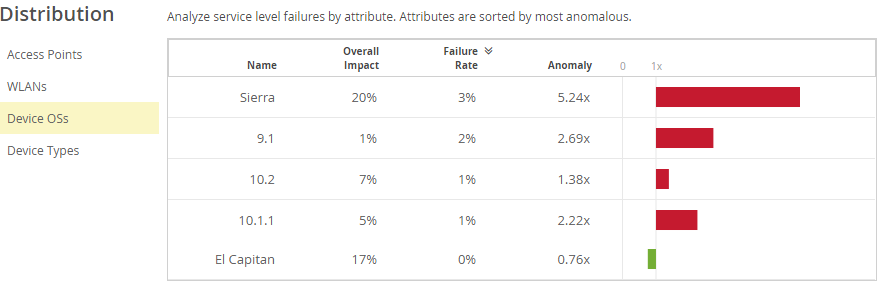
AP Load Matters
How many students are accessing your Wi-Fi network at once? Is there a particular classroom that has more difficulty than others? Your internet provider may boast speeds of 180 mbps, but are your students getting it? There is a reason schools don’t like to test 500 kids at once. Without a crystal ball, AP load can be a silent packet drop. Mist’s analytics, on the other hand, show you how many devices are accessing your network, and how many mbps each student is receiving on average.
Tip: If you plan to increase your load, you can baseline performance during routine events, such as a school-wide homeroom, to ensure your network will act as needed on test day.

Interference Matters
Your wireless network supports more than student computers. Video cameras, handheld devices, and other equipment can interfere with Wi-Fi signals. Knowing where inference is occurring and what impact it is having on individual students can also help you prepare for testing season.
WAN, of Course, Matters!
Sometimes the Wi-Fi network is getting a bad rap. It’s guilty by association – i.e. an easy target for people to blame when in fact there may be other wired network issues at play. For example, DHCP, DNS, and authentication issues, WAN connectivity (e.g. limited bandwidth, high latency, or packet loss), and misconfigured LAN switches all can adversely impact student testing. Mist uses event correlation to easily track and fix the root cause of a network problem, be it wireless, device, or wired. Plus, we provide recommendations on how to prevent the issue from impacting network performance.
Start the new year off right with the most modern WLAN platform, designed for your educational needs. Grab your Mist Crystal Ball and prepare for a stress-free testing season (tarot cards, not included).

