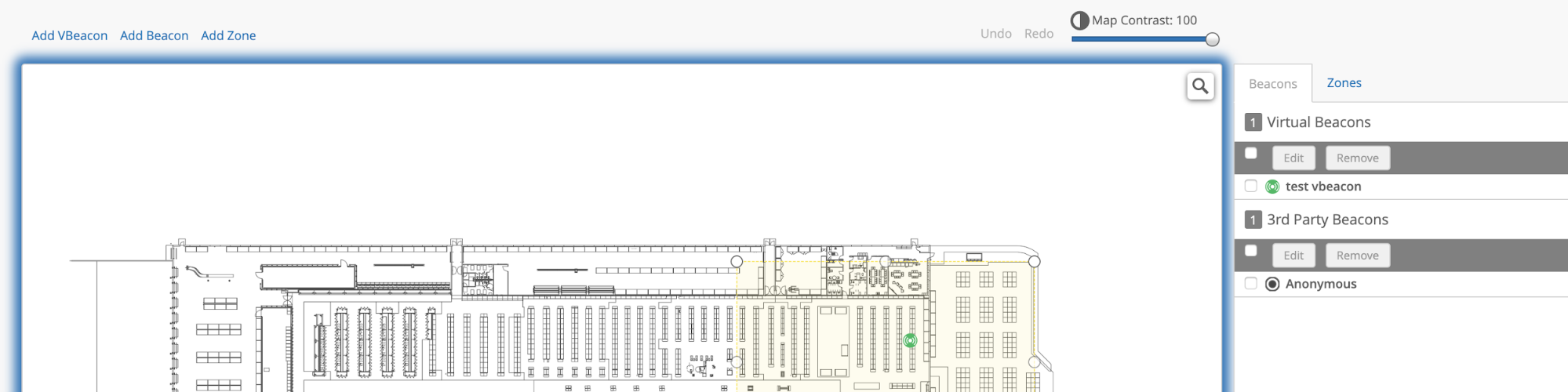A zone is a custom area defined by user on the floor plan.
Benefits of zones:
In Mist environment, APIs capture every zone entry and exit event for each clients, assets and SDK clients.
Zone APIs:
/api/v1/sites/:site_id/zones
Using zones, you can get insights of zones such as:
- Wait time for assets, clients and sdk devices
- Number of clients, assets and sdk devices in a particular zone
{
"map_id": "2e8b48e5-2b94-422f-84c3-1722bf9baad4",
"name": "Break Area / Kitchen",
"assets_wait": {
"max": 14212,
"avg": 7488,
"p95": 14212,
"min": 667
},
"sdkclients_wait": {
"max": 12043,
"avg": 12043,
"p95": 12043,
"min": 12043
},
"clients_wait": {
"max": 1214,
"avg": 420,
"p95": 1214,
"min": 18
},
"site_id": "9291ba26-6e1e-11e5-9cdd-02e208b2d34f",
"org_id": "9291176a-6e1e-11e5-9cdd-02e208b2d34f",
"modified_time": 1542143779,
"num_sdkclients": 1,
"created_time": 1502465625,
"num_assets": 4,
"id": "db51fcf0-bc6b-4dee-a255-202fa35c6534",
"num_clients": 10
}
Zones Notification using SDK
Zone notifications can be accessed using notification callbacks for
Android:
onNotificationReceived(Date dateReceived, String message)
iOS:
-(void)mistManager:(MSTCentralManager *)manager didReceiveNotificationMessage:(NSDictionary *)payload;
Find more information here: https://www.mist.com/documentation/category/location/
Zones are often useful in data collection specific to the area on the floor plan. From BLE clients page, you can view historic location information about that asset on clicking it. This information is collected based on zones asset is visiting and spending time in.
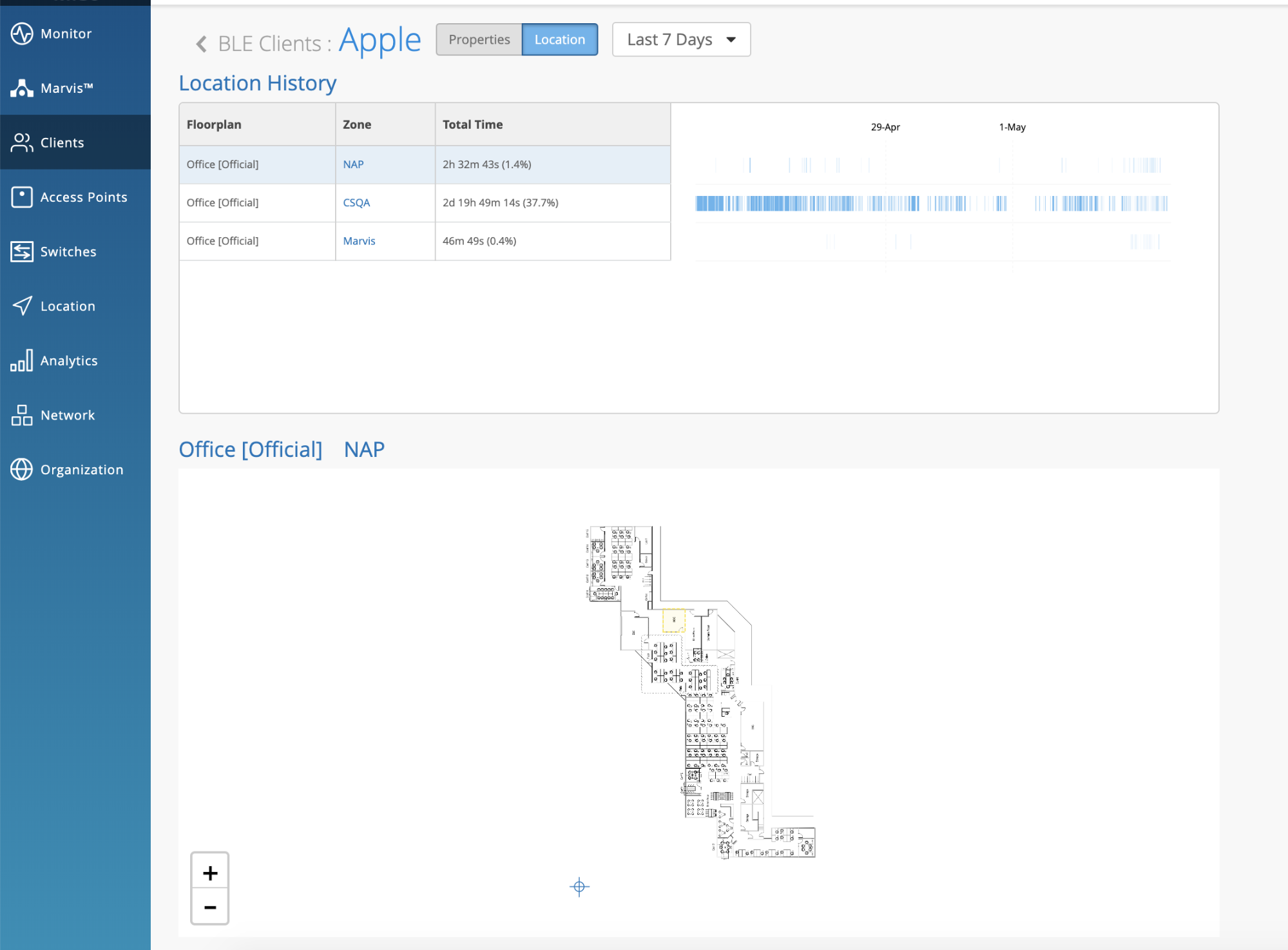
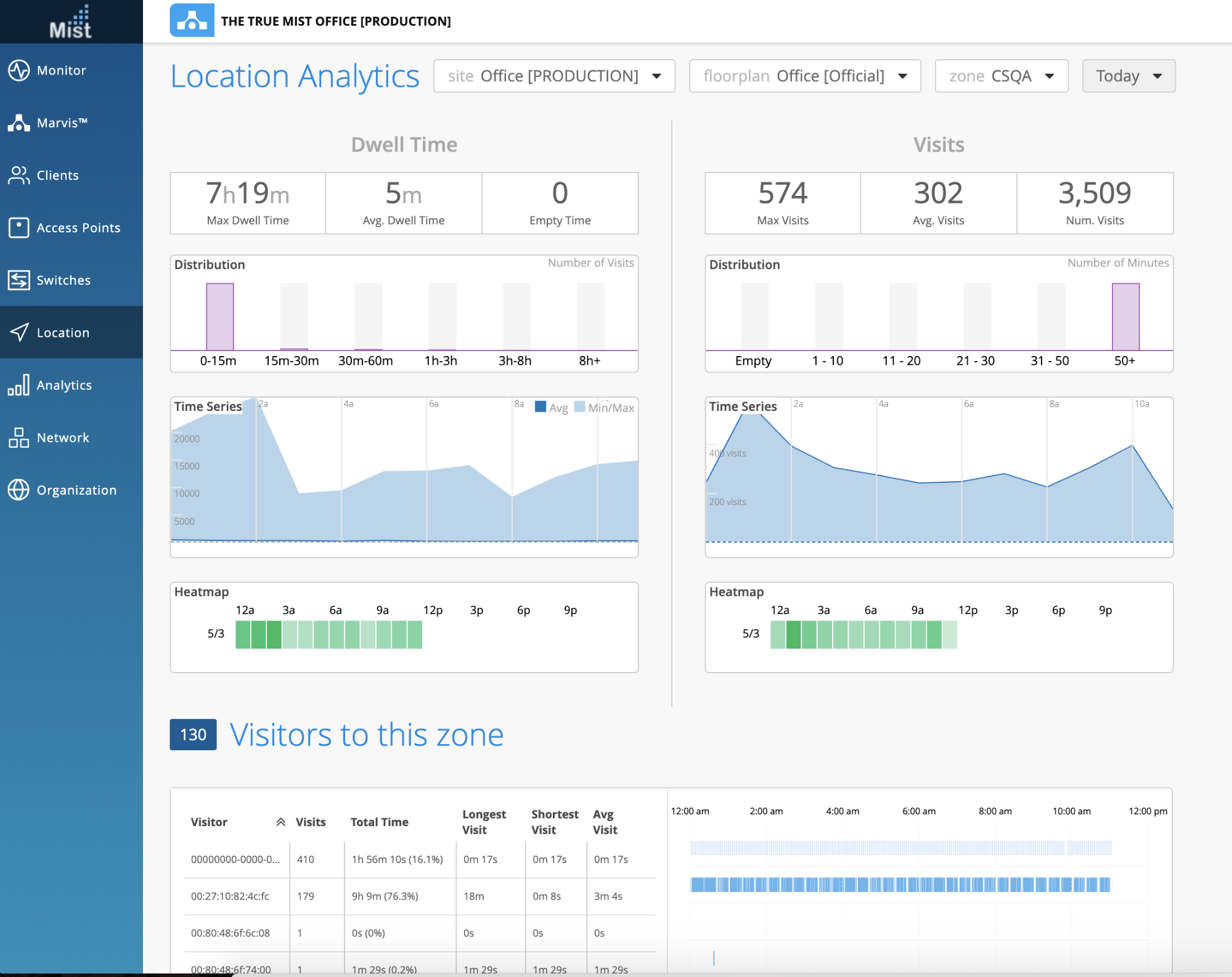
How to add a zone on the floor plan?
- Login in to Mist Portal at https://manage.mist.com/
- From the left menu hover over the Location menu item and click on Live View
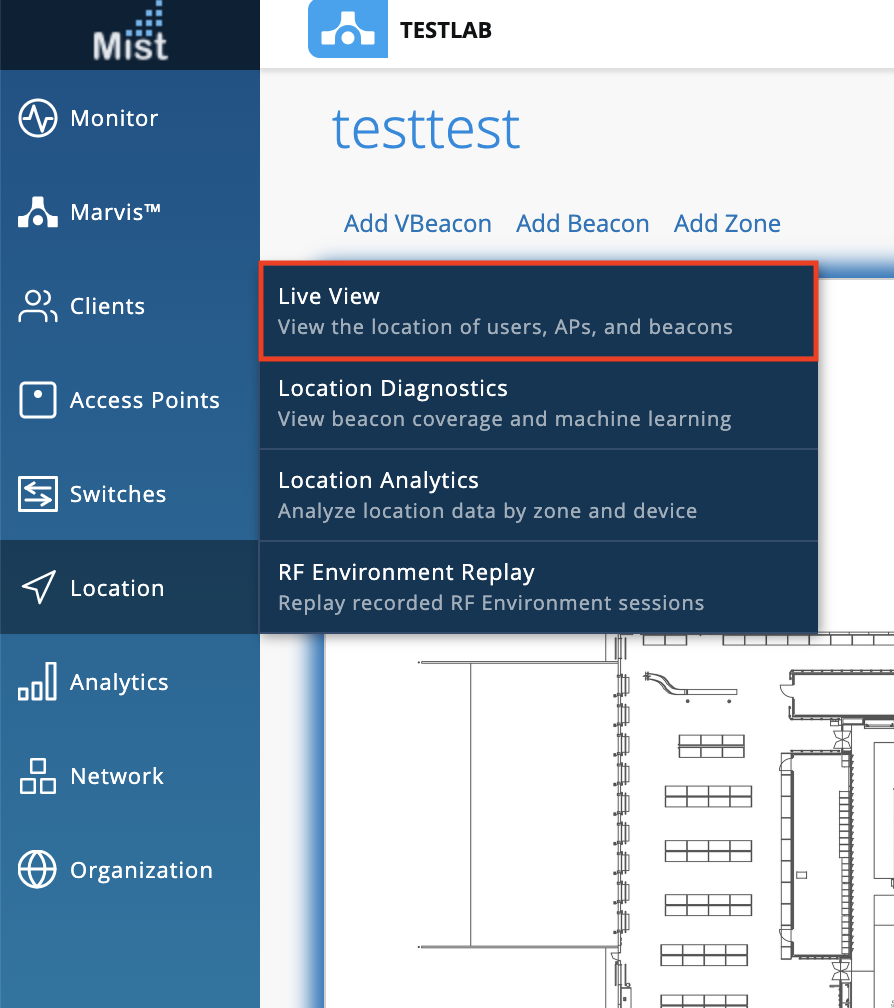
- Select the floorplan you will like to add a zone on
- Click on Beacon and Zones
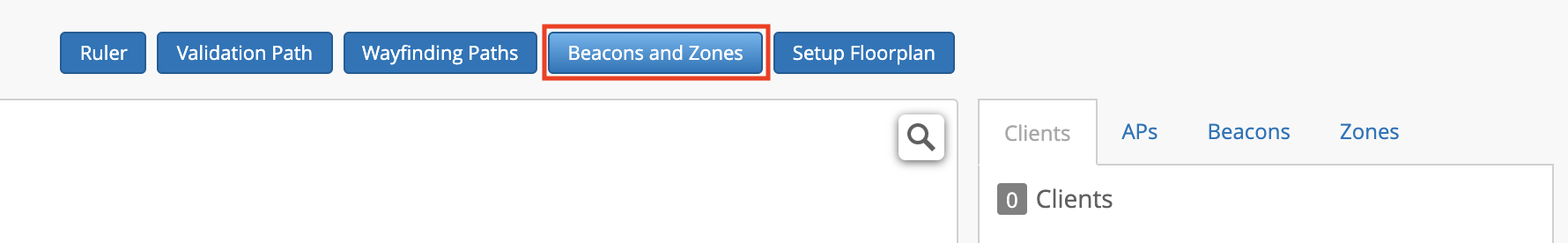
- Click on Add Zone
This will allow you to draw your own section of the floorplan.