WLAN rate limit feature enables the admin to cap out the maximum rate a user can achieve per WLAN, per user or per application. To configure rate limiting on a WLAN, navigate to WLAN configuration in template or site level WLAN and select the WLAN.
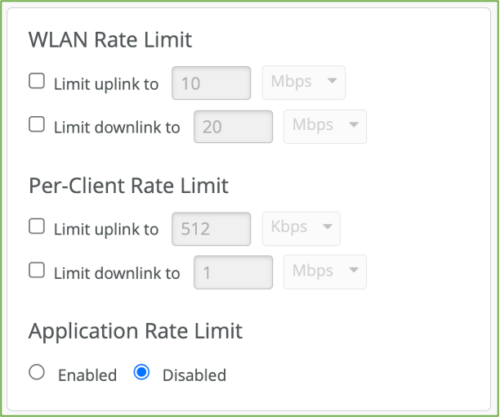
WLAN Rate Limit
- Specify the total uplink /downlink for the WLAN. The available bandwidth is applied across all the clients.
Per Client Rate Limit
- Per client rate limit. Specified the bandwidth per user connecting to the WLAN.
Application Rate Limit
- Limit total bandwidth available for specific applications
- Multiple applications can be used.
- More applications will be added over time.
- Labels can be defined for defining custom hostname-based application.
![]() In general rate limiting should be used when required as it can have unintended consequences. Testing should be done.
In general rate limiting should be used when required as it can have unintended consequences. Testing should be done.
![]() Please see this technical paper which shows you can actually hurt your wired network.
Please see this technical paper which shows you can actually hurt your wired network.
Wi-Fi and the “Netflix Effect” aka Don’t Rate Limit your Wi-Fi
Also keep in mind that is common to use ‘leaky bucket’ algorithms where you might see an initial burst above your set limit, but over time it reflect the limit set.


