Similar to troubleshoot site, you can also troubleshoot wireless or wired clients, APs, switches & WAN edges (SRX, SSR)
Troubleshoot a device using the menu
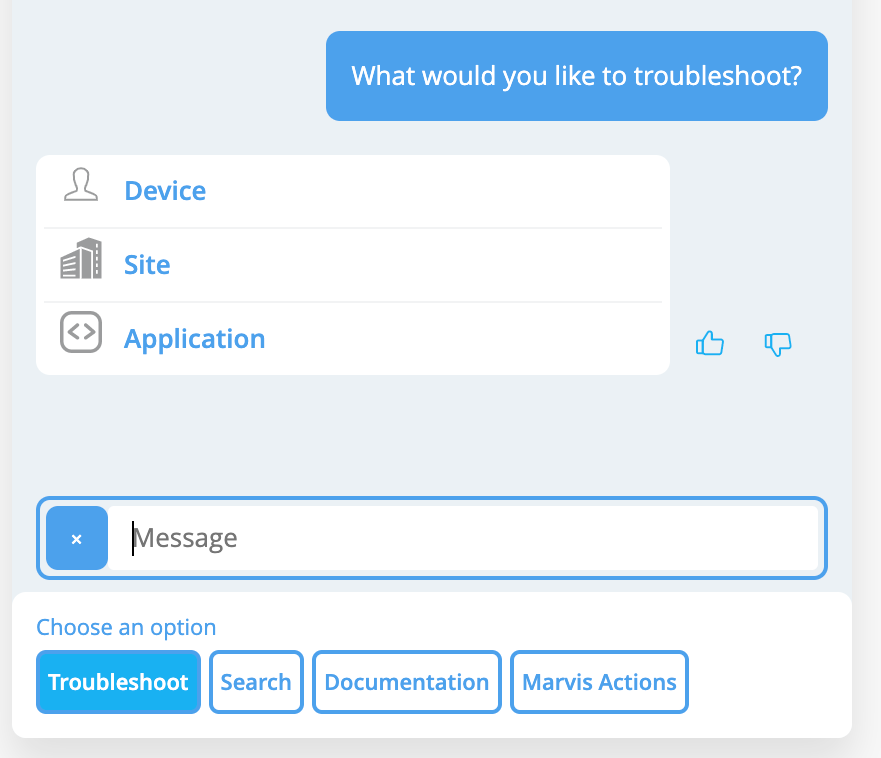 |
 |
Troubleshoot Wireless Client
Use Marvis to troubleshoot wireless clients to see the client’s and its associated AP’s failures along with their respective details.
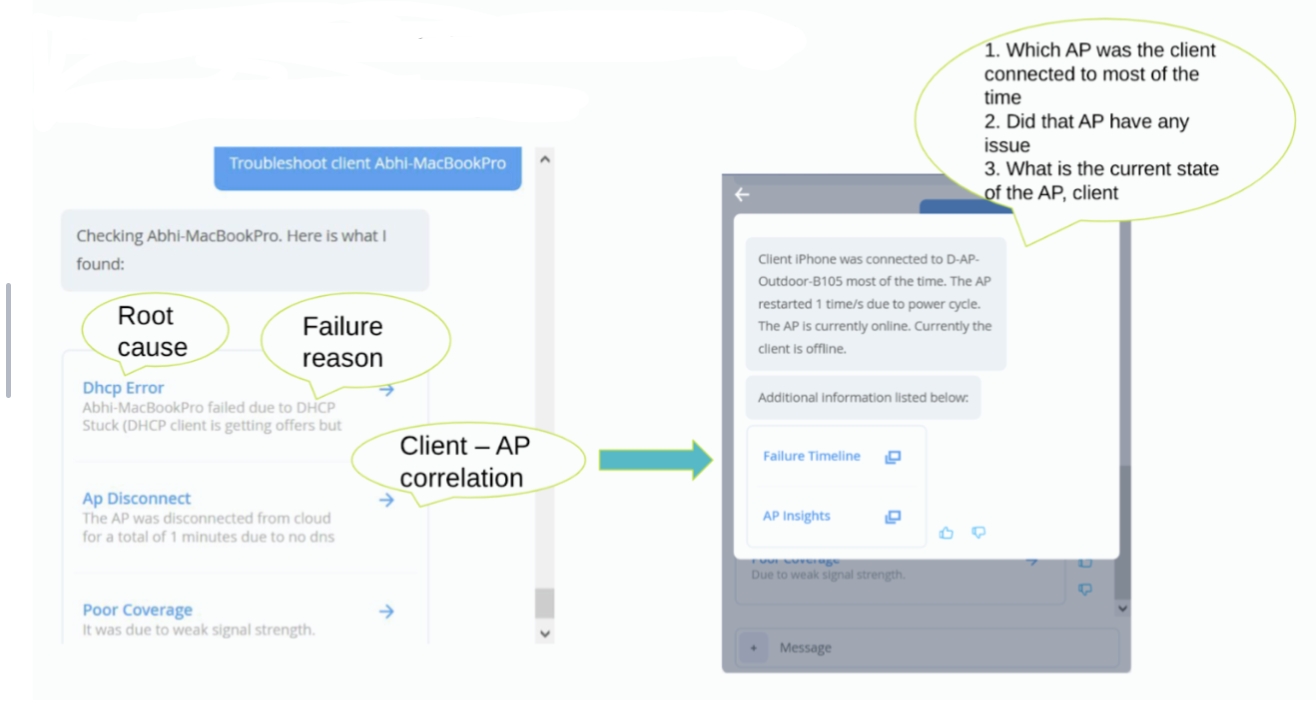
Some examples of different ways you can use natural language to troubleshoot your wireless clients are:
-
How is <client>
-
Troubleshoot <client> for 5 july
Note: In cases with multiple matches for the provided information, Marvis will return a list of matching items for you to choose from
 |
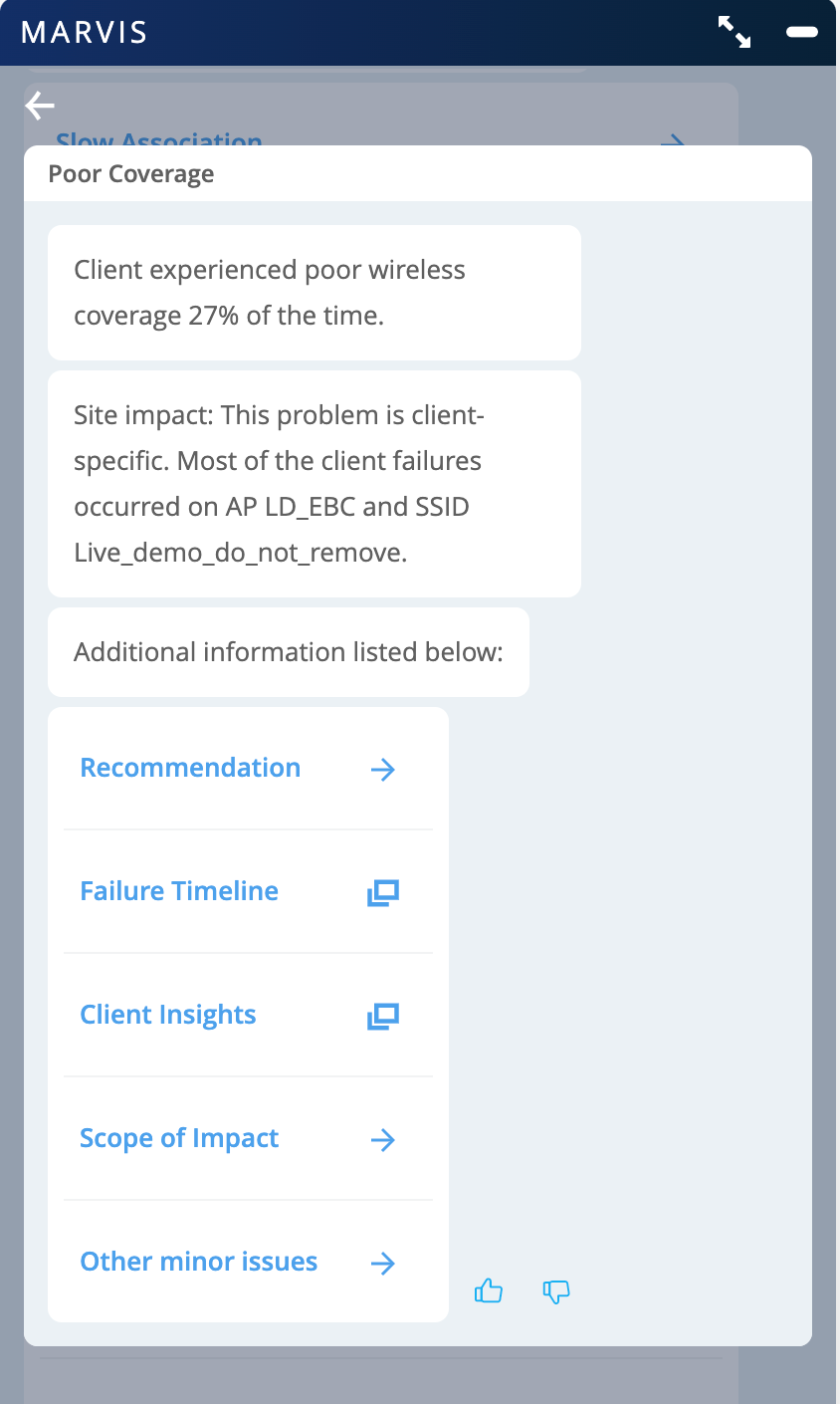 |
 |
Unhappy Wireless Clients
To determine which clients are having problems connecting, you can ask Marvis questions like ‘troubleshoot clients’,‘unhappy clients’ without specifying any particular details. Selecting any client from this list will show troubleshooting results for that client.
 |
 |
Troubleshoot Wired Client
Use Marvis to troubleshoot wired clients to see which port and switch the wired client is connected to as well as to find connection, switch health, and interface health failures along with their details.
Some examples of different ways you can troubleshoot your wired client are:
-
Show problems with <wired client mac>
-
Was there any issue with <wired client> yesterday
Note: In case of multiple matches for the provided information, Marvis will return a list of matching items for you to choose from
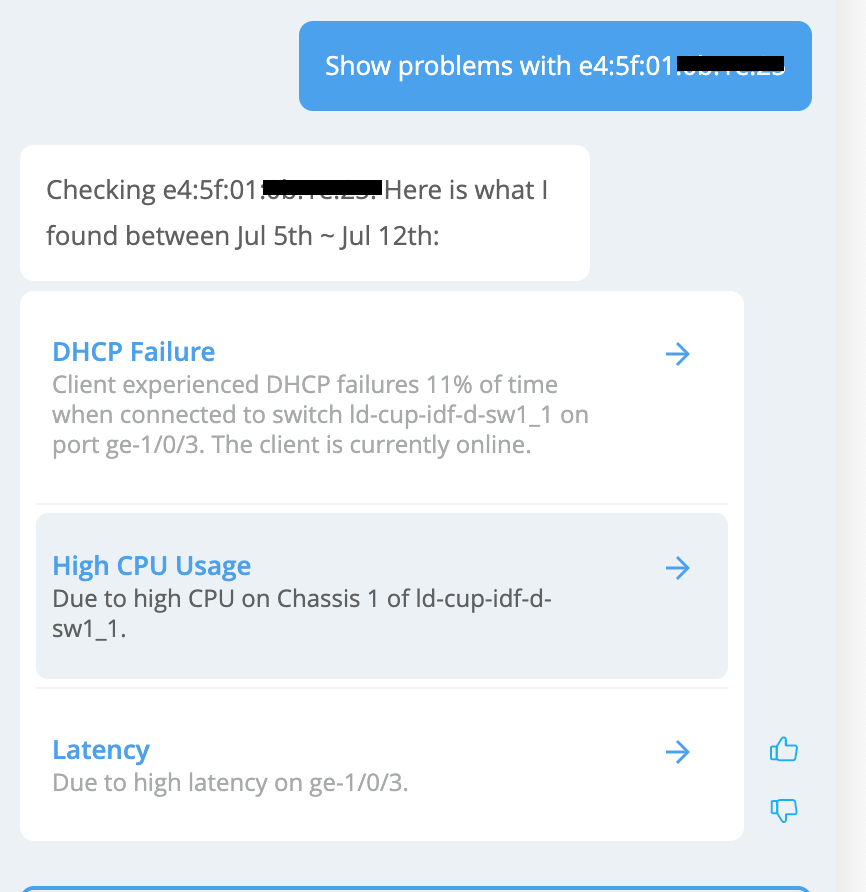 |
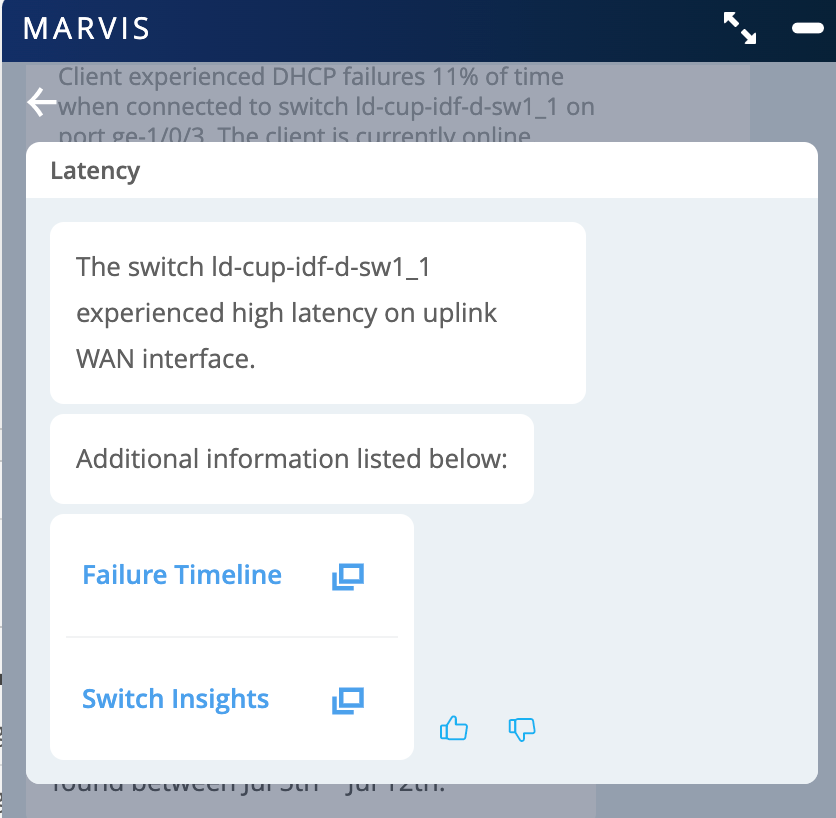 |
Troubleshoot APs
Some examples of different ways you can troubleshoot your AP are:
-
What’s wrong with <AP name>
-
Show me problems for <AP mac>
Note: In case of multiple matches for the provided information, Marvis will return a list of matching items for you to choose from
 |
 |
Unhappy APs
To check for unhealthy APs or APs on which clients are unhappy, you can simply ask Marvis ‘troubleshoot APs’, ‘unhappy access points’ without specifying any particular details. Selecting any AP from this list will show troubleshooting results for that AP.
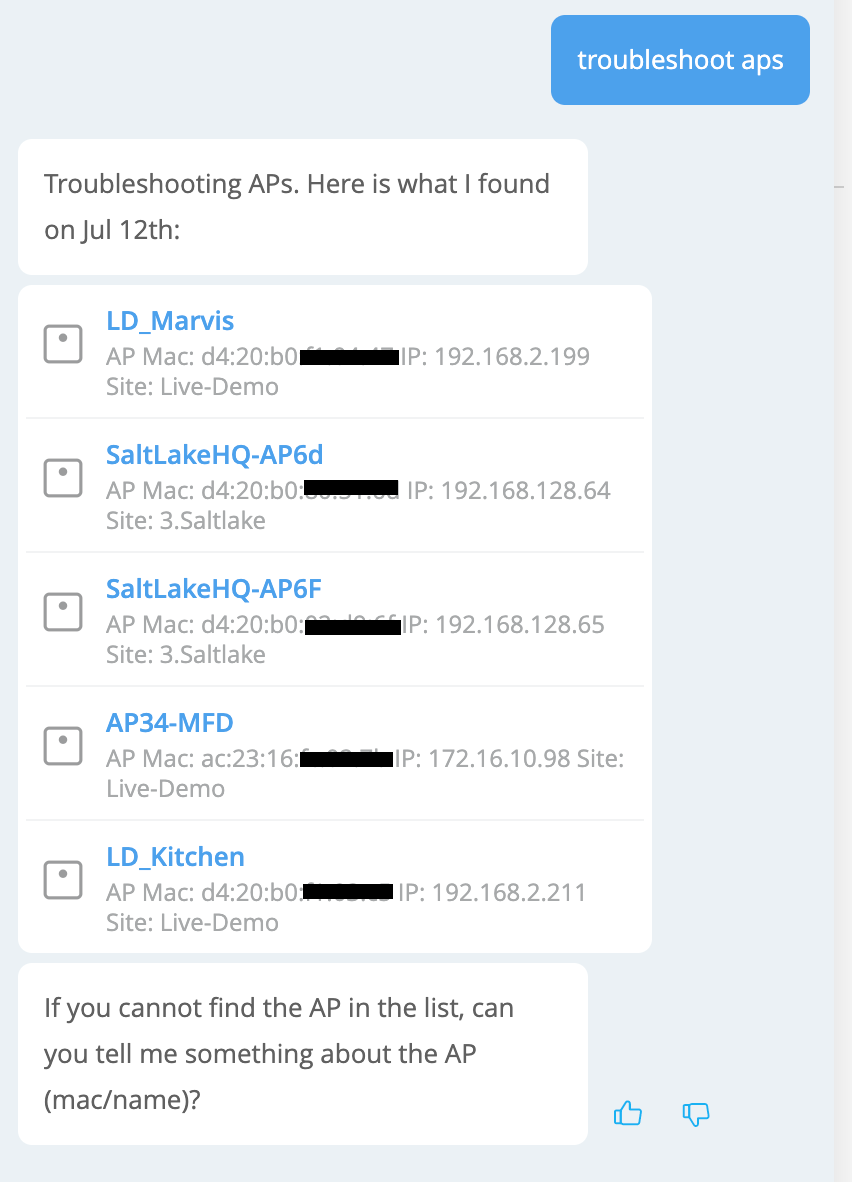 |
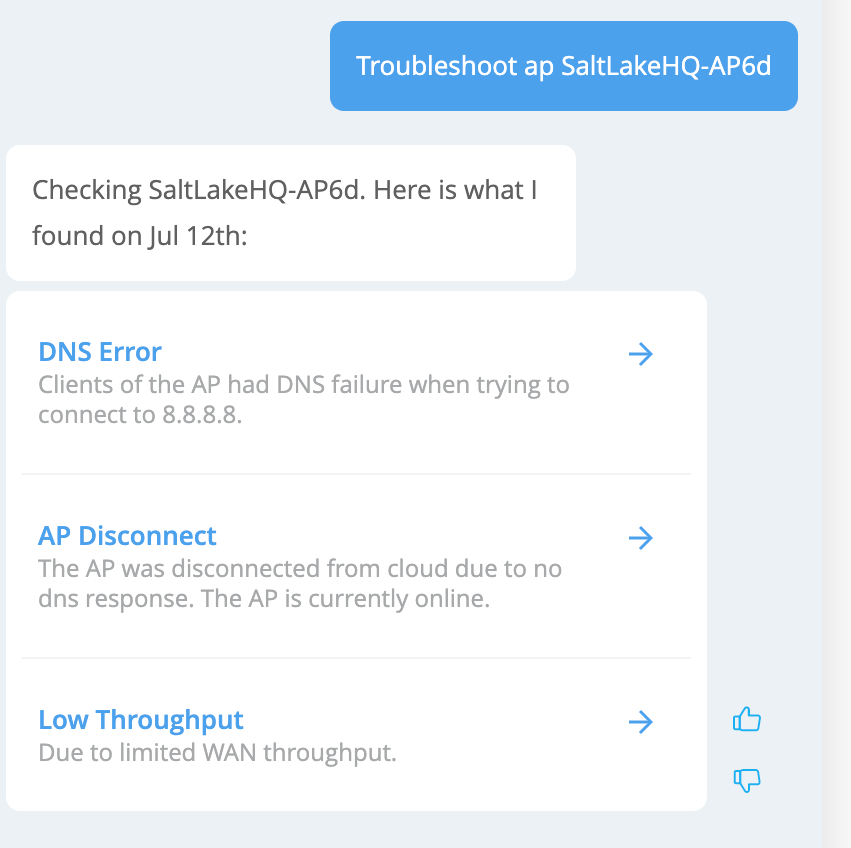 |
Troubleshoot Switches
Some examples of different ways you can troubleshoot your switch are:
-
How is <partial name of a switch>
-
show me issues for <switch>
Note: In case of multiple matches for the provided information, Marvis will return a list of matching items for you to choose from

Unhappy Switches
To check for unhealthy Switches, you can simply ask Marvis ‘troubleshoot switches’, ‘unhappy switches ’ without specifying any particular details. Selecting any Switch from this list will show troubleshooting results for that Switch.
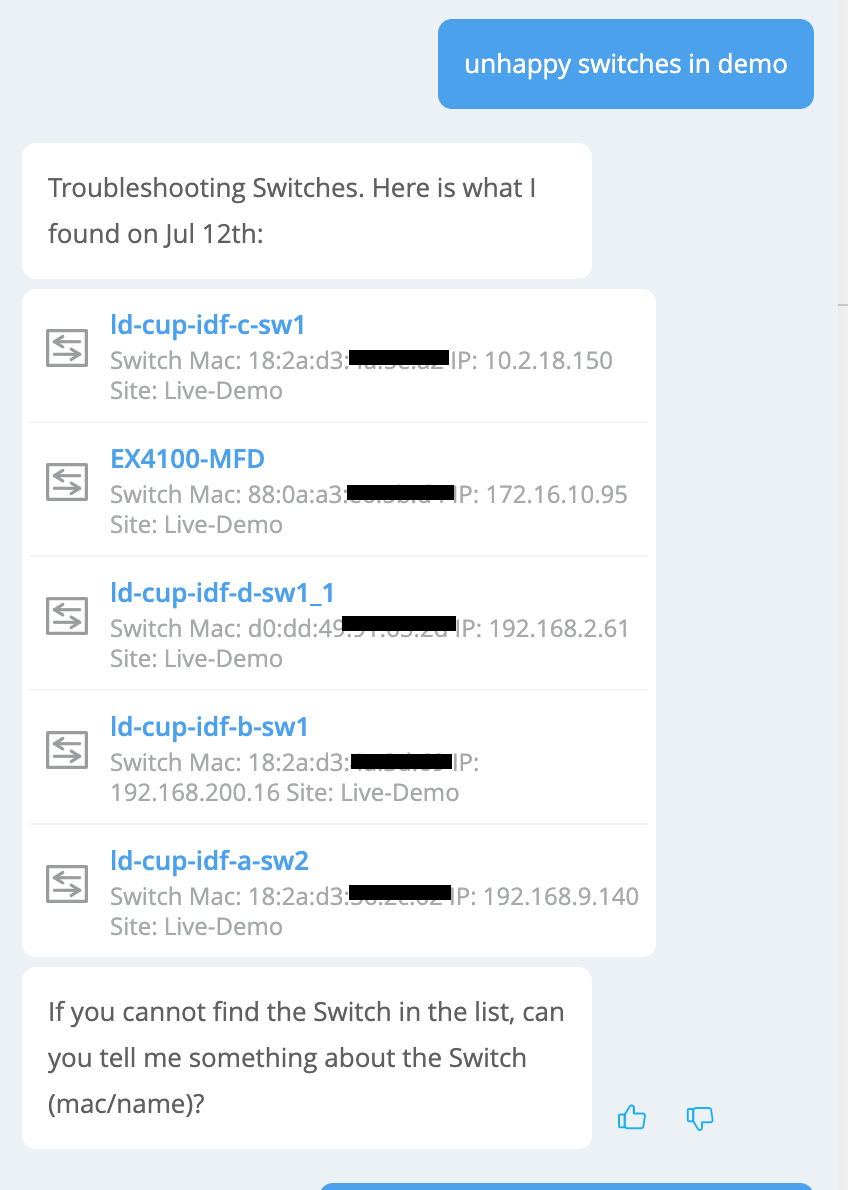 |
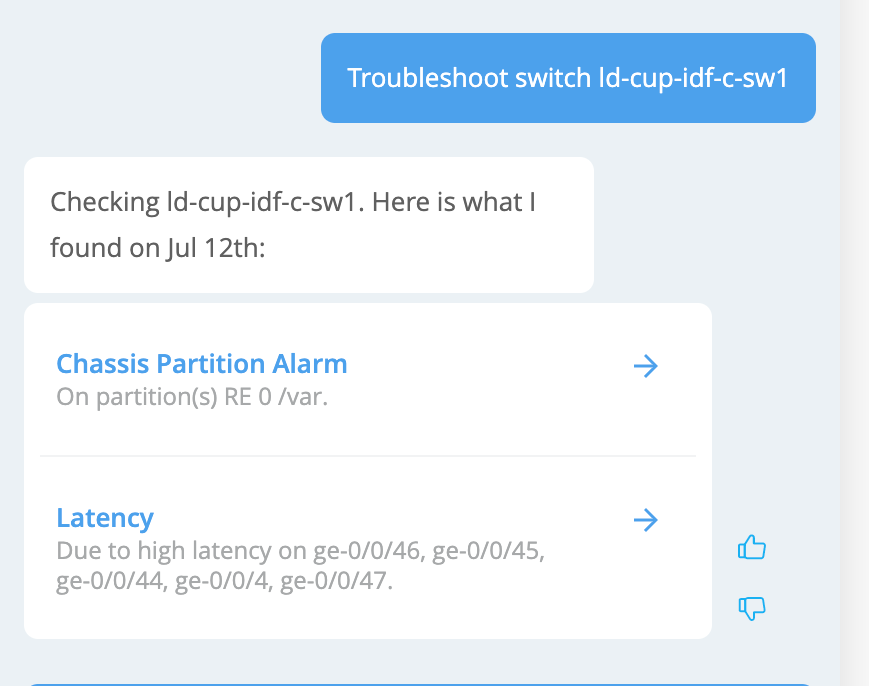 |
Troubleshoot WAN Edges
Some examples of different ways to troubleshoot your WAN Edge device are:
-
Show problems with <WAN edge mac>
-
Whats wrong with <WAN edge>
Note: In case of multiple matches for the provided information, Marvis will return a list of matching items for you to choose from
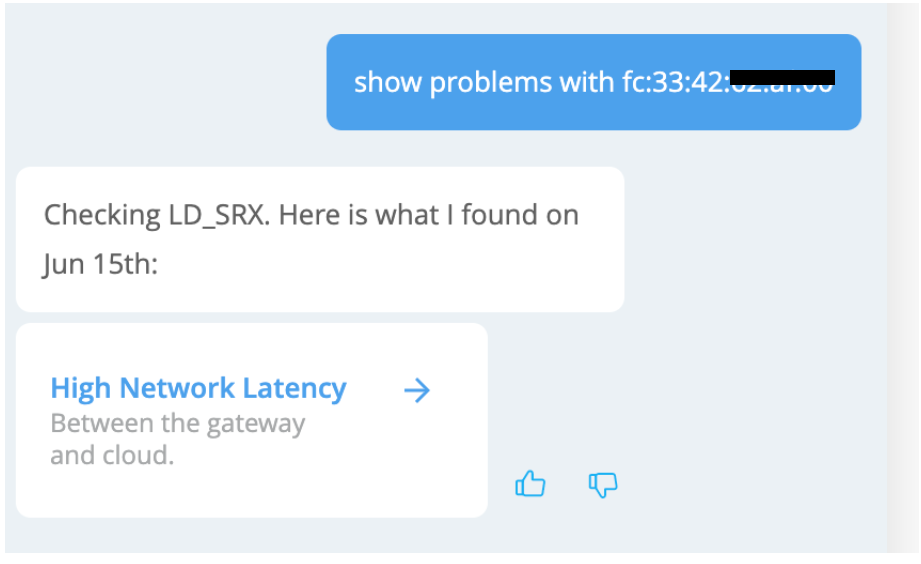 |
 |
Unhappy WAN Edges
To check for unhealthy WAN edges, you can simply ask Marvis ‘troubleshoot WAN edges’, ‘unhappy WAN edges ’ without specifying any particular details. Selecting any WAN edge from this list will show troubleshooting results for that WAN edge.
 |
 |


