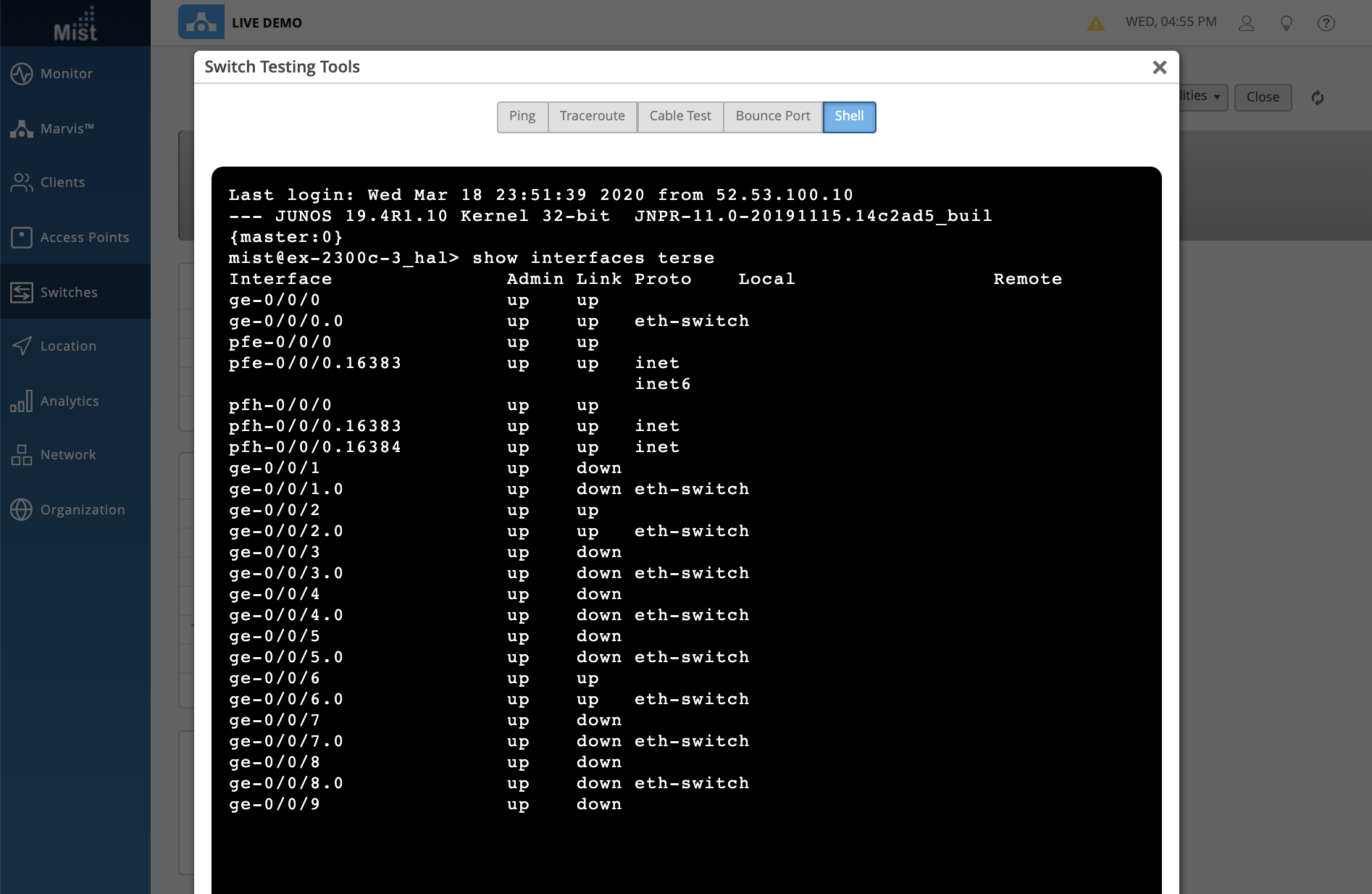For supported models of Juniper switches which are adopted to your site, we have the ability to perform tests to monitor switch health directly from our Mist dashboard. These are found in the Utilities dropdown menu on the Switches page. Similar to our AP Testing tools in the AP Details page, the Switch Testing Tools also allow you to run Ping and Traceroute (both UDP and ICMP) tests from your switch. Just provide your desired hostname, and run the test:
Ping
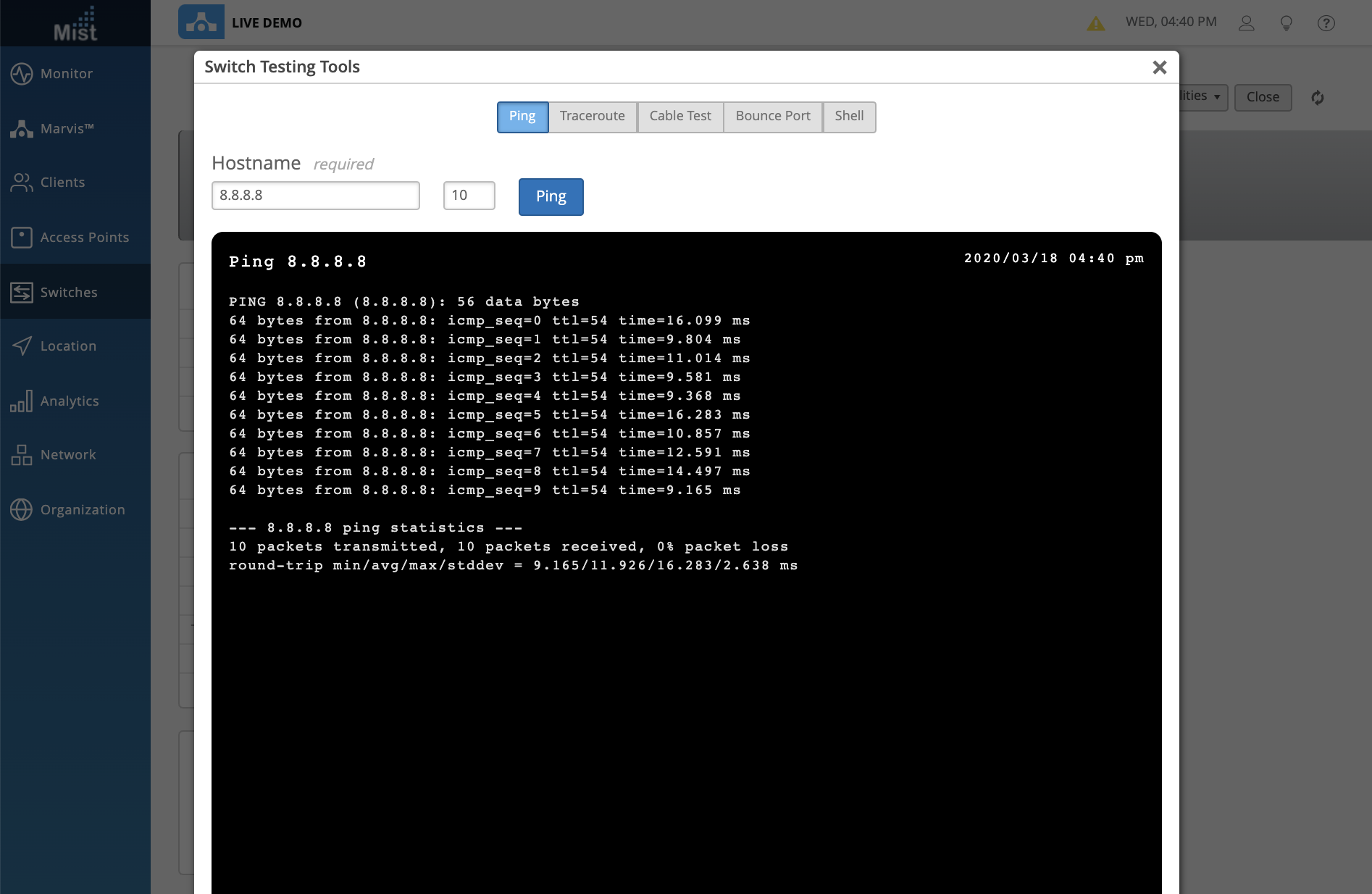
Traceroute
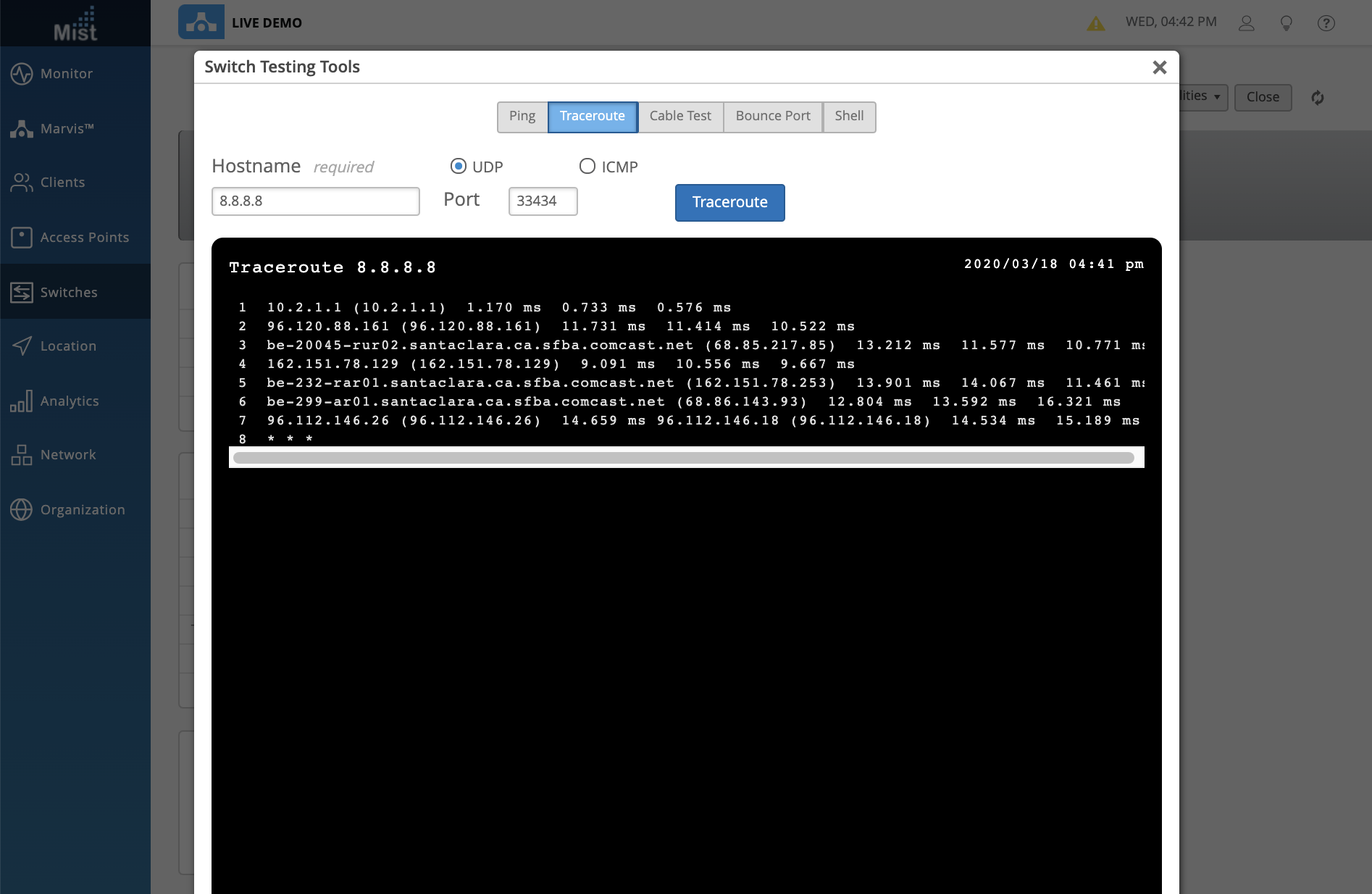
In addition to Ping and Traceroute, Switch Testing Tools can also run a Cable Test on the port provided. Use this to monitor the connection health of the cable on your specified port:
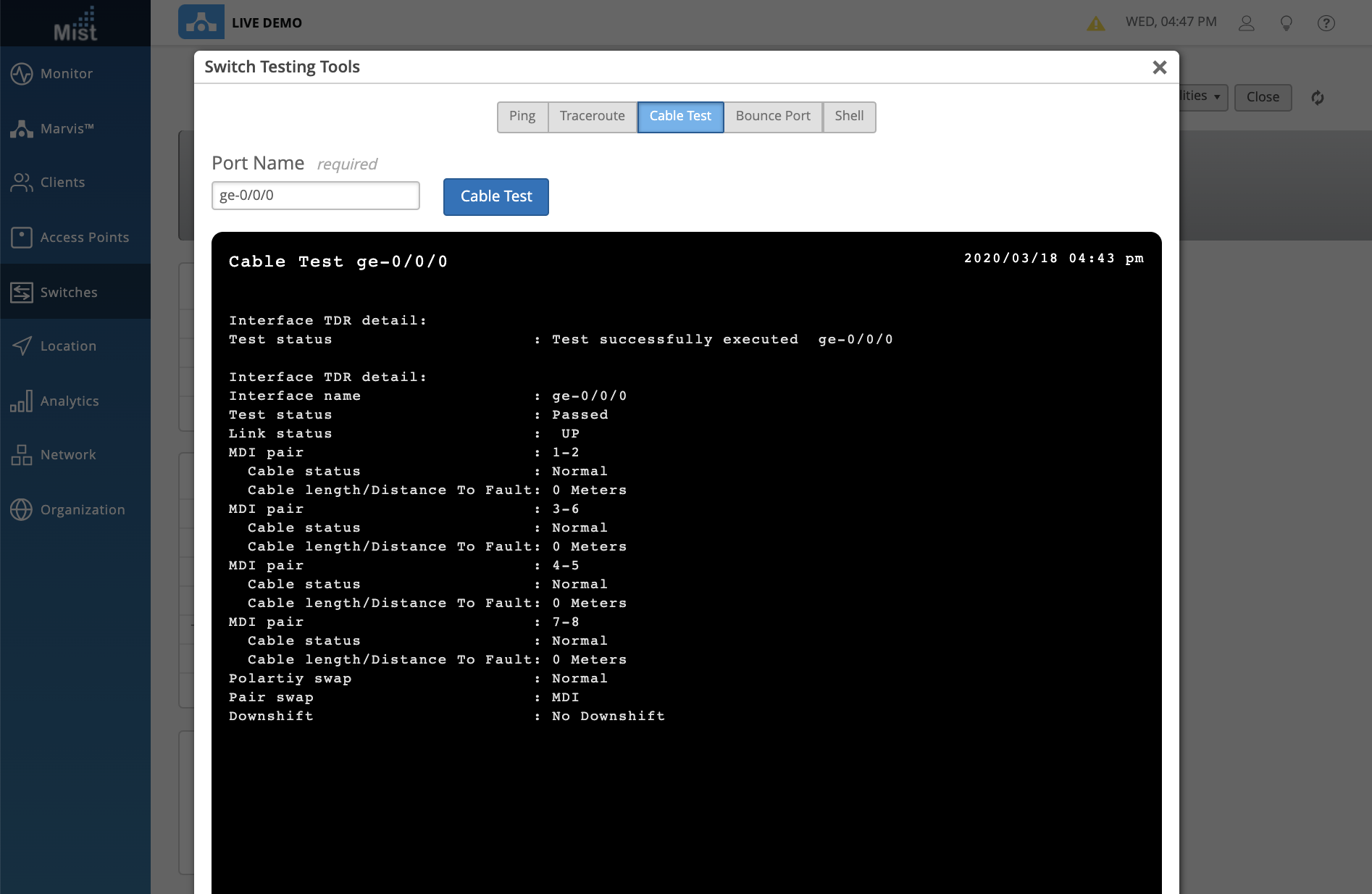
Use the Bounce Port tool to restart any unresponsive ports on your switch:
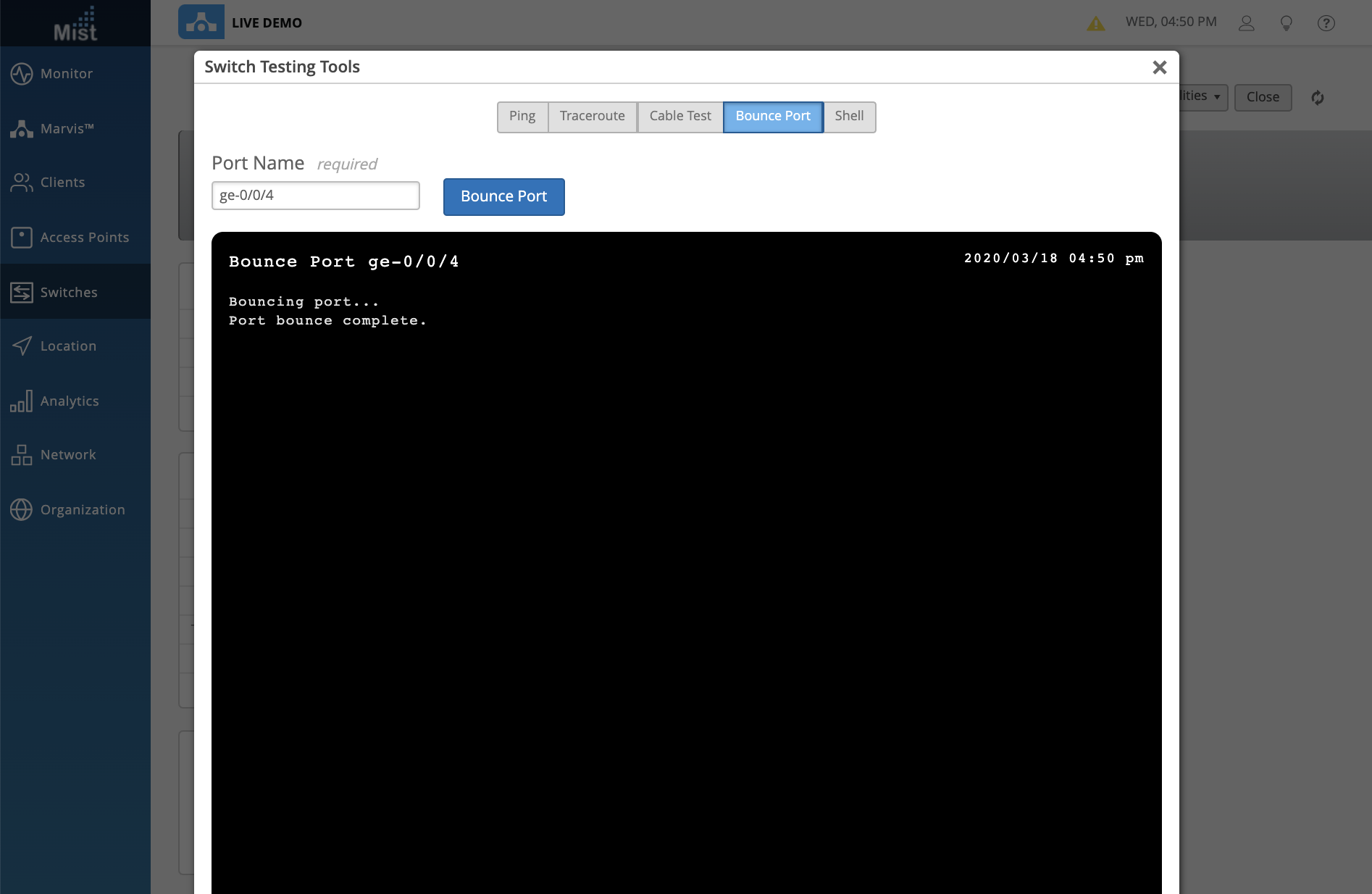
The Shell tool lets you type any commands on the CLI of the switch without physically connecting a console cable or using SSH to access the switch. Access the command line directly through the Mist Dashboard! Use this to run any other commands needed that aren’t provided by a shortcut on the Switch Testing Tools page. Here we are checking the “show interfaces terse” command: