SSID Scheduling allows you to customize your WLAN by choosing the exact days and times to broadcast the SSID. This scheduling function allows users to add multiple time ranges for each day.
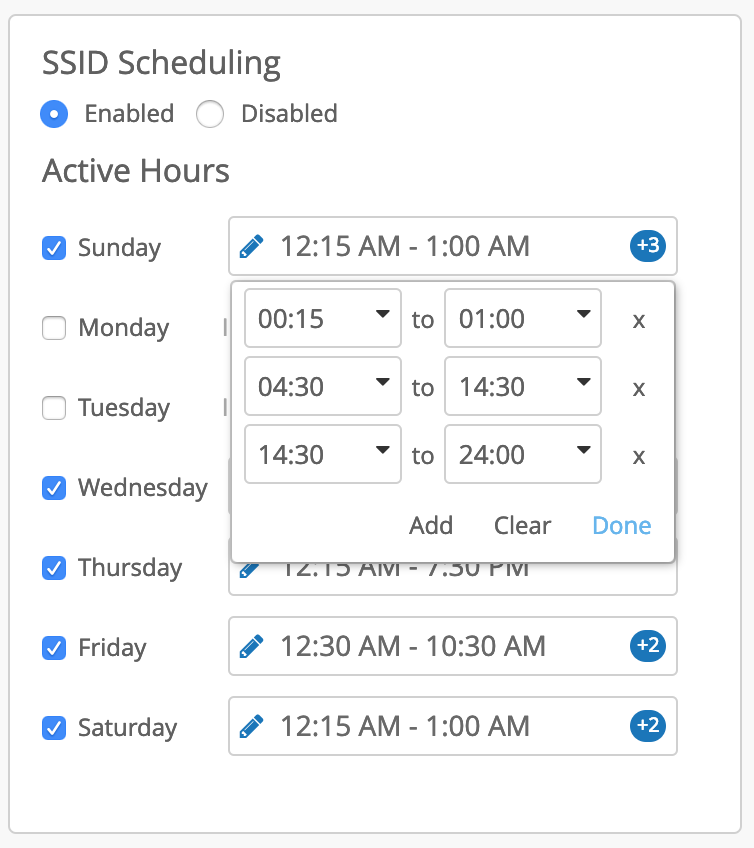
To use SSID Scheduling, navigate to Network > WLANS and either create a new one or click into an existing one to edit. Find the SSID Scheduling box and select Enabled. Here, you can set the desired schedule by selecting the days of the week which need scheduling. Set your time range and click Add to enable additional time ranges for that day.


