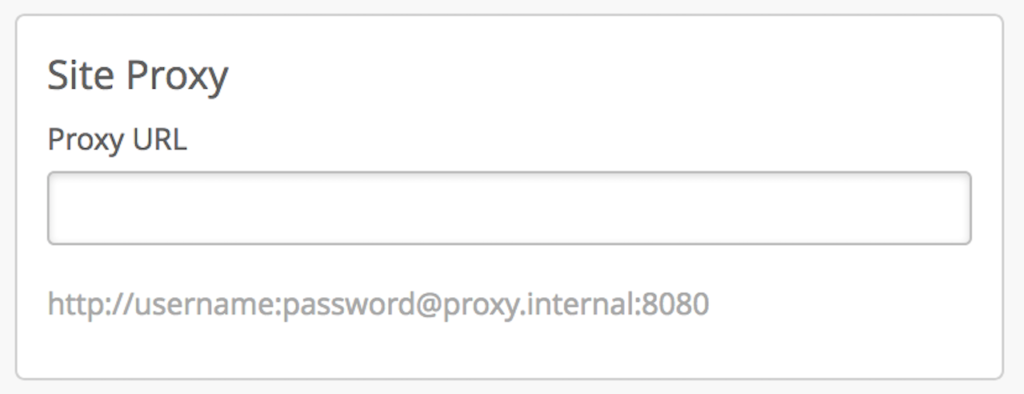Proxy servers are used as a middleman between your local network and the Internet. The use of a proxy can provide extra security as well as a more controlled network environment. We allow integrating your proxy server with our Mist cloud in a seamless fashion. By providing your proxy server information in Site Settings, our Mist APs will fetch this config, and once placed in the correct environment, connect directly to the proxy first before reaching out to the Mist Cloud.
Here’s how to set up your proxy configuration:
Start with your Mist APs claimed to the site and connected to the cloud – it is necessary for the APs to fetch the proxy config from our cloud. Navigate to Organization -> Site Settings and find the Site Proxy box where you will need to provide your Proxy URL. Please enter your proxy server in this format: http://user:password@proxy.internal:8080.
DHCP Options 43 extension is available on 0.3.x firmware and above.
Once the Site settings are saved, you may disconnect your APs and migrate them to the proxy environment. The AP will have the proxy configurations stored from the config push from the previous step and will now work with your proxy server.