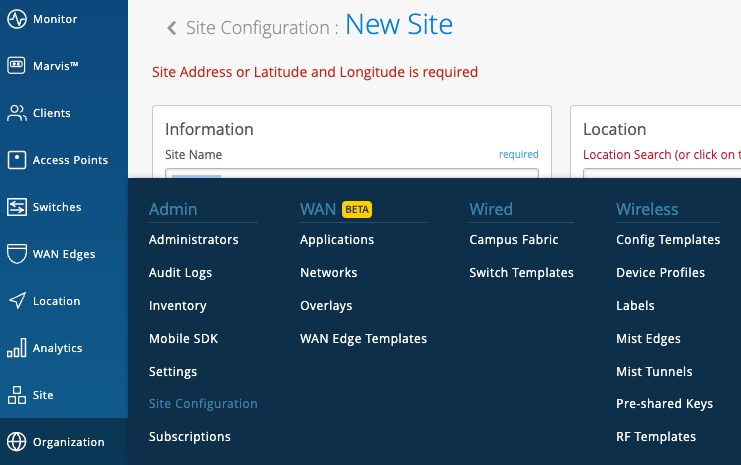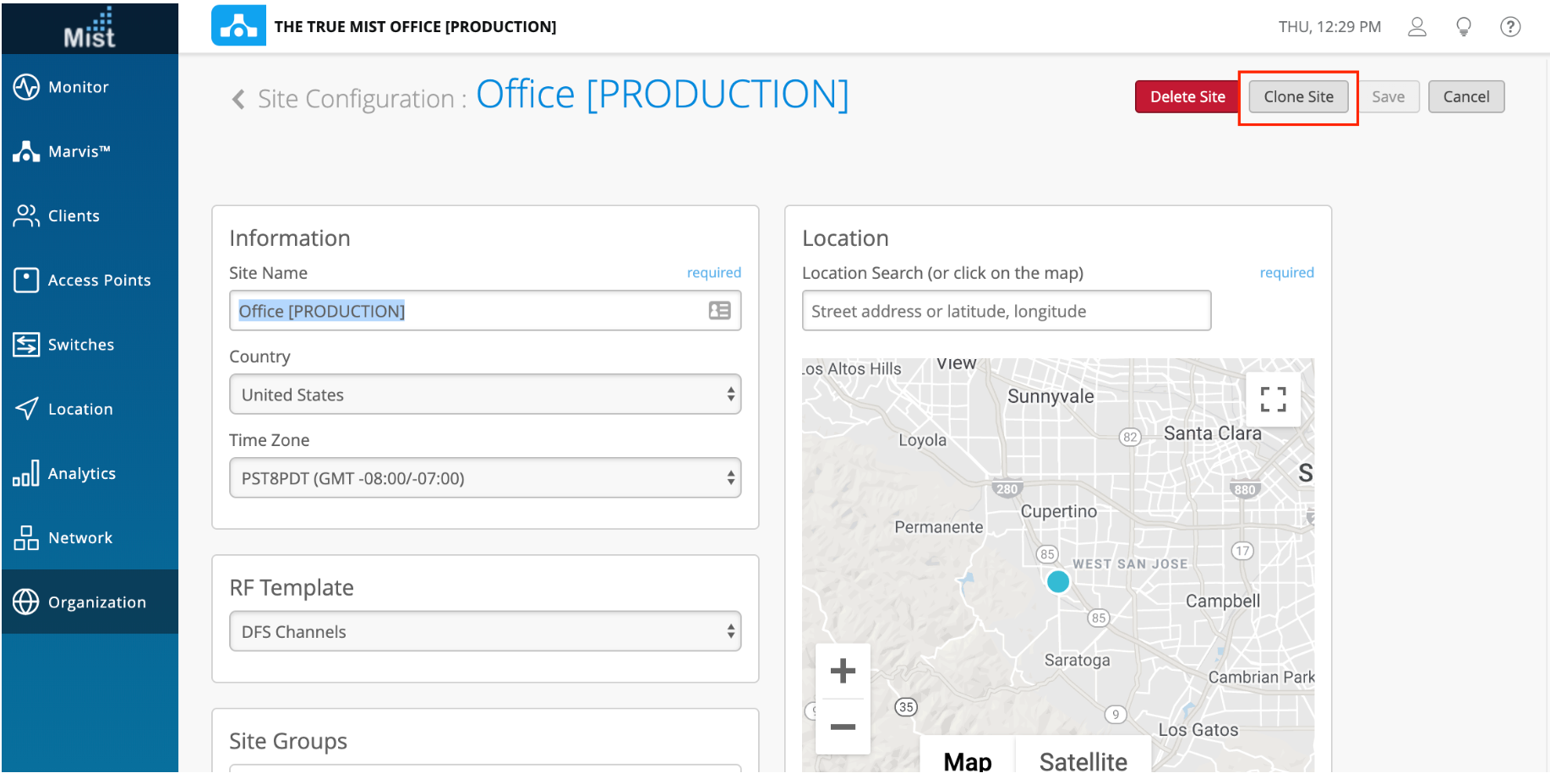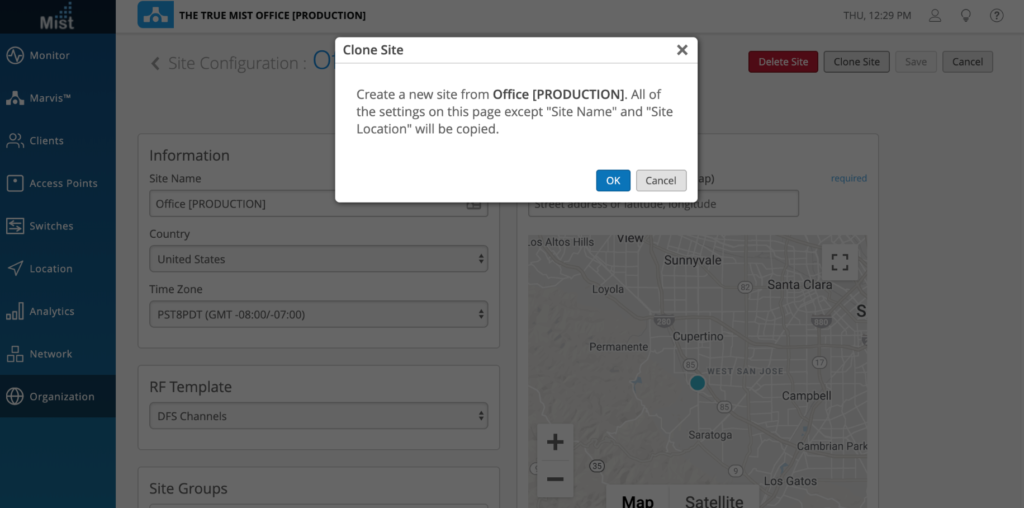Creating a site
When you create a user account on Mist, a org and a “Primary Site” will be created for you by default. You can start bringing up your test devices under this pre created org or you can choose to create a new site.
To create a new site, navigate to organization tab->Site Configuration. Click the Create Site button on the top right corner. Enter the necessary information and save the site.
Sites are added under the organization tab->Site Configuration and the majority of the information – such as physical address etc will be entered here.
The country and time zone should be set correctly so system events such channel planning happen at the right time.
Viewing Site information
Navigate to Organization > Site Configuration and click on the desired site to view the information.
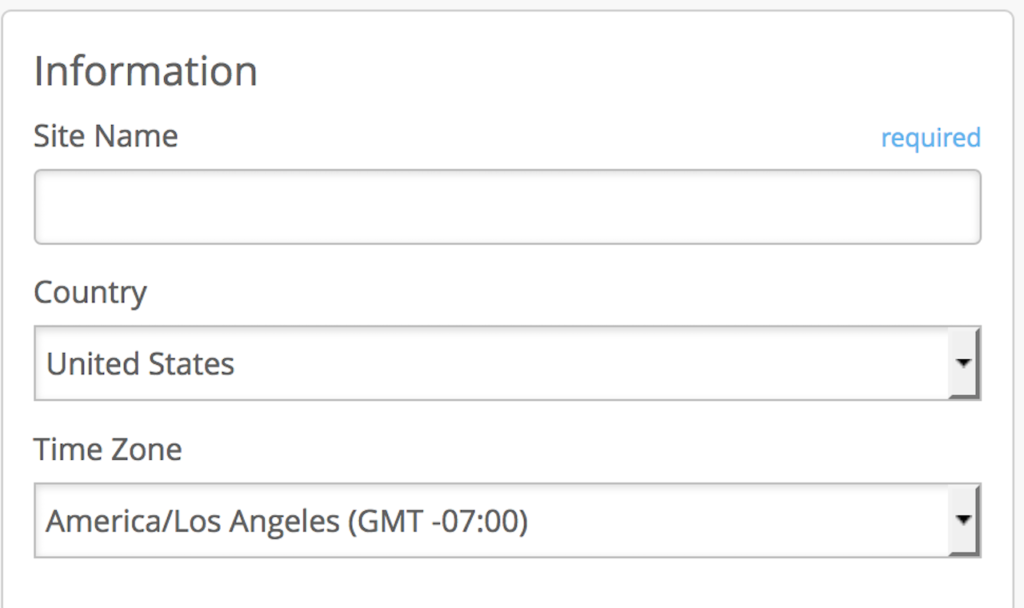
Sites are added under the organization tab->Site Configuration and the majority of the information – such as physical address etc will be entered here.
The country and time zone should be set correctly so system events such channel planning happen at the right time.
Cloning Sites
Clone Site feature, allows users to recreate any existing site with a click of a single button. Any settings seen on the Site Configurations page will be copied to a newly created site where you are free to keep modifying to your needs.
Please note that this only clones any settings visible on the Site Configuration page of a site (Excluding Name and Location). Some settings in this page include Auto Firmware Upgrade, Location Services settings, RF Templates, Webhooks, and Rogue/Honeypot AP configurations. To see the full view, please go to Organizations > Site Configurations to select a site and see what can be cloned. Any other configurations not on this page will not be cloned, such as WLANs, WxLAN policies, and Location floor plans.
To clone a site, please navigate to Organizations > Site Configurations and select the site you wish to clone. On the upper right hand corner, select the Clone Site button and select OK.
Your new site is now cloned and created. All that’s left for you is to give it a Site Name and Location. Feel free to make any other configuration changes as needed afterwards.