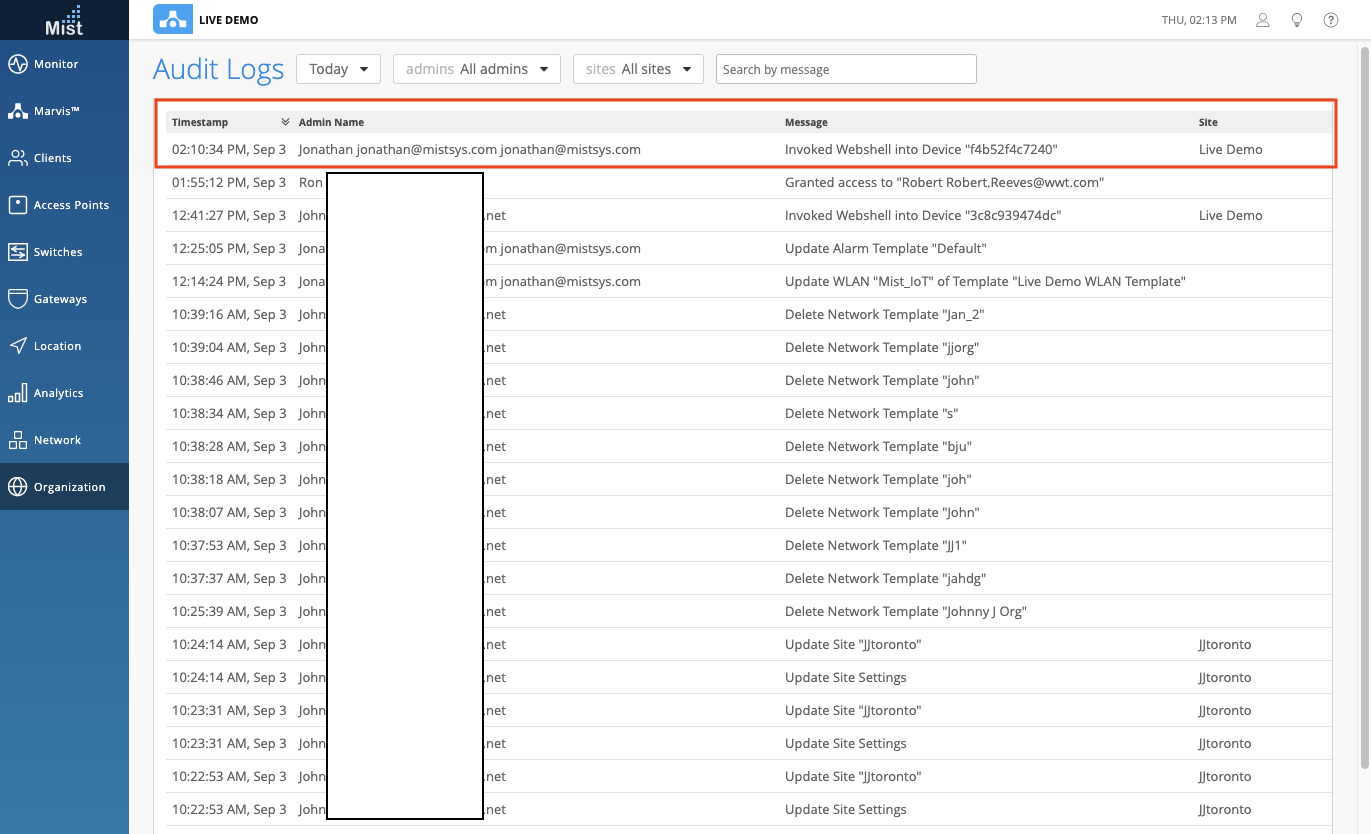Simplified Operations
SLE Rendering Improvements with NEW APIs
This week we are improving the performance of our SLE page by splitting up heavier APIs into separate calls to speed up responsiveness. Metrics will be loaded on the UI page as soon as data becomes available – metrics with data available will render first, while metrics which haven’t finished loading yet will be shown with a loading icon first before displaying the results. This helps your SLE page load faster because we won’t need to wait for all metrics to finish loading before rendering the page.
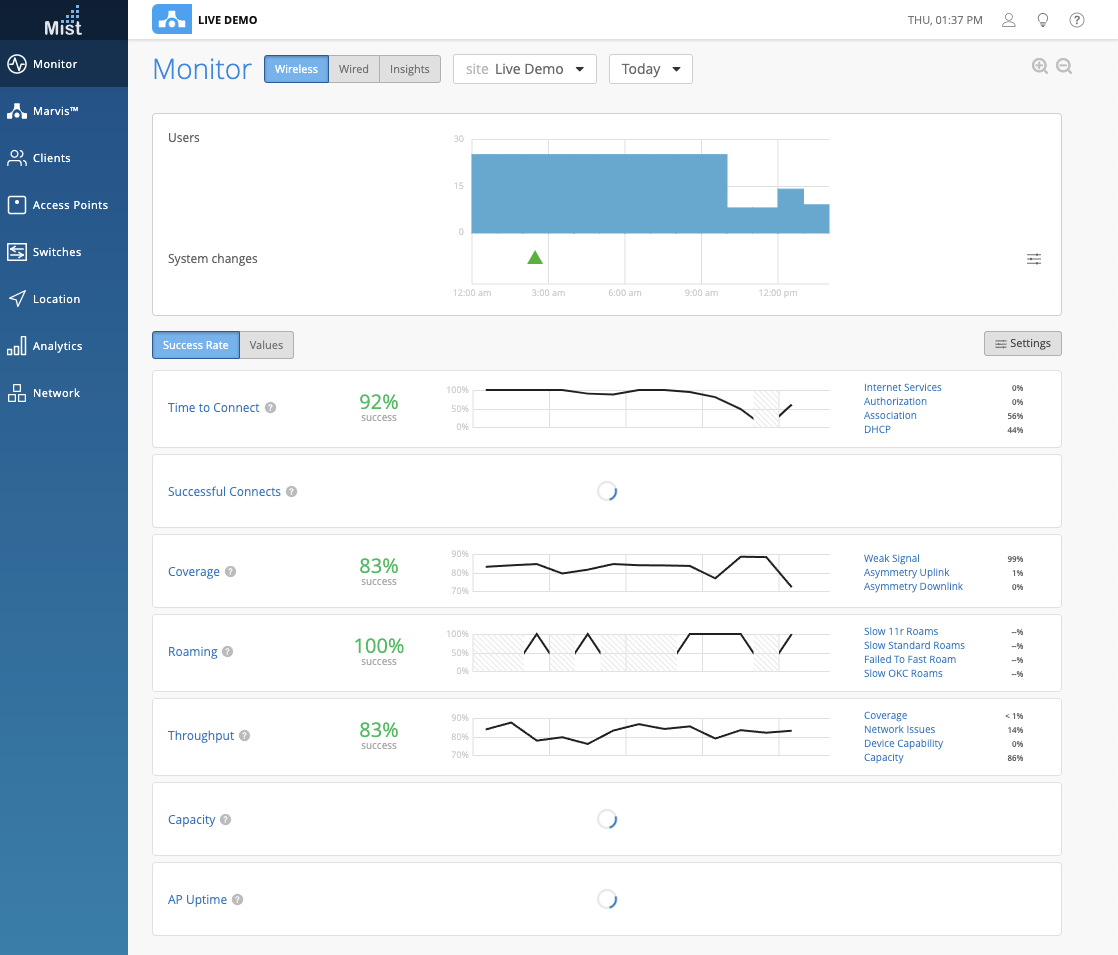
Currently both the old and new APIs are available. Our UI has migrated to use the newer APIs, and in the future (2021) the old APIs will be deprecated. So if you are a user of our APIs, please make a note of the new APIs that are being used and make any changes necessary to your scripts.
Here are the old APIs and their replacement APIs that are now used by the UI:
The SLE summary page (OLD)
:site_id/sle/:scope/:scope_id/metric/:metric/summary
Will now be split into two calls:
Here is the API for the SLE landing page:
:site_id/sle/:scope/:scope_id/metric/:metric/summary-trend
And here is the API for user/AP count vs impacted:
:site_id/sle/:scope/:scope_id/metric/:metric/total-impacts
Also, the UI has stopped making this API call for classifier summary (OLD):
:site_id/sle/:scope/:scope_id/metric/:metric/classifier/:classifier/summary
Advertise AP hostname in beacon (0.5.x or newer firmware)
You now have the option of allowing Mist APs to advertise its AP hostname as part of a beacon directly from our Mist dashboard UI. Enabling this option can help ease the correlation of hostnames/BSSIDs for post install surveys without spending a lot of time correlating BSSIDs. This feature is disabled by default and will only be enabled upon configuration. To enable this feature, navigate to your WLAN Details page (Network > WLANs > Create New OR Select existing WLAN). In the WLAN Status section, you may select Broadcast AP name.
Please note that this feature is only supported for APs running firmware 0.5.x or newer.
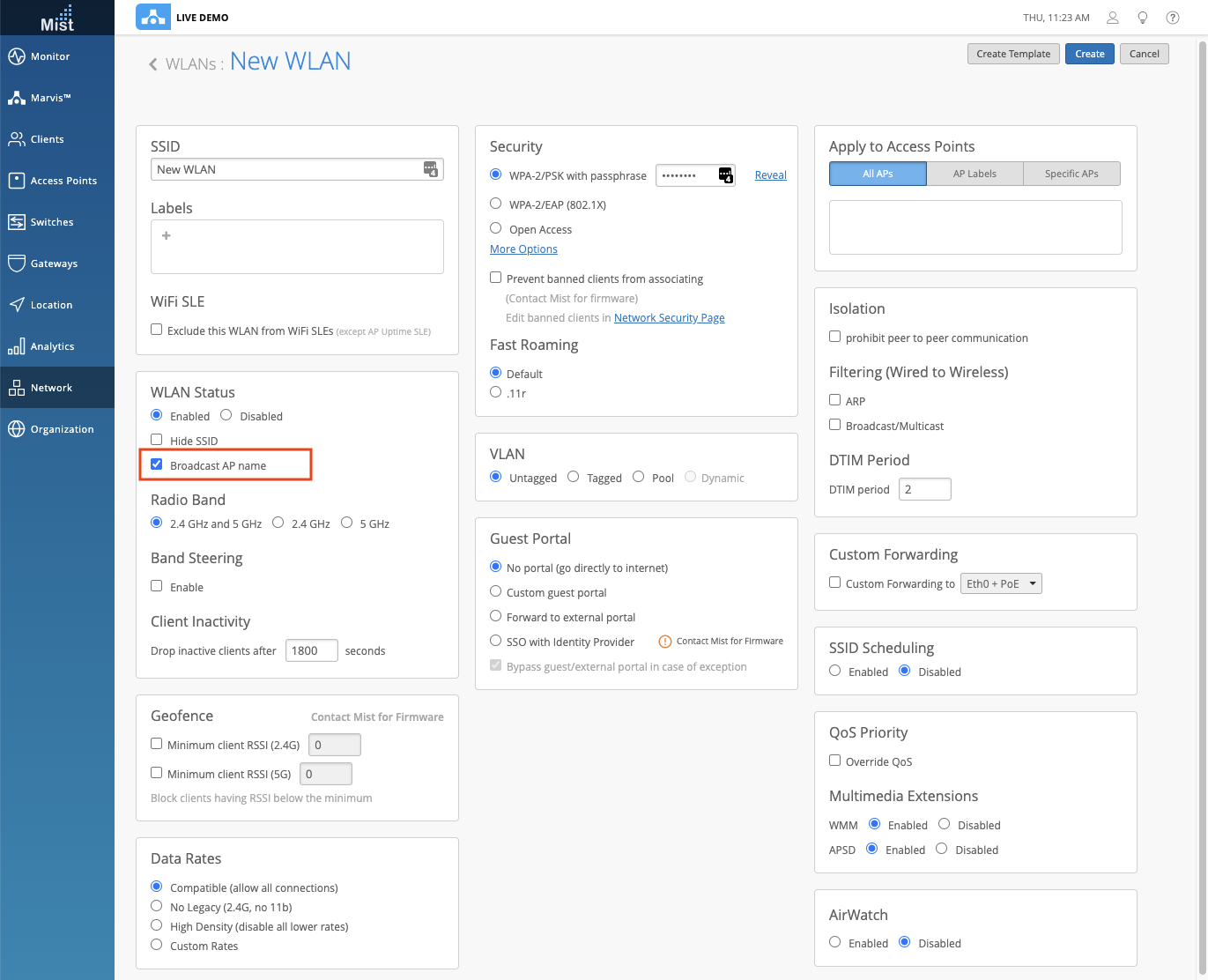
Warning when changing AP Antenna Gain
Due to a new Broadcom standard which requires an AP to reboot whenever antenna gain changes are applied, we will now show a warning whenever you change the gain settings on an external antenna AP. Changing the antenna gains and saving will show a pop up modal where you can choose to save and reboot the AP automatically. These antenna gain settings can be found in the AP details page of an external antenna AP model.
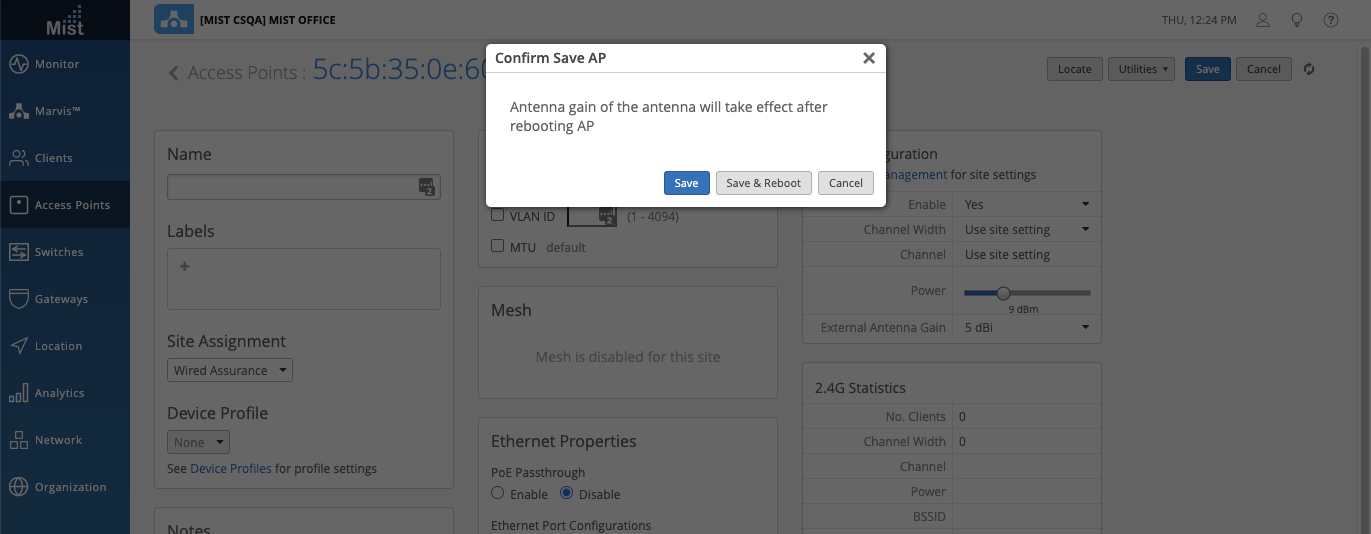
Bulk Renaming of APs upon Ekahau/iBwave import
If you are planning on using Ekahau or iBwave importing to rename the APs on your site, you may now do a bulk renaming of all your selected APs if you already had previous names saved. This will save you time and trouble from individually deleting all the custom AP names already given. To bulk rename your APs, navigate to your Access Points page and use the check boxes to select the APs. Click on the More dropdown menu and select Rename. In this pop-up modal, just leave the box blank and select Rename APs. This will delete the name of all selected APs.
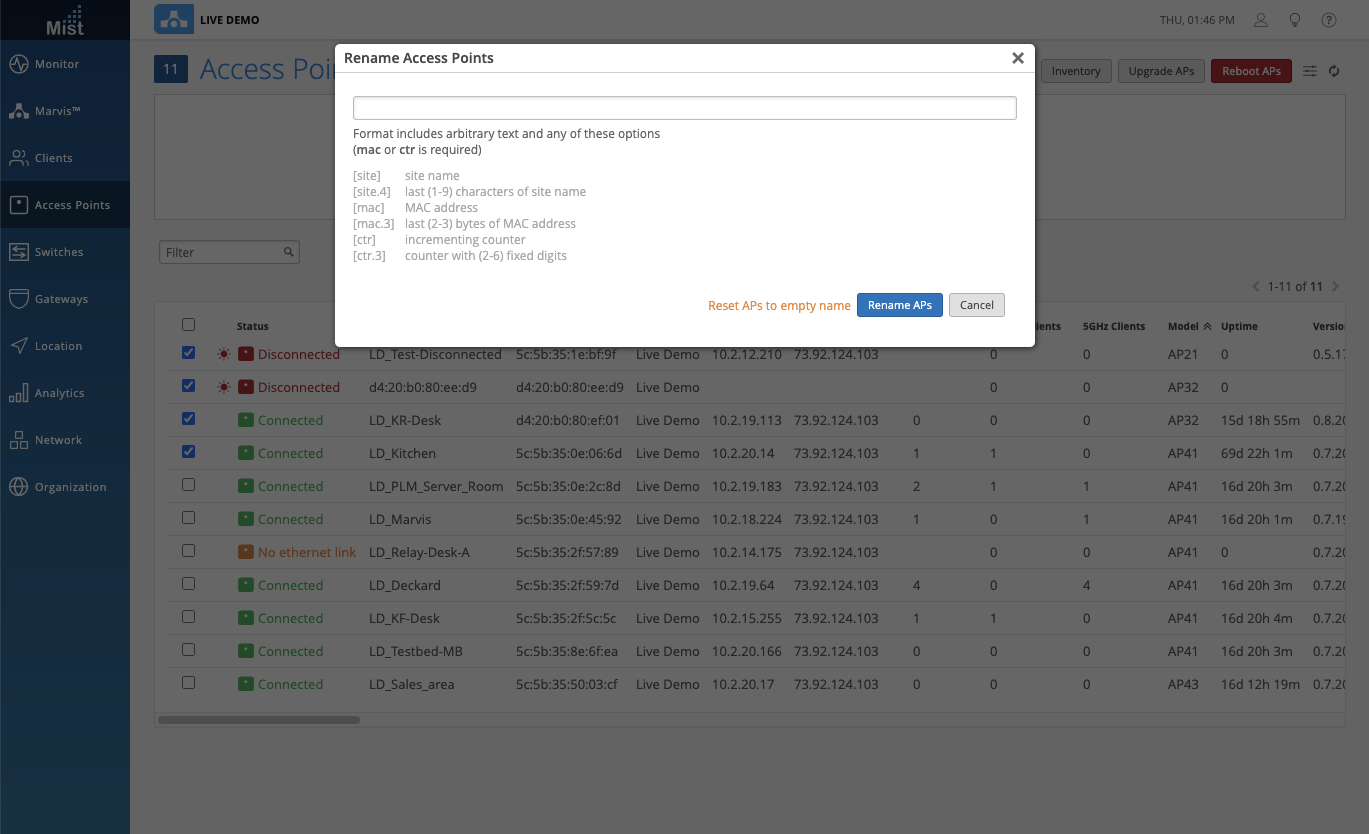
Wired Assurance
Switch down Alerts
Every week we are working hard to make progress with integrating more features for our Wired Assurance efforts. Now, you can have even more visibility in the behavior of switches on your site with the inclusion of Switch down as a part of our Alerting framework. Whenever your switch goes down (either from a reboot or if it is unreachable from the cloud), we will generate an alert in our Alerts page (Monitor > Alerts). To configure your Alerts to be notified of Switch down events, select the Alerts Configuration button and enable the alert (and/or Email notification) for Switch Offline.
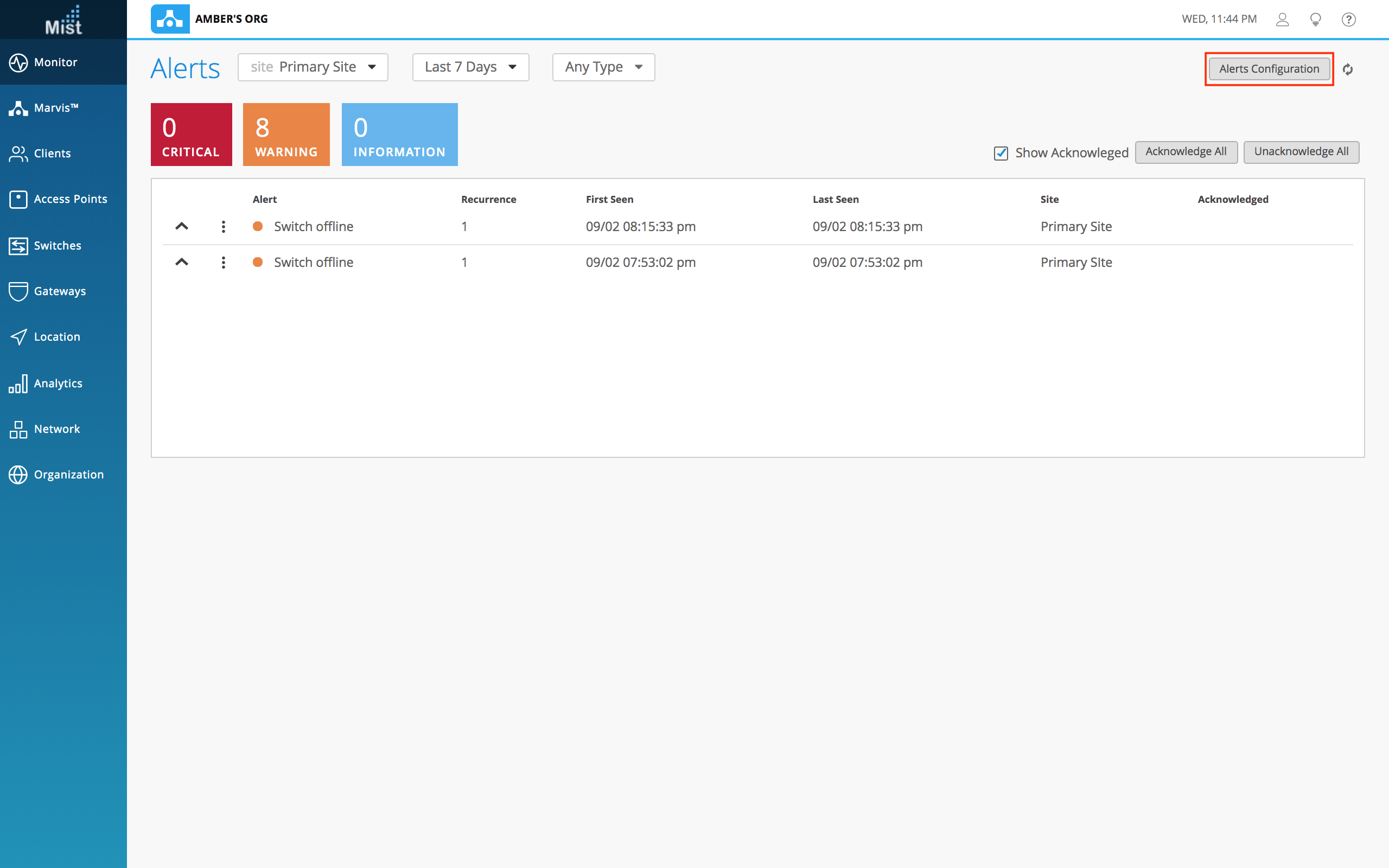
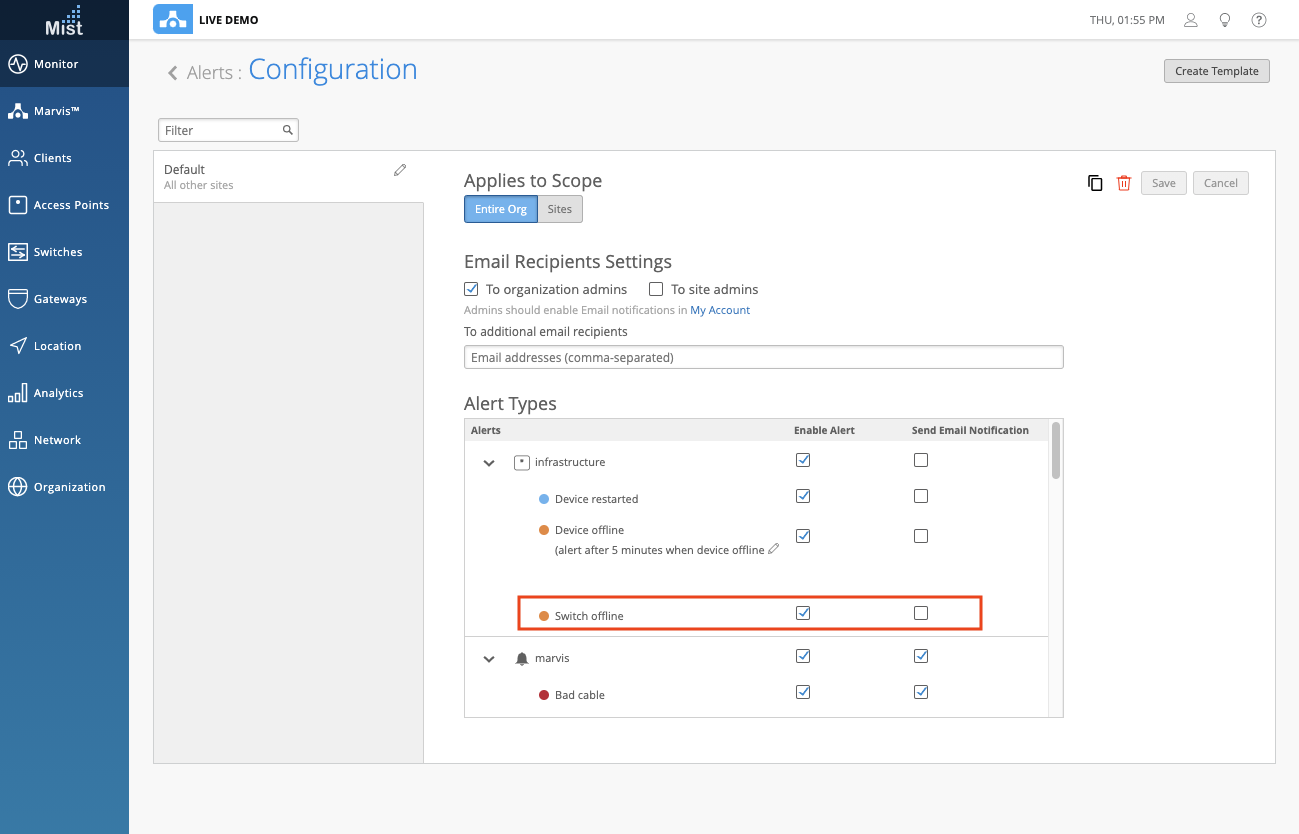
Alerts Template is still a beta feature at this point in time – please contact support@mist.com and we will help you get this enabled
You can also set up a webhook to get switch offline alerts that way. This event will be under the Alarms topic in webhooks. See our webhooks documentation section for more details: https://www.mist.com/documentation/category/webhooks/
{'events': [{'detail': 'test-alarm', 'fw_version': '18.1R3.3', 'group': 'infrastructure', 'id': '473682a5-2ffe-442d-911f-40f95ba5b96e', 'model': 'EX2300-C-12P', 'org_id': '1688605f-916a-47a1-8c68-f19638300a08', 'severity': 'warn', 'site_id': 'ec3b5624-73f1-4ed3-b3fd-5ba3ee40368a', 'site_name': 'API_Team_Site [STAGING]', 'switches': ['1c9c8cbabaaa'], 'timestamp': 1592911262, 'type': 'switch_down'}], 'topic': 'alarms'}
Site Variables for VLANs
In our Switches page, you may now configure VLANs as site variables while creating Networks/Vlans on a template level. With this function, set the VLAN ID to be a variable, then, using a PUT operation from the API, define the specific VLAN ID for each Network. The concept is the same as for our site variables for WLANs, and you can reference this document to see the syntax and format needed: https://www.mist.com/documentation/vlans-configured-site-variables/
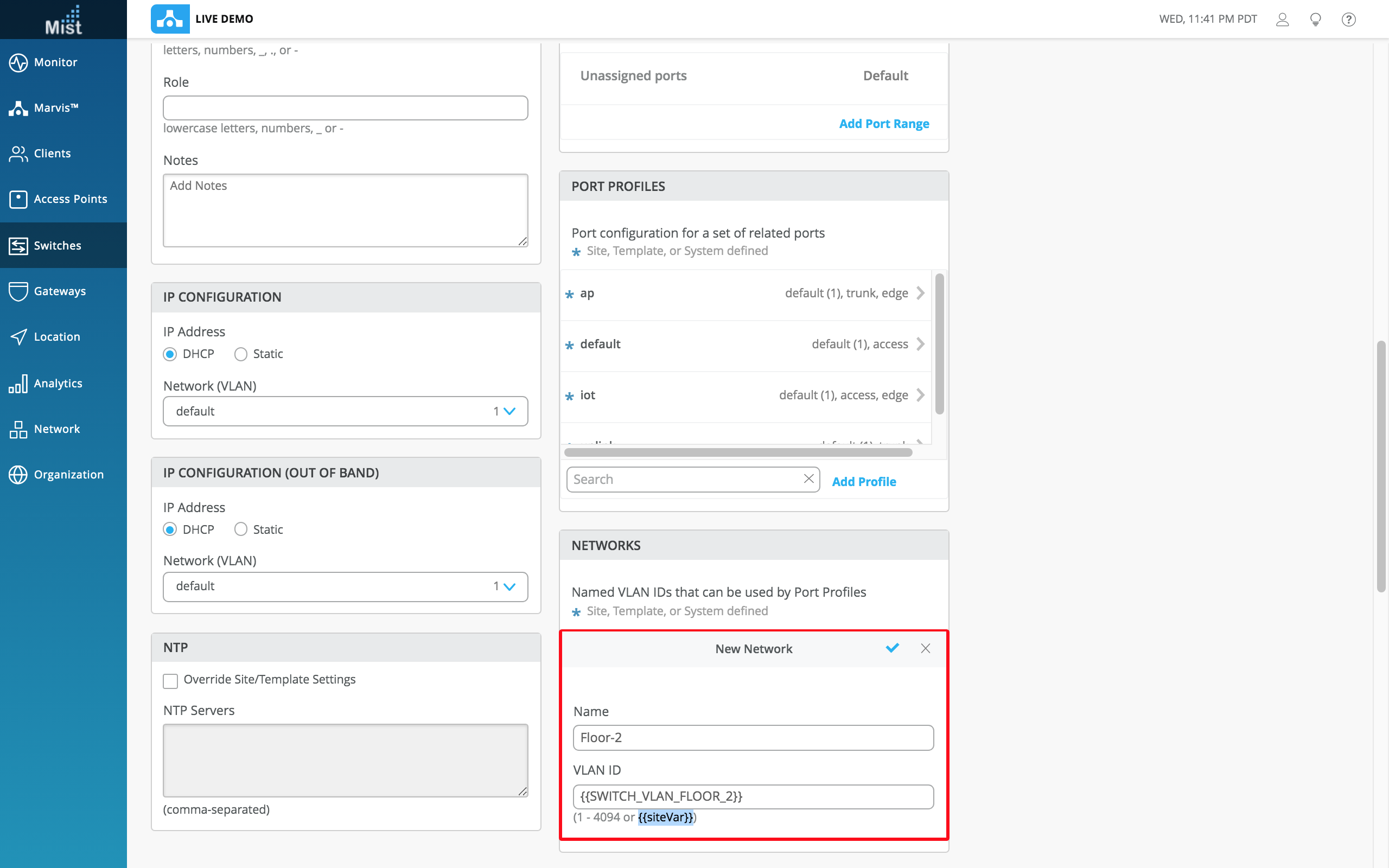
Audit Log entries for Switch
For enhanced transparency on configuration changes made using shell commands in the Switch Testing Tools, there will now be an audit log entry in our Audit Logs page anytime someone opens a webshell through our Mist UI. This way there can be maximum traceability and accountability for any activity with regards to your managed switches.
Audit Logs can be found in Organizations > Audit Logs