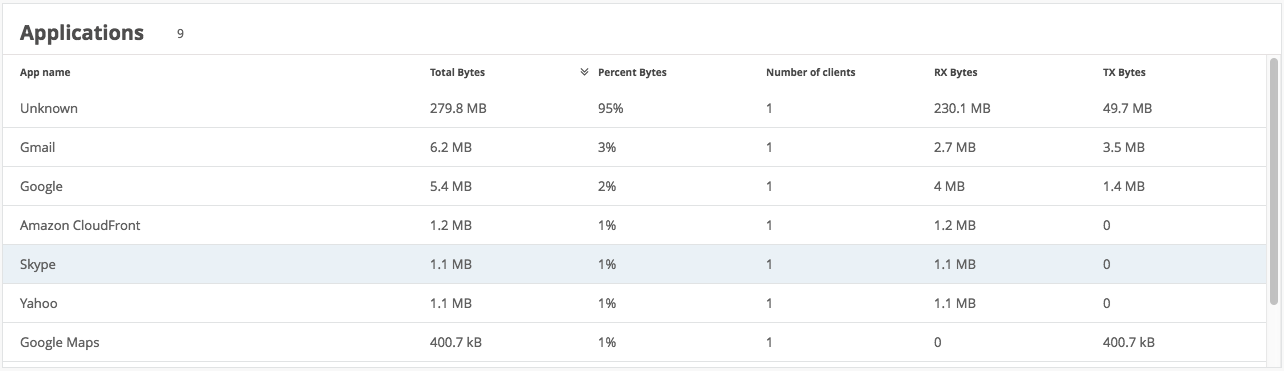We at Mist are constantly working on making the Mist experience the best possible experience. So every week you will see new and updated cloud features. Here are the updates for September 20th, 2018.
Simplified Operations
Safeguard against accidental Site deletion
Mist is always working on making your network the most secure and reliable it can be, and this week we are introducing a safety mechanism to prevent accidental deletion of your site. Users trying to delete a site will be prompted with a message and required to type out the full name of the site as a confirmation for deleting. The site deletion button is in the same location (Organization > Site Configuration), we’ve just added an extra step in the process.
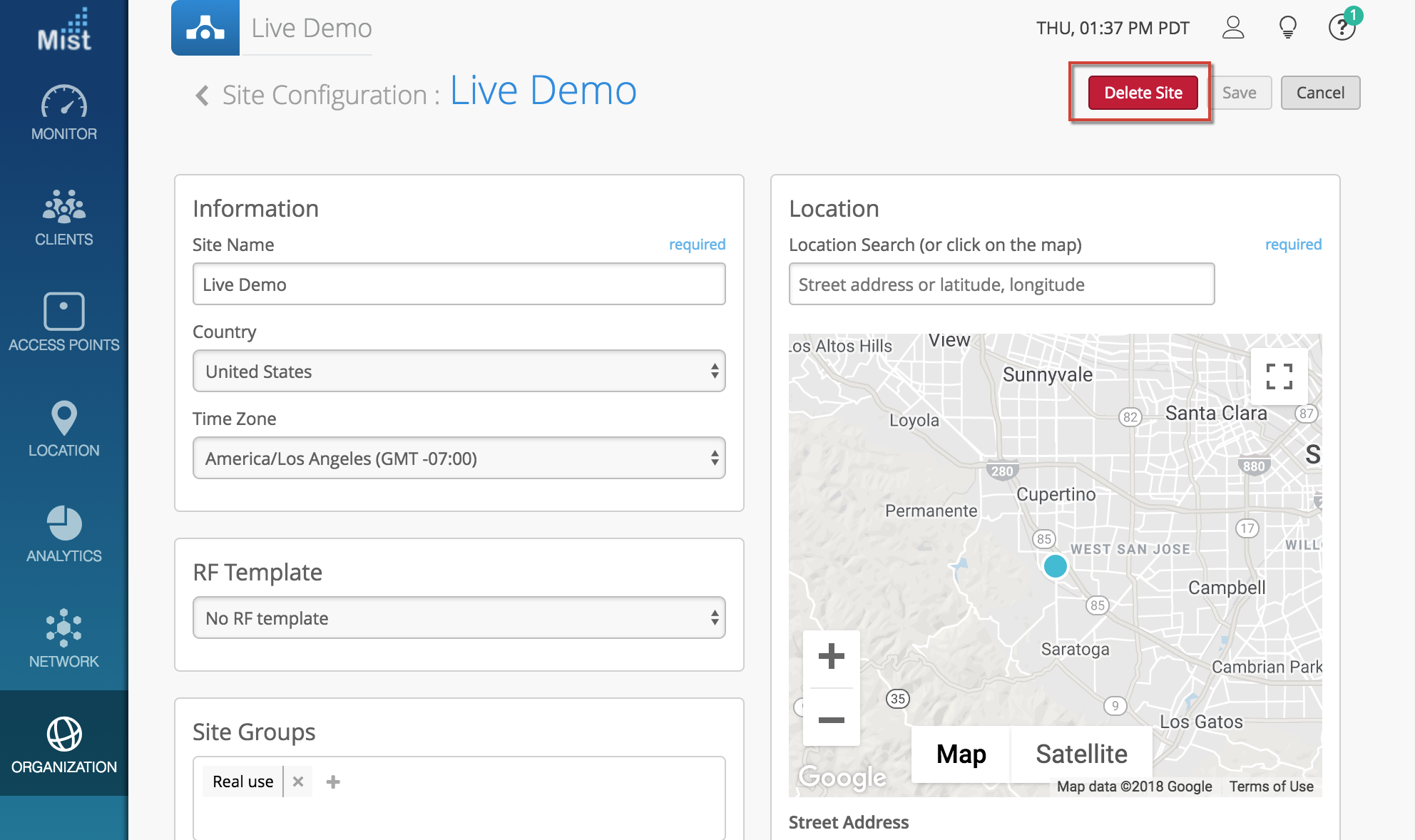
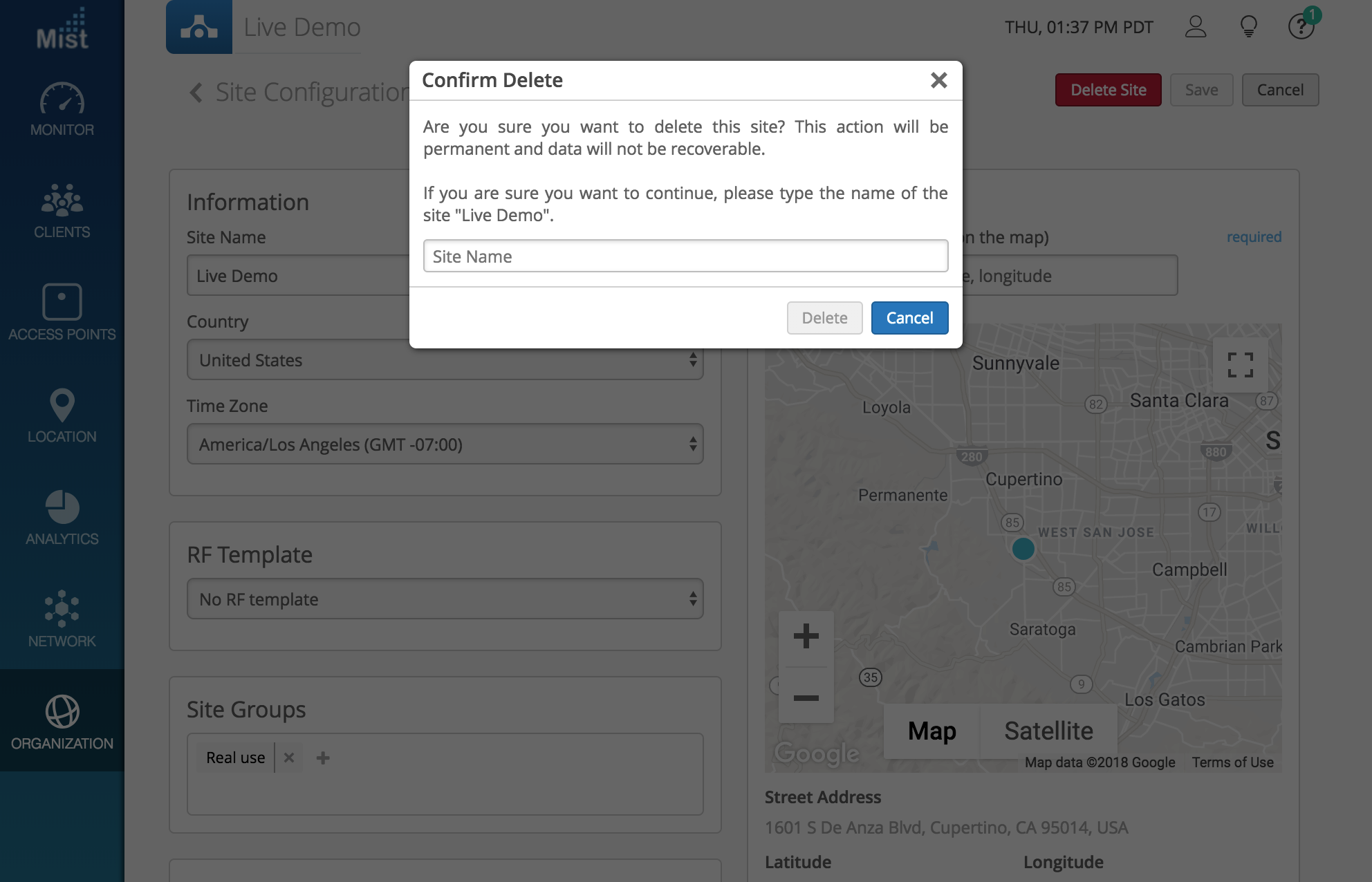
Update AP Auto-Upgrade behavior
Under your site configurations you have the option of setting a schedule for automatically upgrading AP firmware. This week we are updating the behavior of this auto-upgrade. If you have a set upgrade schedule for your APs but manually triggered an AP upgrade, your auto-upgrade setting will be automatically disabled. This is to prevent your APs from being automatically downgraded back to a previous version according to your auto-upgrade schedule.
To enable auto-upgrade, navigate to Organization > Site Configurations and select the Enable Auto Upgrade section.
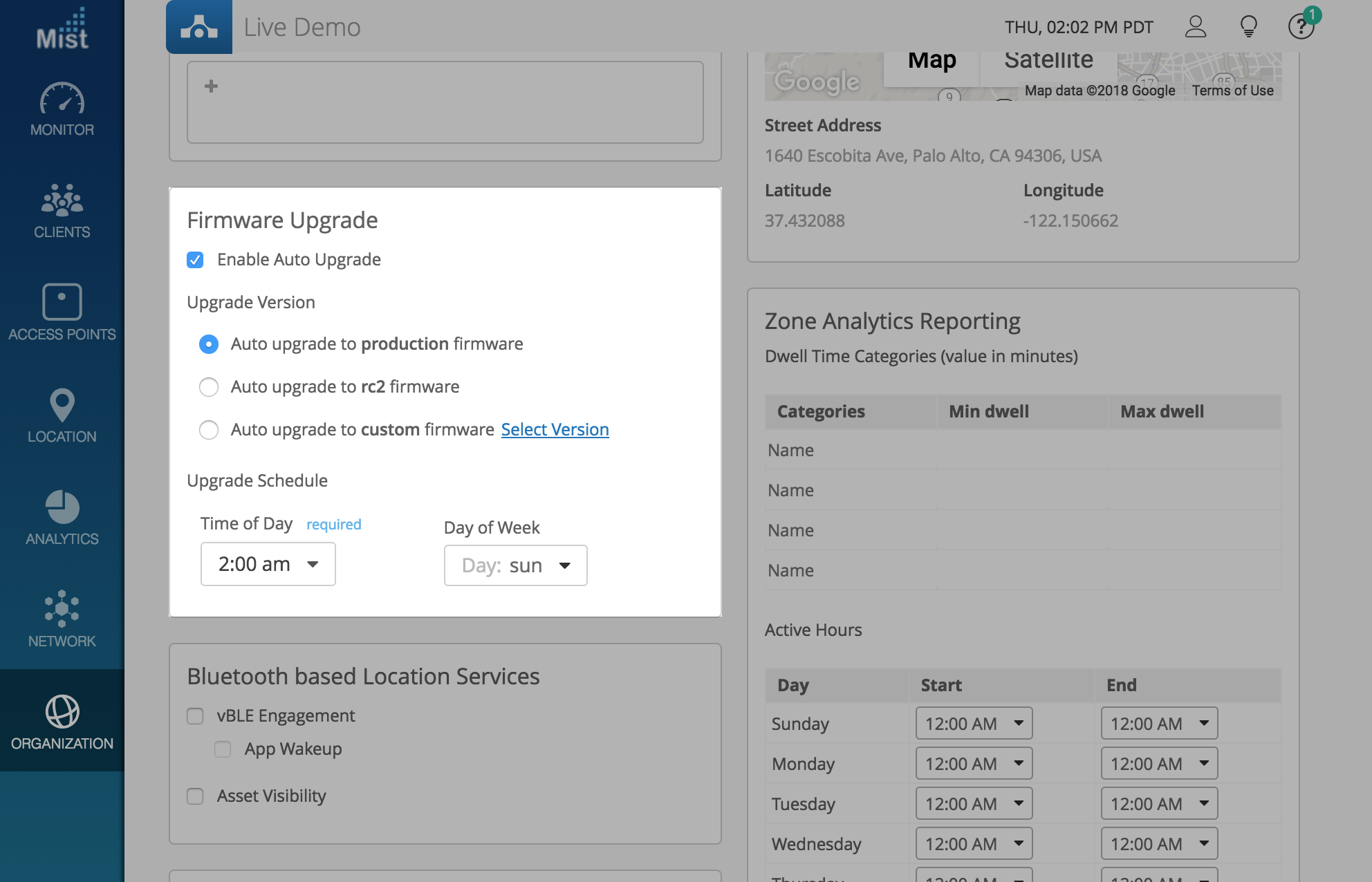
Adding Skype to application list
We are able to detect Skype traffic through our backend, so starting this week we will include Skype as an application in the Insights dashboard. View the application list in Site, AP, and Client Insights.
To view insights, navigate to Monitor > Service Levels and select the Insights tab at the top.