We at Mist are constantly working on making the Mist experience the best possible experience. So every week you will see new and updated cloud features. Here are the updates for September 13th, 2018.
Simplified Operations
AP inventory page improvements
The AP Inventory page allows you to see the full list of APs across your entire organization all in one place. This week we are providing additional customizability options for our AP inventory page. Previously, this page only had the functions for monitoring APs across your entire organization and downloading the data into a csv format list. Now, interact with your APs in the inventory page, much like how you would on the Access Points page. Claim new APs, rename, release, and assign APs to different sites, all from the convenience of the AP inventory page.
Navigate to Organization > AP Inventory to find this page.
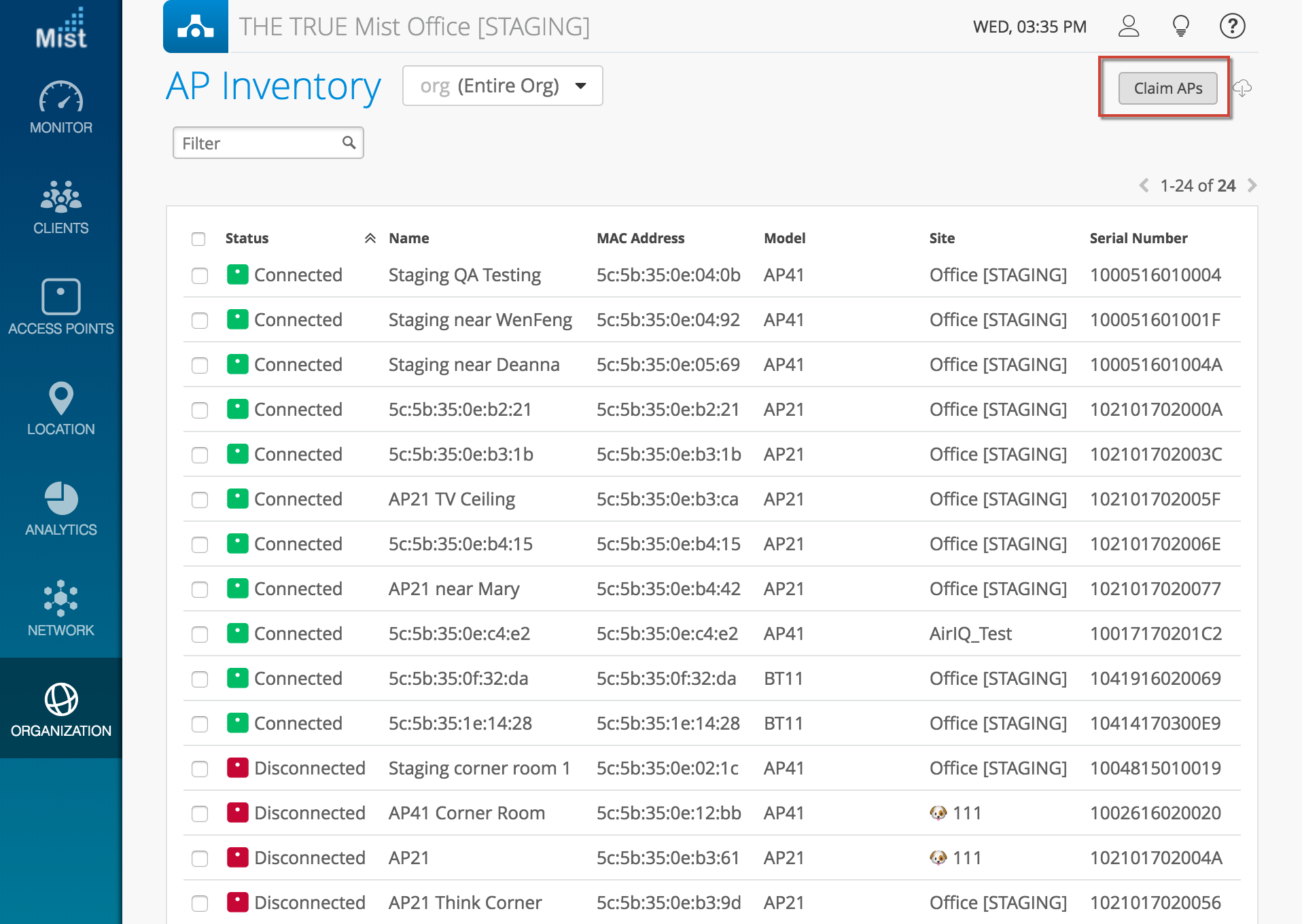
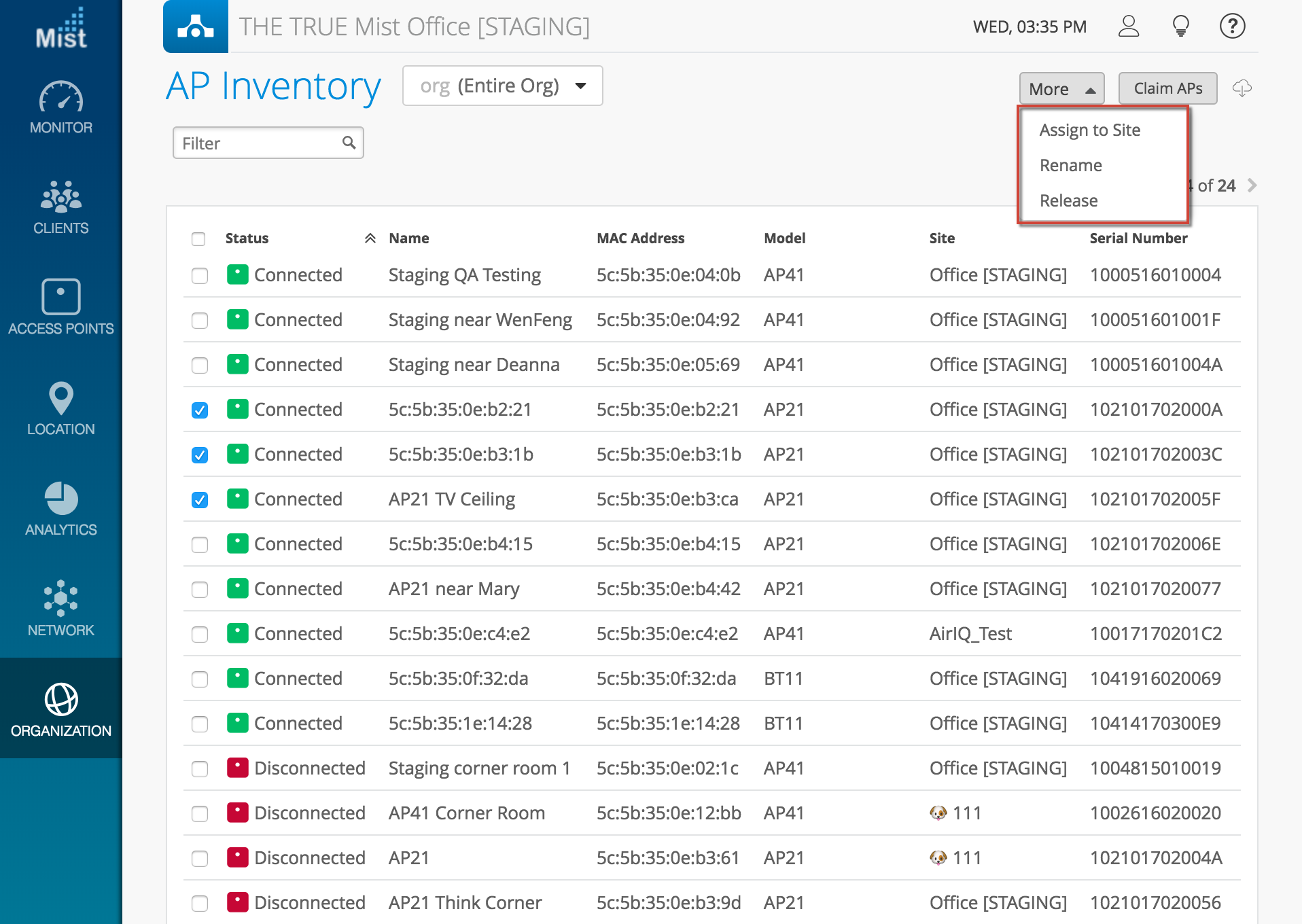
Improvements in Org creation process
With this week’s improvements, we have helped simplify and expedite the process of bringing up a new organization. After creating a new org, you will be prompted with a pop-up asking for either an Activation code or AP Claim code. You may enter your provided code directly into this window to claim all of your APs and start bringing up your network at once.
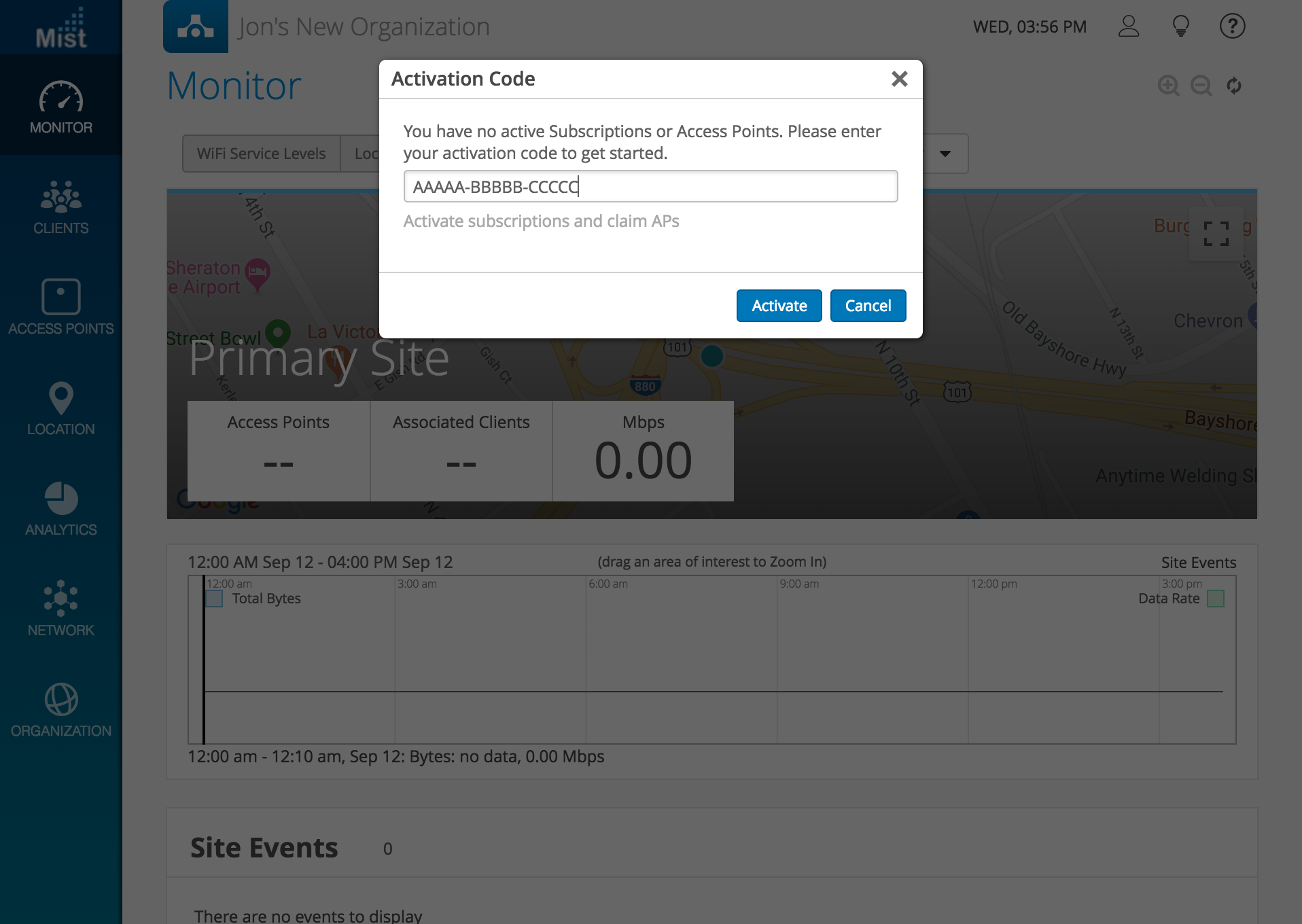
Bug Fixes
Multi-PSK WLAN fix
This week we fixed an issue pertaining to WLANS of security type WPA-2/PSK with multiple passphrases. A bug was observed with Single user PSKs being accessible by all users who provided the correct PSK. This happened when the first entry in the list of keys was set to Multiple users usage. Any additional keys configured (even Single user keys) would subsequently function as Multiple users keys as well. This week we have fixed this bug, and each key will correctly function as set by the user.
Marvis Updates
VLAN information for unknown DHCP servers
Sometimes the DHCP information is unknown when troubleshooting (when the client never successfully discovers the DHCP through association), and Marvis would return the entry “DHCP Server unknown…” Now, we will include the VLAN ID of the DHCP server to help provide more details in troubleshooting your network. The new result will show issues occurring with “DHCP Server on VLAN ### ….”


