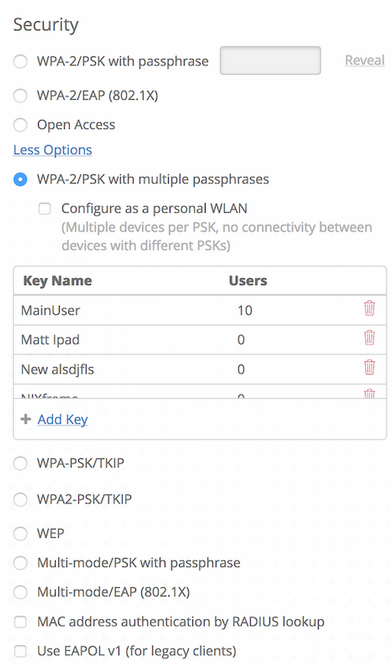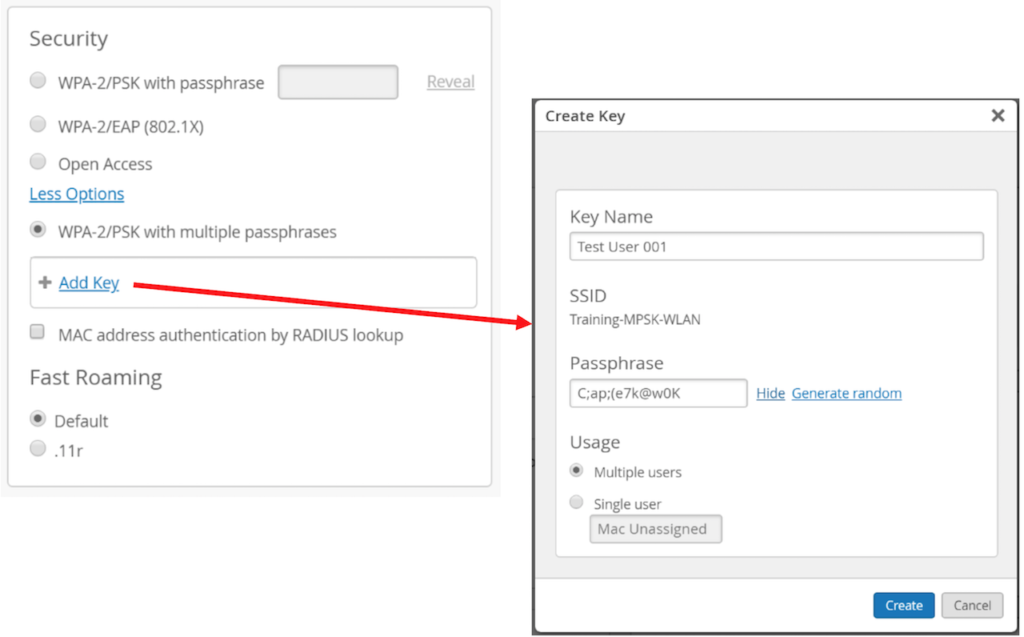Personal WLANs are secure micro-segmented networks across a single WLAN. These Personal WLANs are created by generating unique keys to access the SSID. Each of these keys automatically creates a segment of the WLAN, isolated from the other Personal WLANs on the same network. This is limited to 5000 PSKs (with suggested/select firmware)
To set up a personal WLAN, navigate to Network -> WLANs and create a PSK WLAN with multiple passphrases. When setting up the keys, check the Configure as a personal WLAN box to enable a personal WLAN for each of the created keys.