We at Mist are constantly working on making the Mist experience the best possible experience. So every week you will see new and updated cloud features. Here are the updates for October 17th, 2017.
Network Programmability:
SSID Scheduling (Beta access only)
Mist is improving customizability of WLANs with the introduction of SSID scheduling. Now, set the specific days and time to keep your WLANs active for. Retailers and public spaces can set SSID scheduling to prevent outsiders from using their network during off hours.
Navigate to Network -> WLANs to set up a WLAN and enable SSID Scheduling and set the Active Hours.
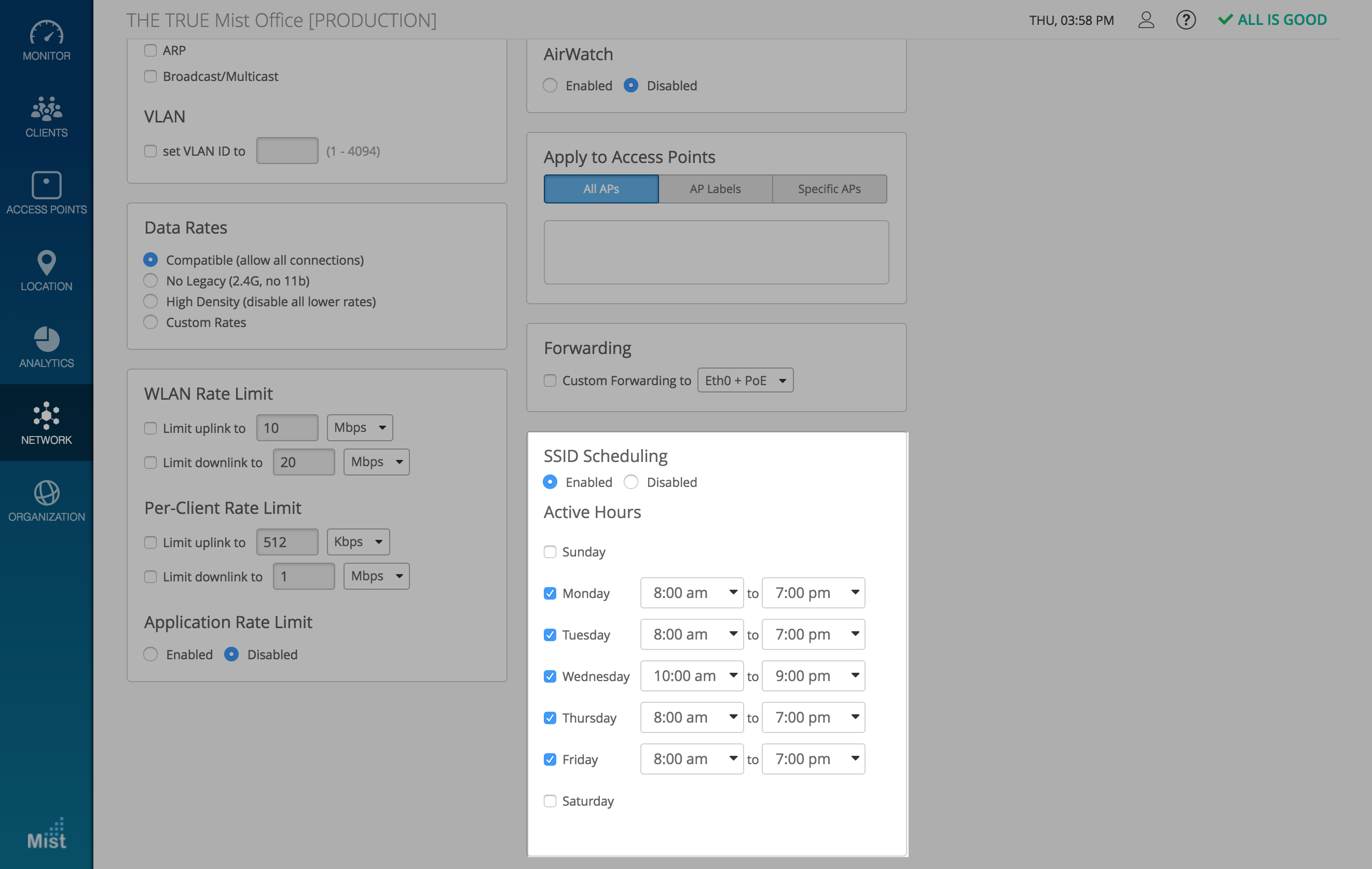
SSID Scheduling can also be configured from an Org Template. Navigate to Organization -> Config Templates and select Add WLAN.
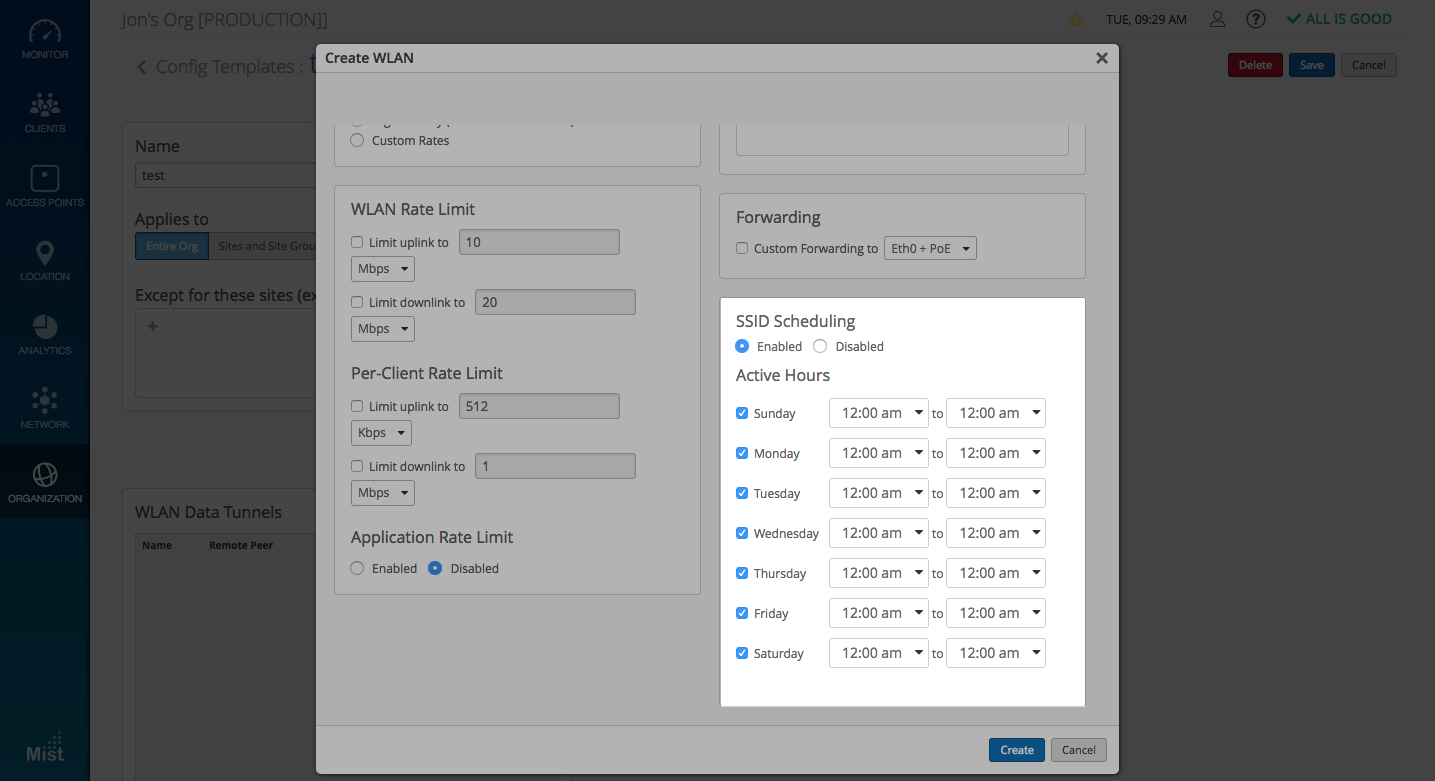
Client Inactivity (Beta access only)
Prevent unnecessary congestion of multiple clients by configuring an inactivity timer on your WLAN. Clients inactive for a defined amount of time will be deauthenticated from the network. Use this function in retail spaces where multiple clients connect to the WLAN, but may stand idle after the user is done using the internet. This allows for active users to make use of the network and prevent the crowding of idle clients. Configure your inactivity timer in the range of 60 – 3600 seconds. By default the timer will be set for 1800 seconds.
Navigate to Network -> WLANs to find the Client inactivity section to modify the timer.
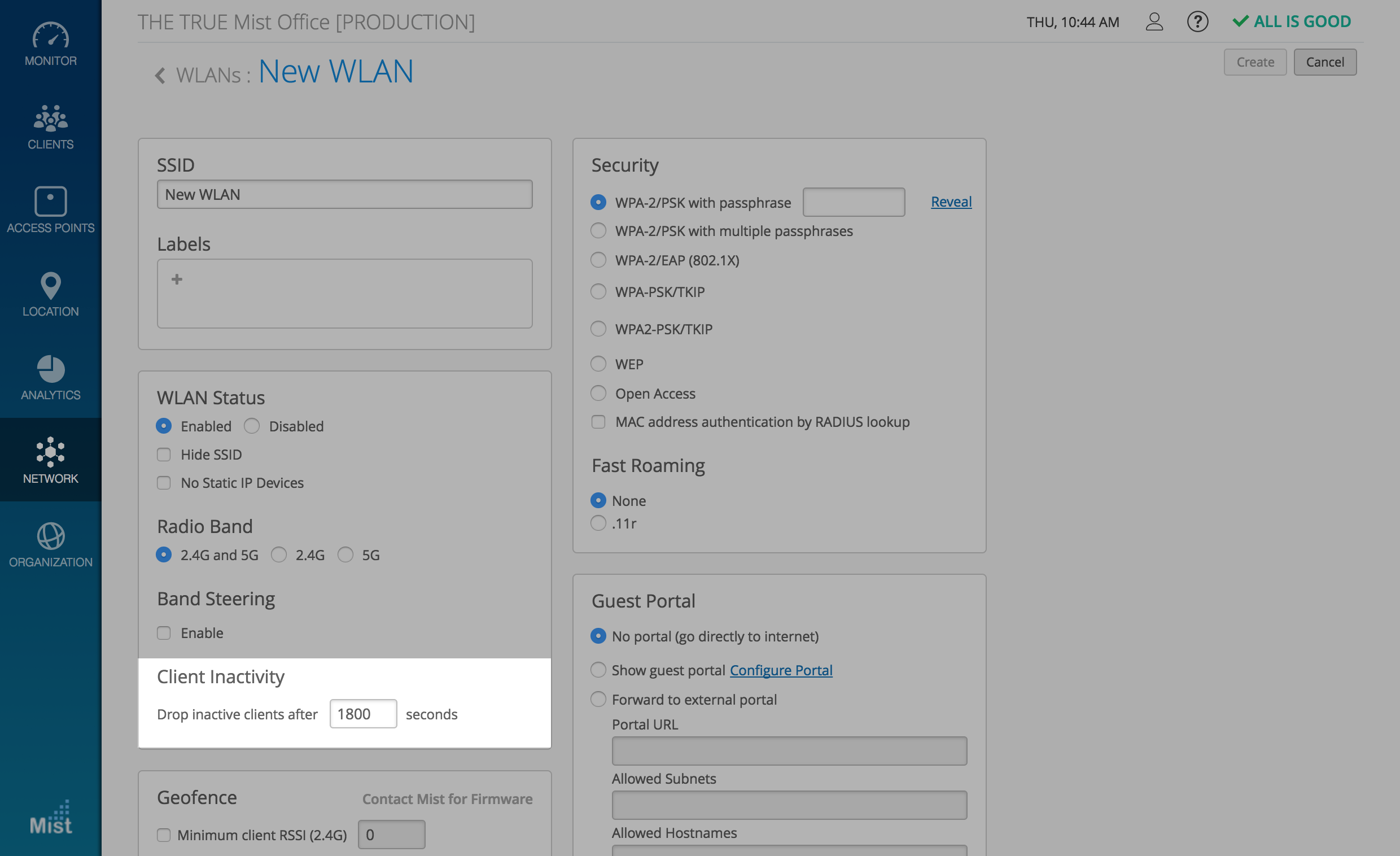
Eddy-TLM Battery info (Beta access only)
Earlier in the year we released the capability of enabling iBeacon concurrently with the Mist patented vBLE arrays, with the ibeacon transmit happening every second. This week, we are pleased to announce the ability to monitor battery voltage levels of your assets and 3rd party beacons.
Make sure to enable battery tracking under Organization -> Site Configuration.
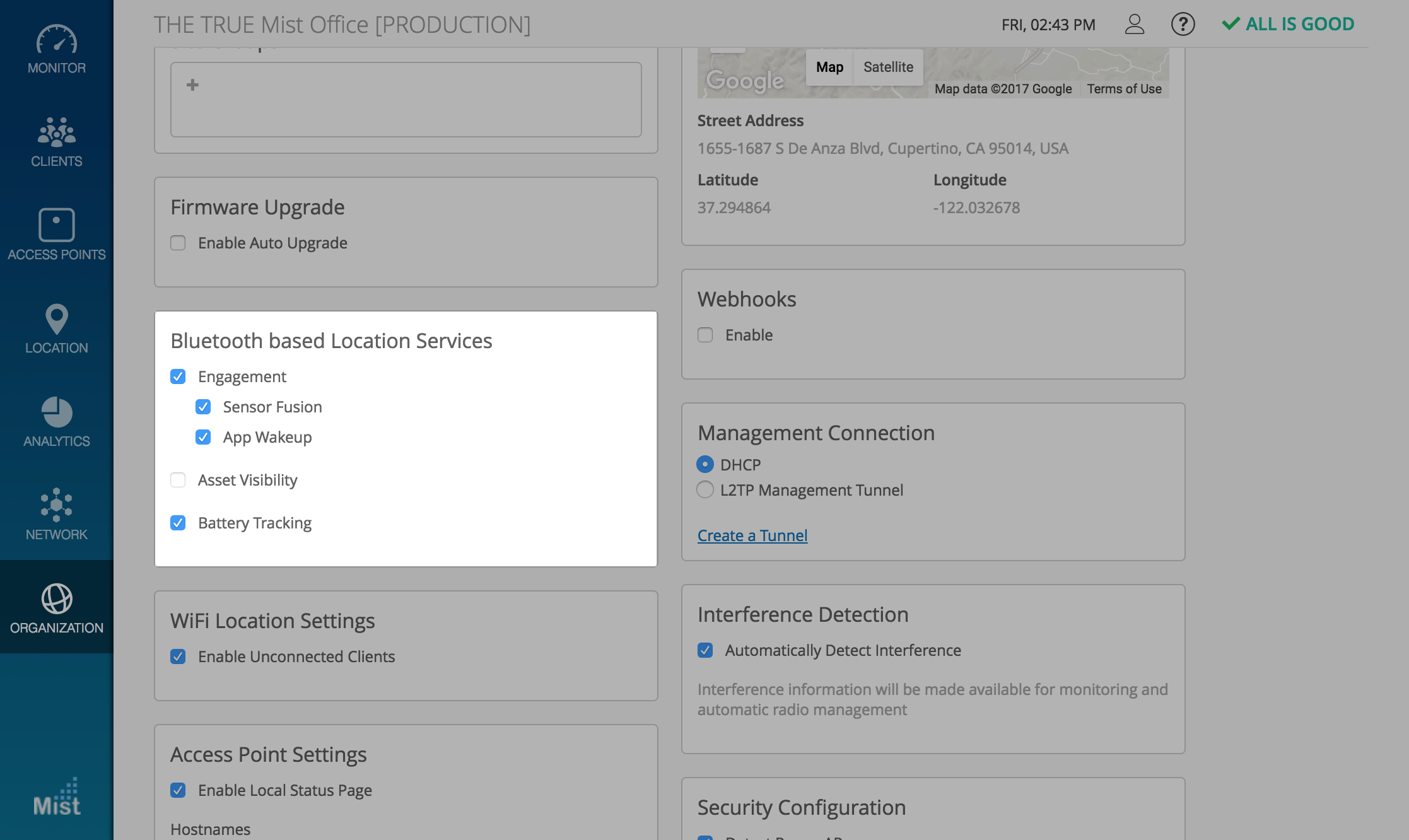
Under Location Live View, select your third party beacons to view its details, including Power and Battery Voltage information. Eddystone TLM has to be configured on the 3rd party beacon using the beacon vendor’s app. The MAC address of the 3rd party beacon also has to be identified.
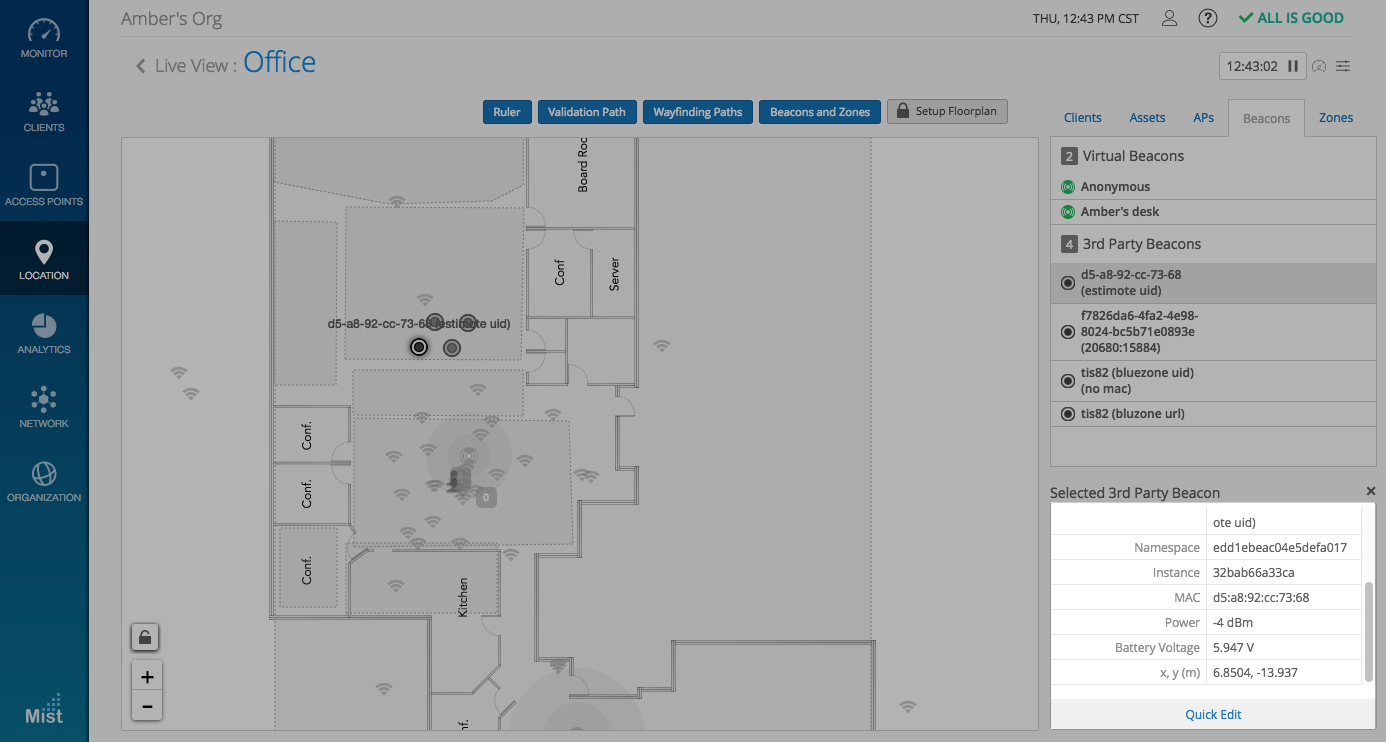
Also track battery voltage for named assets. To do so, enable Asset Visibility in Organization -> Site Configuration.
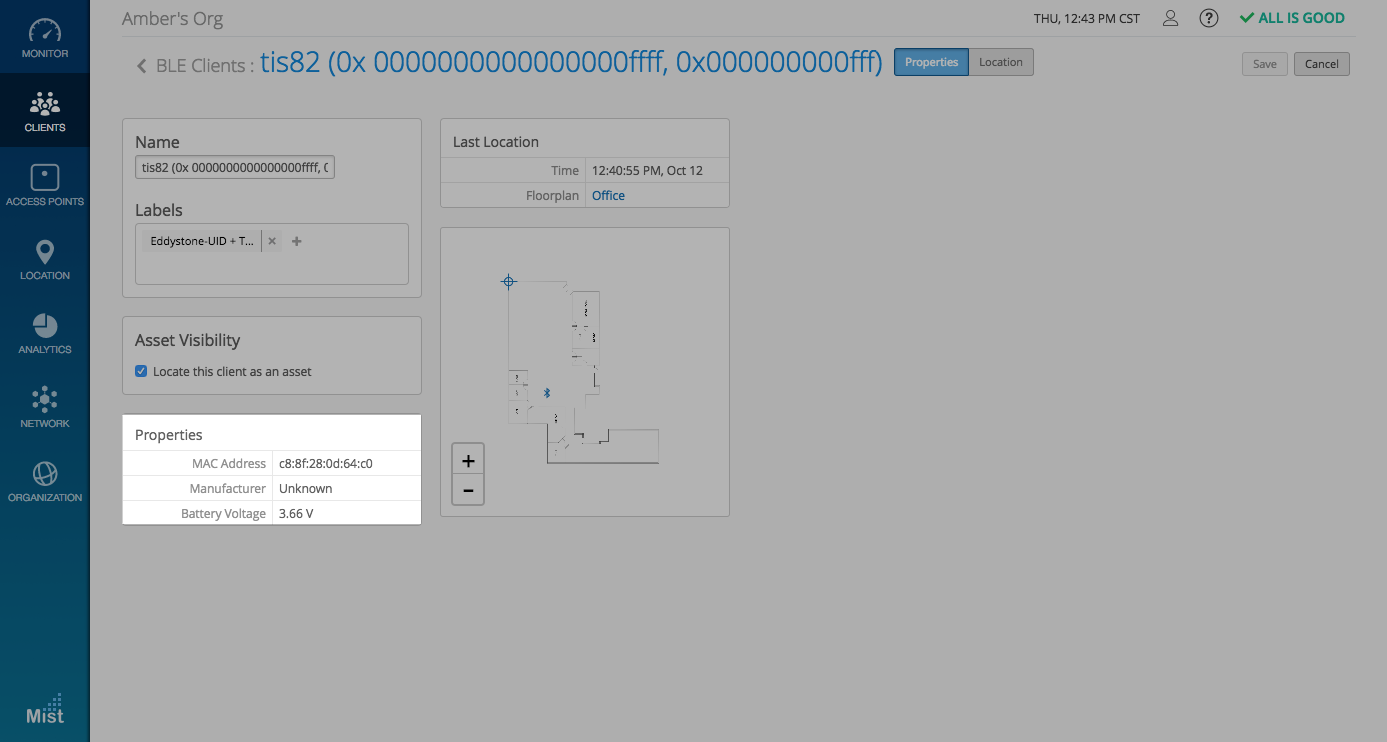
WEP
Mist is extending its WLAN support by including the option of WEP encryption to be used as a security protocol when configuring a wireless network. WLANs with WEP is enabled for compatibility with older clients that cannot be connected with the more modern security security protocols such as WPA-2. If you do not have devices in need of WEP security, we recommend using a different option such as WPA-2 to configure your WLAN.
Select WEP as the Security type when creating a new WLAN, and enter in your desired passphrase.
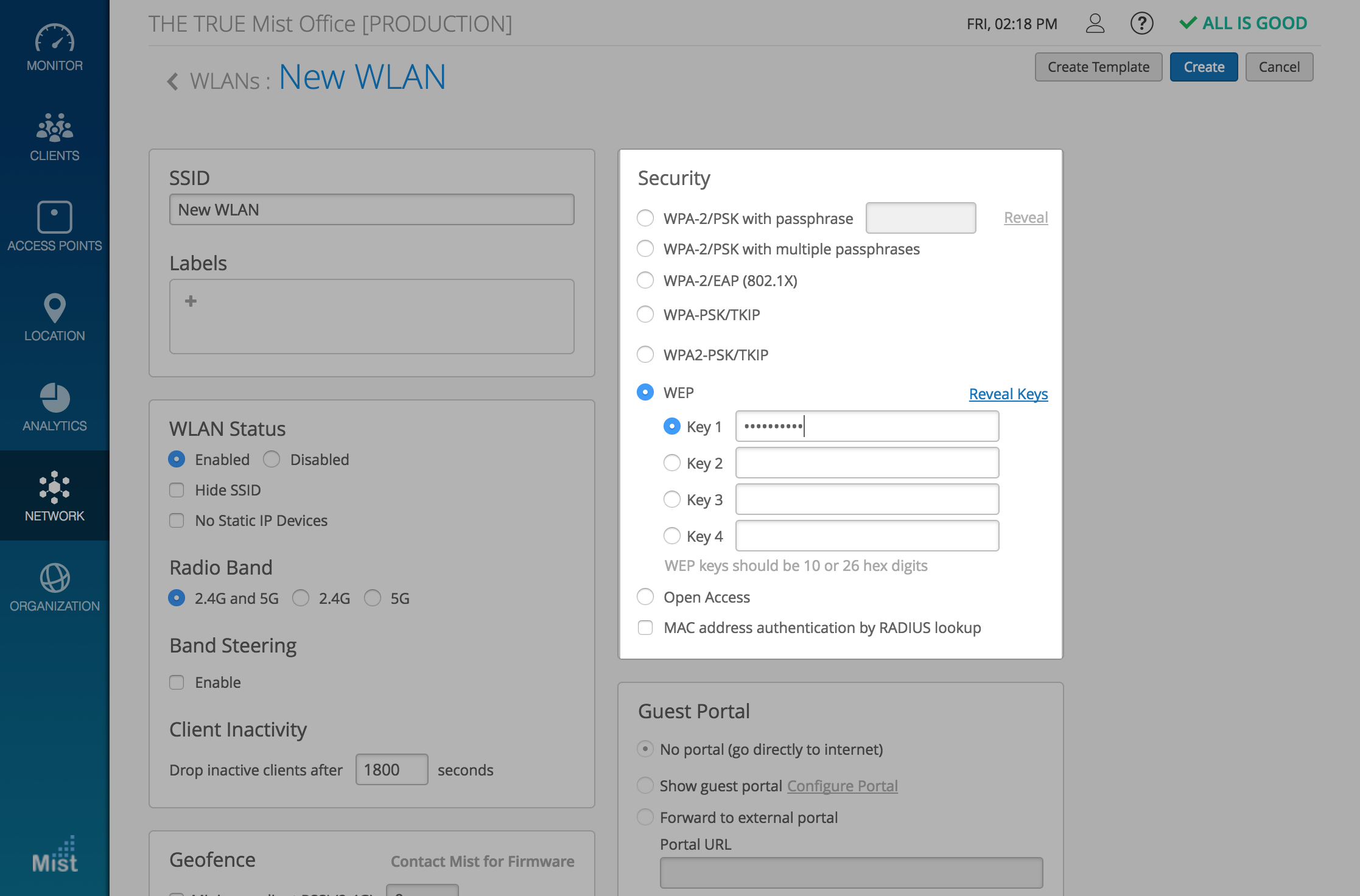
If you would like access to beta features or custom firmware, please contact support@mist.com and we can help grant you access.
