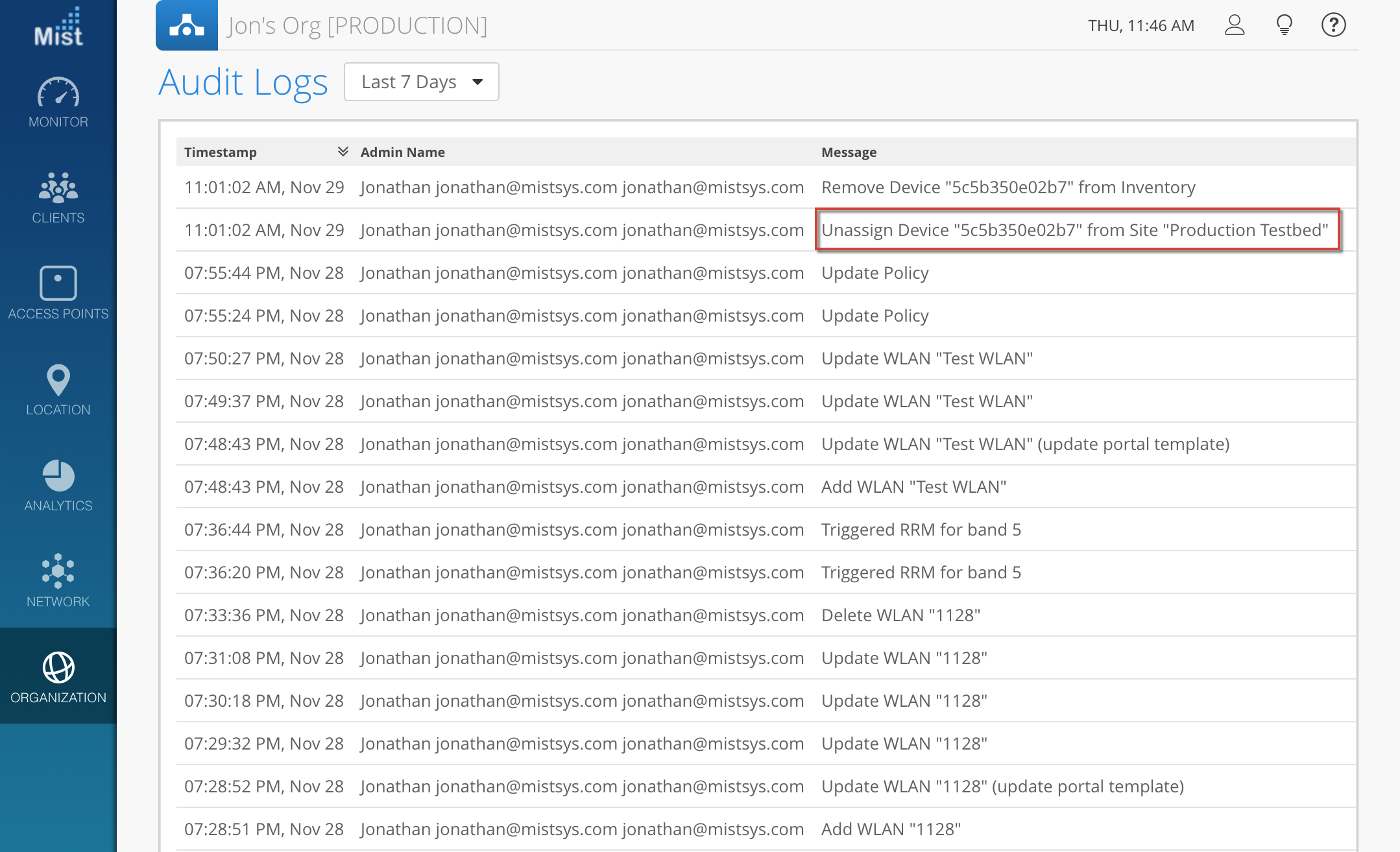We at Mist are constantly working on making the Mist experience the best possible experience. So every week you will see new and updated cloud features. Here are the updates for November 29th, 2018.
Simplified Operations
Audit Log improvements
Audit logs record all administrative activities in an organization, such as creation or deletion of WLANs, updating an AP, or adding Policies. These logs allow you to have more traceability to configuration changes on your network. This week we are excited to announce improvements in our Audit Logs view by providing additional details for configuration change events. Hovering your cursor over a configuration change event will expose a View details option, which displays the Before and After of that specific event. Events that do not have this View details option are those with no previous configurations associated to it, such as “Add WLAN” and “Remove Device.” Here, select the Update WLAN “Test WLAN” event to reveal all of the detailed configuration changes made. Please note that only configuration change events will have the additional detailed view of your audit logs.
To view Audit logs, you must have Super User privilege. Navigate to Organization > Audit Logs.
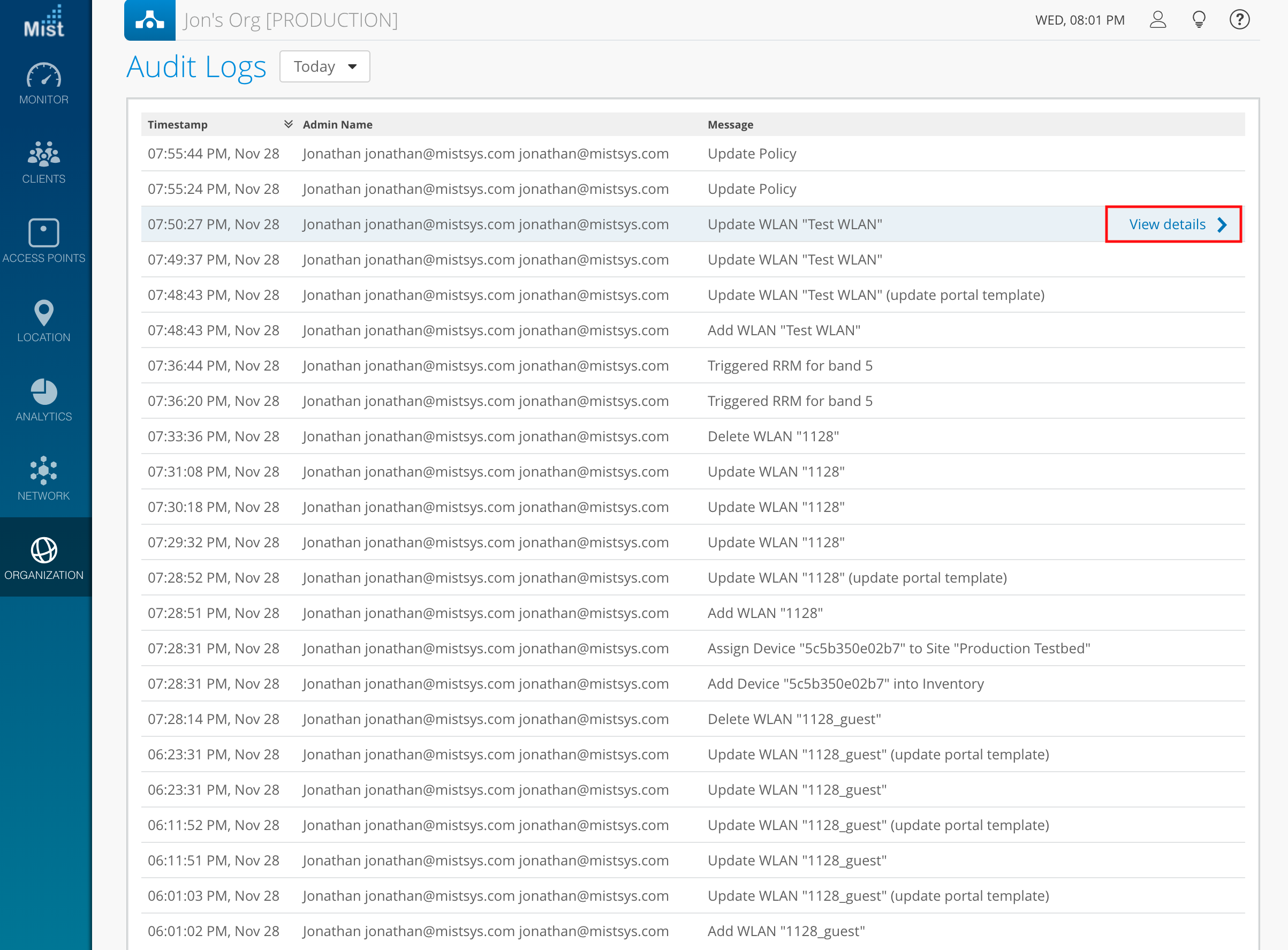
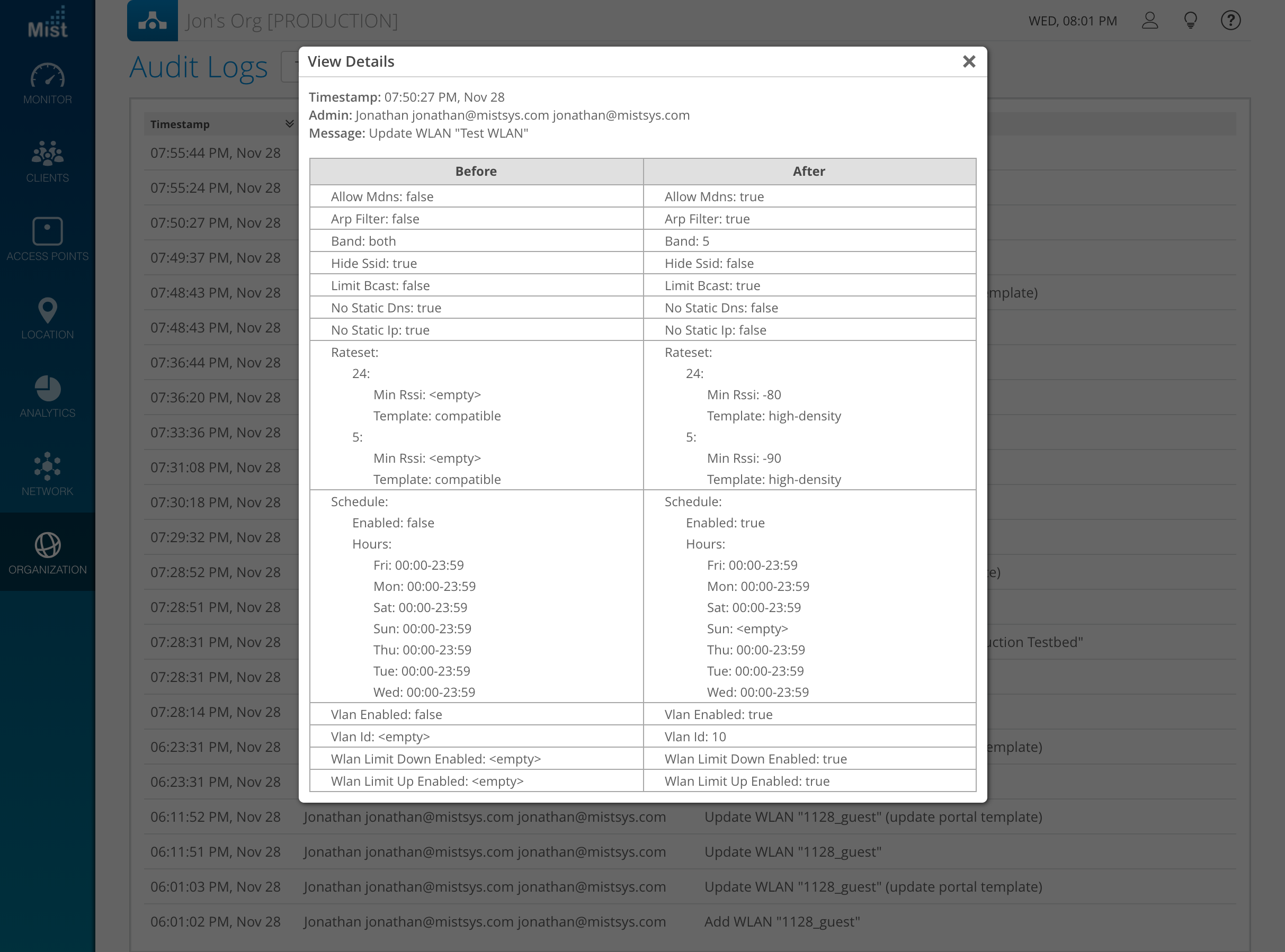
Also note that Audit Log events for assigning/unassigning APs will now display the specific Site where it occurs.