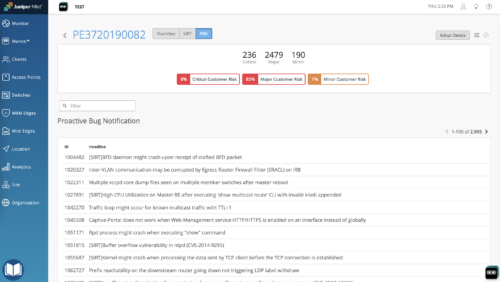Simplified Operations
Enhancements to Installed Base view
The banner on the Installed Base view (Organization > Inventory > Installed Base) now provides a quick summary of the hardware EOS for the devices:
-
Hardware EOS Ending: The total percentage of devices whose hardware EOS dates are in the immediate future (in less than 3 months).
-
Hardware EOS Approaching: The total percentage of devices that are approaching their hardware EOS dates (in 3 to 6 months).
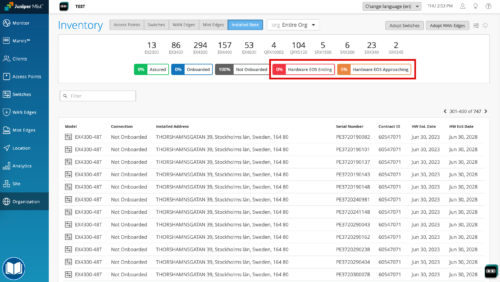
Additional insights on Juniper devices
You can now use the new device Details page to access additional support information for Juniper devices that are listed in the Installed Base view (Organization > Inventory > Installed Base). You can click any of the devices in the Installed Base view to open the device Details page for the selected device. This page provides the following information:
-
Overview view: Shows general information (including a software version recommendation), contract information, and hardware EOL dates for the device.
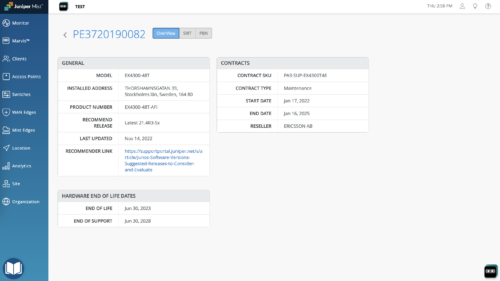
- SIRT view: Shows information on the security vulnerability tickets published by the Juniper Security Incident Response (SIRT) team for the Junos OS installed in the device. The banner on the SIRT view includes filters that display the percentage of available tickets with critical, high, medium, and low severity vulnerabilities. You can click these filters to view the tickets by security vulnerability.
You can also click on any of the SIRT tickets to open a Quick View panel to view more information about the advisory.
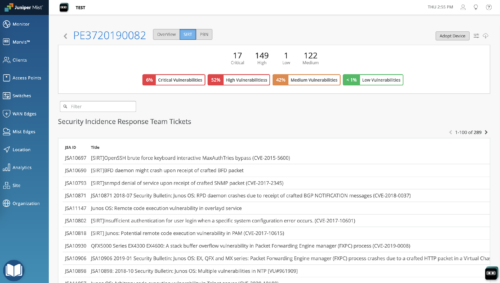
- PBN view: Shows information on the bugs that affect the Junos OS installed in the device. The banner on the PBN view includes filters that display the percentage of available bugs with critical, major, and minor customer risk. You can click on these filters to view the bugs by customer risk.
You can also click on any of the bugs to open a Quick View panel to view more information about the bug.