The following are the metrics on the landing page of the Switches
- Switch-AP affinity
- PoE Compliance
- VLANs
- Version Compliance
- Switch Uptime
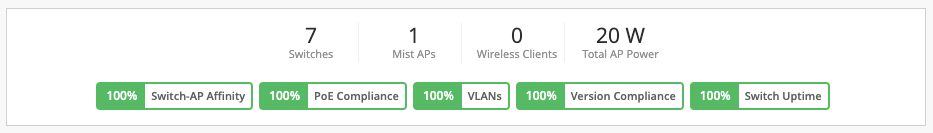
Switch-AP Affinity
The Switch-AP Affinity metric displays the weighted percentage of the switches that has more number of APs connected than the configured threshold.
By default the Switch-AP Affinity threshold is set to 12 APs per switch.
PoE Compliance
The PoE Compliance metric displays the percentage of access points that have the required 802.3at power.
PoE compliance issue is seen when Power drawn by AP is more than Power allocated.
VLANs
The VLANs metric displays the percentage of access points for which all the wired VLANs are active.
Clicking on the VLANs displays the list of switches and APs that have the inactive/missing VLAN along with the port information.
Version Compliance
The version compliance metric displays the percentage of switches that have the same software version (per switch model).
To achieve 100% version compliance, all the switches of the same model should be running on the same firmware version and there is no performance impact due to this.
Switch Uptime
The Switch Uptime metric display the percentage of time a switch was up during the past 7 days averaged across all switches.
Clicking on the Switch Uptime displays the list of switches that had uptime <100% during the past 7 days.


