What is Mesh in Wireless?
A Wireless Mesh Network (WMN) is a mesh network created through the connection of wireless access points installed at each network user’s locale. A WMN is a communications network made up of radio nodes organized in a mesh topology. A mesh refers to rich interconnection among devices or nodes.
How to set up Mesh?
Before setting up Mesh, all APs must be connected to Mist cloud. The APs you plan to set as Mesh APs must start with wired connectivity (Only after getting Mesh configuration from cloud can you remove the wired link).
1. Enable Mesh at the site level in our dashboard
Go to Organization > Site Configuration to enable Mesh
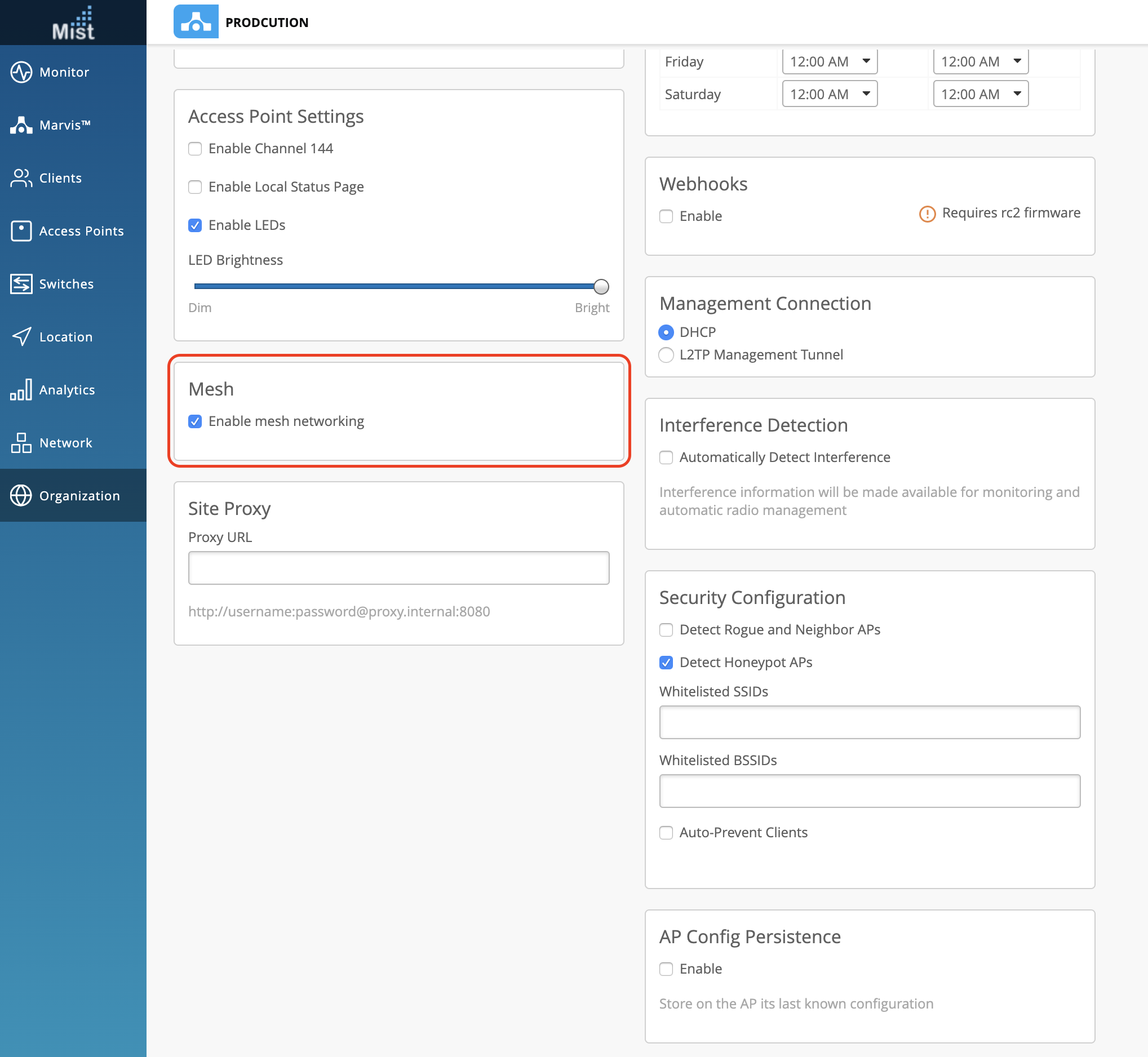
Note: If you do not see the Mesh feature itself on the site configuration page, please reach out to your sales rep/partner to have this enabled. You can also reach out to Mist support for enabling this.
2. Once Mesh is enabled in a site, all APs in the site will have an option to set it as either a Base AP or Relay AP
Go to the Access Points page and select any AP to enter its Details Page. Here, either set it as a Base or Relay AP.
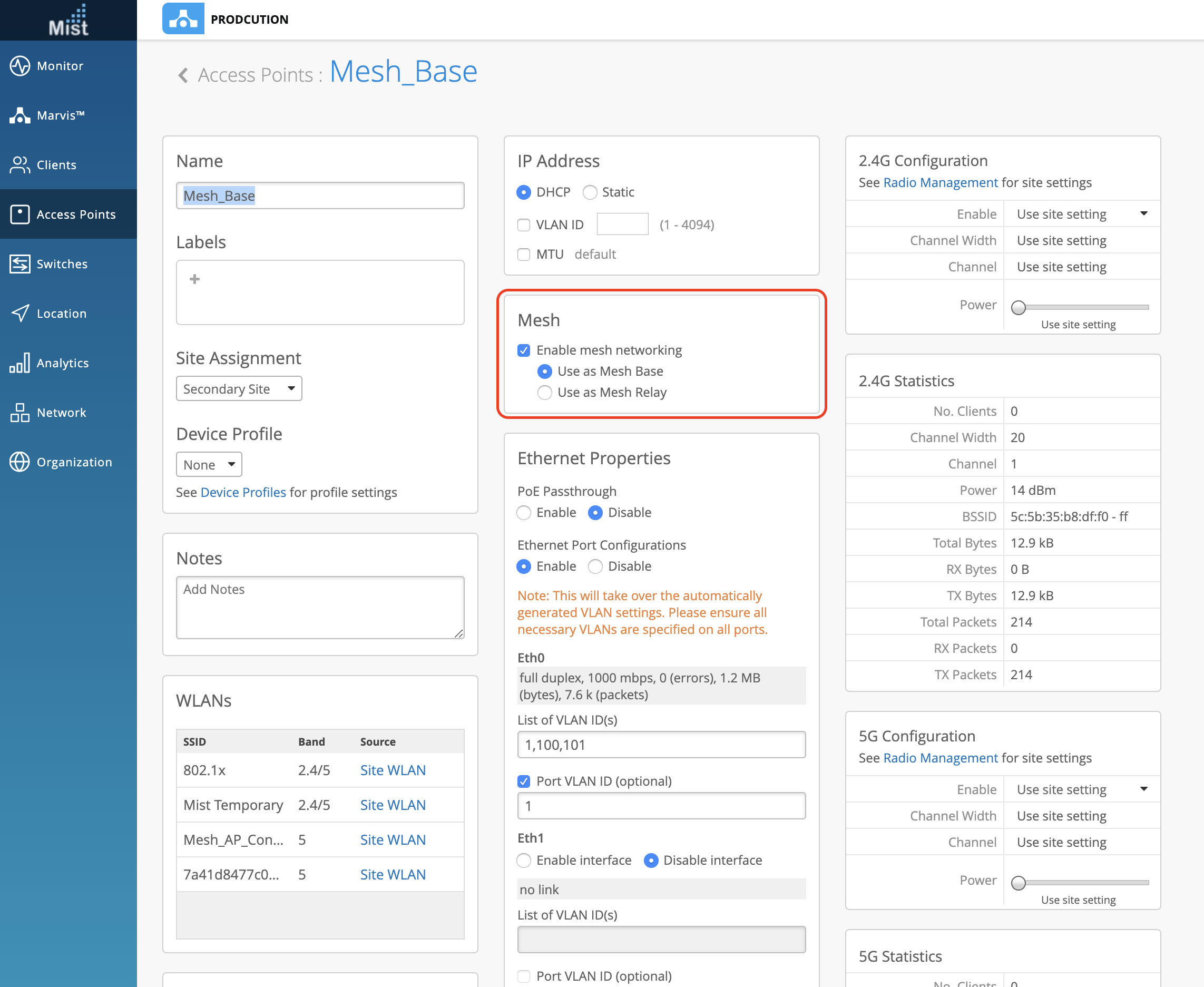
Mesh Base AP: The AP that has a wired uplink to the switch
Mesh Relay AP: The AP that will be connected to the Base AP via wireless mesh link
3. After setting an AP as a Relay AP, wait for a few seconds before removing its wired uplink to the switch
The Relay AP will now be connected to the Mesh Base AP. In your Access Points list view you can enable the Mesh column in the display menu. Here you will be able to see which of your APs are set as base and relays.
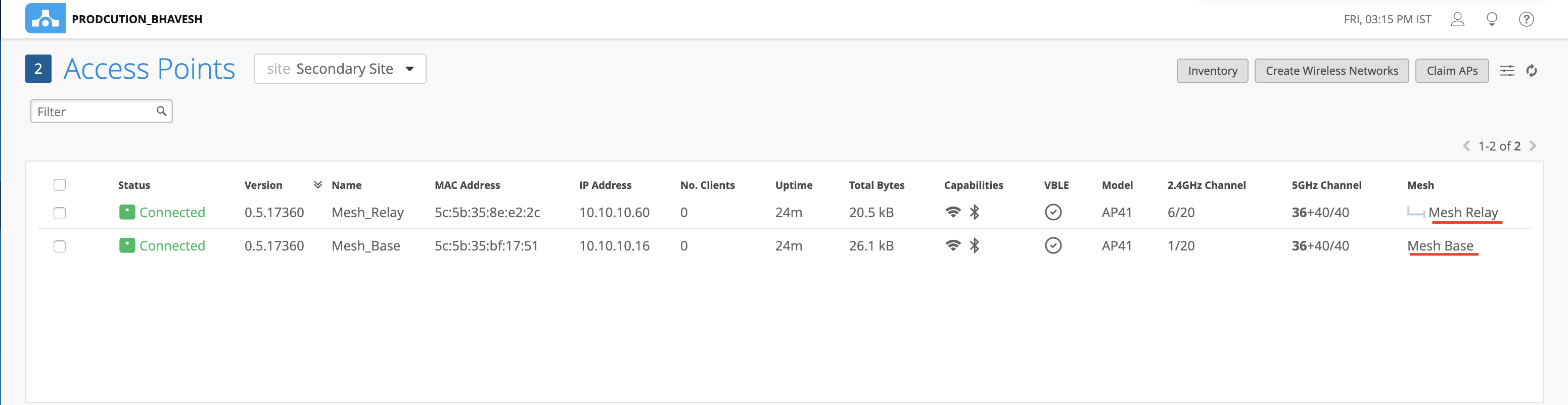
Note: If you have any SSIDs broadcasting on the relay AP but not on the base AP, you will need to specify these SSID VLAN IDs on the Eth0/Eth1 port of the Base AP.
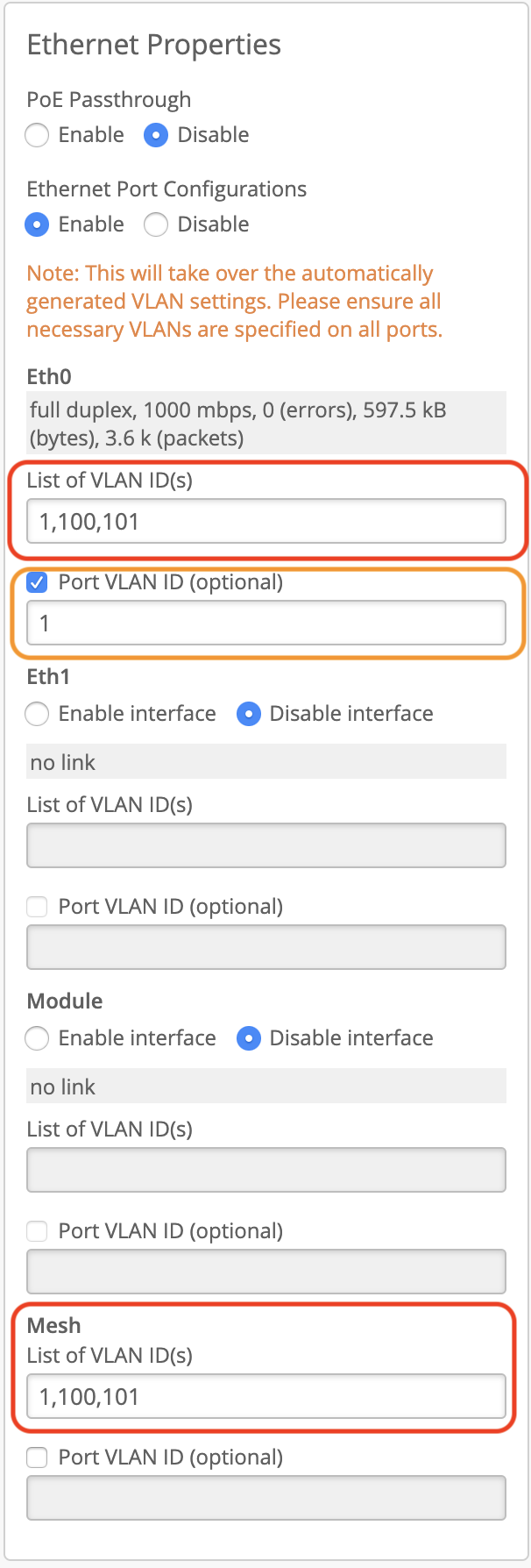
The above picture shows the Eth0 settings on the base AP with VLAN IDs 1, 100, and 101.
VLAN 1 is the management VLAN of the AP (This must be specified in the “Port VLAN ID” field or else the AP will disconnect from the cloud)
VLAN 100 is for a tagged SSID which is broadcasting on the Relay AP but not on the Base AP.
VLAN 101 is for a tagged SSID which is broadcasting on the Relay AP but not on the Base AP.
Can the mesh be configured between different models?
Yes
Can the mesh be configured between different firmwares?
It is not recommended to configure Mesh on APs with different firmware versions.
Is it possible to deploy multiple mesh relay APs on one mesh base AP? If so, how many mesh relay APs can be placed?
Yes, it is possible to deploy multiple mesh relay APs on one mesh base AP. We recommend not to exceed 4 mesh relay APs, which we have tested in our environment.
Is it possible to deploy one mesh relay AP to multiple mesh base APs? If so, how many mesh base APs can be placed, and will mesh base APs behave like a failover?
A relay AP will establish Mesh link with only one Base. We have tried with 4 base APs and verified the failover. However, it can failover to another base if the signal is not good or if the first base goes down.
Is it possible to connect the switch to the mesh relay AP by wire and use it?
Yes, it will work if the configurations are made correctly.
Do clients connected to a mesh relay AP have a lower throughput than clients connected to a mesh base AP? If so, what is the percentage drop?
If mesh and client are both on 5Ghz then yes, the bandwidth available for the client is shared, but this is not a significant reduction. We currently support single hop mesh. However in multihop mesh, bandwidth does get reduced in every mesh hop. Currently we don’t have any official number for the drop in throughput. There are various circumstances which will affect the results for the calculations.
What is the recommended distance between a mesh base AP and a mesh relay AP?
This depends on the Access Points and the Antenna Types used.
Is it possible to place “mesh relay_2” after “mesh relay_1?”
No, currently this is not possible since at the moment we only support single hop mesh.


