We at Mist are constantly working on making the Mist experience the best possible experience. So every week you will see new and updated cloud features. Here are the updates for May 14th, 2018.
Simplified Operations
BLE Clients page updates
The BLE Clients page is an integral part of viewing all available BLE assets on your site. This week Mist is pleased to include the iBeacon and Eddystone fields, which are visible on the BLE Clients page. With these additions you can easily see the iBeacon Major and Minor as well as the Eddystone UID Namespace, Instance, and URL in one convenient list. Our search filter bar allows you to find clients by searching from any field displayed. Click into clients to view additional information in the client details page as well.
To view these new fields, navigate to Clients > BLE Clients and look for the iBeacon and Eddystone columns. You may sort by these fields to find specific clients on your site.
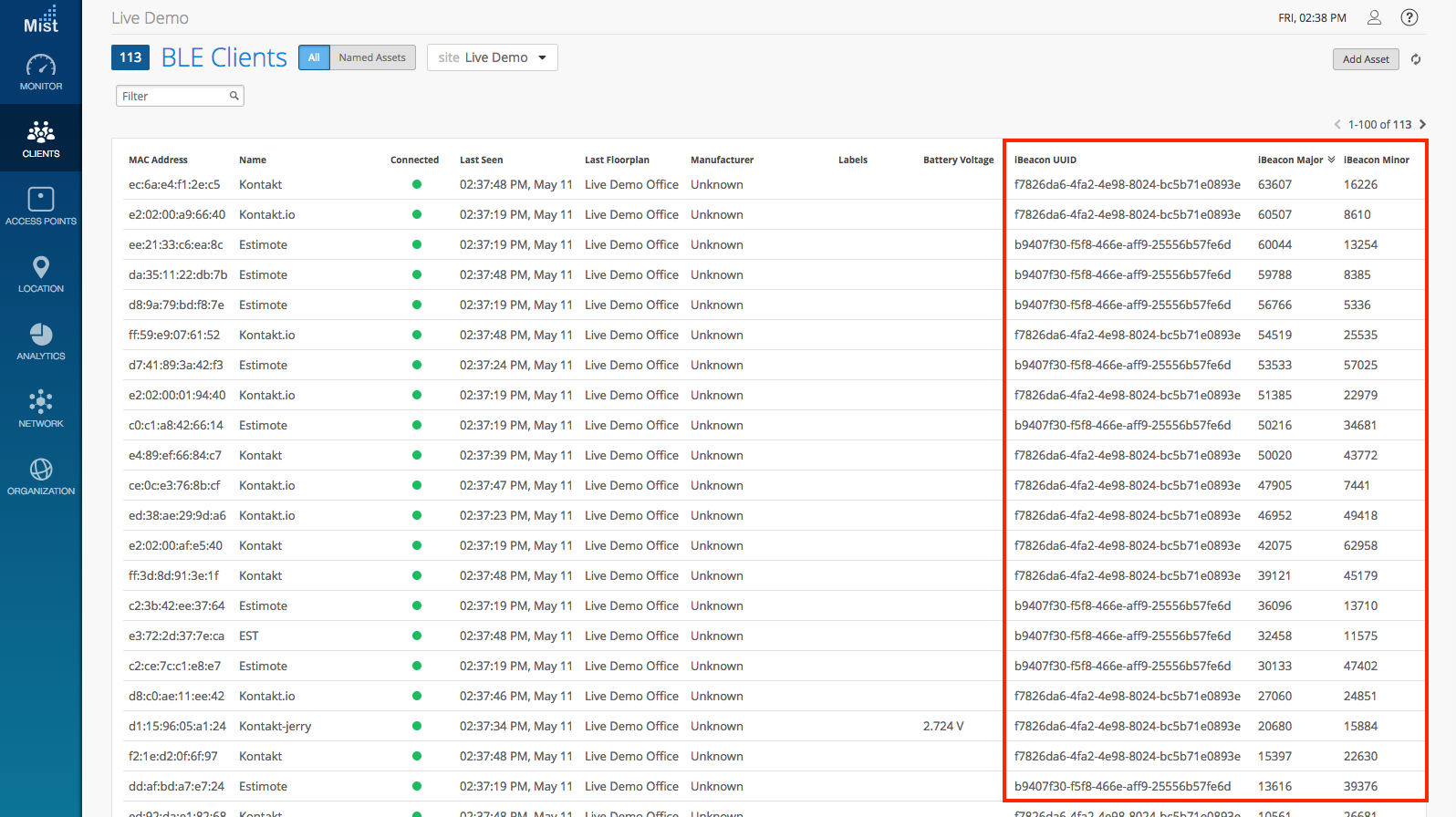
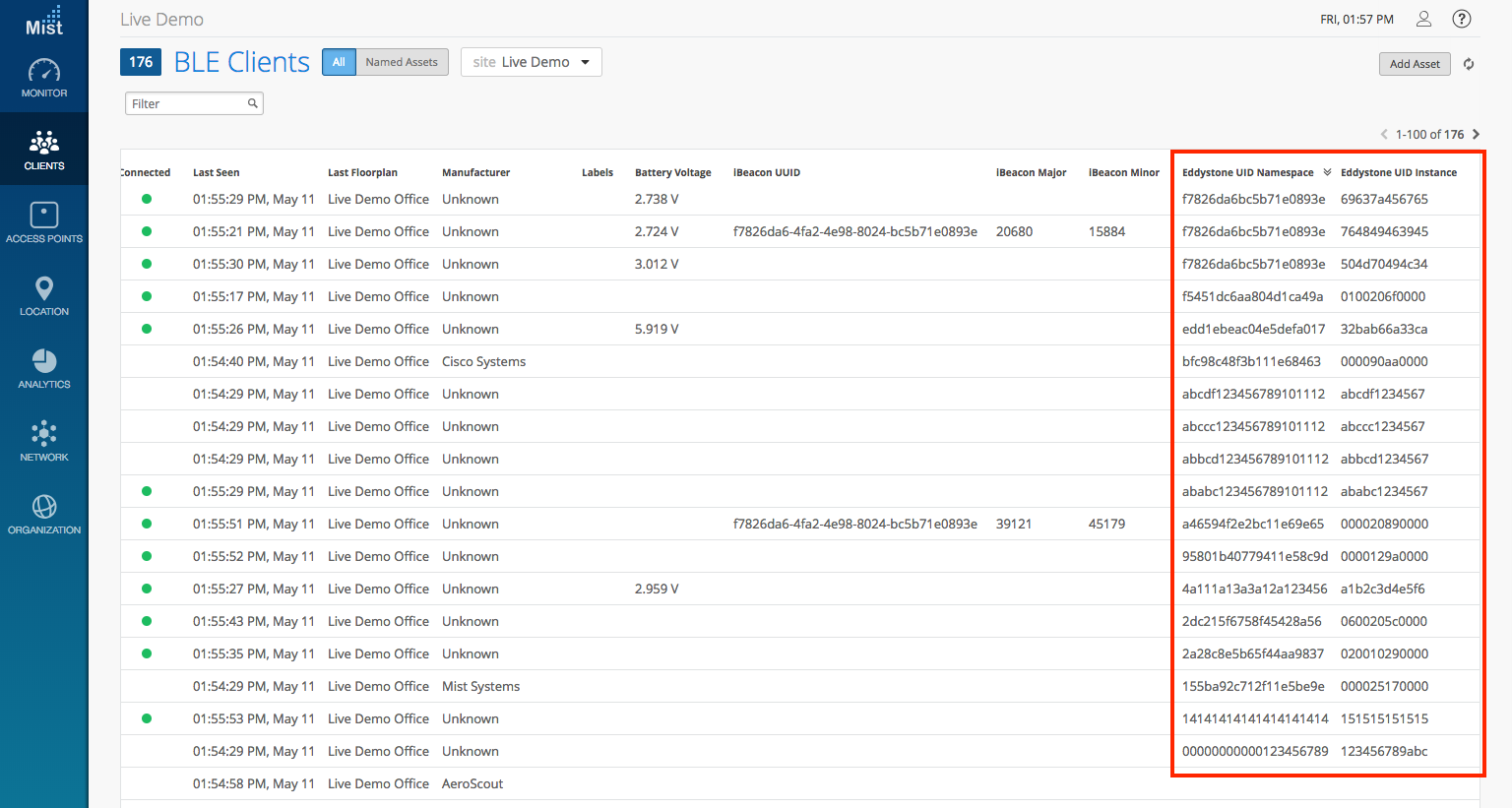
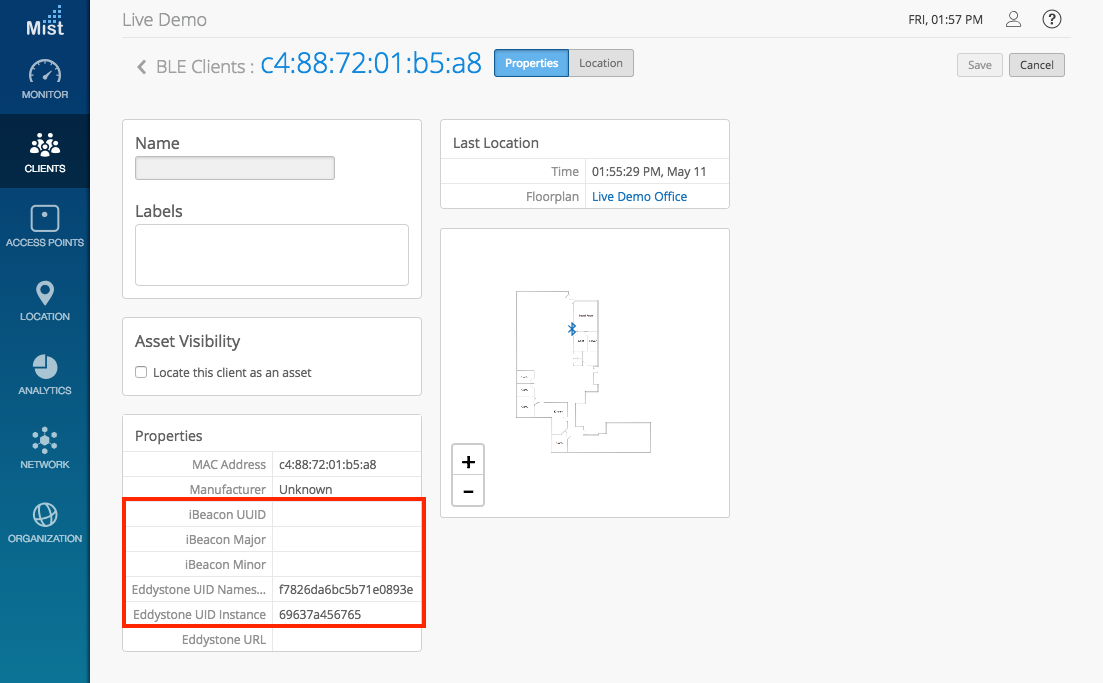
Keep in mind that you need to enable Asset Visibility, which is a seperate subscription service in order to see BLE Clients. To learn more about setting up your site for vBLE Location services, please refer to our vBLE Deployment guide, located here:
Mist Location Deployment Guide
Firmware naming
Please note that starting this week, we are going to be renaming our Firmware tags. Instead of beta and alpha, we will be tagging firmware as rc1 anc rc2, respectively. “RC” stands for release candidate.
Alpha -> rc1
Beta -> rc2
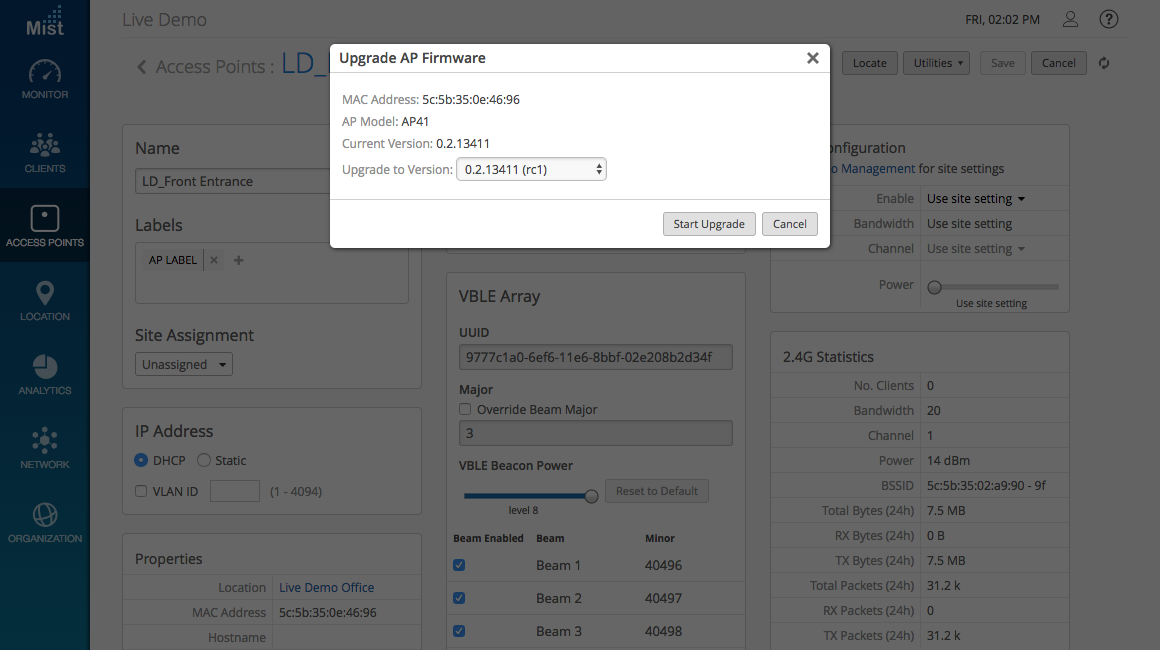
Bug Fixes/Improvements
AP page optimizations
The “Access Points” page for sites with more APs (in the hundreds) was slow and would often freeze. Now the UI has been optimized to handle such deployments, by collectively caching all APs every 5 seconds instead of every second for every AP.
If you would like access to beta features, please contact support@mist.com and we can help grant you access.


