We at Mist are constantly working on making the Mist experience the best possible experience. So every week you will see new and updated Cloud Features. Here are the updates for May 10, 2017.
SLE Metric: Roaming
One of the key metrics that affect user experience in a network is efficient roaming of clients between access points. Mist now extends its Service Level key metrics with a Roaming SLE that captures client roaming efficiency on the network.
Metrics and classifiers for roaming are included in our Root Cause Analysis dashboard.
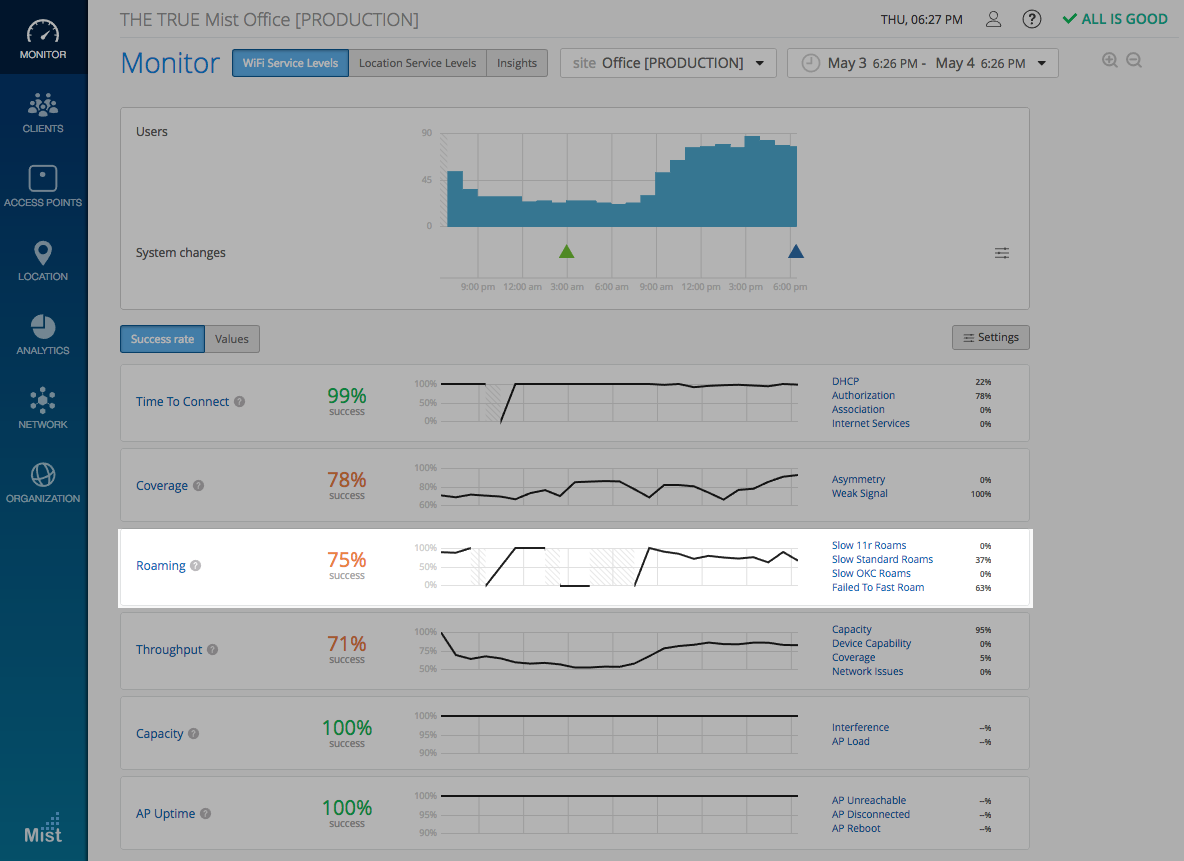
The user can adjust and set their target for expected time it takes for a client to roam between 2 access points. Here, we have our goal set at 0.4 seconds to roam.
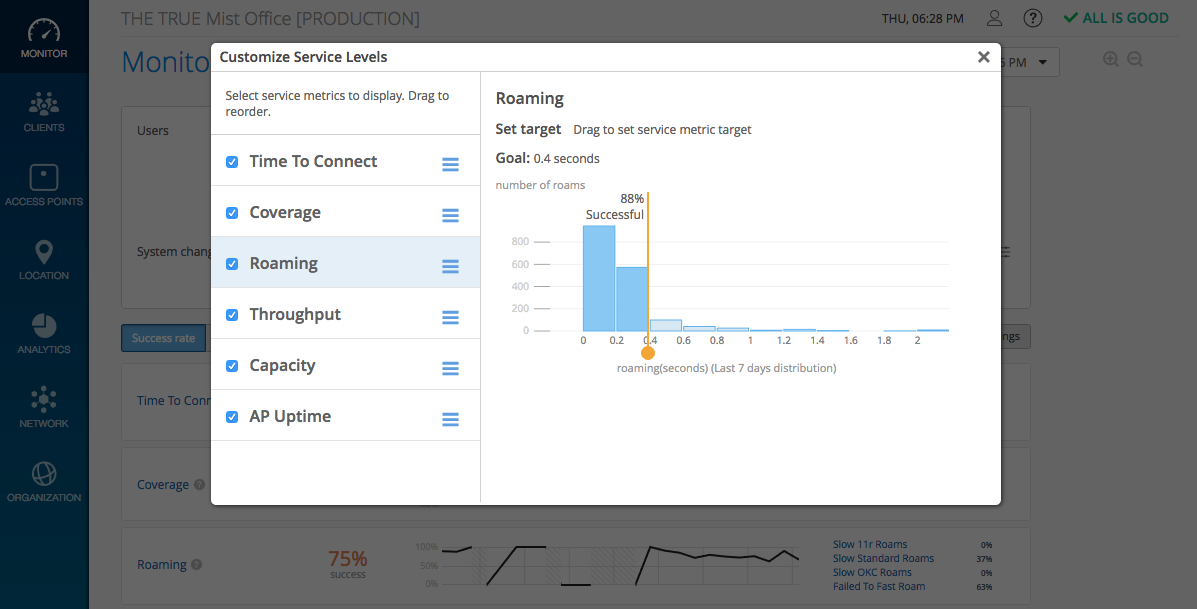
The following classification is used for Roaming SLE:
Slow 11r Roams – Takes more than 400 msec or have 11r failures before success
Slow Standard Roams – Roams on SSIDs without 11r/OKC that took more than 400 msec
Slow OKC Roams – Takes more than 400 msec or have okc failures before success
Failed to Fast Roams – Fast roam capable clients that did slow roam on a SSID enabled for fast roam
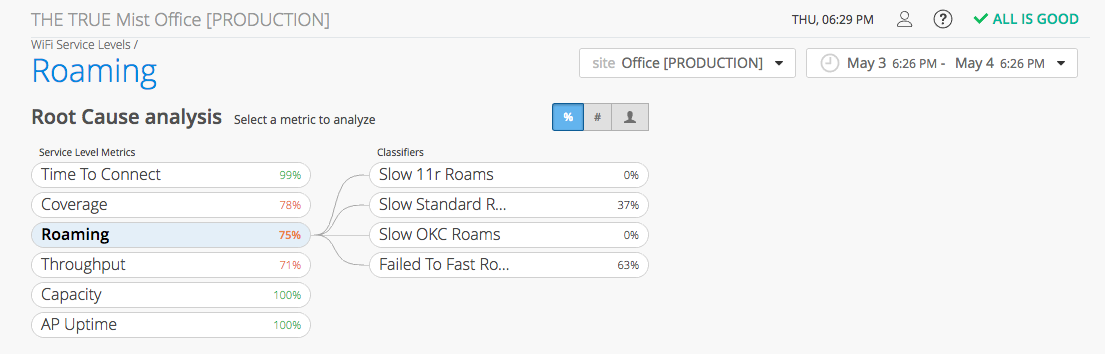
Link to SLE Dashboard & Insights
Specify Support Ticket Type
Support tickets have a very wide range of types, spanning from simple questions, to critical issues. We at Mist Systems are working on a solution to simplify the process of submitting tickets. By adding an additional dropdown menu Ticket Type, we allow users to categorize their issues which helps streamline our support process.
On the toolbar in the upper-right hand corner, click on Support Tickets.
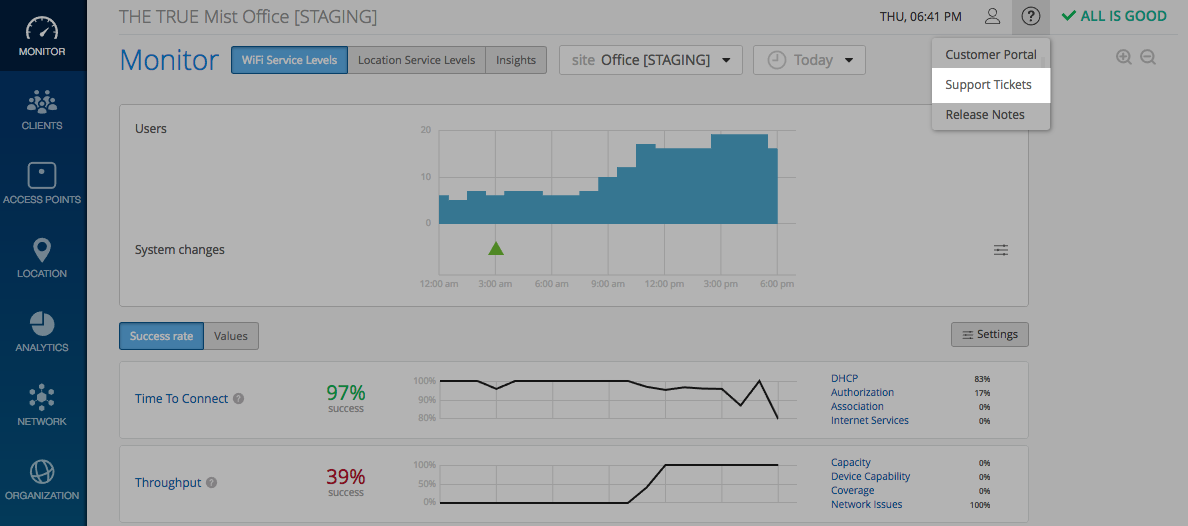
In the Support Tickets screen, click on the Create a Ticket button.
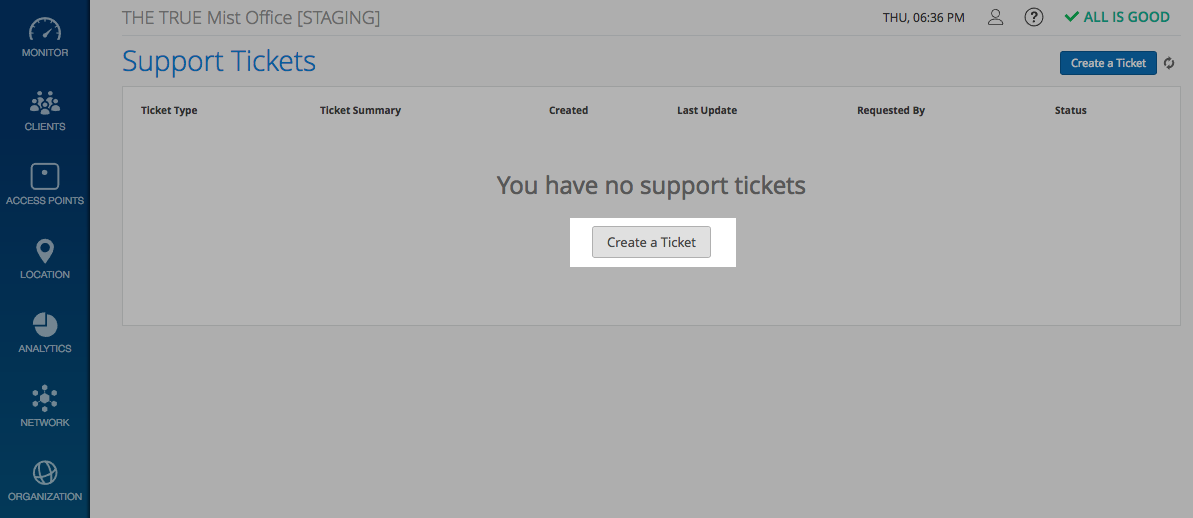
Using the dropdown menu, select the ticket type that matches your issue, and then fill in the rest of the sections to submit your ticket.
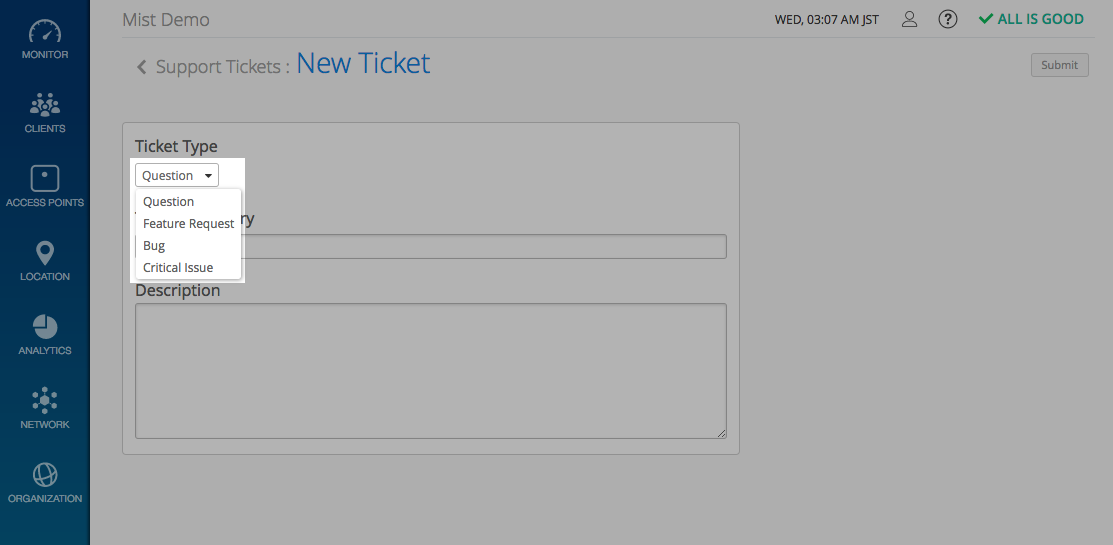
Social Login (beta users only)
Mist Systems extends its Guest captive portal solution with flexible on-boarding options that allow registration and single sign-on for guest users system-wide across multiple sites.
In addition to open access, one-time passphrase, and email, Mist introduces two more options for guest user on-boarding.
1) Social Login
Now enterprises can set up their captive portal for guest users to be on-boarded with their Google, Facebook or Amazon social credentials
2) Mobile Text Messaging
Users can optionally be notified on their mobile phone a one-time access code for associating to a guest wifi network.
The above user registration policies can be used mandatorily or optionally to on-board users on the guest-wifi system.
Go through the same steps when creating a guest portal but now under the Authorization Tab, there are additional options: Text Message, Google, Facebook, and Amazon Sign In.
For Text Message Login, control how long an SMS Access code will be valid for, ranging from 5 minutes to 30 minutes.
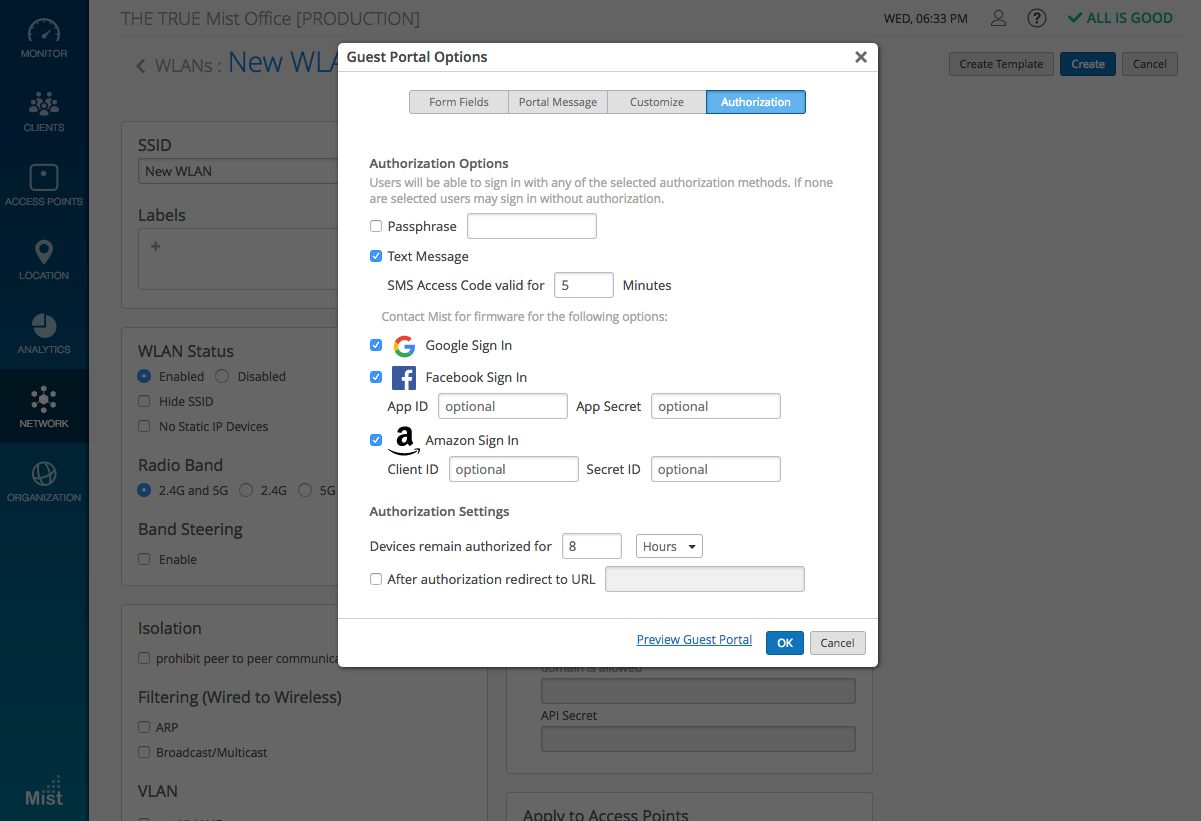
The Login screen will show all options selected in the configurations.
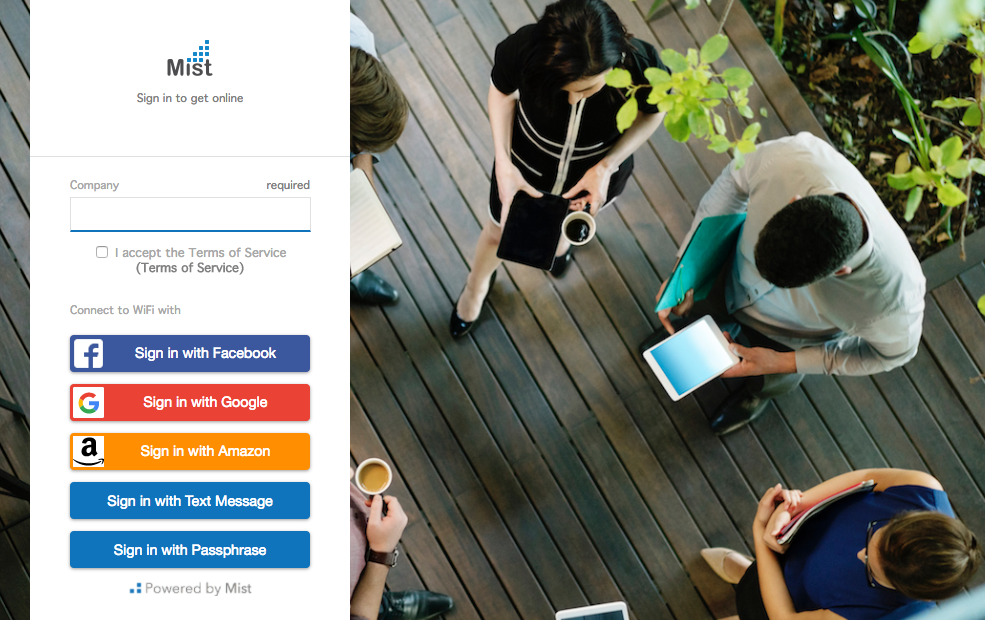
When signing on using a social network login ,users won’t need to enter their name and email addresses.
Sign in with Text Message
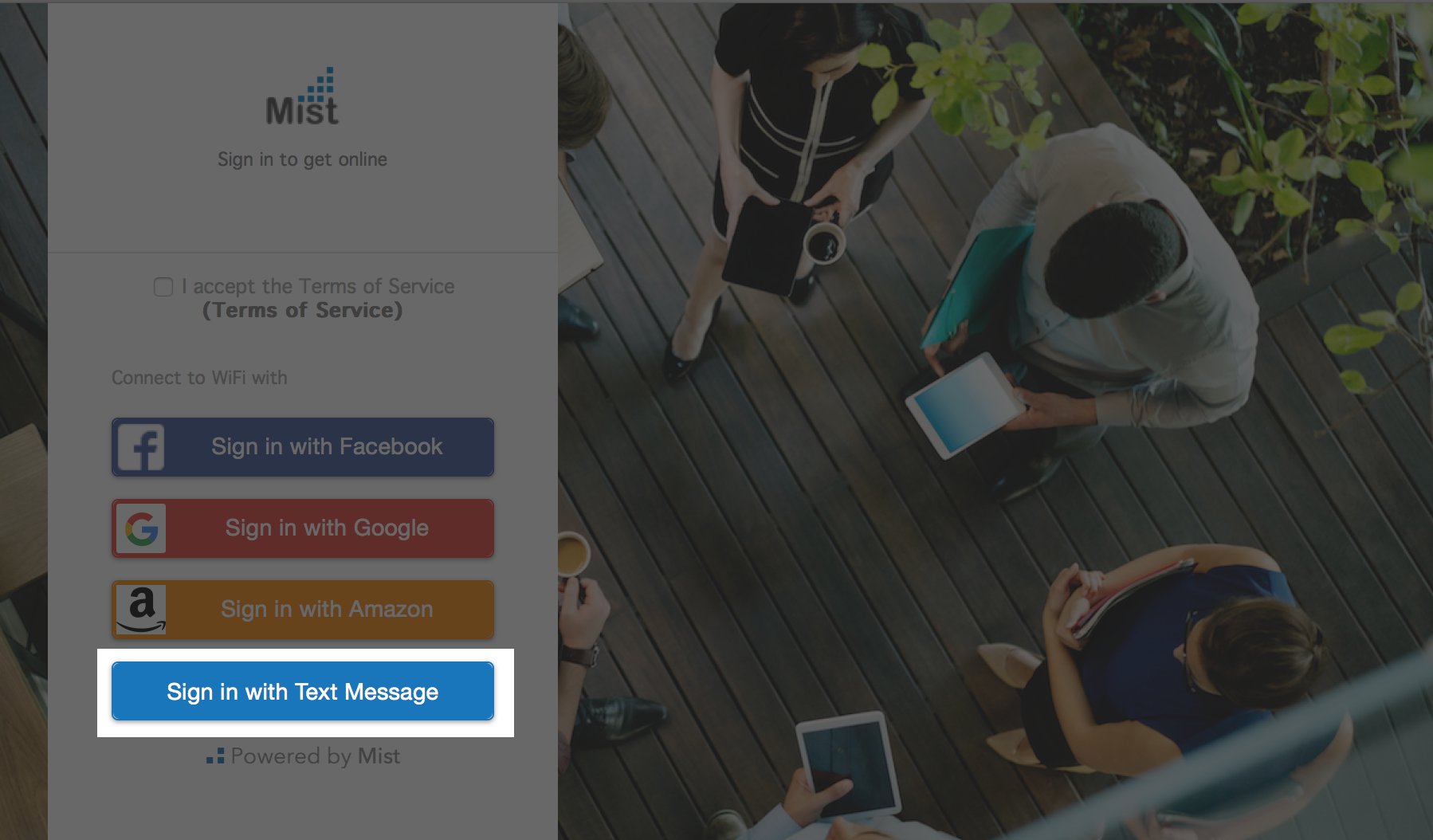
To sign in using text messaging, provide your mobile number and select your carrier from the dropdown menu. We will send an access code to the provided number with a text message. If you do not see your carrier listed, please contact Mist.
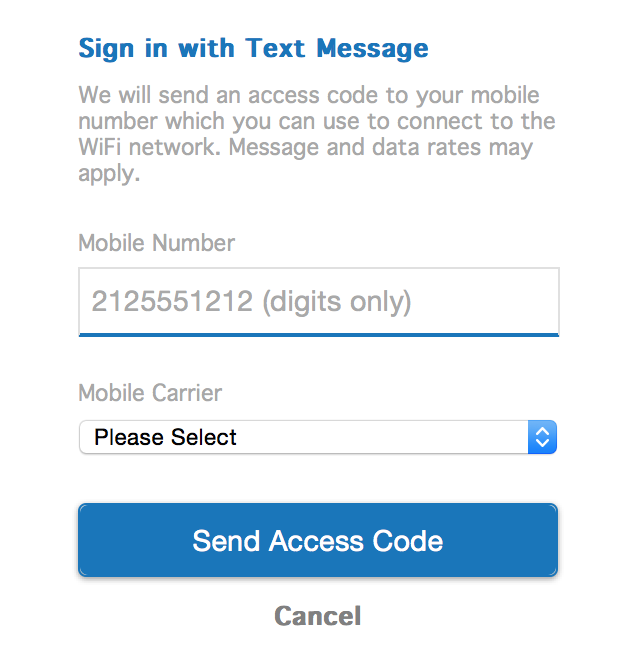
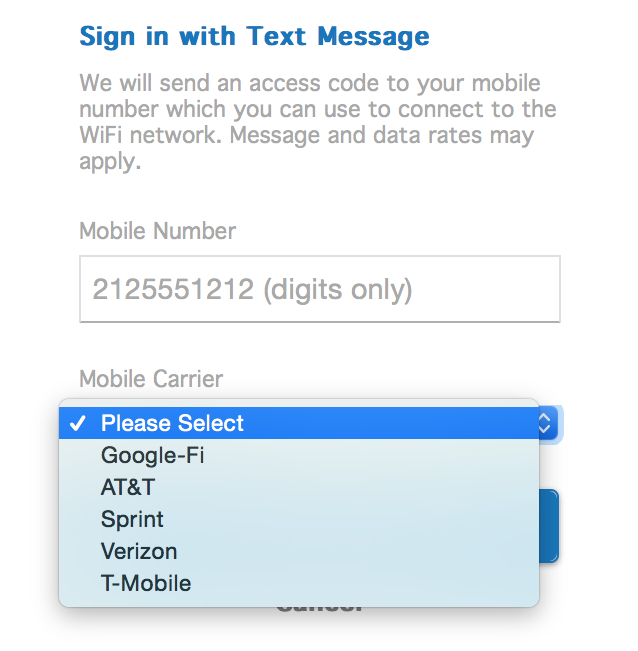
After clicking Send Access Code, you will be redirected to this page. Enter your received access code to sign into the guest network.
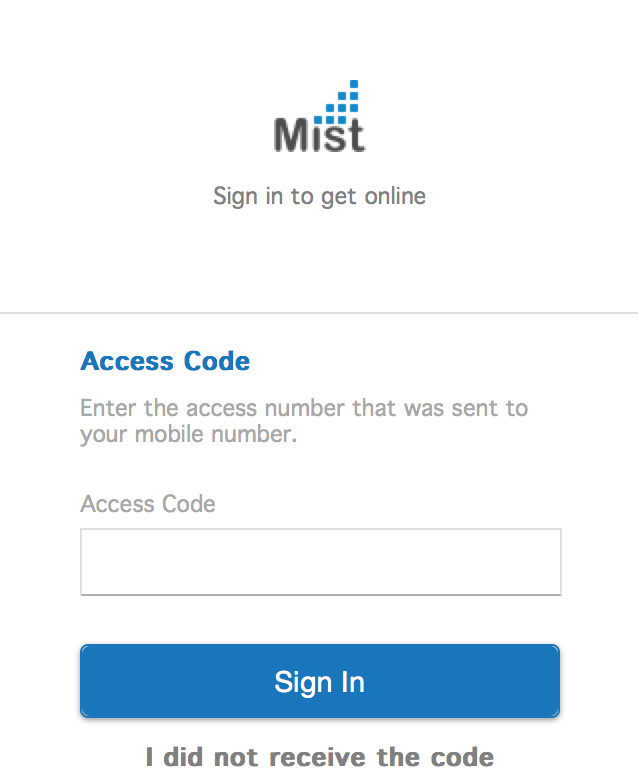
If users have already obtained an access code and did not log in yet, they can skip directly to the Access Code page by clicking this checkbox. The system won’t require them to enter in all of their info again.
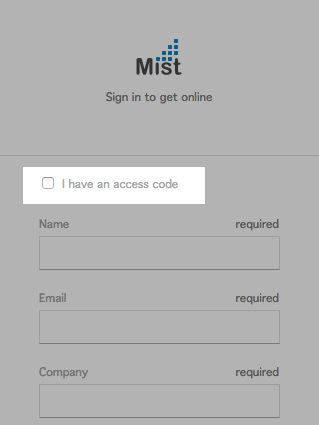
Schedule upgrades for disconnected AP
Mist provides admins the option of scheduling upgrades for their APs. Under Organizations -> Site Configurations, in the Firmware Upgrade box, select the time of day and the day of the week for APs to automatically upgrade. They may be configured to upgrade daily as well.

If an AP is disconnected at the time of a scheduled upgrade, it will automatically upgrade itself once it regains network connection.
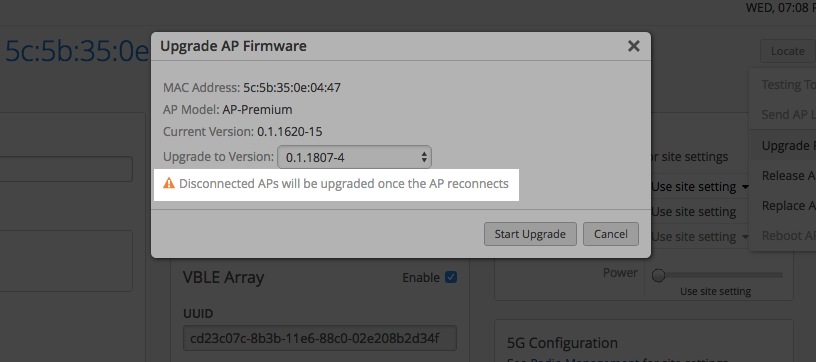
Bug Fix: Generate Passphrase for PPSK
Generate passphrase now works again for PPSK. Under Network -> Pre-Shared Keys, admins will be able to generate a new random passphrase every time they click Generate random.
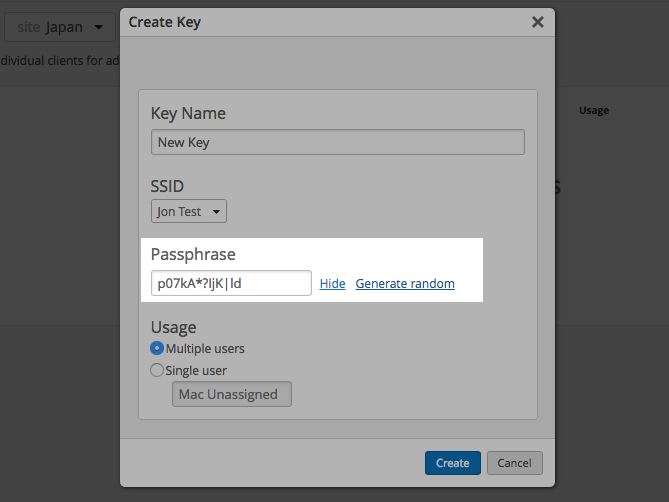
Bug Fix: AP Reboot events showing the correct number of clients impacted
Rather than showing all WiFi clients as impacted, AP Reboot events now show only clients impacted who are connected to that particular AP.
If you would like access to beta features, please contact support@mist.com and we can help grant you access.
