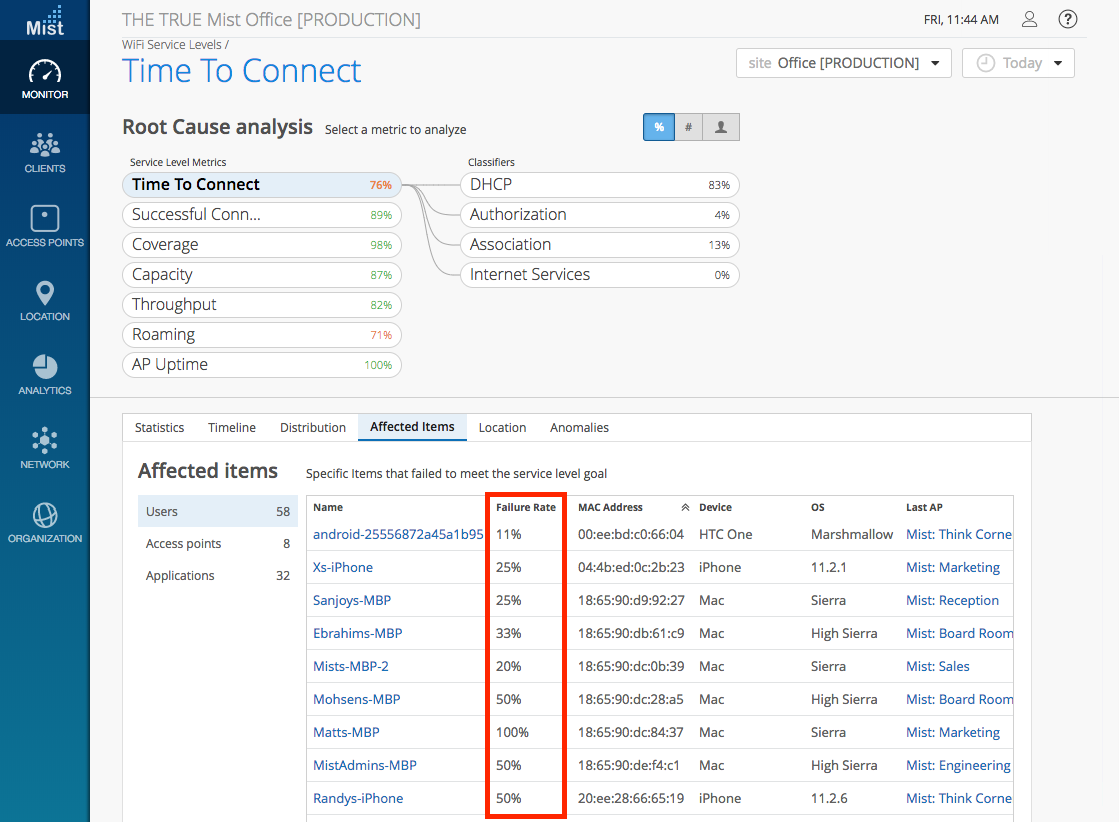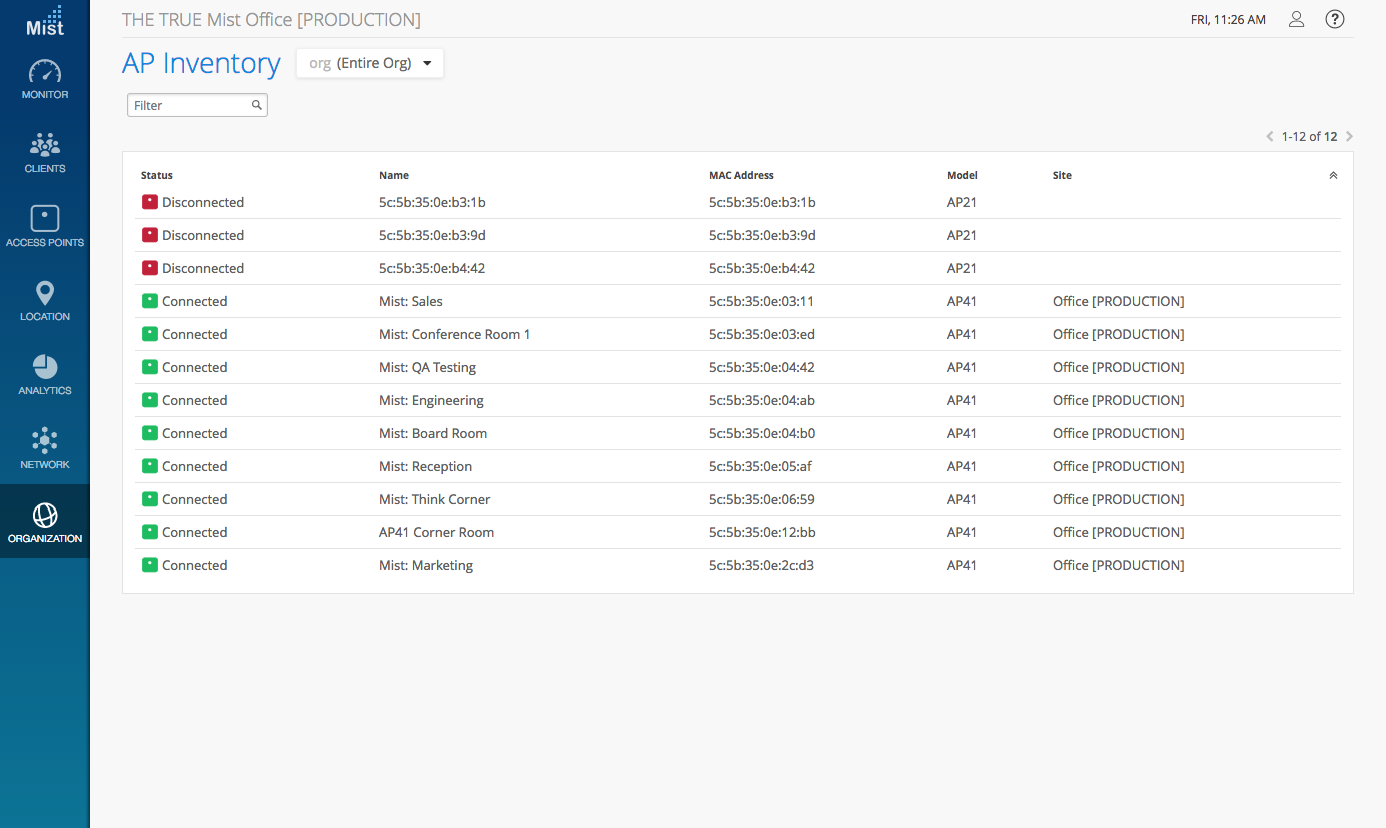We at Mist are constantly working on making the Mist experience the best possible experience. Here are the updates for March 29th, 2018.
Simplified Operations
AP Inventory improvements
Last month we announced the AP Inventory page, which allows you to view a complete list of all APs in your organization. This feature allowed Super Admins to quickly find and view the comprehensive list of APs across multiple sites in one condensed page. This week, we are pleased to include an improvement in our AP Inventory which allows you to see the Connected and Disconnected Status of all APs. Use this to monitor AP behavior and status across all of your sites in a simple interface.
To view your AP Inventory, navigate to the Organization tab and select AP Inventory.
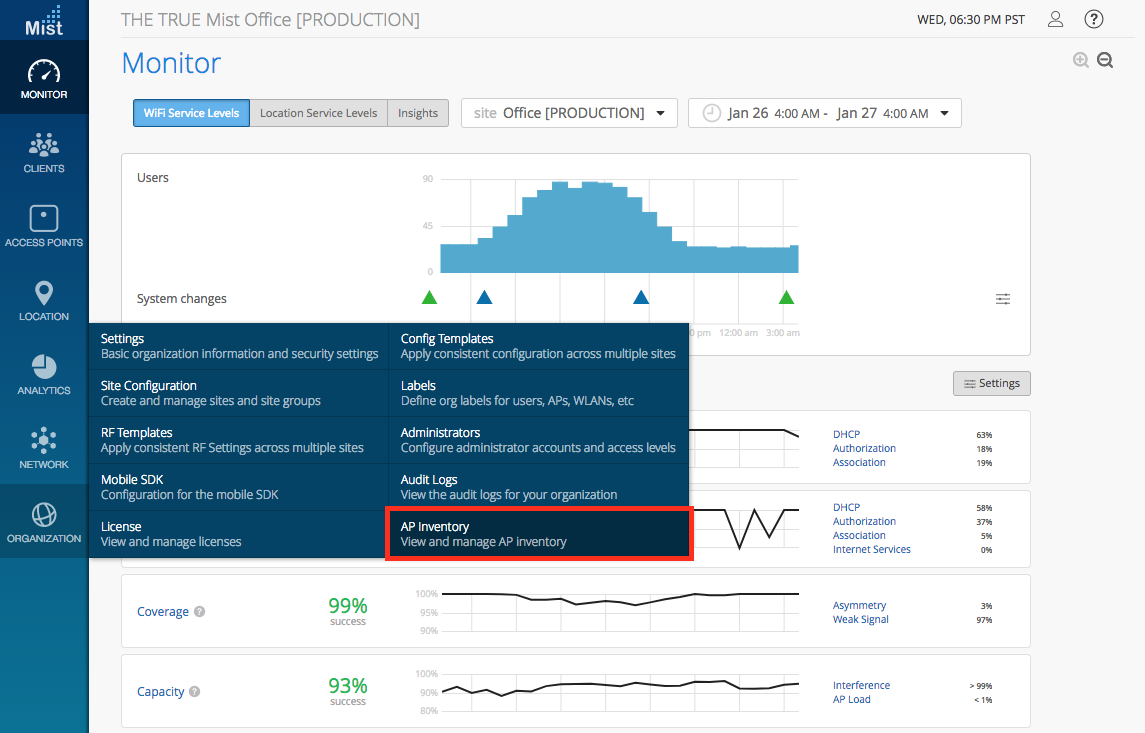
You may also get to the page from the Access Points page and clicking on the AP Inventory button on the top.
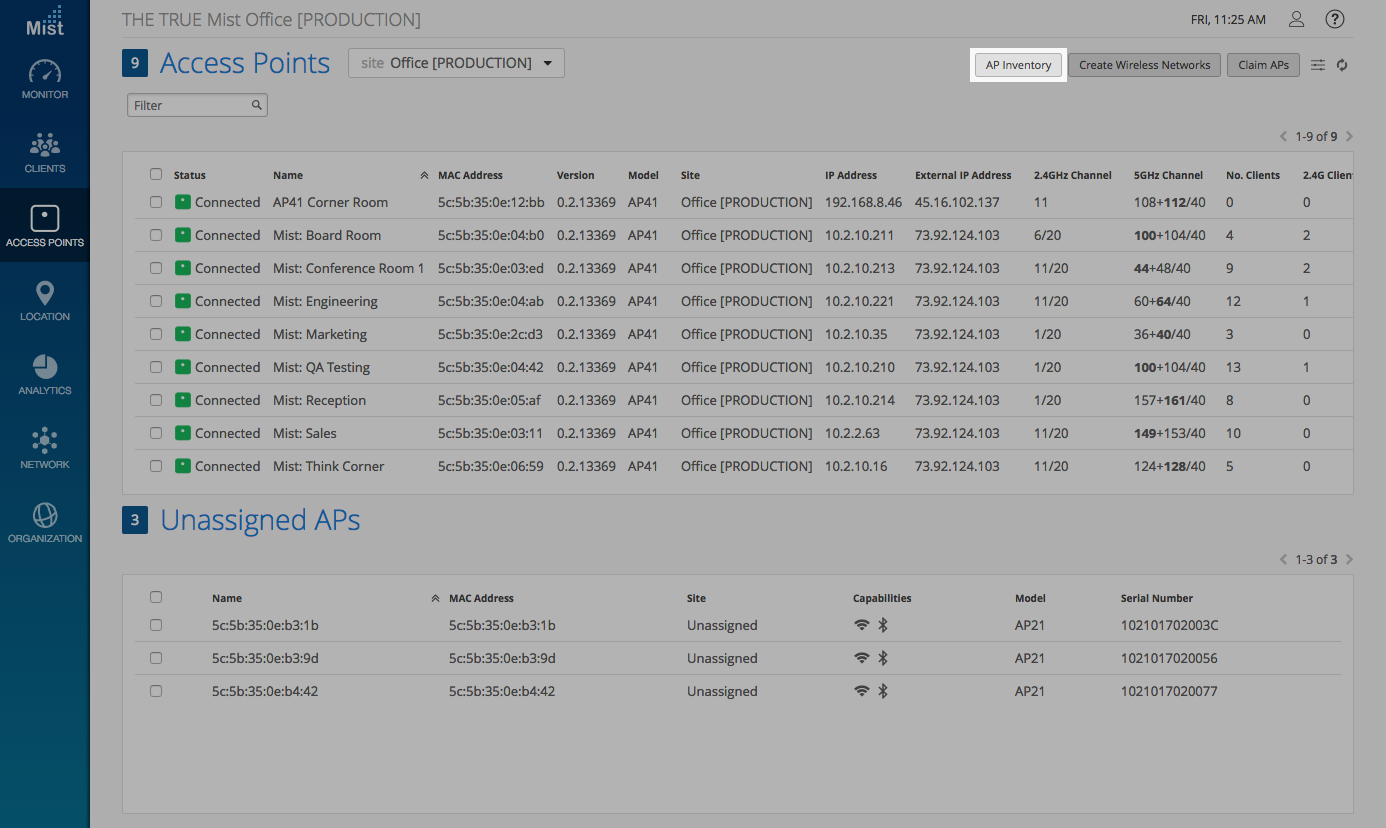
Here, view your entire AP list, find specific APs, and sort by your desired column.
Guest Portal customizations: subnets and hostnames
We have added additional configuration options for setting up your guest portal. Now, we are including subnet and hostname options when configuring a guest portal. Similar to when configuring an external portal, setting allowed subnets and hostnames gives the admin greater control over the guest portal and its access.
These optional fields can be filled in when configuring a guest portal in Network -> WLANs. Enter your Allowed Subnets, Allowed Hostnames, and Hostname Exceptions
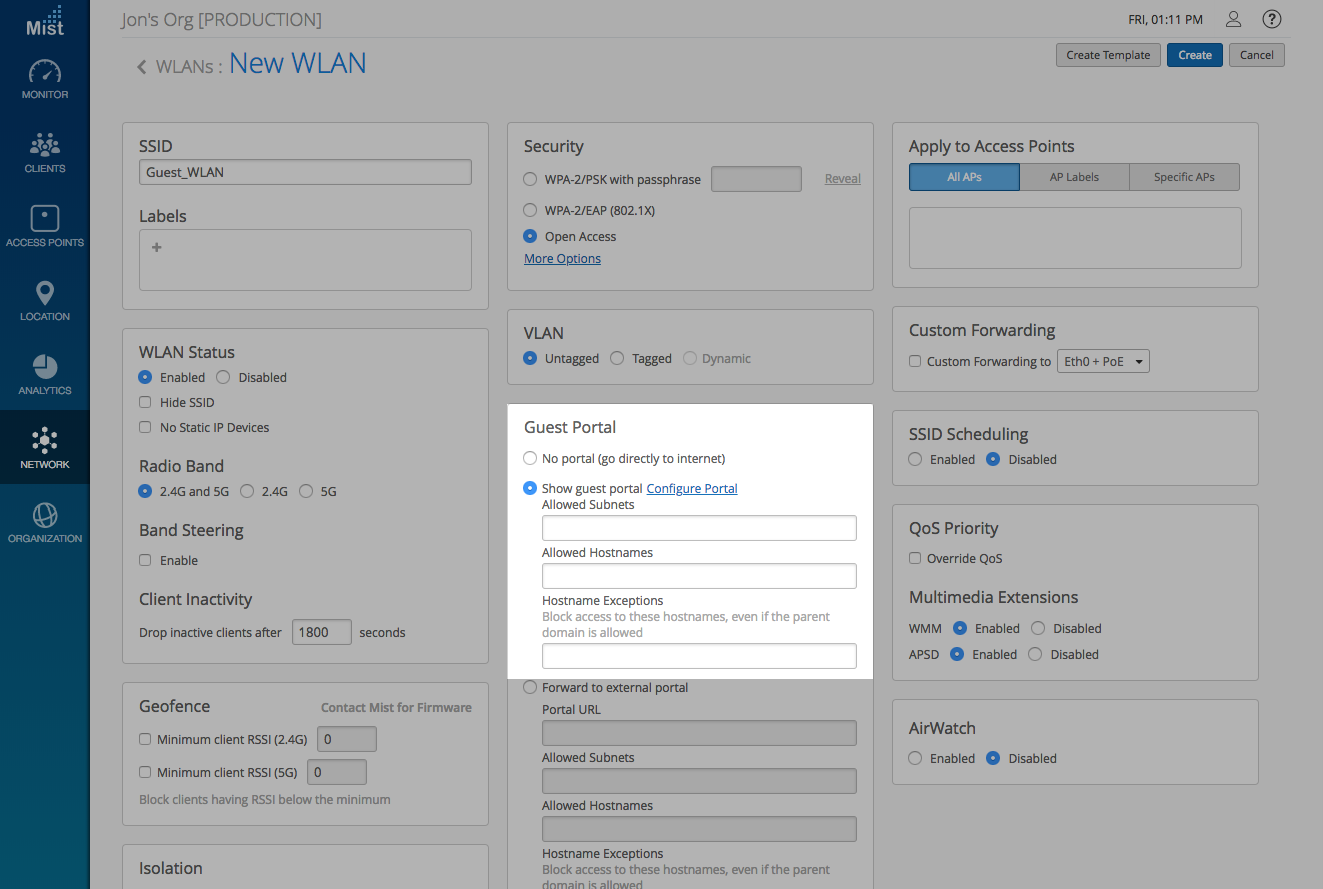
To learn more about how to set up a Guest Portal, please see this page in our support portal: https://www.mist.com/documentation/guest-access/
Helpdesk Admin: Additional functions
Our Helpdesk Admin role allows limited access to site functions and falls somewhere between an Observer and a Network Admin. This week, we are including additional functionality for the Helpdesk Admin role to better equip its users with a full set of tools useful for troubleshooting network issues. Now Helpdesk Admins will be able to send full AP Logs and use Testing Tools, which include pinging from the AP, viewing a Traceroute, and seeing ARP. All of these functions are found in the Access Points page.
Assign a Helpdesk role under Organization -> Administrators
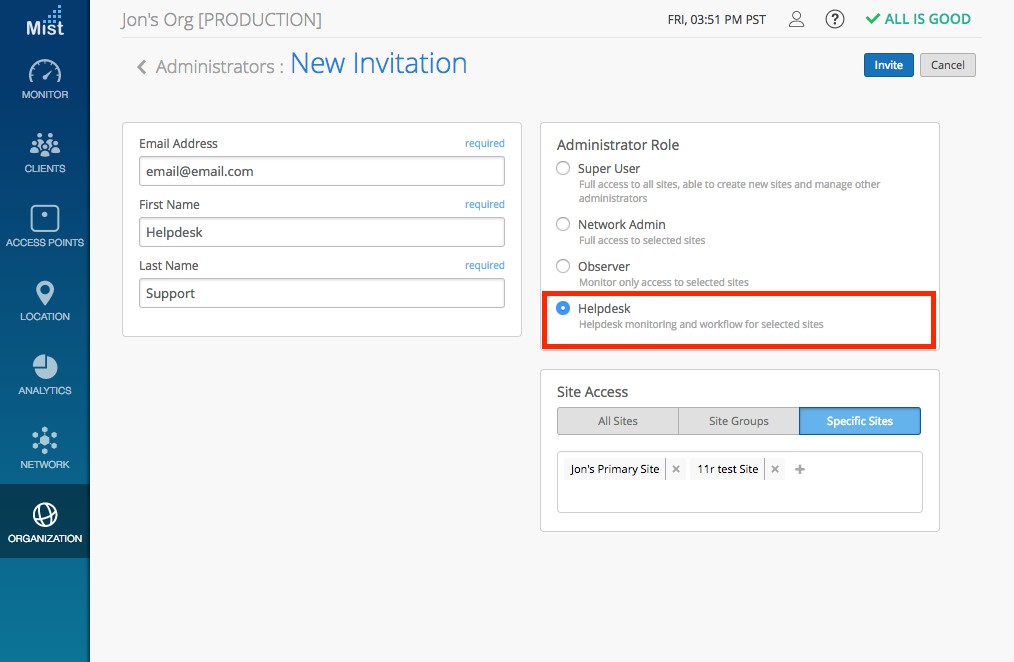
Use Testing Tools and Send AP Logs to Mist in the Access Points page.
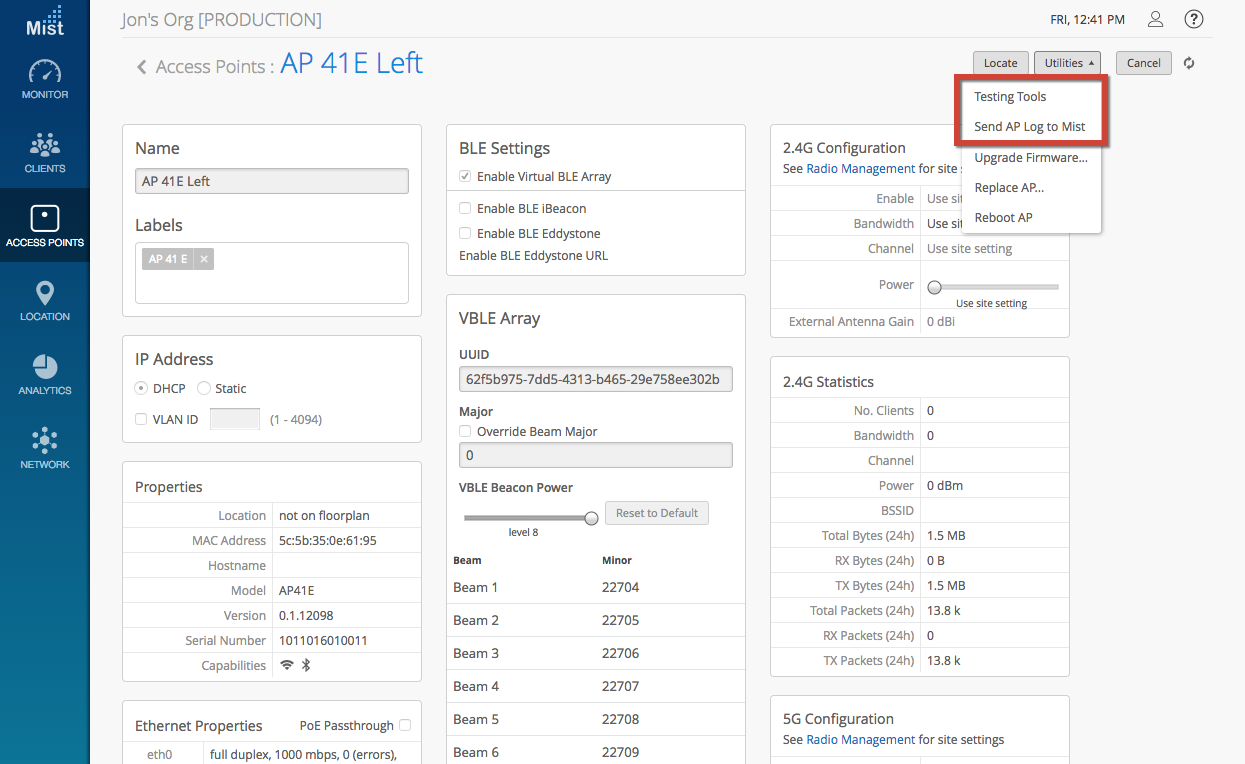
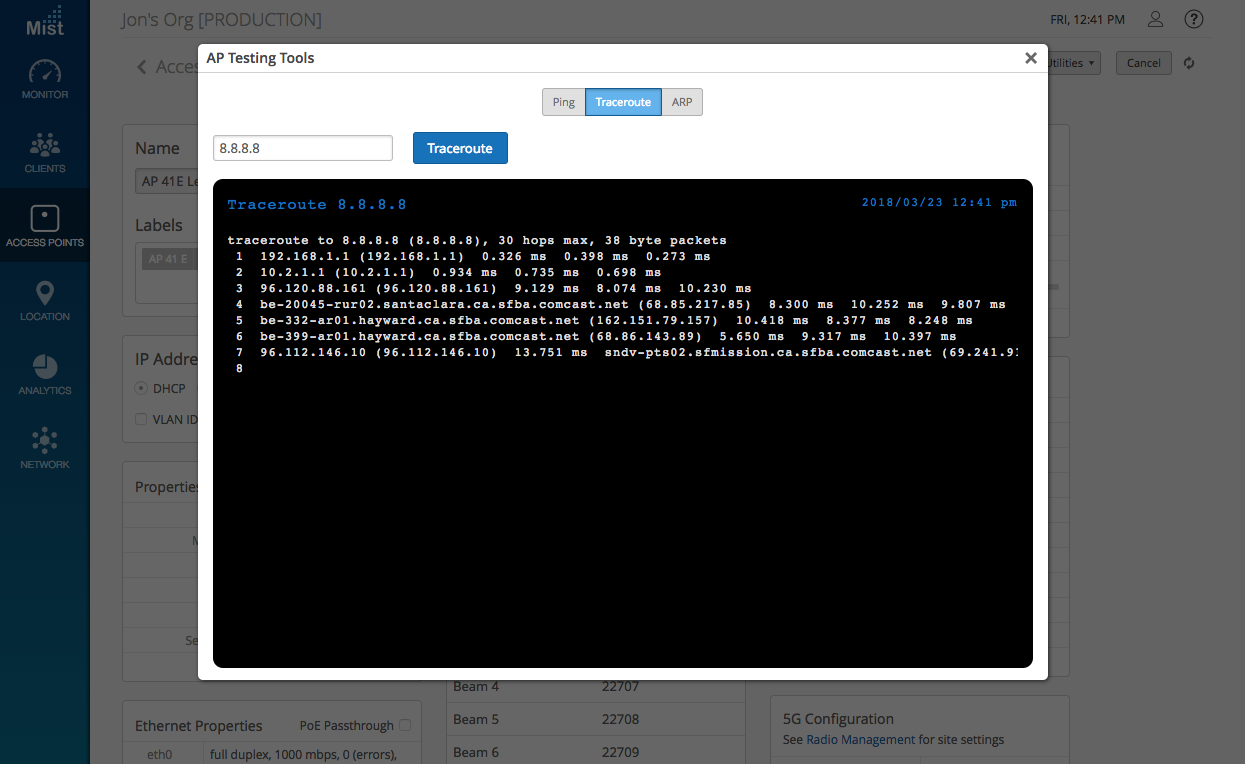
Bug Fixes/Improvements
WiFi SLE
We have made improvements in the data for WiFi SLE Metrics and Classifiers, more specifically in the Affected Items tab. The failure rate now reflects a more accurate results across all devices.