Marvis
Marvis Minis is now live on Mist
We are excited to announce Marvis Minis, a network digital twin that helps proactively identify network issues. In this first release, Marvis Minis performs user connection tests on Access Points (APs) on user VLANs to instantly validate connectivity and application reachability issues on your network. It runs tests even when there are no actual end-user devices on the network, thereby enabling you to detect and resolve network issues before they impact users. It augments the already rich set of SLE data provided by Mist.
Marvis Minis requires all APs in a site to run firmware version 0.14.29313 or newer. Once all APs in a site are upgraded to 0.14.29313 or newer firmware, automatic Marvis Minis tests will begin approximately an hour after upgrading.
By default, Marvis Minis runs on a few APs based on the scope which it automatically learned. Therefore, Minis does not cause any additional stress on the network services. However, it can auto-expand the scope of the operation to other APs and switches to determine whether the failure is site-wide, or specific to switches or APs.
Marvis Minis runs every hour automatically. You, as an admin user, can also run on-demand tests manually on any site at any time from the Marvis Minis page (Marvis > Marvis Minis). To run the test, you must select a site from the Sites tab on the page.

The Runs tab on the Marvis Minis page lists all the Marvis-Minis-run tests. You can open any test to view the details, as shown below.
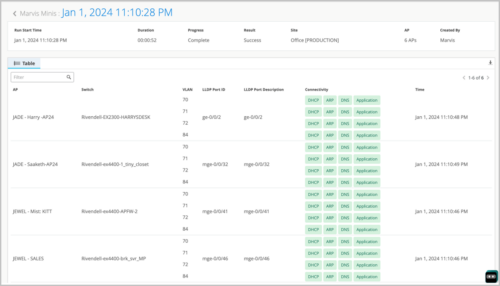
Data from Marvis Minis is fed into Marvis Actions as an additional source of insight. You can view it under the Marvis Action ‘Connectivity’. You can also use Marvis Query Language to filter Marvis Minis-reported connectivity test failures.
The Marvis Minis-reported data is also displayed on the Timeline view of Successful Connect SLE, as shown below.

Minis is enabled by default after upgrading to firmware version 0.14.29313 or newer. You can disable Marvis Minis per site from the site settings (Organization > Site Configuration) or for the entire organization from the organization settings (Organization > Settings). You can exclude VLANs from testing from the same site or organization level configuration.
Marvis Minis does not require a separate license. Minis is activated with an active Marvis for Wireless subscription.


