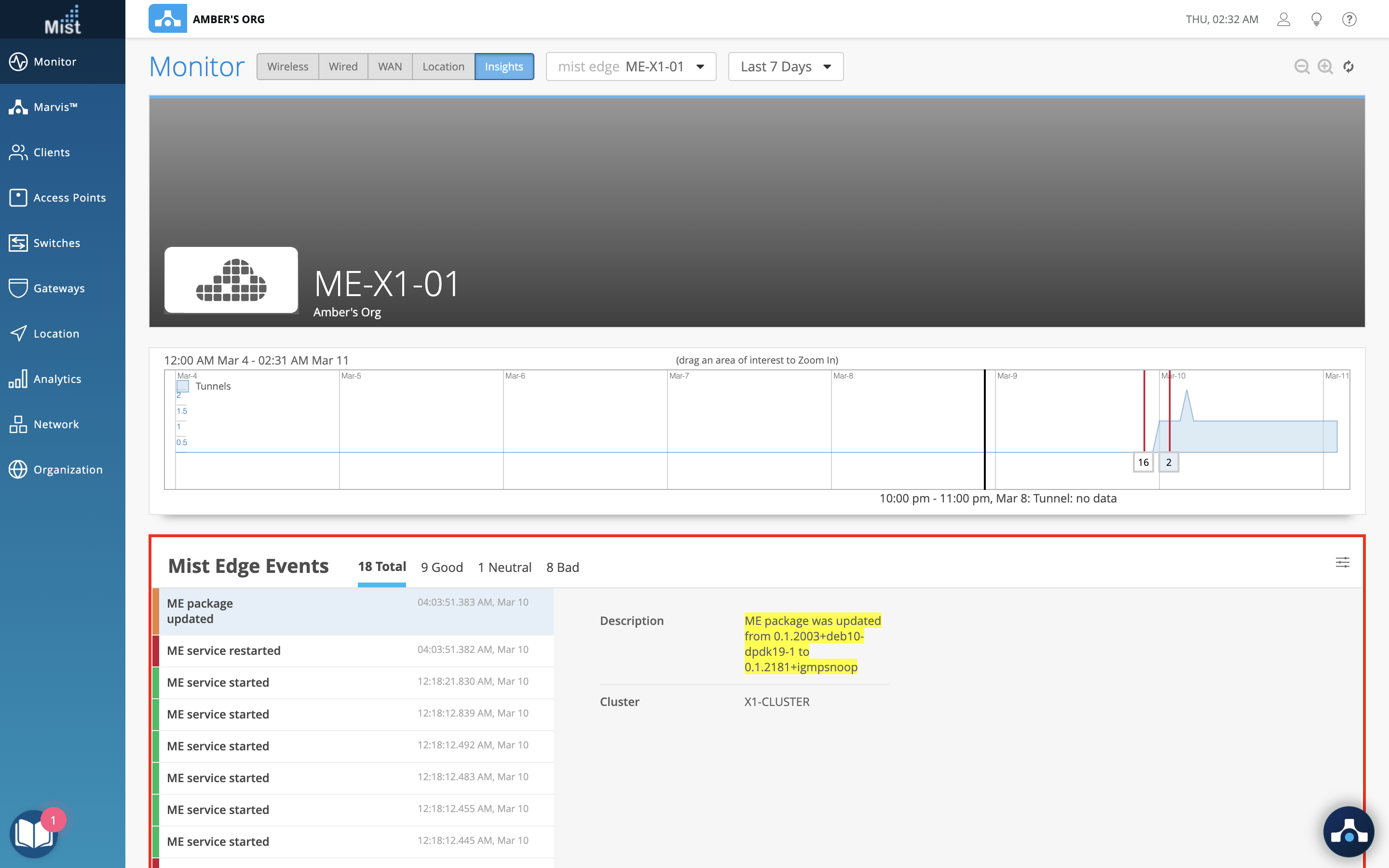Simplified Operations
Improved Email Alerts
We have improved our Email Alerts by providing more context for the event notification to help make things easier when troubleshooting issues on your site. Now the Email Alert content will include more relevant information such as the Organization and Site where the issue occurred, as well as the Start and End time of the event. This will help pinpoint trouble areas on your site, and allow you to cross reference the time of the occurrence with other known activity in the same time period. Learn more about setting up your Alert Template to receive Email notifications here: https://www.mist.com/documentation/alerts/
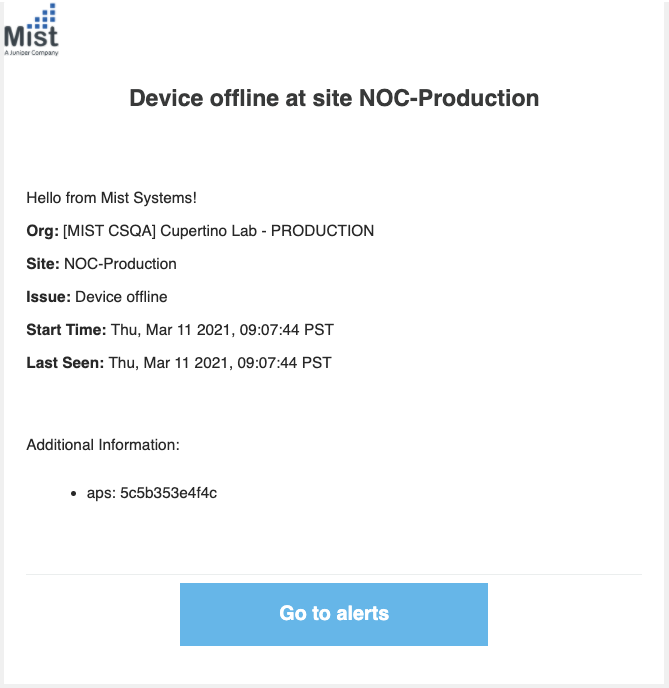
Wired Assurance
Org Level Wired SLE
Use the Mist Wired SLE page to measure and manage your network proactively by identifying pain points before they become too big of an issue. Wired SLEs can help you identify which metric is running into problems by showing the percentages of success and failures in a given time range. This week we are adding an Organization Level view of your Wired SLE – view all of your site SLEs on a single organized page.
To access your Wired SLE page, navigate to Monitor > Service Levels > Wired Tab. From here, select the Entire Org view from the dropdown menu.
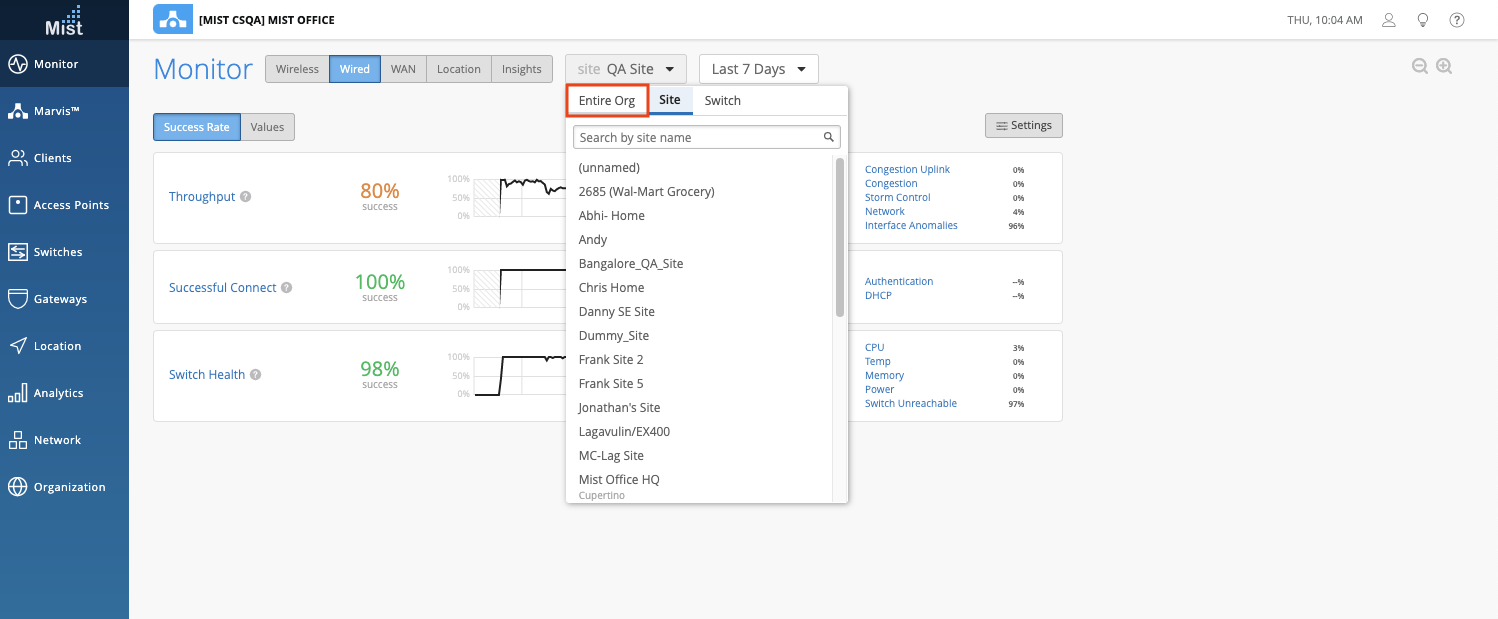
From here, this may look familiar as we are using the same view as the Wireless Org SLE page. The default view is on the Overall Service tab. You may choose to view All Sites, or just the Worst 100 sites according to your selected SLE. Here we show the SLE percentage values for all SLEs in a table view for the selected sites.
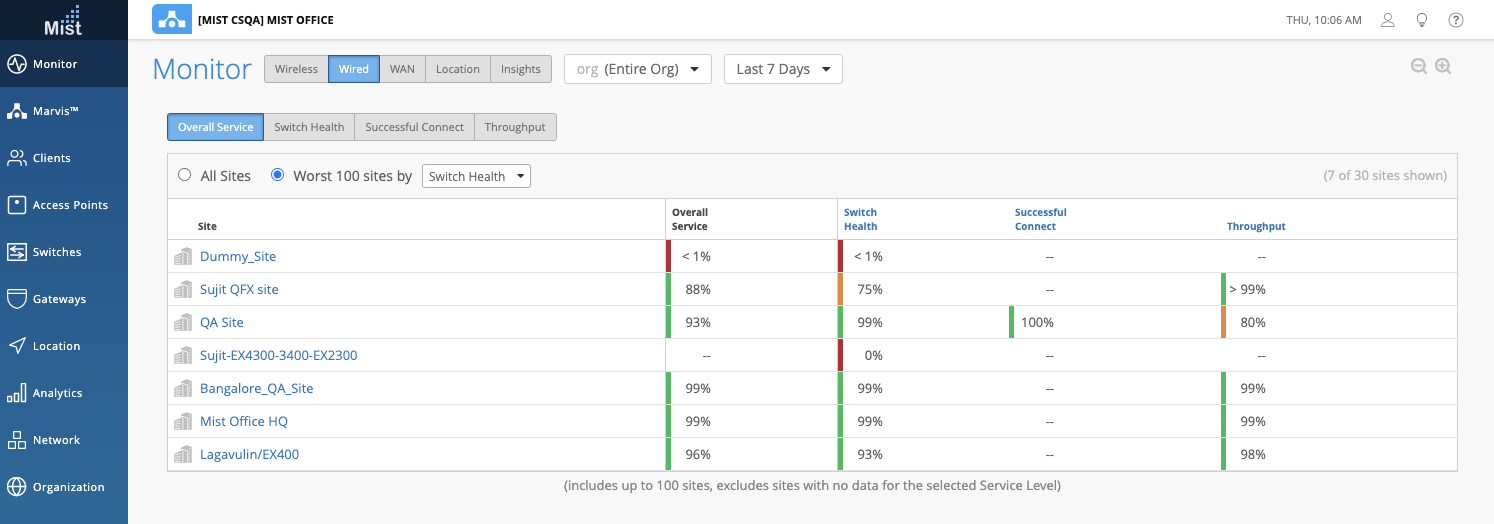
You may also view your sites according to a specific SLE. In these views, we provide more details, such as Classifier data and a timeline graph. Just select your desired view from the tabs. Here, we are displaying the Switch Health Metric for all sites in your organization.
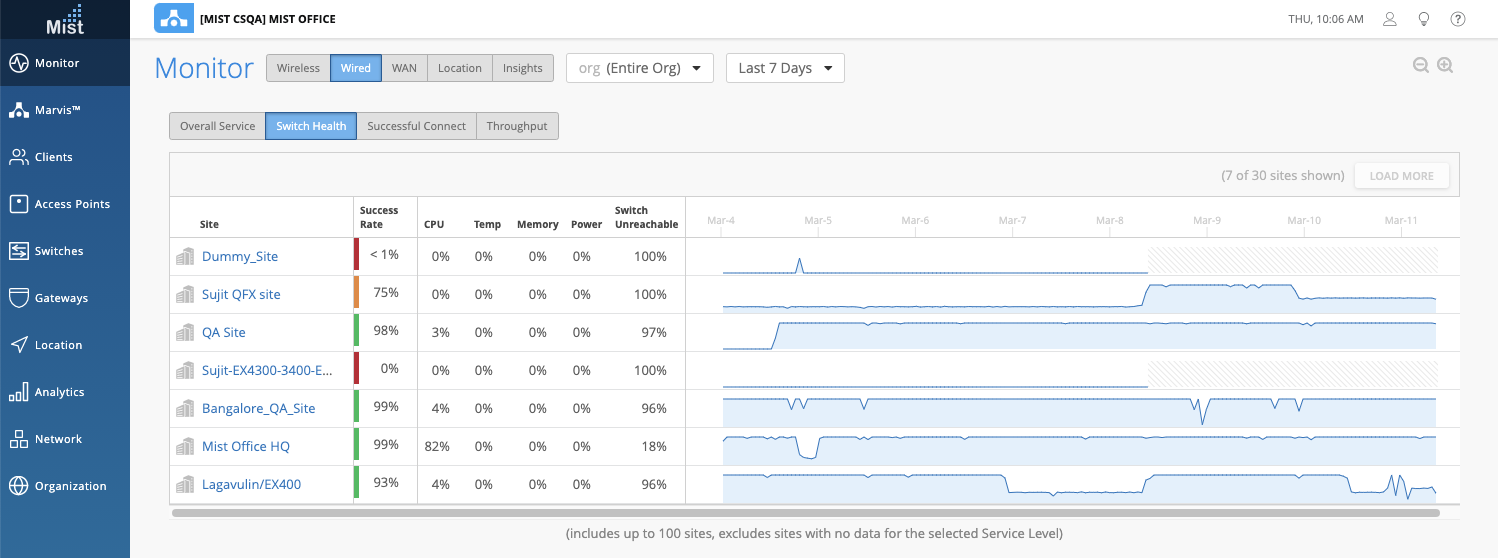
To learn more about Wired SLEs, please visit this page:
https://www.mist.com/documentation/wired-service-level-expectations-sle/
Simplified Public WiFi
Hotspot 2.0 (Passpoint) GA
Hotspot 2.0(or Passpoint) allows automatic secured connections for mobile devices to enable seamless user experience for various use-cases, such as public guest networks, carrier WiFi offload, Eduroam services and many more. While previously released as a Beta feature, Hotspot 2.0 is now available for all users whose APs are running on rc1 or newer firmware.
Learn more about Hotspot 2.0 and how to set it up on your site here: https://www.mist.com/documentation/hotspot-2-0/

Marvis
Connectivity Category
We have some exciting new Marvis Actions coming in the future and to accommodate for the increase in cases, we are making some minor improvements in how our categories are laid out on the Dashboard. Our current Gateways, Switches, and AP categories remain the same, but we have grouped PSK, EAP/802.1X, and DHCP Failures into a single Connectivity category on the Action Dashboard. This will cover the anomalies detected on your site caused by clients failing to connect.
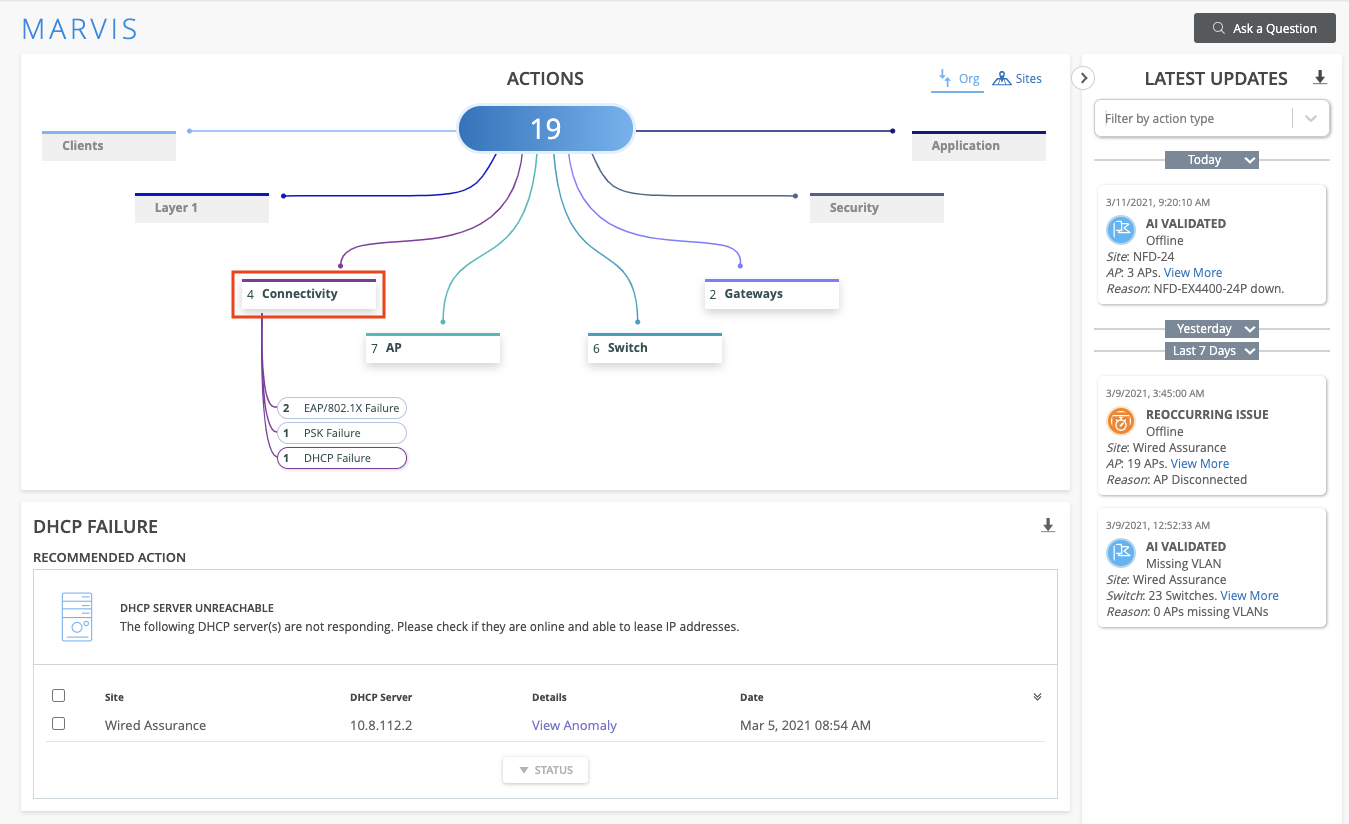
This new category layout is also applied to the Alerts page, so make sure you have Marvis Actions Alerts enabled for the Connectivity category in your Alarm Templates.
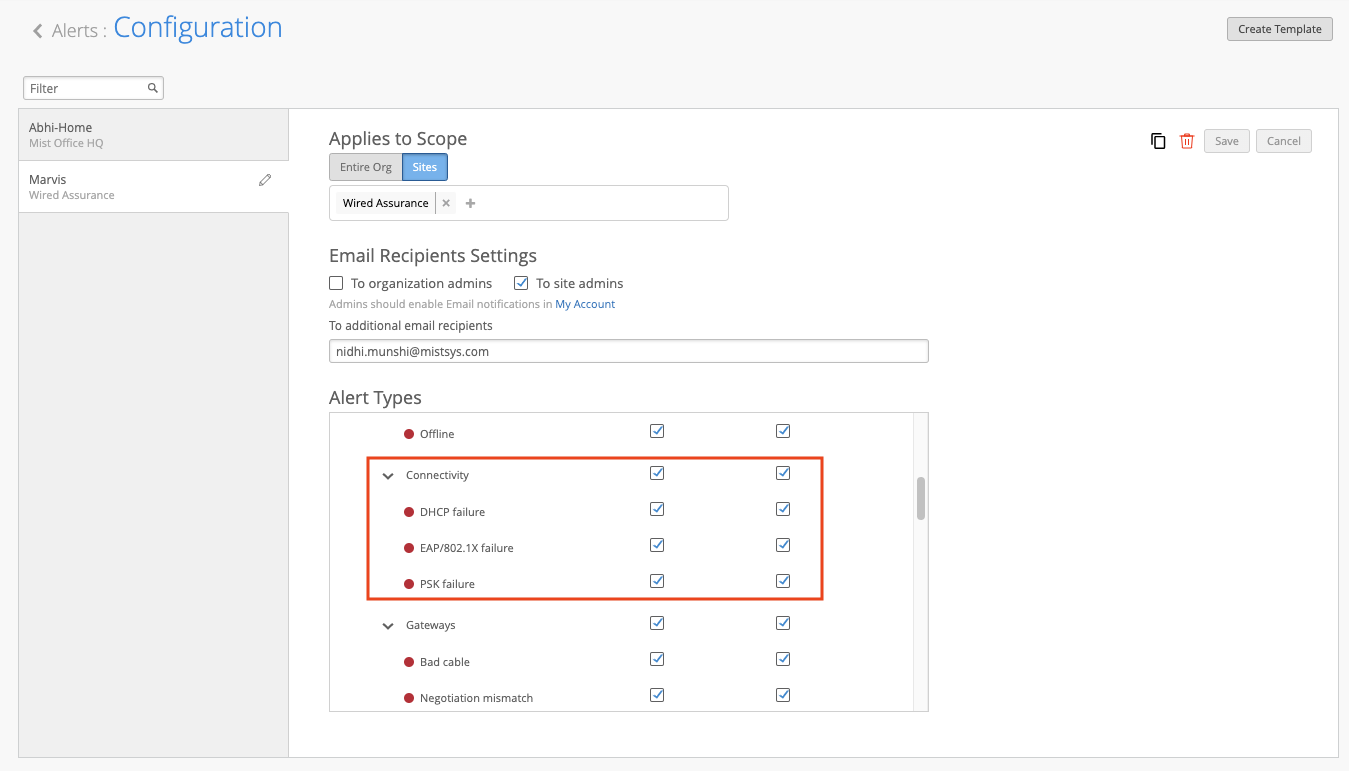
Mist Edge
Mist Tunnel in Site Settings
For a more seamless user experience, we are now including Mist Tunnels in our Site Settings page. From here, you can directly enable and customize your Mist Tunnels. Keep in mind that this feature is only available for those with the Mist Edge subscription.
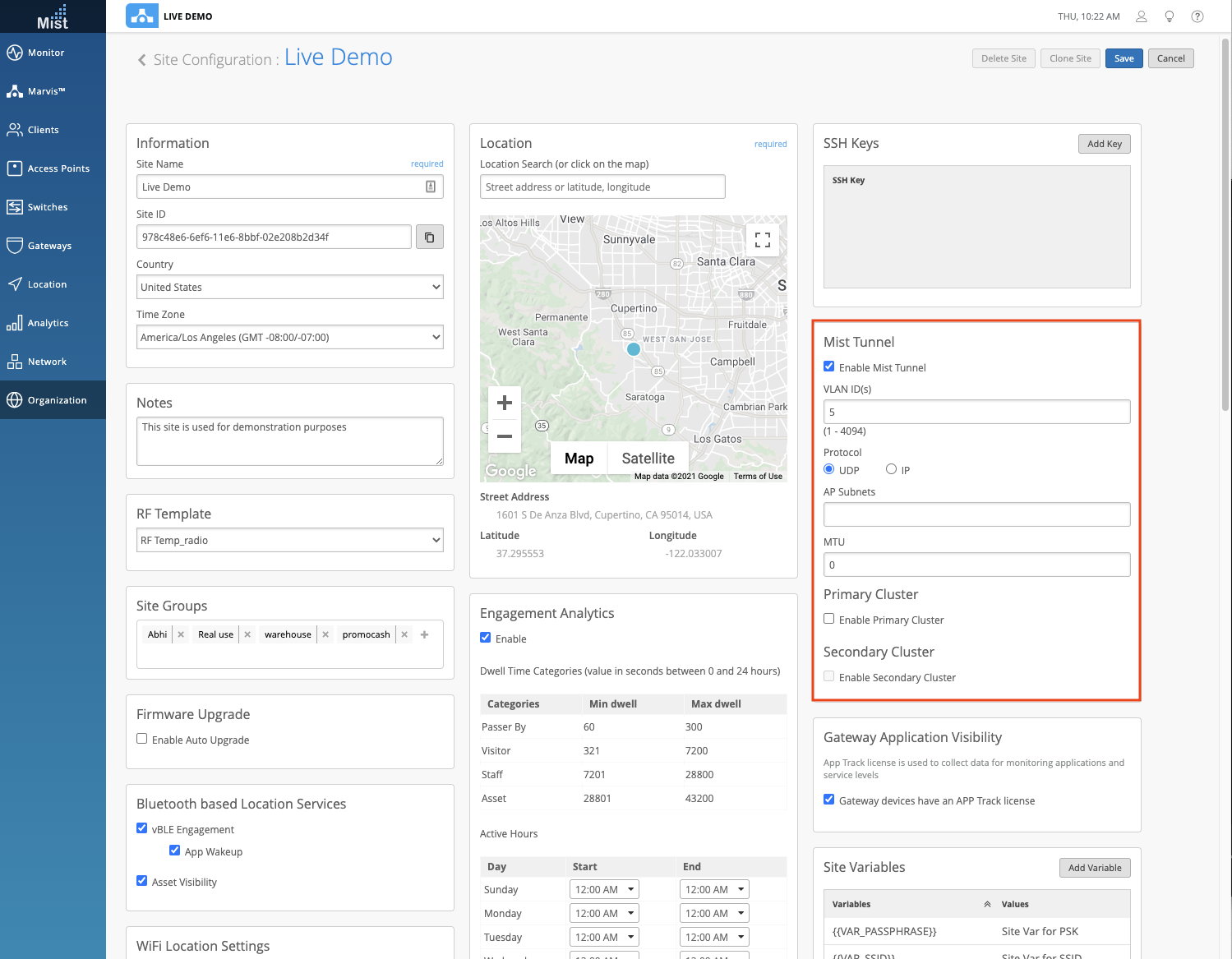
Mist Edge Events for Upgrades
We are always working on providing more visibility for Mist Edge events on our UI, and this week we are excited to announce that Mist Edge Upgrades will now appear in your Mist Edge Events. To view your Mist Edge Events, navigate to the Mist Edge Insights page (Monitor > Service Levels > Insights Tab > Select Mist Edge). From here, you may see the Mist Edge versions in the event of a Mist Edge Upgrade.