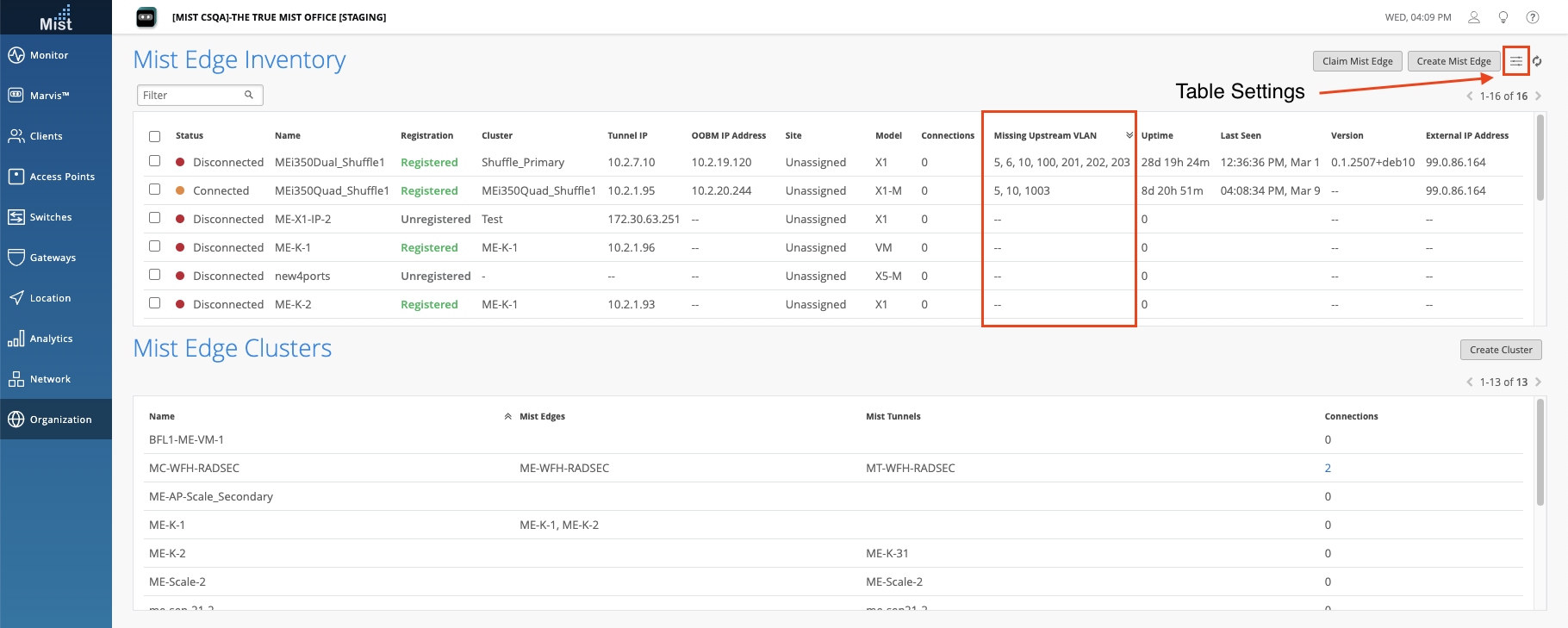Simplified Operations
Roaming SLE – Interband Roam
We are bringing an enhancement to our existing Roaming Service Level Metric with a new Sub-Classifier to capture Interband Roaming. Clients roaming between APs may sometimes end up switching radio bands as well (i.e. a client originally on the 2.4 GHz band switching to the 5 GHz or 6 GHz bands during a roam, or vice versa). Clients will experience a degradation in signal quality during these moments, which are captured in our new Interband Roam Sub-Classifier. You can find Interband Roam issues under the Wireless SLE Roaming > Signal Quality > Interband Roam.
The Interband Roam classifier penalizes 5/6 GHz to 2.4 GHz roams when the signal improves by less than 10 dB. Other interband roams such as 2.4 GHz to 6 GHz or 2.4 GHz to 6 GHz are considered bad when the roam causes a signal decrease. Roams between two radios on the same AP are also penalized from the SLE success perspective.
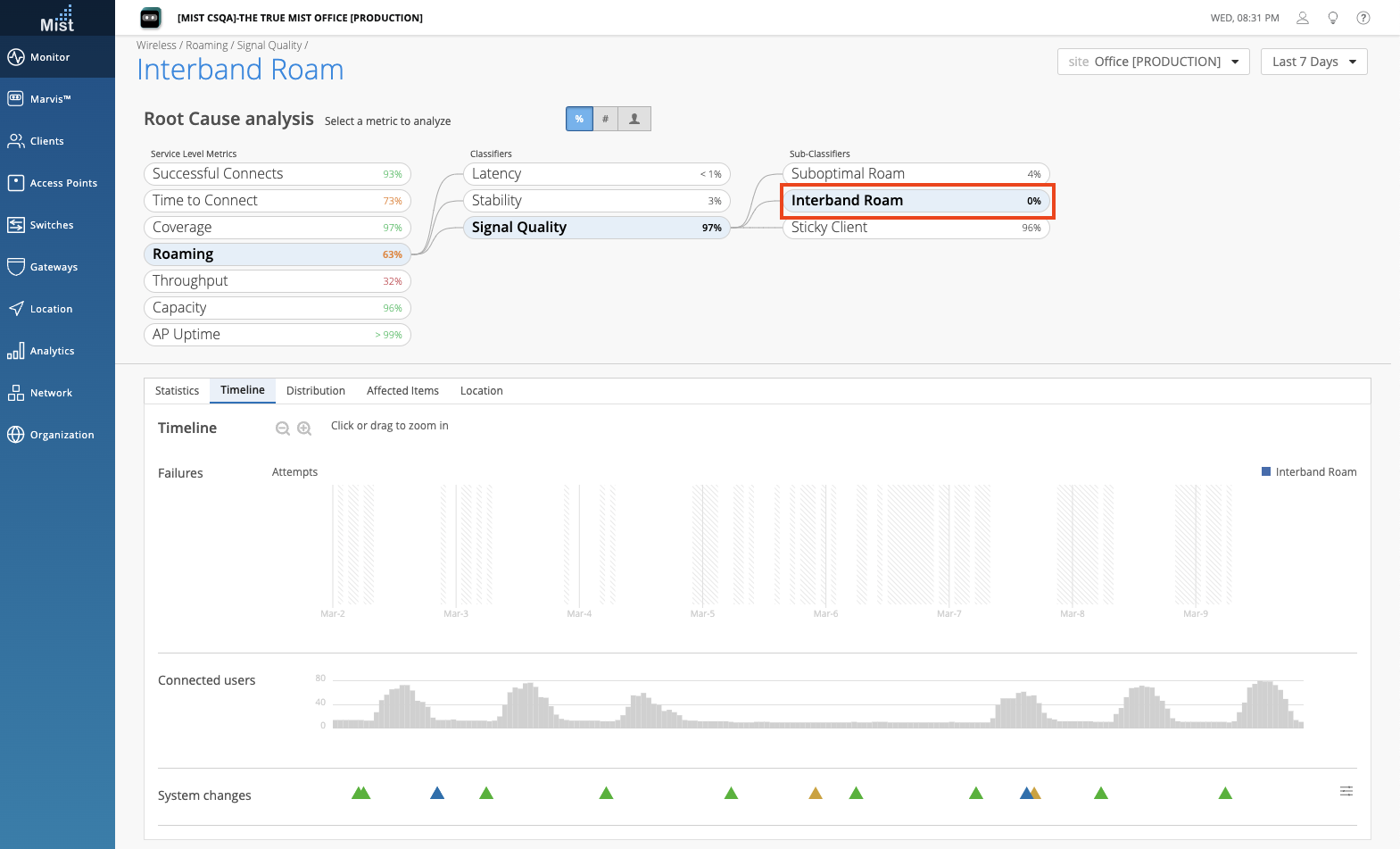
Marvis
Actions – Bad LTE WAN Link Improvements
Please note: This Action suggestion is only available for sites with SSR devices.
One of the symptoms that our Gateway Actions can catch is a Bad LTE WAN Link on your gateway device. These actions have a detail card which shows a timeline of impacted clients and signal strength reading in the impacted time window. We are improving on this timeline view by automatically finding and displaying the worst signal strength metric for this time series graph. The three possible signal strength metrics are: RSSI, RSRP (Reference Signal Received Power), and SNR (Signal-to-Noise Ratio). Here we can see in the legend and the hover window that we are displaying the SNR value for this instance:
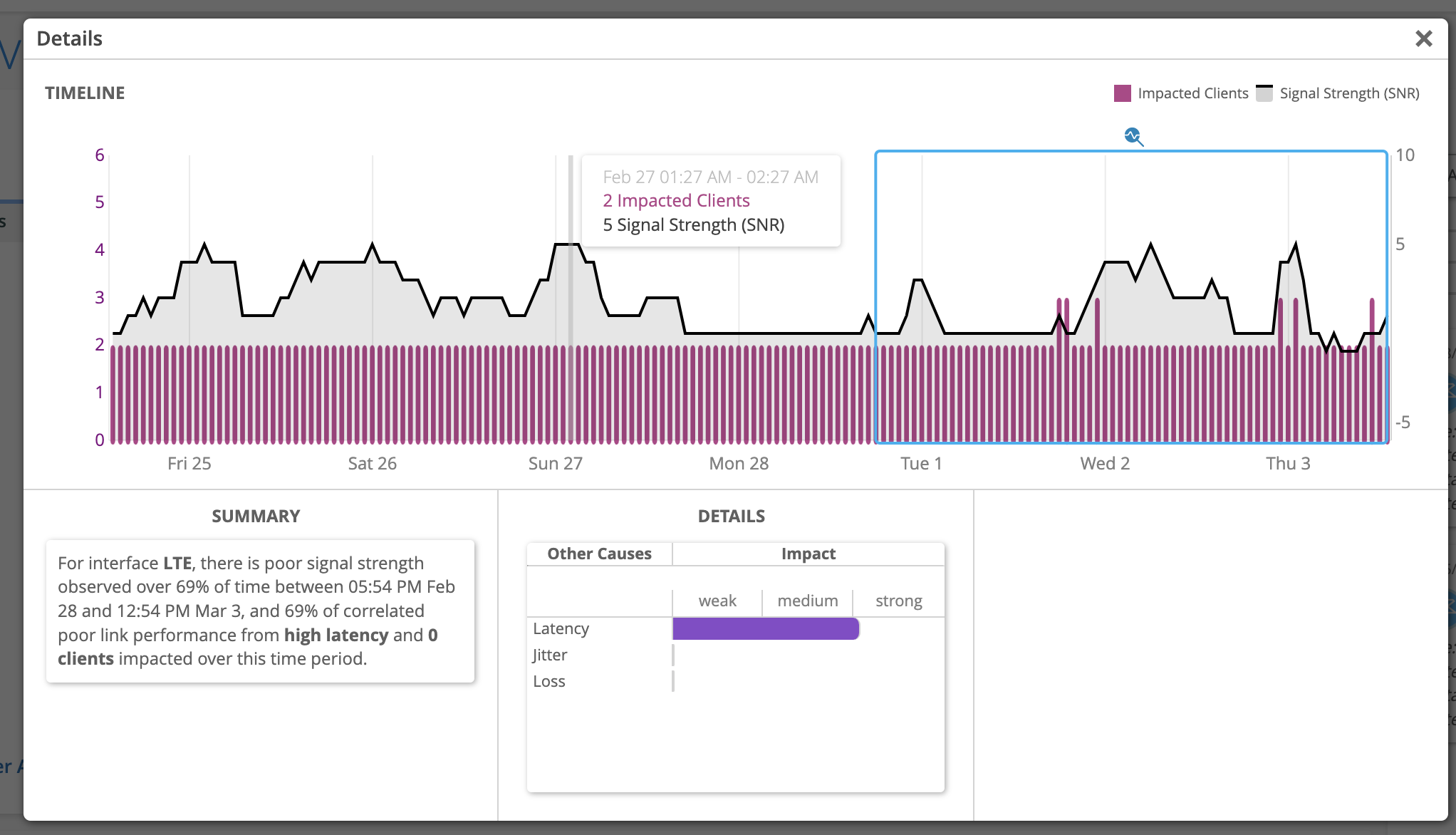
Bug Fix: Trial License for Marvis Actions Dashboard – now covering full stack
Today, new organizations today offer a 90 day built-in free trial for Wireless, Wired and WAN Assurance for simplifying operations for APs, EX/QFX and SRXs. In addition we also offered Marvis Actions as a free trial as well for the wireless network. NOW, we are expanding this free trial for Marvis actions to cover full stack. These trial licenses are active for the first 90 days from the Org creation date for Marvis actions for full stack- Wireless, Wired and WAN.
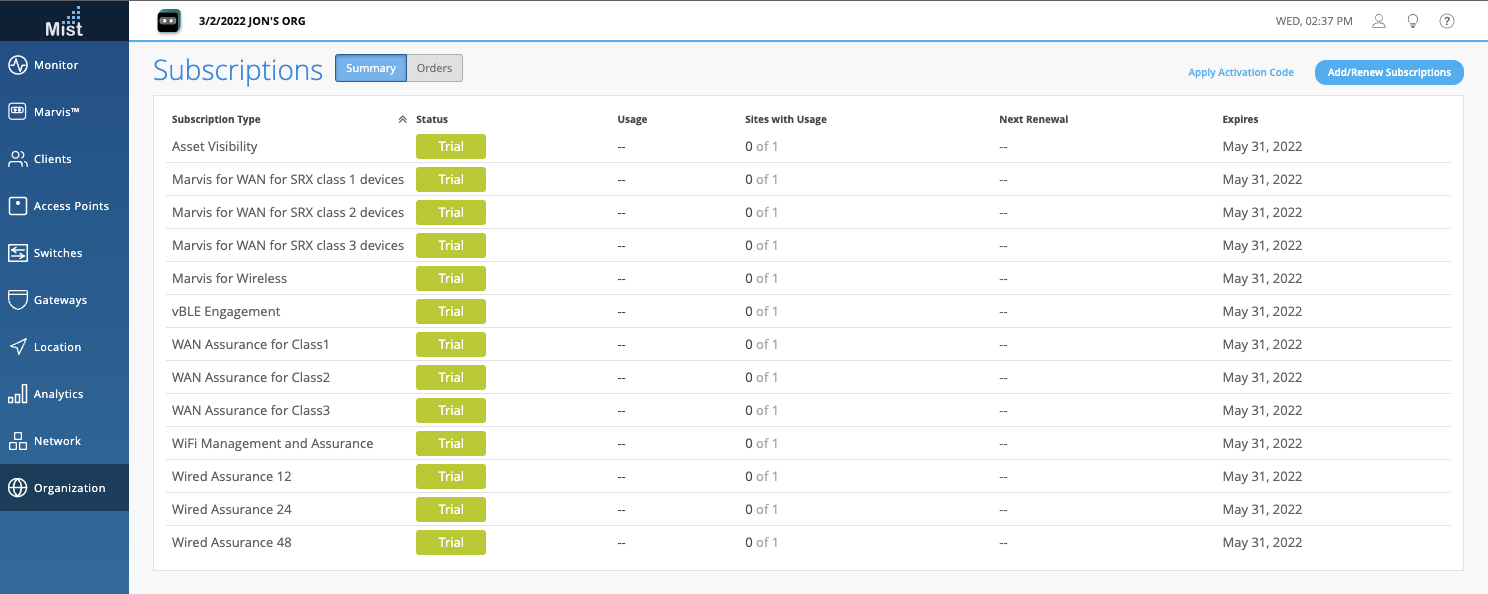
Bug Fix: Switch Port Flap and Bad Cable Redirect
The hyperlink redirection feature was introduced to our Marvis Actions earlier and this week we are fixing the behaviors for Switch Bad Cable and Switch Port Flap Actions. Clicking on the switch hyperlink in these actions will now redirect you to the correct pages on our UI, which are as follows:
Port Flaps – Clicking on the switch name will bring you to the Switch Insights page for that switch, where you will be able to go through the Switch events to see the Port Up and Port Down events.
Switch Bad Cable – Clicking on the switch name will bring you to the Switch Details page for the switch. Here you can see which ports on your switch are detecting the bad cable actions.
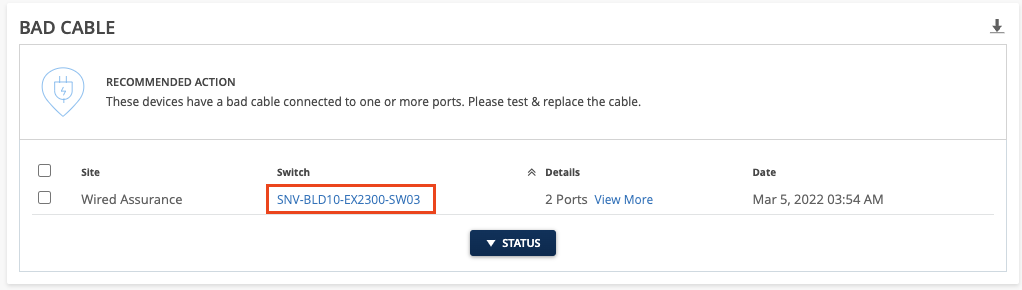
WAN Assurance
Application Health Service Level Experience [BETA] for Session Smart Routers
Please note, this is in BETA for WAN Assurance for Session Smart Router portfolio. We are excited to bring you the first iteration of our new Application Health SLE as a part of our WAN SLEs for session smart routers. Application Health SLE can help you understand the end user’s experience when accessing applications. The four Classifiers in the Application Health SLE are:
Loss, Jitter, Latency, and Application Services. Application Services are made up of the following Sub-Classifiers:
- Application Disconnects: This SLE checks for any app disconnects with the server or client. Any abrupt reset packets being sent to or from the client during an active session would be captured here.
- Slow Application: This SLE reports any slow applications in a certain amount of time. This might be due to the latency or any other factors in our network or internet.
- Application Bandwidth: – This SLE reports if there are any bandwidth congestions on the path for a specific application. For example, if we have some QoS setup for Youtube, and that bandwidth is insufficient for streaming a good quality video, it will be captured here.
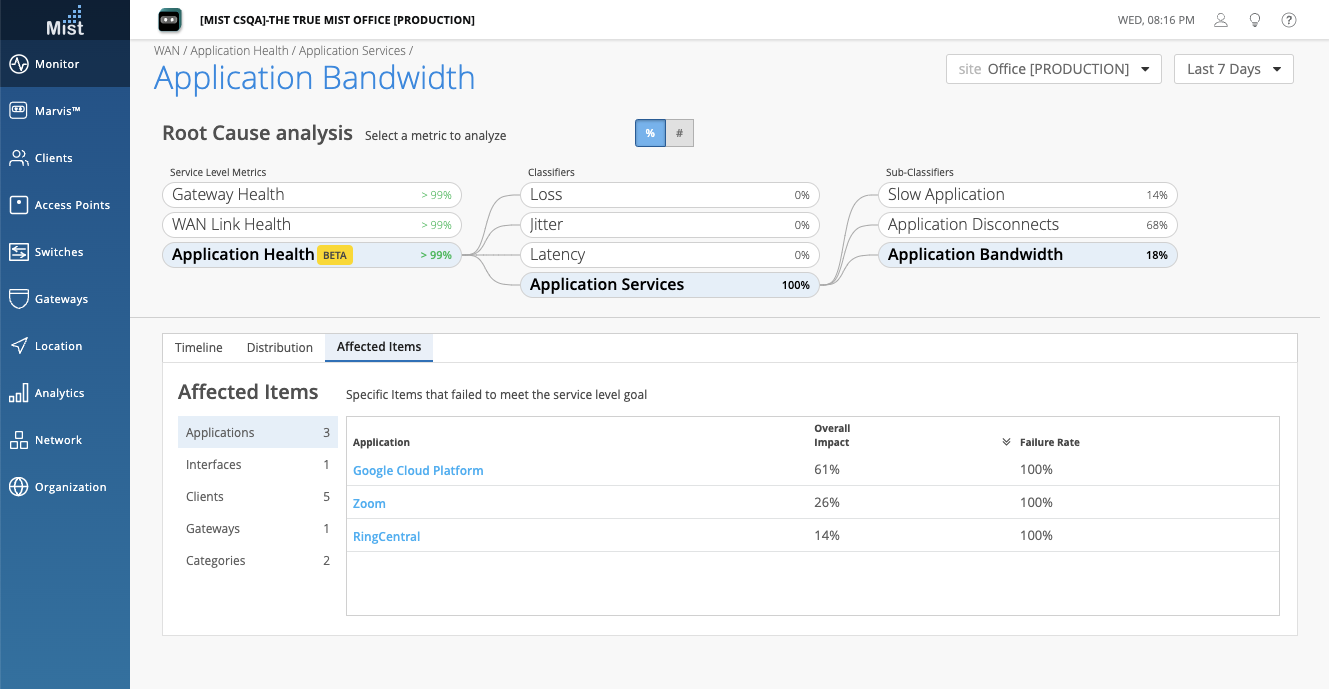
Note: This requires SSR Devices running version 5.5 which is Limited Availability, and WAN Assurance trial subscription in the Juniper cloud powered by Mist AI. Please reach out to your account teams for more information if you would like to try out WAN Assurance for your Session Smart Routers.
This application SLE is already available for the Juniper SRX branch portfolio as part of WAN Assurance support for the SRX, if you have the App Visibility license on the SRX branch router.
WAN Link Health SLE Improvements
Please note: These improvements can be seen on sites with SSR and SRX devices.
We are constantly making improvements to our WAN SLEs and this week we are improving on the list of clients seen under any Affected Items tab. Previously we were displaying the MAC addresses of the affected clients but now we are showing the hostname instead for easier troubleshooting when looking through your Affected Items client list. Clicking on the hyperlink of the hostname will bring you to that clients’ Insights page where you can monitor the client events properties, and other metrics.
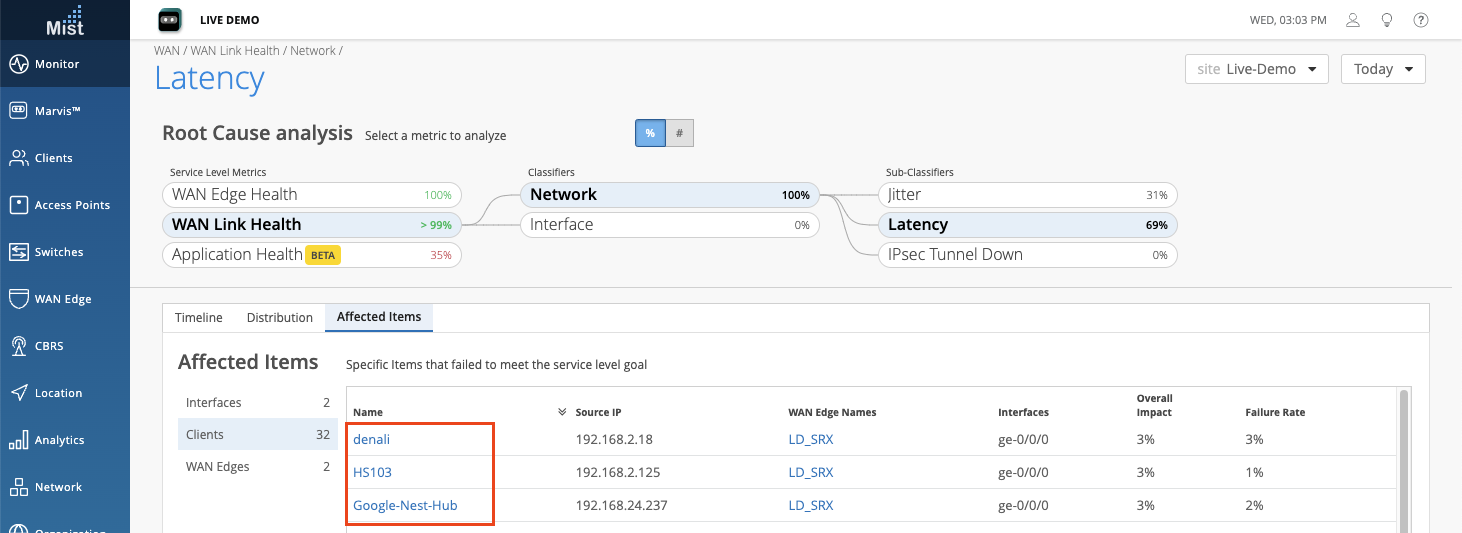
Mist Edge
Missing Upstream VLAN Column
Earlier we added the Missing VLAN (Now shown as “Missing Upstream VLAN”) data in the Statistics section of the Mist Edge Details page. Now, you can also see the Missing Upstream VLAN details on the Mist Edge Inventory page itself as its own column. Be sure that this column is enabled in the table settings menu of the page: