Simplified Operations
Juniper Mist cloud for United Arab Emirates
A Juniper Mist cloud instance is available for United Arab Emirates. This cloud instance is named EMEA 03. For additional information on EMEA 03, see Cloud Instances and Juniper Mist Firewall Ports and IP Addresses for Firewall Configuration.
Note that EMEA 03 does not support the following services and features:
- Premium Analytics
- Location SDK and Marvis Client
Juniper Apstra Cloud Services integration
You can now integrate Juniper Apstra Cloud Services with Juniper Mist. Juniper Apstra Cloud Services is a SaaS-based Day 2 observability platform for data centers managed by Apstra. It can receive, process, and perform root cause analysis of networks events from an Apstra-managed data center, thereby enabling network administrators to proactively respond to data center events. It leverages the AIOps capability of Marvis to analyze the events information received from the Apstra-managed data centers.
When integrated with Mist, Juniper Apstra Cloud Services enables you to view the total number of data center events in the Data Center/Application category of the Marvis Actions view. Also, you can launch the Juniper Apstra Cloud Services application from the Marvis Actions page and view more detailed information about those data center events by clicking the Data Center/Application category. This way, network administrators get complete visibility into the operations of the entire enterprise network, comprising the campus, branch, and data center networks.

To integrate the Apstra Cloud Services with Mist, go to the Organization > Settings page of the Mist portal and provide the information such as the Apstra Organization ID and the API token details. For more information see Monitor and Troubleshoot Data Center Events from Mist.
Wireless Assurance
Hotspot 2.0 renamed as Passpoint
We have renamed Hotspot 2.0 as Passpoint in the WLAN configuration to be consistent with the Wi-Fi Alliance terminology. Passpoint allows users to seamlessly connect to Wi-Fi networks. Juniper Mist™ allows you to easily deploy Passpoint networks by providing pre-canned templates for each operator and service provider.
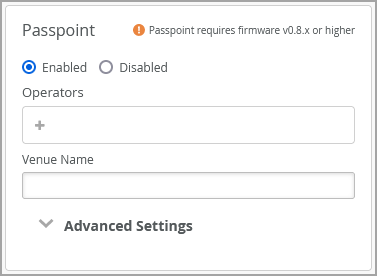
Privacy policy acceptance on guest portal
You can now configure the guest portal with an option for users to read and accept a privacy policy, in addition to the terms of service.
Configuration involves selecting the ‘Require acceptance of Privacy Terms’ check box on the Customize Layout tab on the guest portal configuration screen, accessed from the WLAN creation page. In addition, you need to click the Privacy Terms hyperlink and add the privacy policy content.
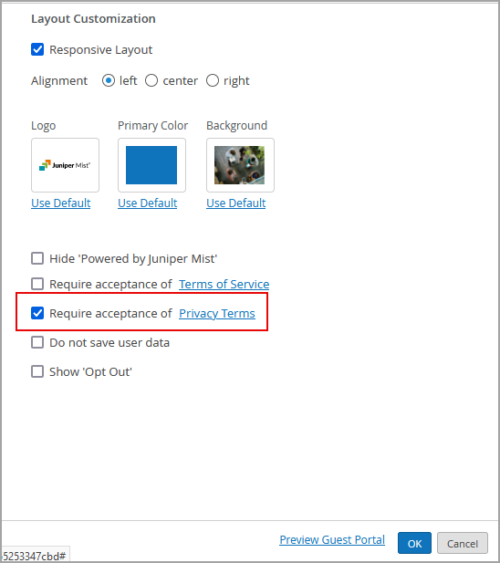
As a result of the above configuration, the guest portal will display the privacy policy acceptance option. Users can read the policy and select the ‘I accept the Privacy Policy’ check box to accept it.
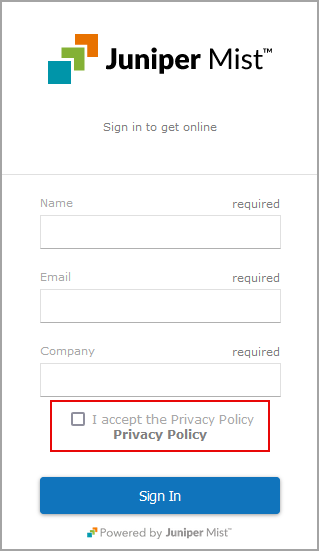
Wired Assurance
Update to Table Capacity in Switch Insights
The Table Capacity section in Switch Insights now displays the metrics as cards.
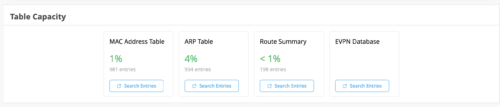
You can click the Search Entries button under each metric to open a shell view in a new window where you can search for entries after specifying filters. You also have the option to refresh and clear the entries displayed. Clicking Refresh on the upper right of the window provides a continuous display of the entry every three seconds for a total of 30 seconds. To stop the refresh before the 30-second timer is complete, close the window or click another table. Clicking the Clear Entry button, which is available only for MAC and ARP table, clears the respective entry from the table. You also have the option to clear the buffer on the screen by clicking Clear Screen at the lower left of the window.
Clicking the Search Entries button takes you to the following page:
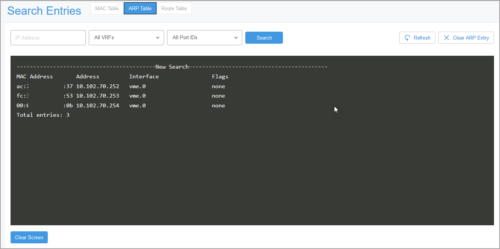
The following metrics are available:
-
MAC Address Table: Displays the percentage of the MAC address table capacity used.
-
ARP Table: Displays the percentage of Address Resolution Protocol (ARP) table capacity used.
-
Route Summary: Displays the percentage of routing table capacity used.
-
EVPN Database: This card is available for switches that are part of an EVPN topology. This card does not display the utilization percentage or number of entries.
Update to Switch Health SLE
We have updated the classifiers and sub-classifiers under the Switch Health SLE. The Switch Health SLE now has a new classifier called Capacity. This classifier provides insights into the switch health issues caused by issues pertaining to MAC Address table, ARP table, and Route table. We have also rearranged the Switch Health classifiers and sub-classifiers as below:
|
Switch Health Classifiers |
Switch Health Sub-Classifiers |
|
Switch Unreachable |
– |
|
Capacity |
MAC Address Table ARP Table Route Table |
|
Network |
WAN Latency WAN Jitter |
|
System |
Temp Power CPU Memory |

IPv6 Underlay Support for Campus Fabric
Campus fabric topologies in Mist now support IPv6 in the underlay. The following topology types support IPv6:
-
EVPN Multihoming
-
Campus Fabric Core-Distribution (ERB)
-
Campus Fabric IP Clos
You can enable IPv6 from the Topology tab of the Campus Fabric configuration. If you choose IPv6 in the underlay, you must additionally specify an IPv6 loopback interface subnet, which is used to autoconfigure IPv6 loopback interface on each device in the fabric.
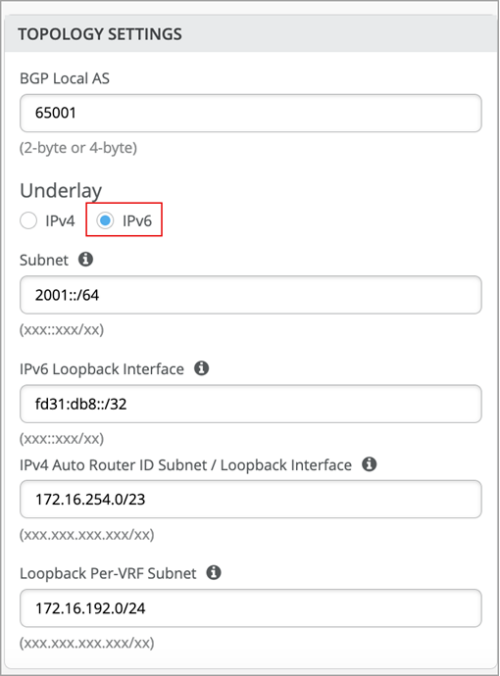
Port mirroring in switch rules
You can configure port mirroring as part of the switch rules in the Select Switches Configuration section of a switch template at the organization level (Organization > Switch Templates), site level (Site > Switch Configuration), and device level. This feature allows you to dynamically apply port mirroring on switches based on the parameters such as the switch role, switch name, and switch model as specified in the rules. This feature is typically used for monitoring and troubleshooting. When port mirroring is enabled, the switch sends a copy of the network packet from the mirrored ports to the monitor port.
The rules under Select Switches Configuration take precedence over the global Port Mirroring configuration. Also, if the global port mirroring is configured, it is displayed as the “default” rule in the Select Switches configuration section and is displayed as read-only. Any modifications to be made to this port mirroring configuration needs to be done at the global level.
In the port mirroring configuration, you can specify the following:
-
Input: The source (an interface or network) of the traffic to be monitored. Along with the input, you can specify whether you want Mist to monitor the ingress traffic or the egress traffic for an interface. If you want both ingress and egress traffic to be monitored, add two input entries for the same interface – one with the ingress flag and the other with the egress flag.
-
Output: The destination interface to which you want to mirror the traffic. You cannot specify the same interface or network in both the input and output fields.

Option to clone switch rules in a switch template
You can now quickly create a switch rule entry in the Select Switches section of a switch template by cloning an existing rule. You just need to click the copy icon, name the new rule, and then click Clone.
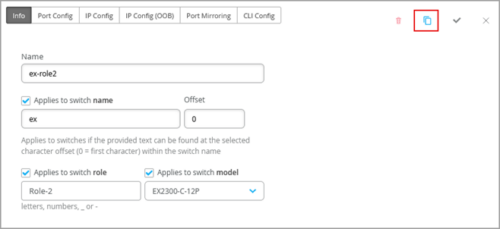
Additional parameters under static route
You can now configure the following additional parameters for a static route:
-
Metric: The metric value for the static route. This value helps determine the best route among multiple routes to a destination. Range: 0 to 4294967295.
-
Preference: The preference value is used to select routes to destinations in external autonomous systems (ASs) or routing domains. Routes within an AS are selected by the IGP and are based on that protocol’s metric or cost value. Range: 0 to 4294967295.
-
Discard: If you select this check box, packets addressed to this destination are dropped. Discard takes precedence over other parameters.
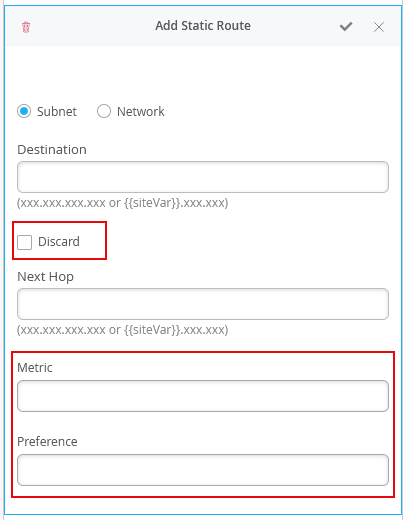
Email alerts on critical port up and down events to include port description
Email alerts on critical port up and down events now include the port description so that users do not have to log in to Mist to find that information. Previously, this email alert included only the switch name and the interface name.
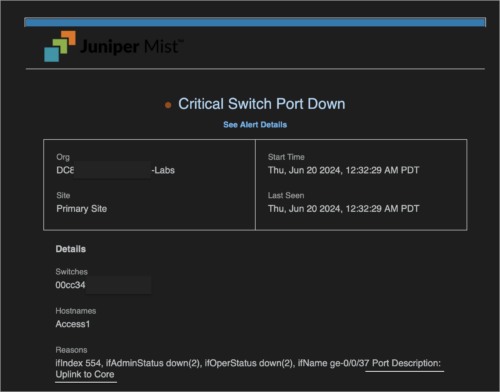
WAN Assurance
LACP on redundant Ethernet interface
You can now enable LACP on a redundant Ethernet (reth) interface in an SRX chassis cluster. The LACP options become applicable to the reth interface if you select Port Aggregation and Redundant options together (in the LAN or WAN configuration section of a WAN Edge). Note that, in this setting, the AE index under Port Aggregation is not honored or configured. Also, if you select the LACP Force Up option for the reth interface, it gets applied to the first Ethernet interface in each node in the cluster.
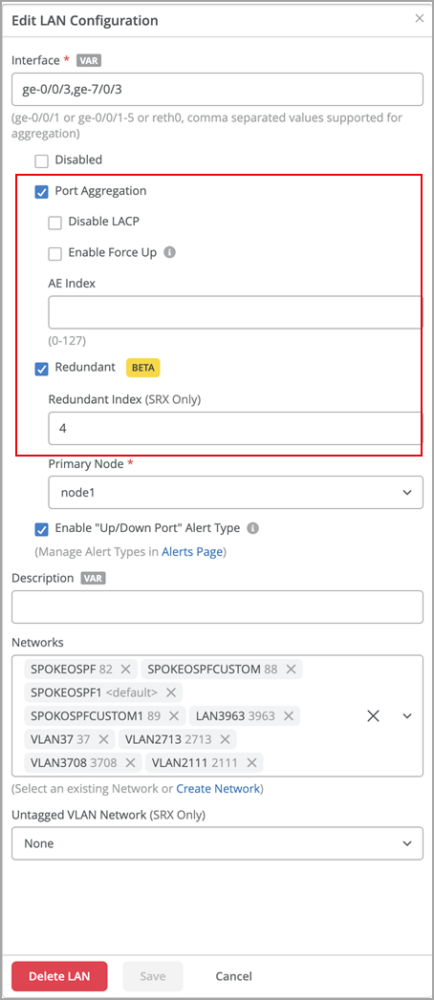
LLDP support for Cellular Edge devices
When integrating a Cellular Edge (Cradlepoint) device with Mist, you can enable LLDP for that device. LLDP allows discovery and identification of devices connected to the LAN interfaces of Cellular Edge devices.

Network Observability and Business Intelligence
New dashboards under Premium Analytics
Premium Analytics service now includes the following two additional dashboards.
-
Occupancy Analytics – Users: This dashboard offers a more precise picture of occupancy by providing the count of unique users rather than unique Wi-Fi or BLE devices. This dashboard is applicable to enterprise and educational environments where a single SSID, like “Enterprise (802.1X)” or “eduroam,” is deployed across the entire network. Since employees and students or staff often connect multiple Wi-Fi devices to a single SSID with unique usernames, this method eliminates duplicate user counts. The feature includes:
-
-
Occupancy and Dwell-time details of Sites, Floors and Zones
-
Zone Ranking for user count and dwell-time
-
Occupancy Heatmaps
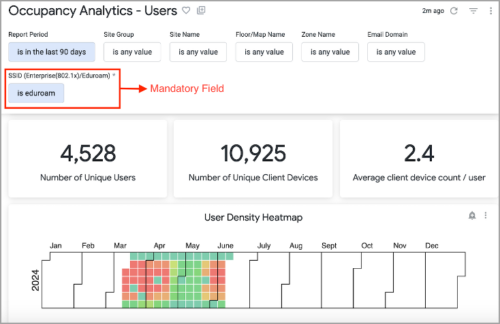
-
-
Access Assurance Insights: This dashboard provides connections and failure-related insights into the Access assurance solution. The feature includes:
-
Clients and authentication statistics and trends
-
Failed authentications distribution and trends
-
Access Assurance event list

-
Feature Deprecation
Webhook topic asset-raw to be deprecated
We will deprecate the webhook topic asset-raw from February 17, 2025 onwards. It will be replaced with a new topic named asset-raw-rssi. See the Webhooks section in https://api.mist.com/api/v1/docs/Site#webhooks.


