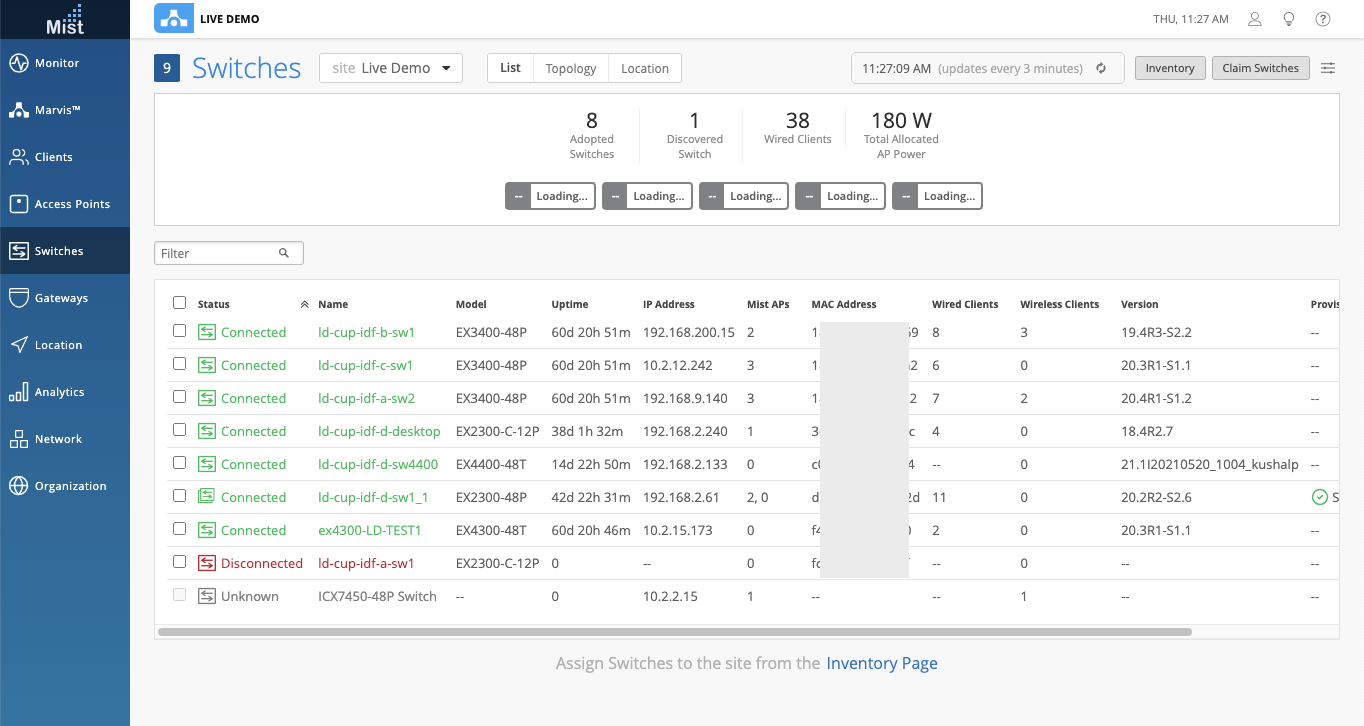Simplified Operations
Multi-Cloud Sign In
To simplify the login procedure on our Mist dashboard, we have consolidated the sign-in pages for all cloud environments into a single URL: https://manage.mist.com. No matter which cloud environment your organization is running on, you may use this URL to log in.
Cloud Environments Naming Conventions:
We have updated the naming conventions for our different cloud names as well. You should have received an Email detailing these changes, but in case you missed it, here are the new names:
Global 01 = AWS-West
Global 02 = GCP-West
Europe 01 = AWS-Europe
User Workflow #1: New Users Account Creation (without Existing Orgs)
Users creating a new account will be prompted to choose the region for their account: either Global, or Europe. Please check the appropriate Geo region or consult with your Mist Sales Rep or Sales engineering lead.
User Workflow #2: New Users Account Creation (with Existing Orgs)
Users creating a new account to access their existing Orgs, should consult their Mist systems administrator to generate a new user-account invite and then use that link to create a new user-account. This will simplify account creation. Org admins should invite new users to the organization by sending invites directly from the Mist dashboard under Organization > Administrators. This invite will automatically match the organization’s cloud environment, and the new user won’t need to do the manual selection themselves. The second option is to check with your Mist Sales Engineering contact to guide you through selecting the cloud environment where your organizations reside.
User Workflow #3: Existing Users (with One Cloud Account)
Existing users & users with SSO/SAML accounts using Manage.mist.com with one cloud account will be directed to their resident cloud and will not see any changes in workflow.
User Workflow #4: Existing Users (with accounts in Multiple Clouds)
Existing users & users with SSO/SAML accounts using Manage.mist.com with 2 cloud-accounts will see a change in workflow. After entering the email, they will see a screen with two clouds “Global 01” and “Global 02”. If they choose “Global 01”, they will be redirected to their SSO/SAML page in a new tab, which will take them through the normal login workflow.
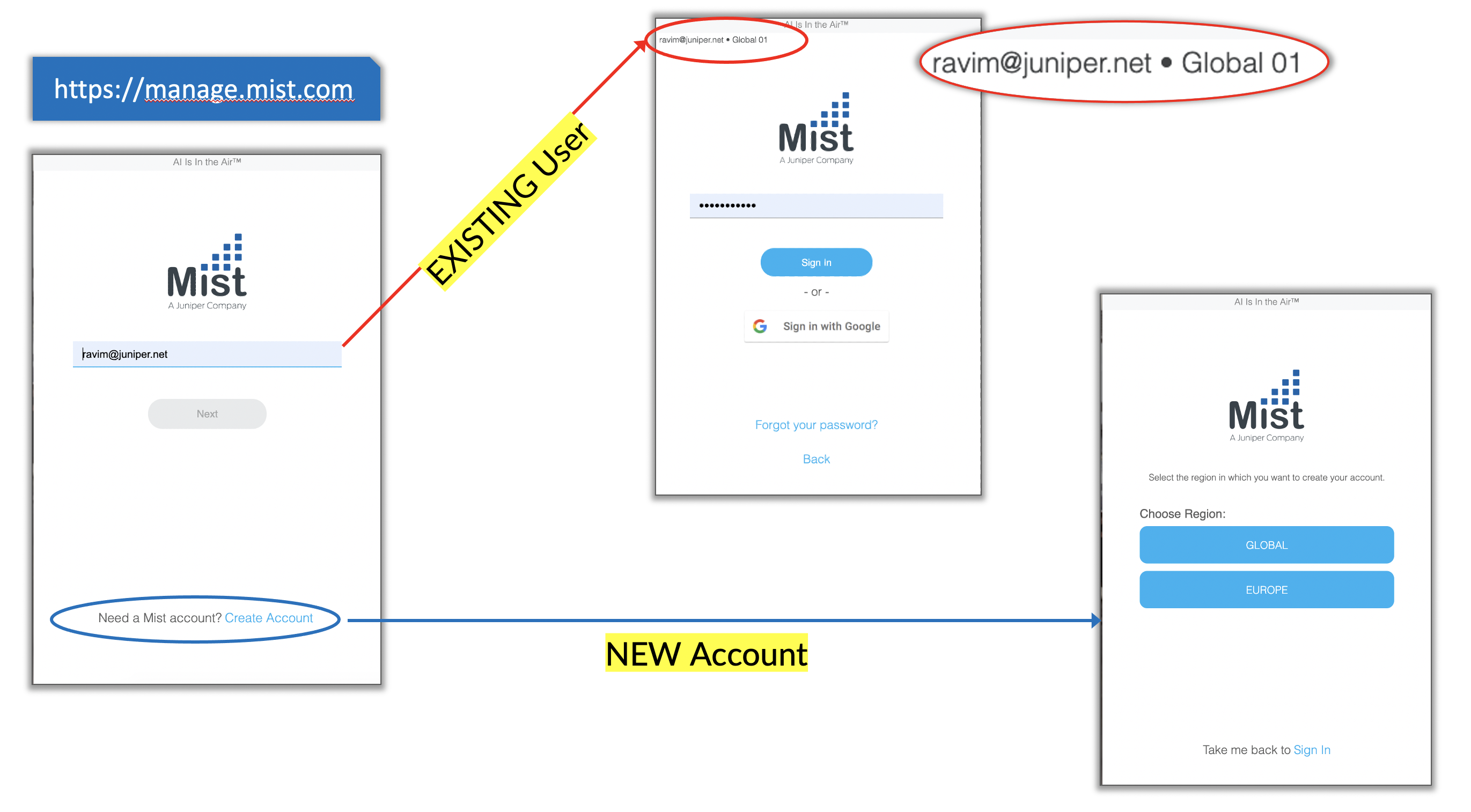
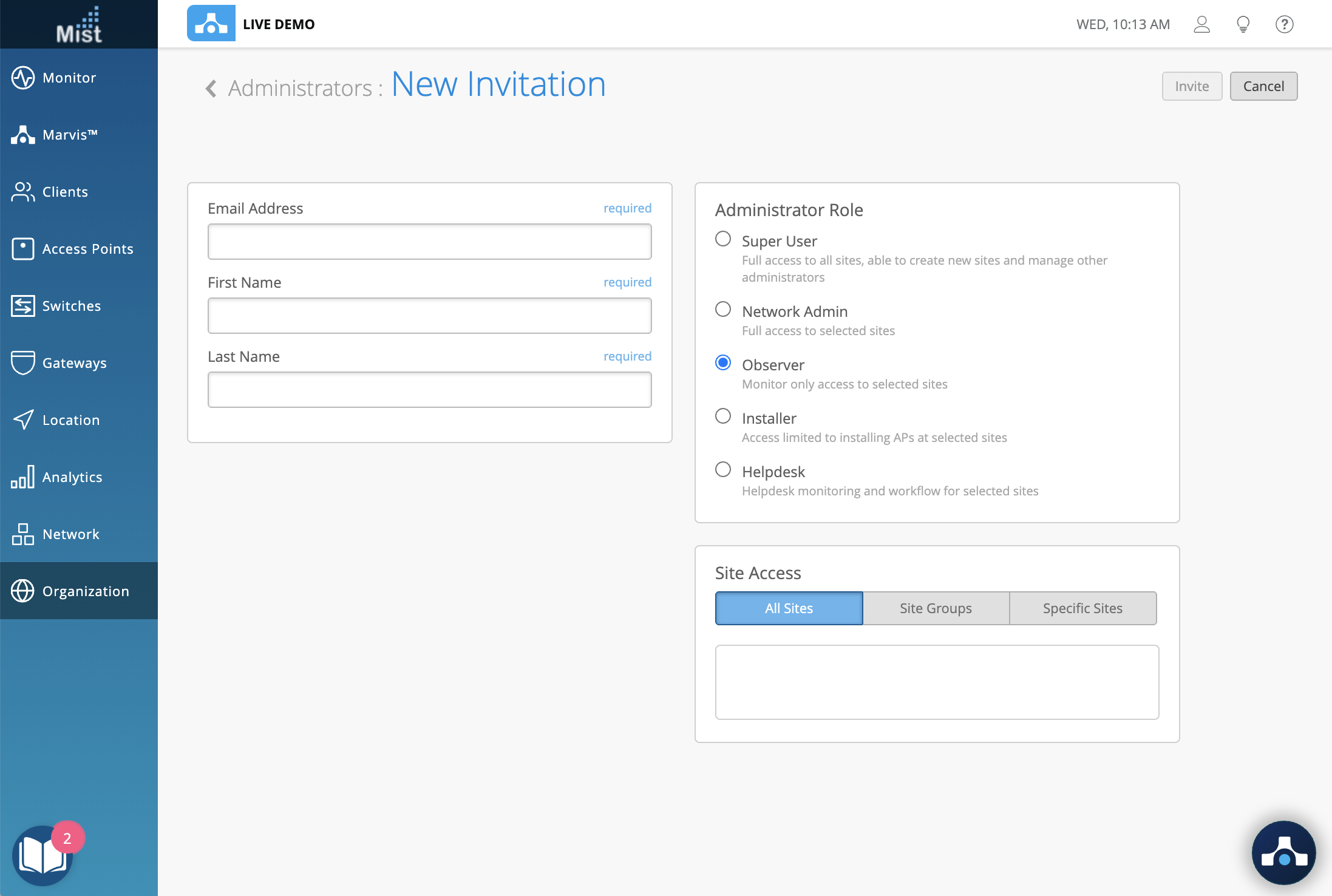
If you are an existing user with accounts on multiple cloud environments, your login page will prompt you to choose the cloud you wish to sign in to. The rest of the login procedure will be the same, and you can see the cloud environment information on the upper left hand corner.

For those who wish to bypass the multi-cloud workflow, you may still access individual cloud page URLs to login to your account:
Global 01 = https://manage.mist.com/signin.html
Global 02 = https://manage.gc1.mist.com
Europe 01 = https://manage.eu.mist.com
Alerts Email Redesign
This week we improved the Email content and design of the Alarm Template notifications. The new Email layout provides more relevant information about the alert in a neat, user-friendly format. Depending on the type of alert you receive, the details provided may include: Alert severity, MAC addresses, SSIDs, Timestamps, and more.
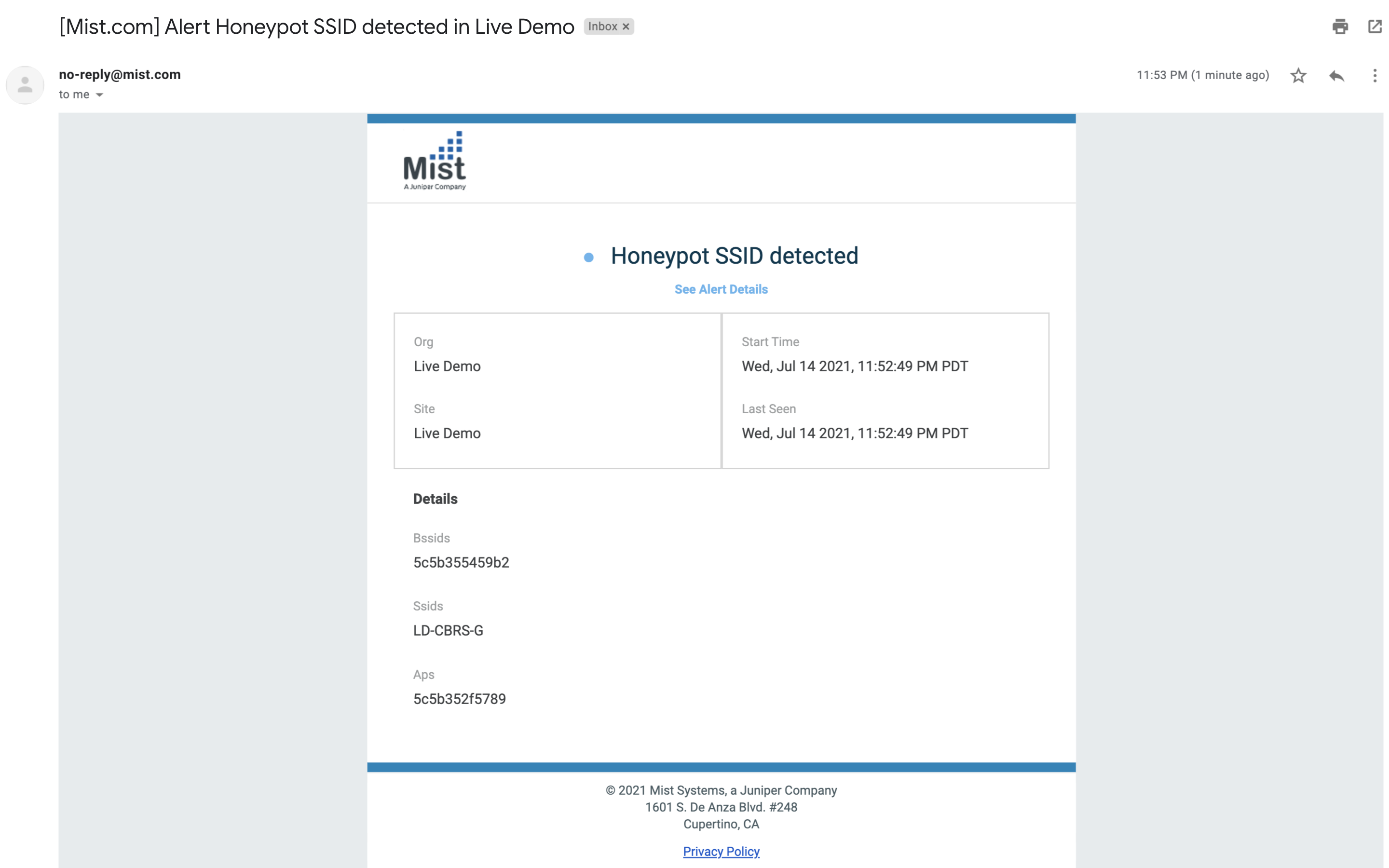
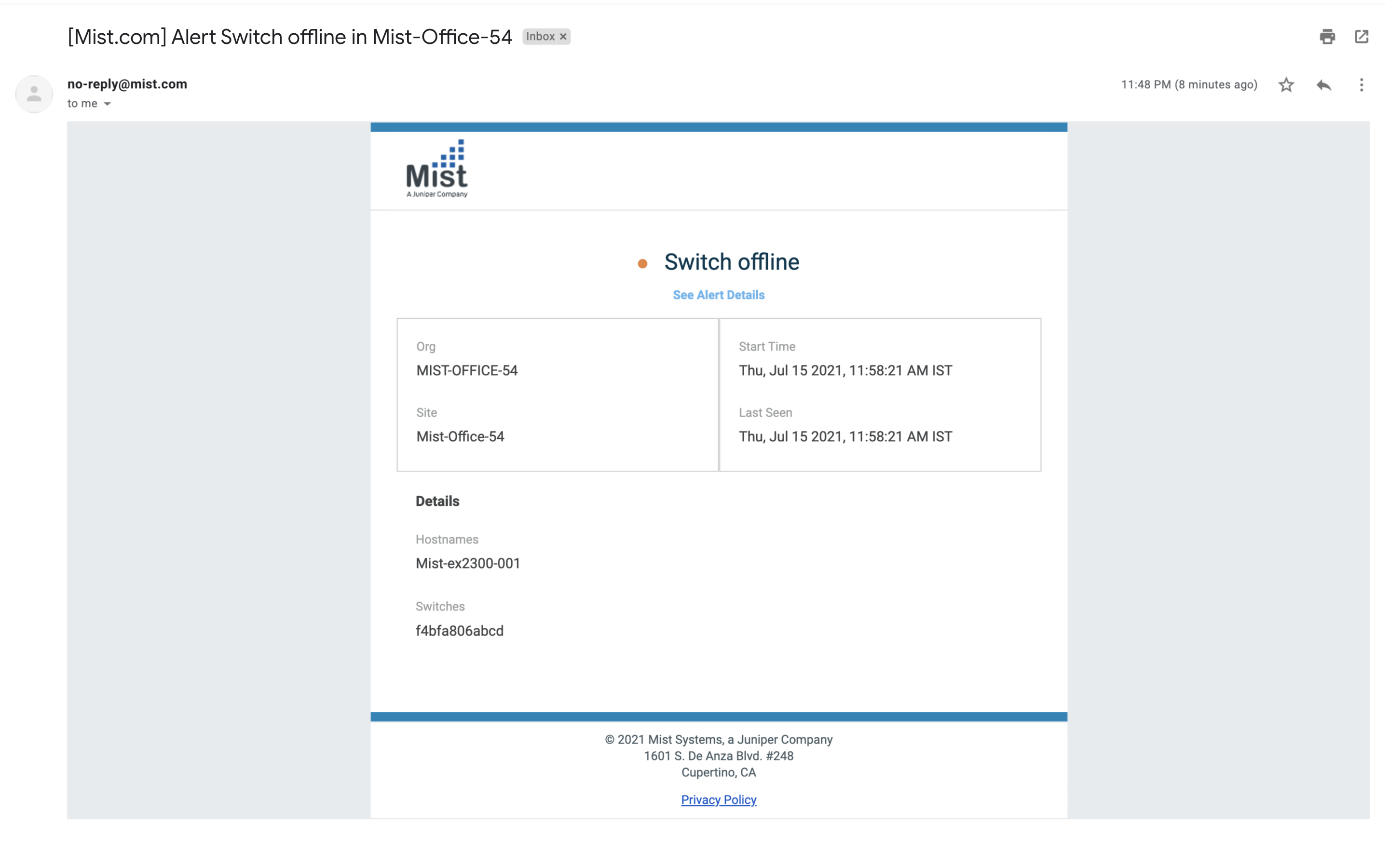
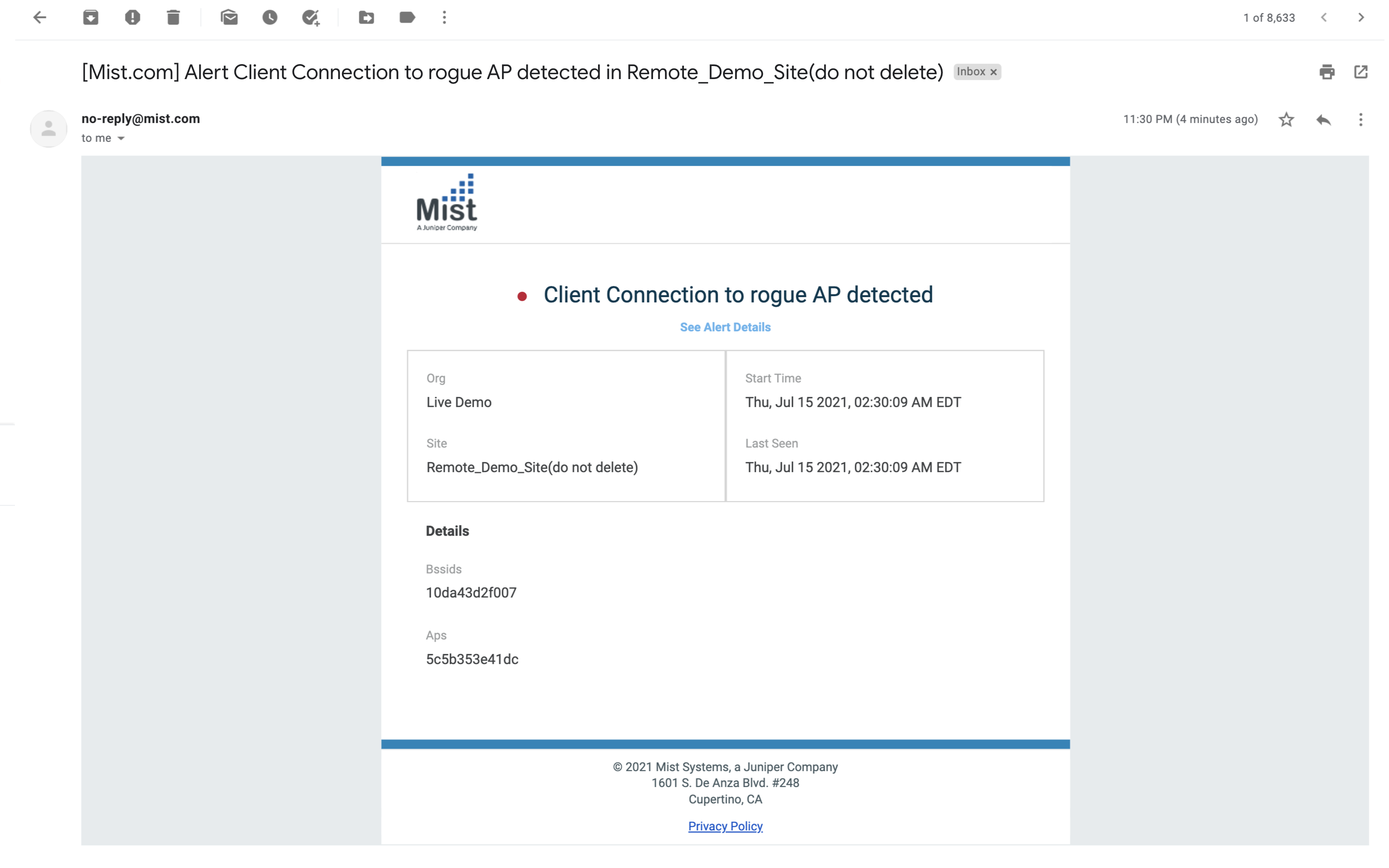
The colored dots next to the Alert type in the email indicates the severity of the alert. These correspond to the colored dots seen on your alerts in the Mist Dashboard. Red is critical, Orange is a warning, and Blue is information.
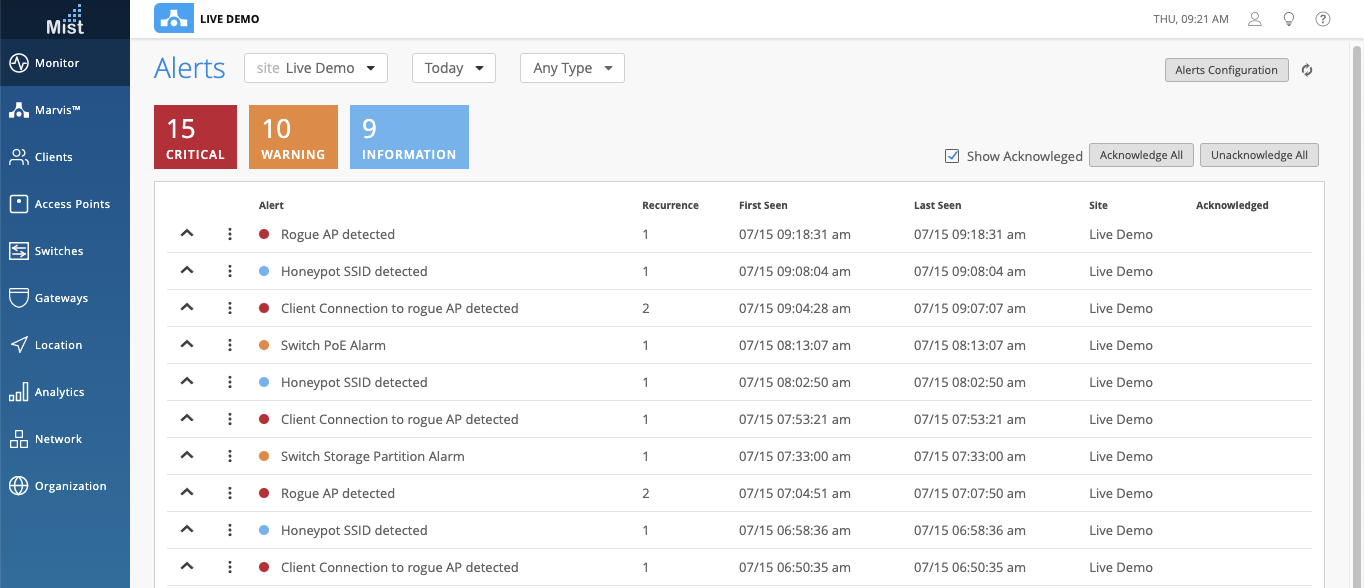
To learn more about the Alert Framework and how to set up these templates on your site, please visit this page: https://www.mist.com/documentation/alerts/
Marvis
Conversational Assistant Improvements
We are constantly making improvements to the Conversational Assistant to help make your experience as seamless as possible. This week we added support for additional types of queries involving issues captured in our Marvis Action Dashboard. These new search queries include: PSK failures, 802.1X failures, Non-compliant APs, Missing VLANs, STP Loops, and Coverage Hole issues. Use the Conversational Assistant found on the bottom right to search for any of these to get directed to our Action Dashboard page.
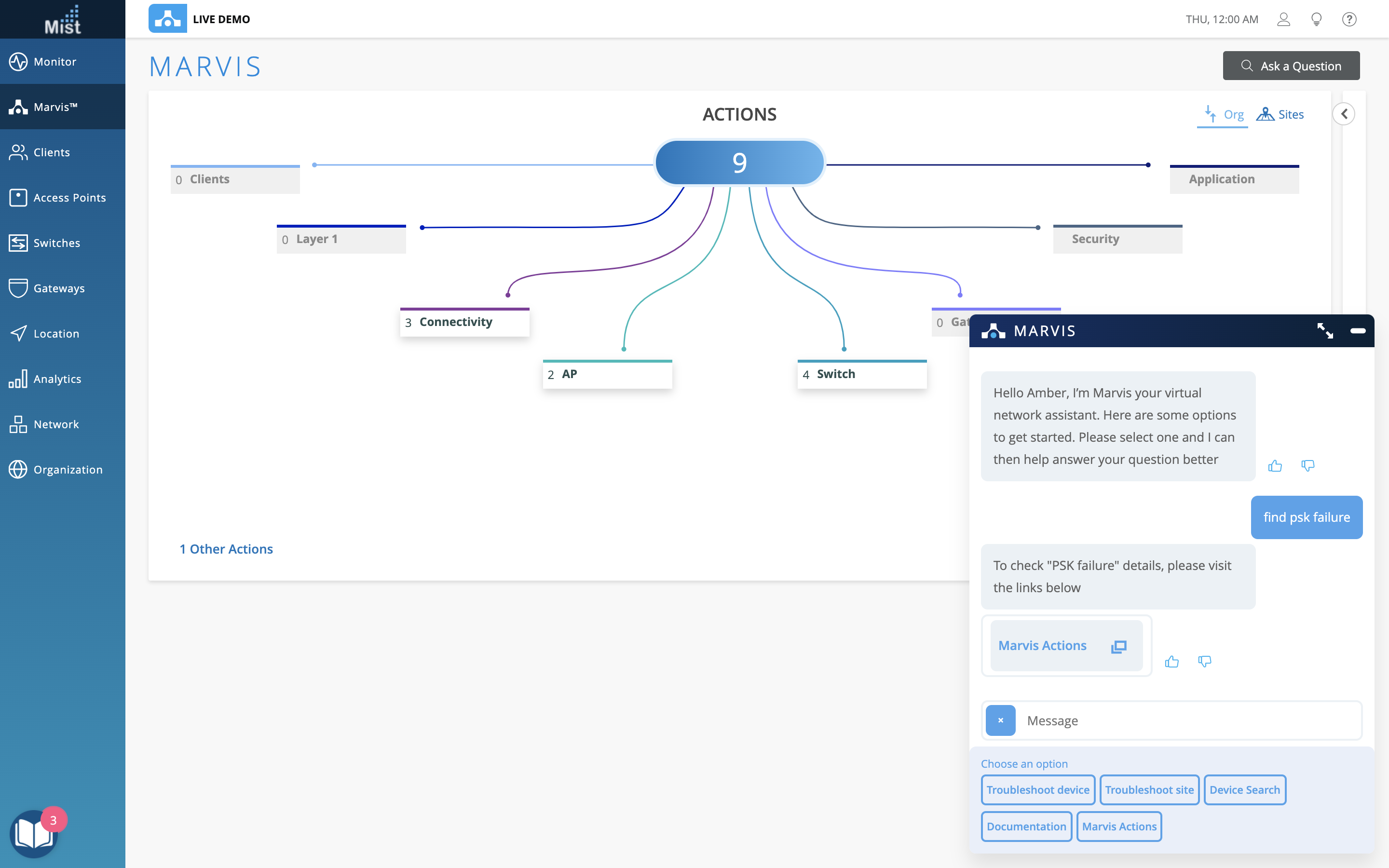
WAN Assurance
WAN Trial Support
Newly created organizations will now have a free trial access to our WAN Assurance and Marvis for WAN features! Much like our current implementation of trial access for WiFi and Wired Subscriptions, these trial licenses will be active for the first 90 days before the need to purchase a subscription for prolonged use.
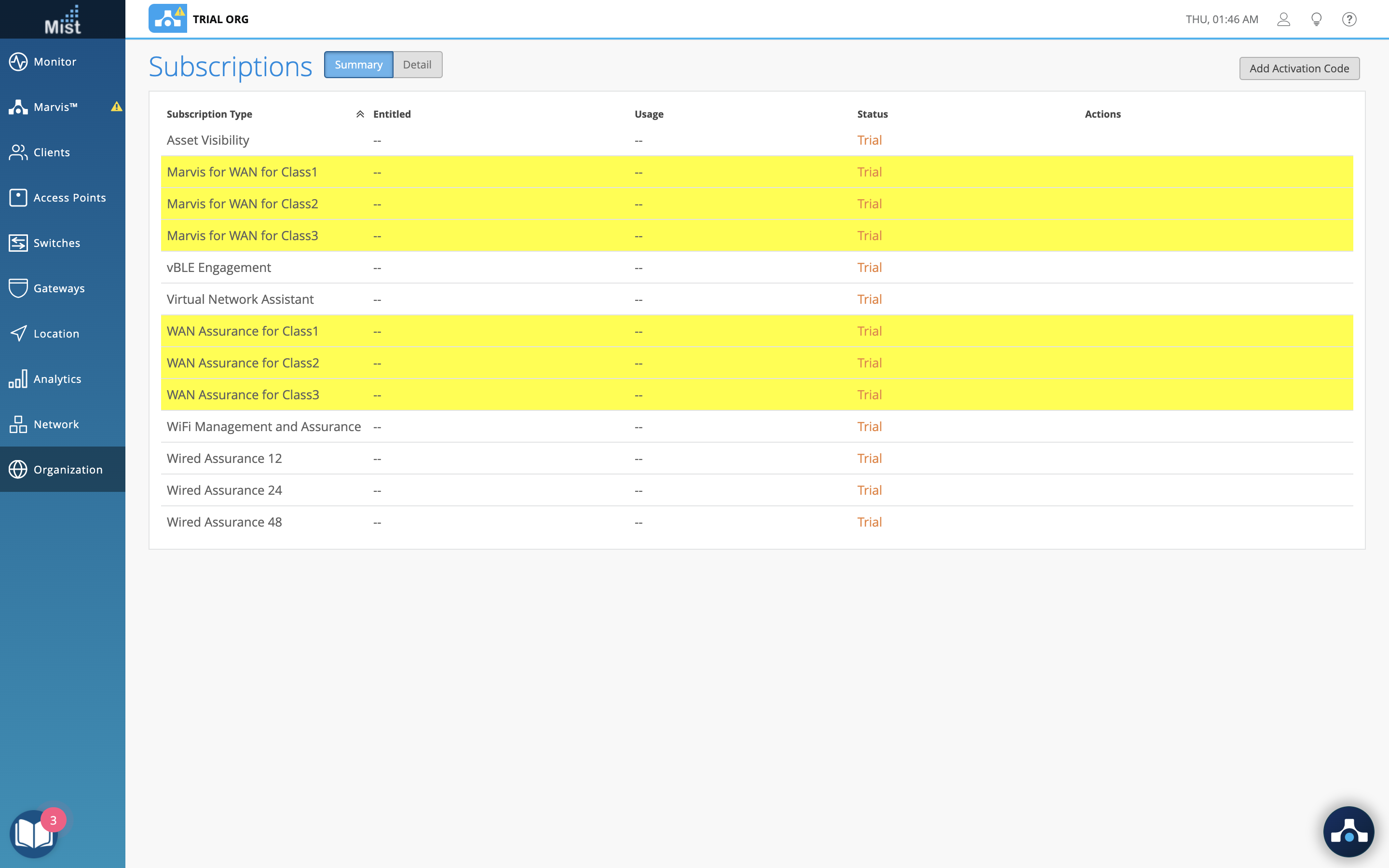
Gateway Insights Application List
We are excited to unveil more improvements to our Gateway Insights page with the addition of an advanced Application List, similar to the one found on the Site Insights page. Use this section to see detailed activity pertaining to specific applications on your gateway.
By default, the Applications tab is displayed, which shows the list of applications in use on the gateway. Select the link in the Number of Clients column to see the list of clients and the Bytes/% Bytes used for each application.
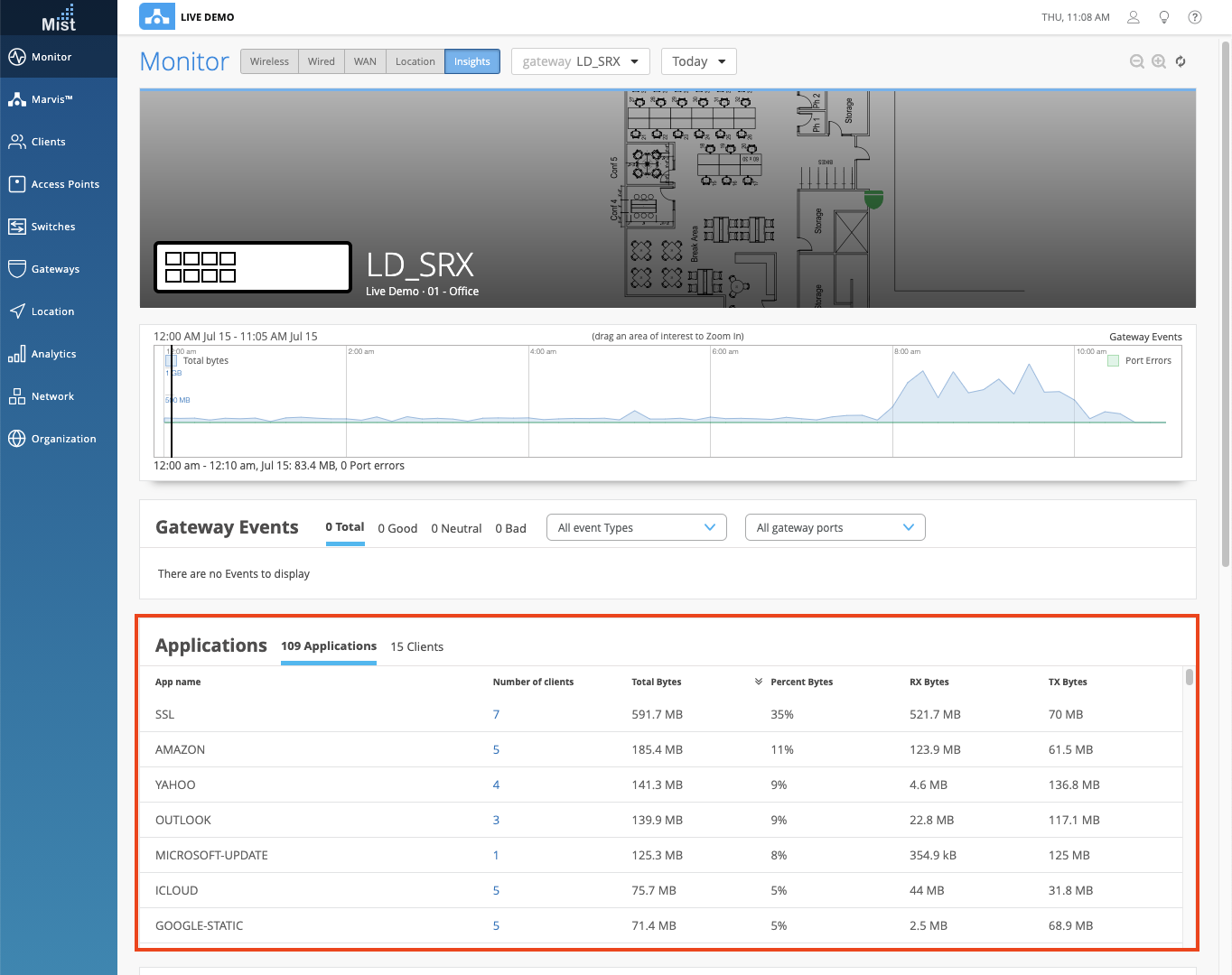
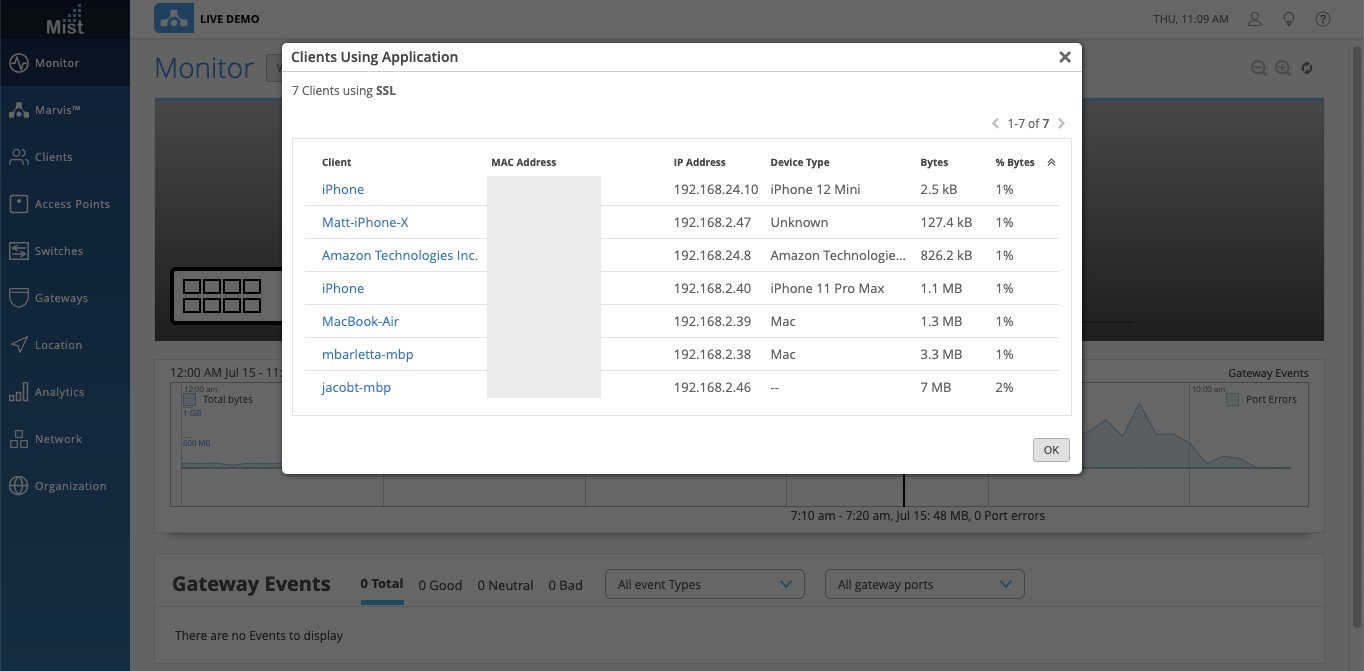
In the Clients tab, see the list of clients seen on your gateway. Select the link in the No. of Apps column, to see the specific applications (including Bytes and % of Bytes) used for each client.
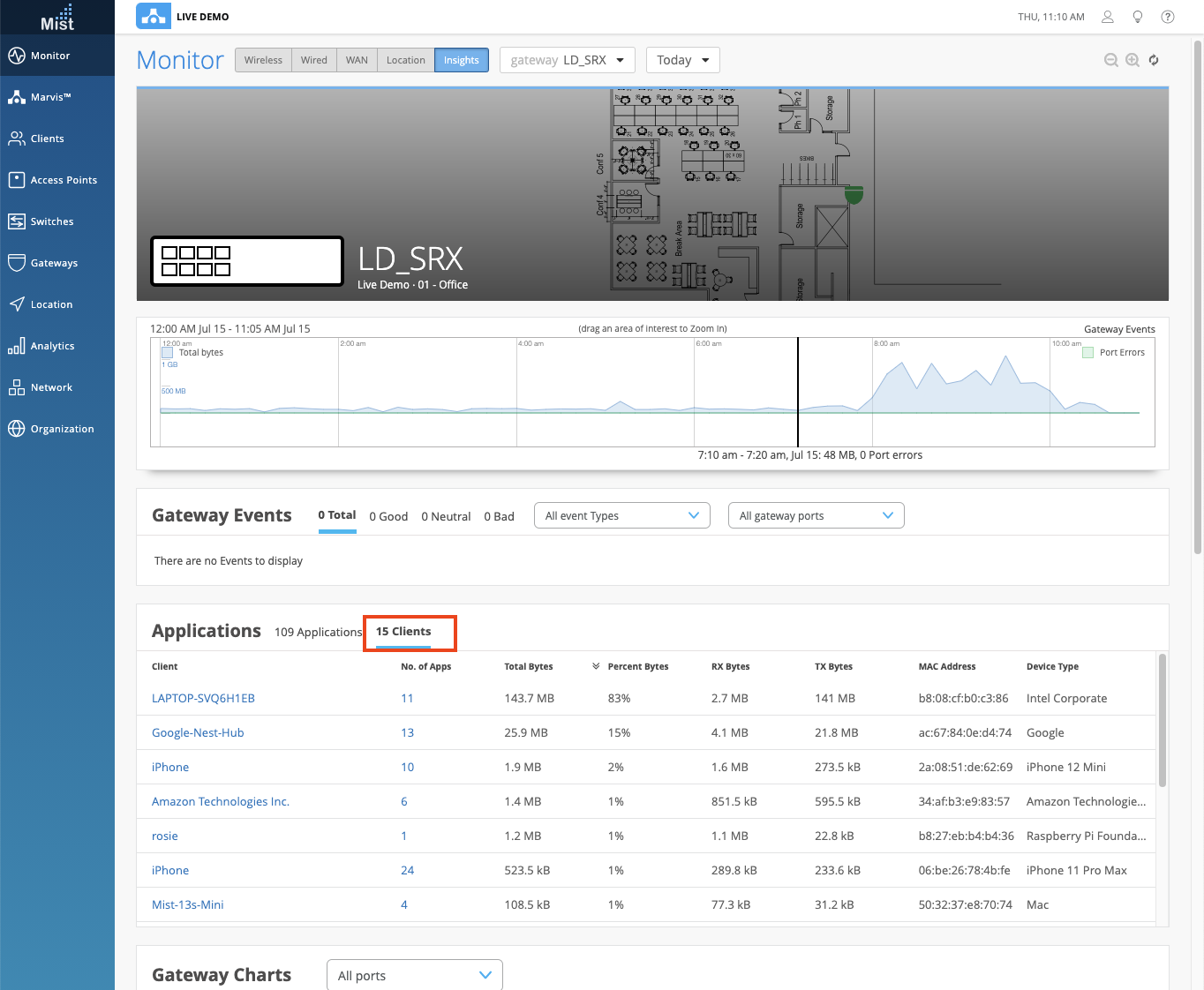
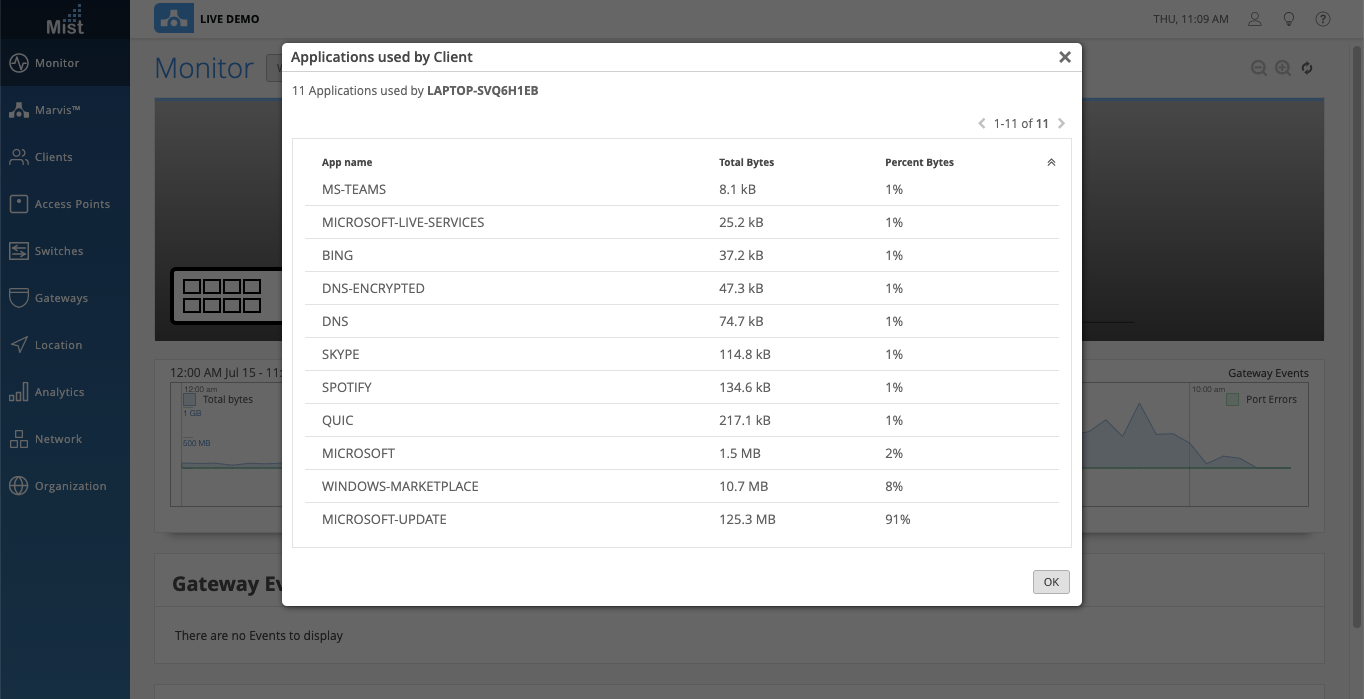
Bug Fixes
WLAN Exclusion SLE
This is not available for everyone, so if you would like access to the WLAN exclusion feature, please contact support@mist.com
We have made some improvements to the accuracy of the WLAN Exclusion feature on our WiFi SLE pages. Also, we resolved an API issue where some users were getting a 400 error when trying to load the SLE page with Hide Excluded WLANs toggled.
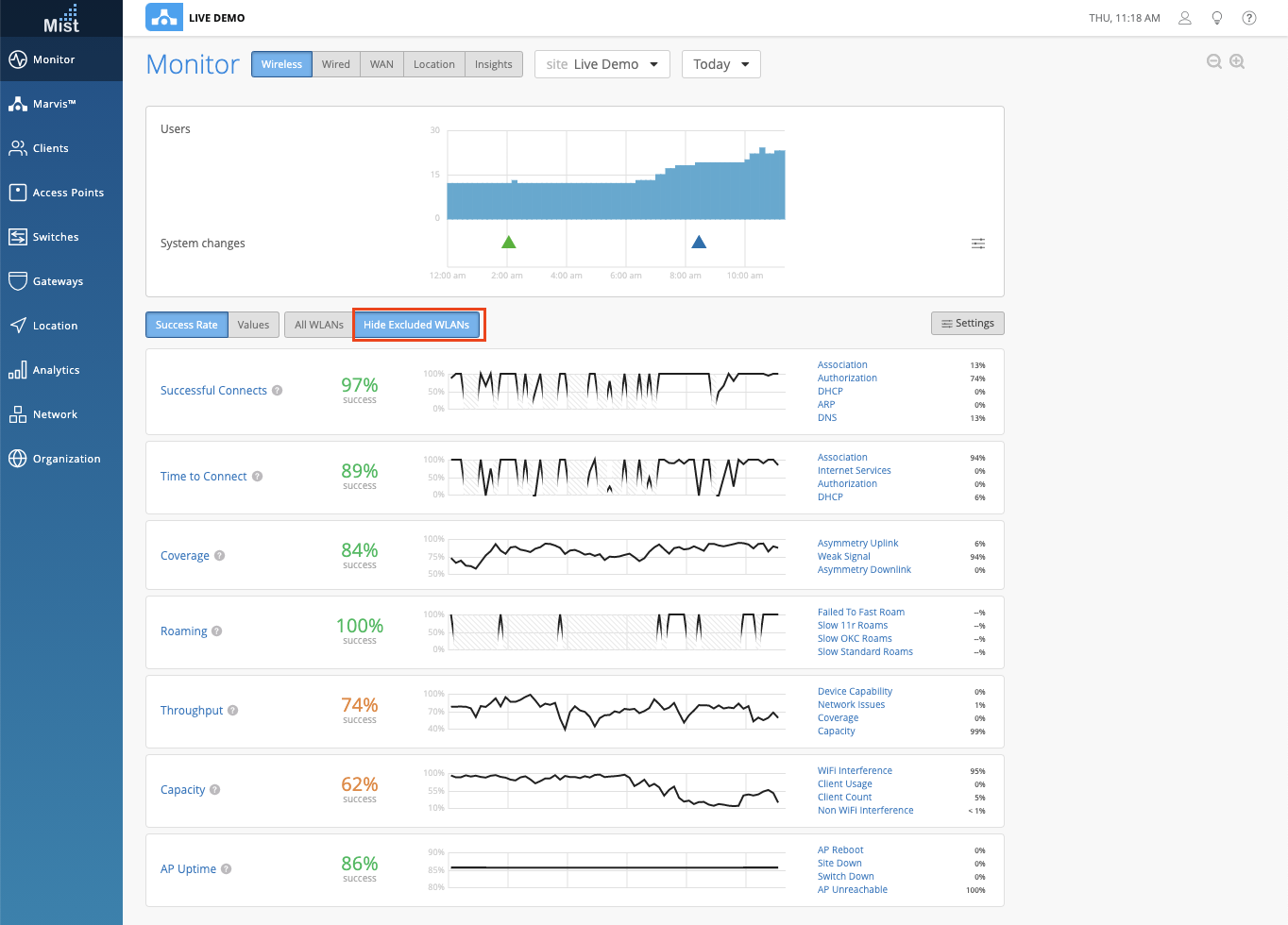
Switch List View
We fixed a bug found on the Switch List page where some switches were intermittently missing. Now, all switches on your sites are visible at all times.