We at Mist are constantly working on making the Mist experience the best possible experience. So every week you will see new and updated Cloud Features. Here are the updates for July 14, 2017.
Engage with Chrome Browser along with Apple Wallet
With ability to interleave protocols such as ibeacon and Eddystone URL – you can now use the BLE in the AP 41/BT 11 to create interactive browser based experiences as well as vouchers/passes via apple wallet.
Last week we released the capability of enabling ibeacon concurrently with the Mist patented vBLE arrays, with the ibeacon transmit happening every second. This week, we are pleased to announce the ability to use the AP41/ BT 11 as a super-beacon where you can configure interleaved transmissions for ibeacon, eddystone URL and eddystone UID at 100ms intervals or more.
For information on how to create passes/vouchers in Apple Wallet using ibeacon, please see link: Apple Wallet: Configuring vouchers with ibeacon
Eddystone URL can trigger a Chrome browser based notification. Requires the user to have the latest Chrome browser that supports physical web.

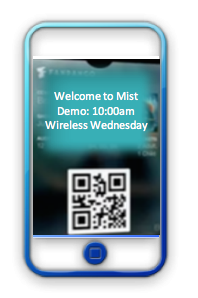
Note: Please use the AP41 beta firmware for enabling the super-beacon capability.
Access these features under Access Points settings. Here you may enable BLE iBeacon, BLE Eddystone, and BLE Eddystone URL.
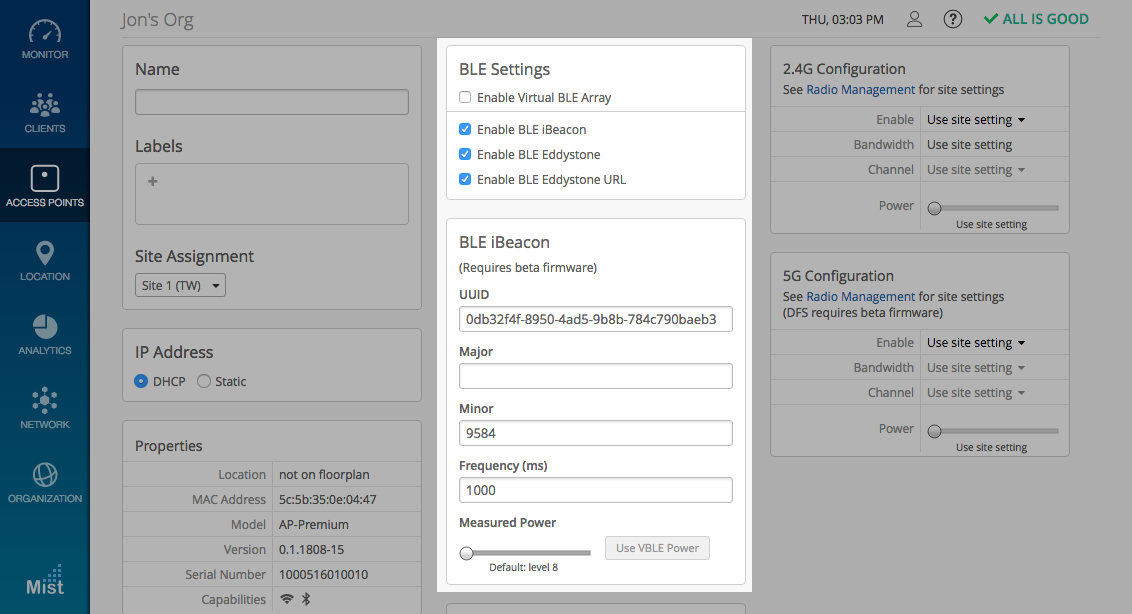
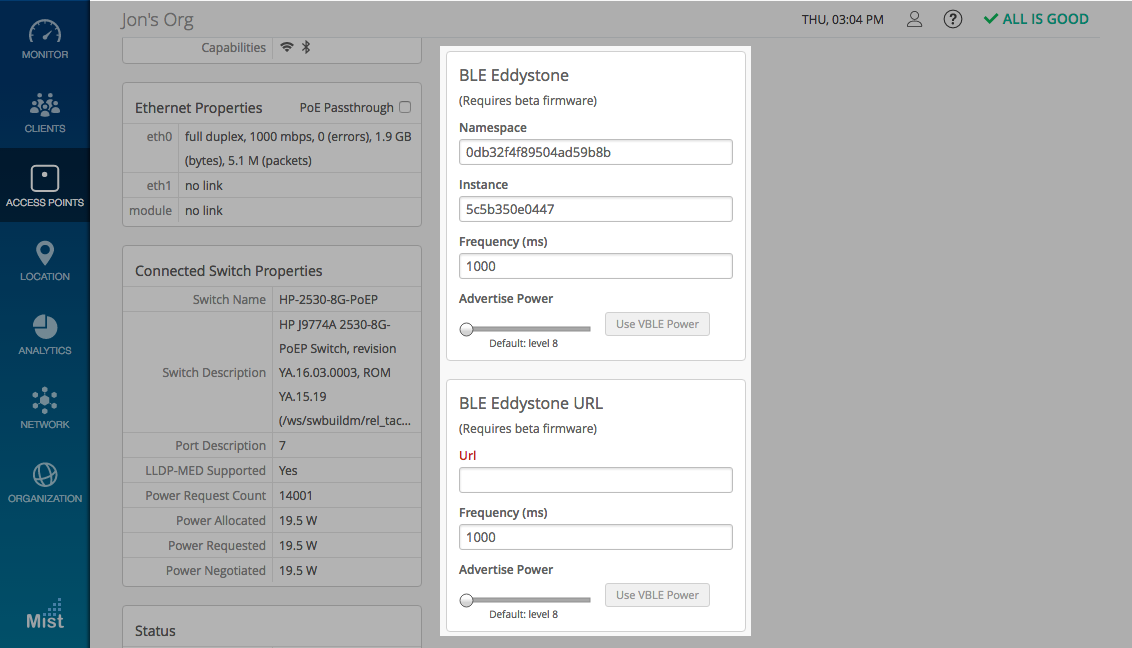
This is available as a production feature on the BT11 Locationing Services Access Point and as beta only on the AP41 with a pre-release firmware.
Monitor application usage at the AP Level
Application visibility has been an integral part of the Mist WiFi assurance service. The ability to view details such as traffic volume in each direction, client counts etc. is helpful in monitoring and troubleshooting networks. In addition to viewing Applications usage at an individual client and site level, you can now view application statistics per Access Point.
To see this added feature, navigate to Monitor -> Insights and select the Access Point you would like to view.
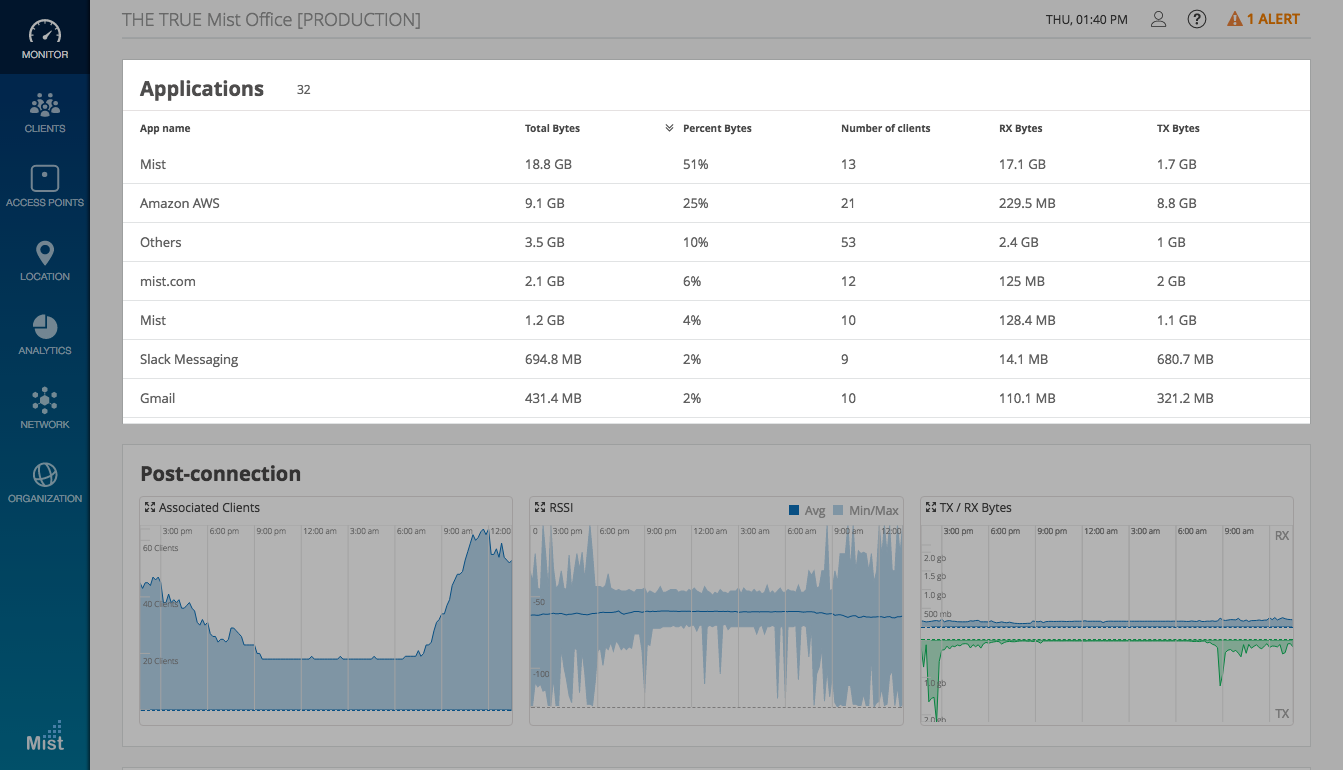
5GHz bonded wide channel display
When selecting a bandwidth greater than 20MHz in the 5GHz WiFi range, the signal actually covers multiple 20MHz wide channels. For example 40MHz signals cover 2 channels, and 80MHz signals cover 4 channels. To show the exact channel range of your wide band signals, we now list out all of the 20Mhz channels operating on the Access Point.
Here, AP 1 is configured for channel 36 with an 80MHz bandwidth. We show the exact range of this signal as the width of channels 36, 40, 44, and 48. AP 2 is configured for channel 161 with a 40MHz bandwidth. Our display shows that it covers the range of channels 157 and 161.
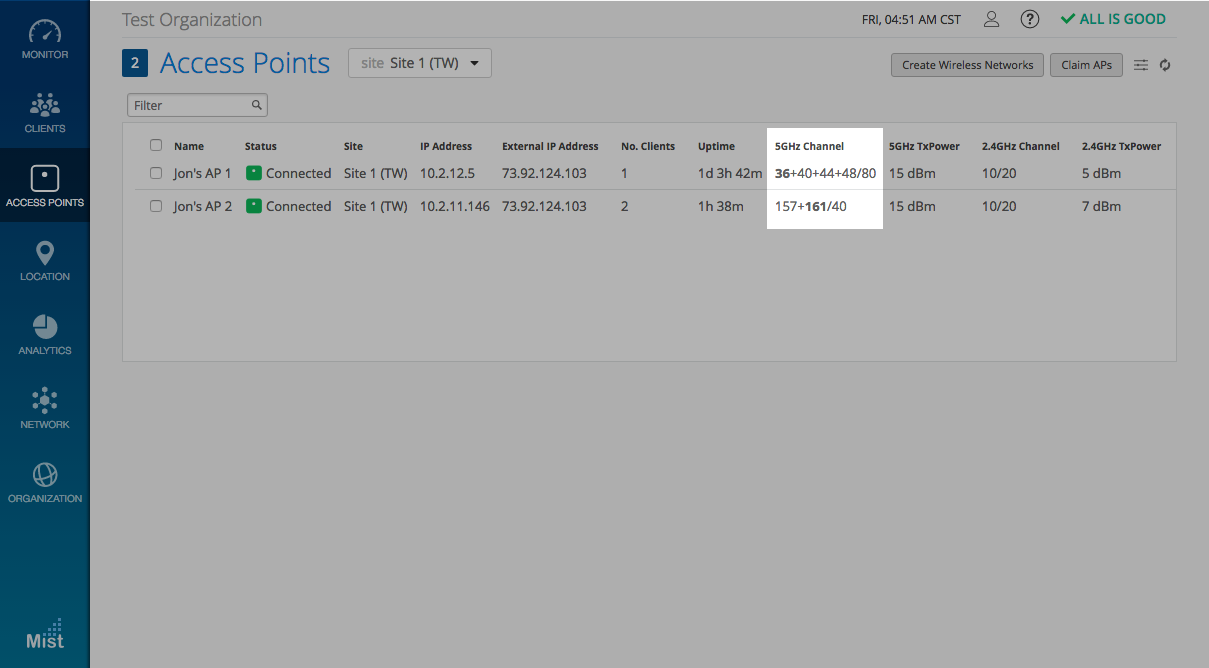
Allow Network Admins to reboot/upgrade APs
Users with Network Admin access now have the ability to reboot and upgrade APs at their discretion. You no longer need Super User access to perform these actions.
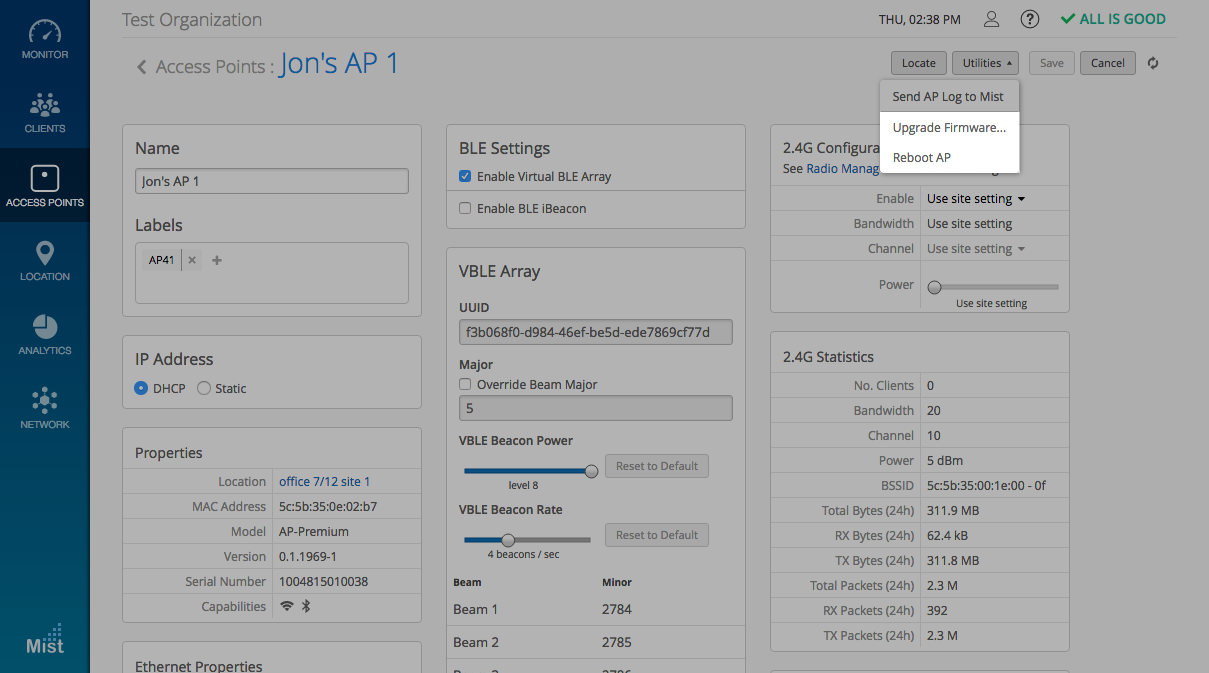
Bug Fix: Allow Dynamic VLAN ID 1
Mist now allows VLAN ID 1 to be set under Dynamic VLANs.
Access this under Network -> WLANs and enable an 802.1X security type to see Dynamic VLAN options
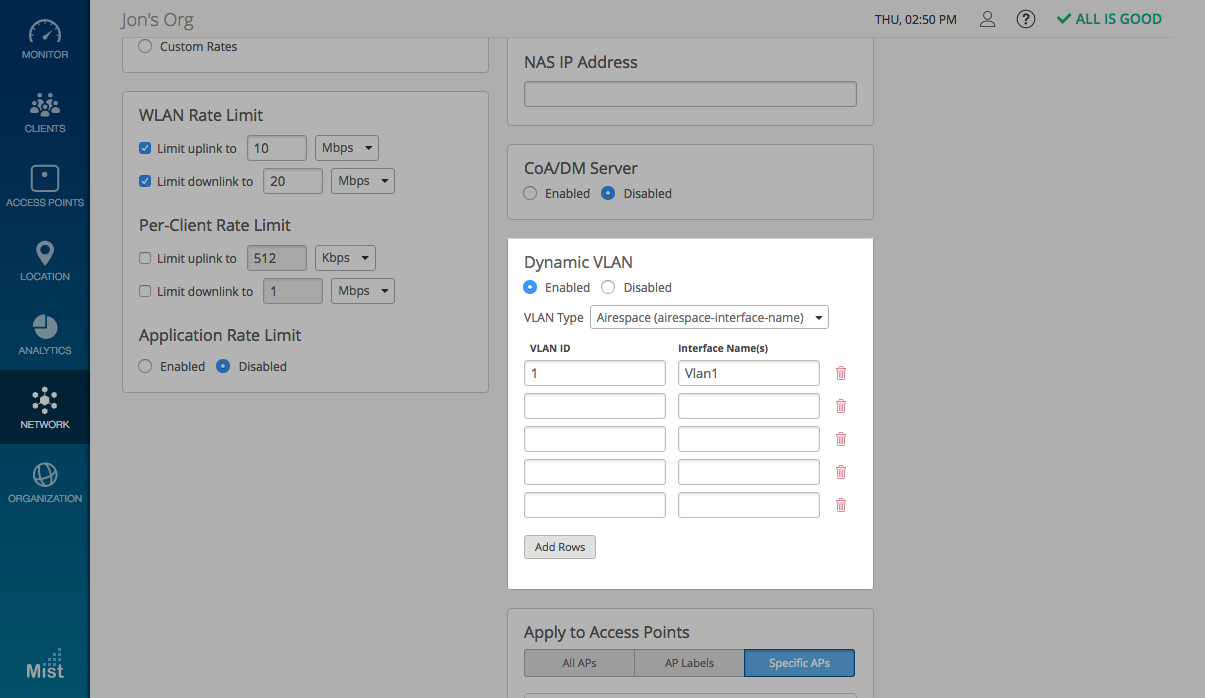
If you would like access to beta features, please contact support@mist.com and we can help grant you access.
