Step 1: Login into Mist Portal using your credentials.
Step 2: Click on the bulb symbol at the top right hand side nearby “?“.
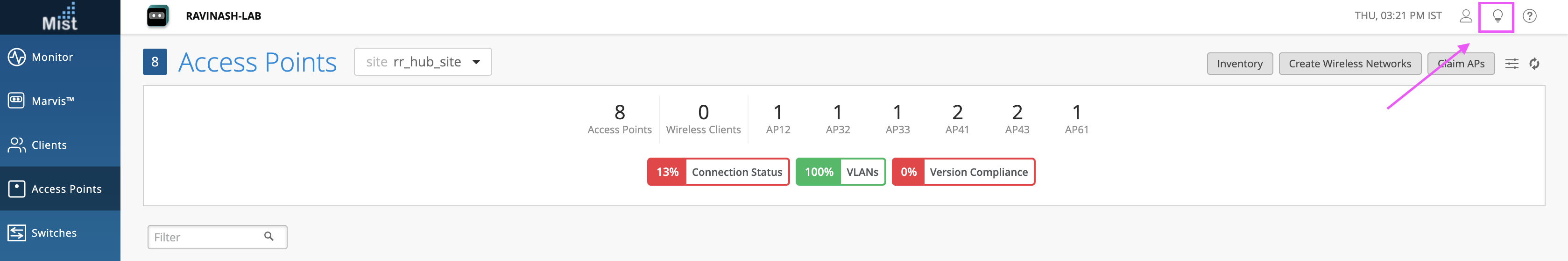
Step 3: Once you click on Bulb symbol, it will open a new tab in the web browser for posting a feature request: https://ideas.mist.com/forums/912934-product-features
Step 4: On the product feature page, there are multiple sub-categories to chose from.
Step 5: You can either click on the sub-category to search all the ideas already being created or you can post a new Idea.
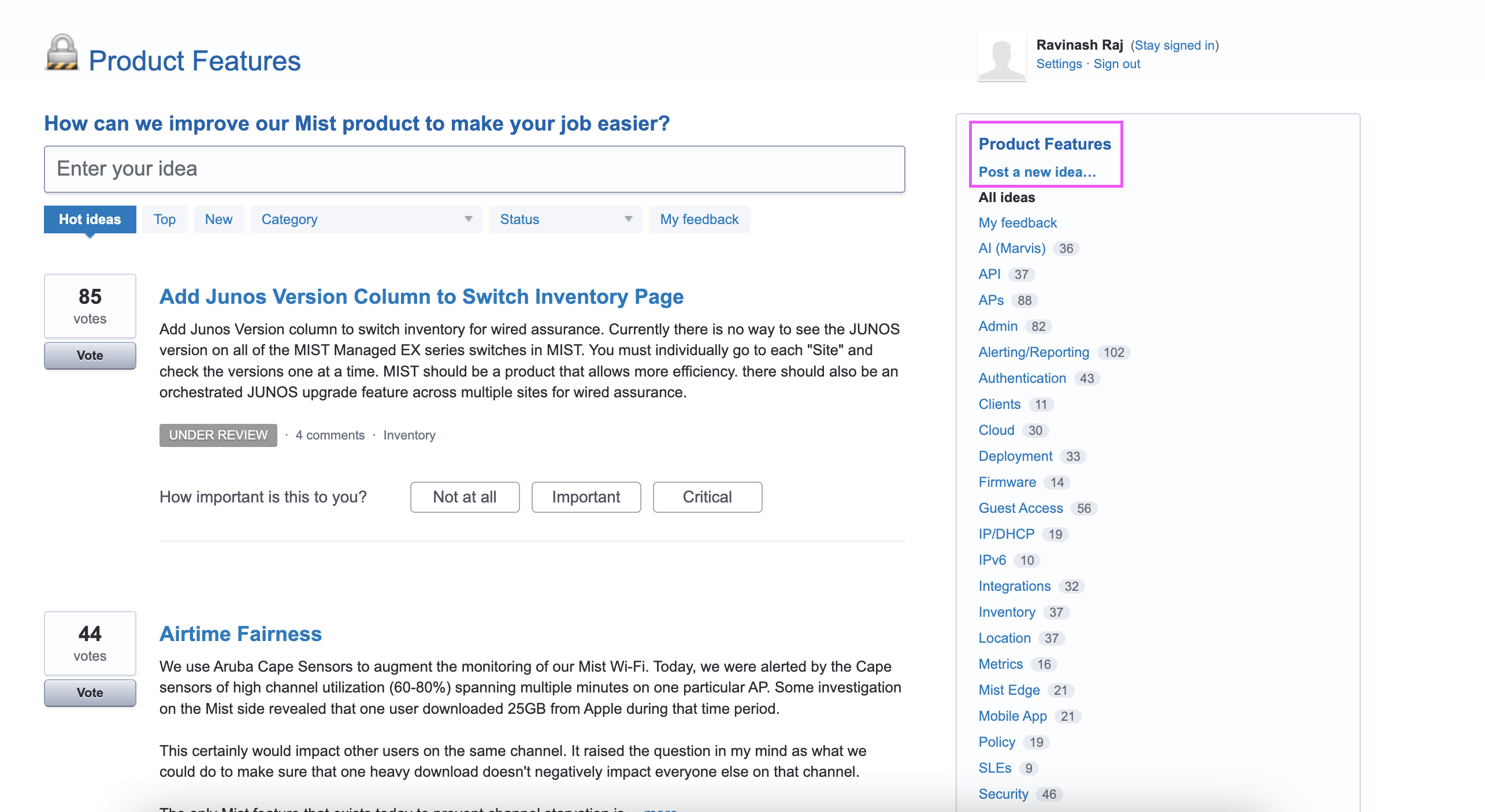
Step 6: For posting a new feature request, you can provide all the relevant details:
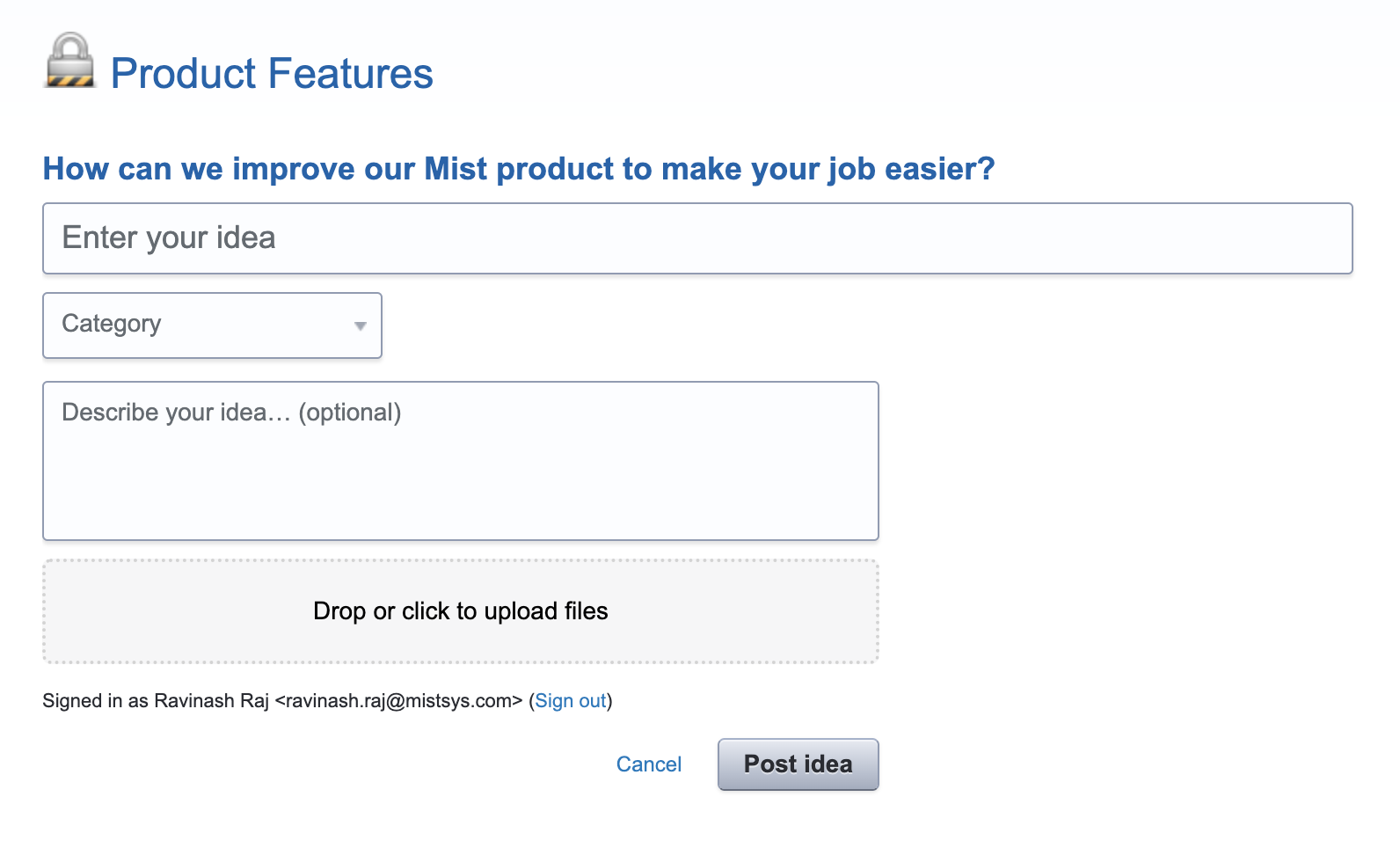
Step 7: You can also upvote a previously created Idea instead of creating a new one by clicking on “vote“ button.
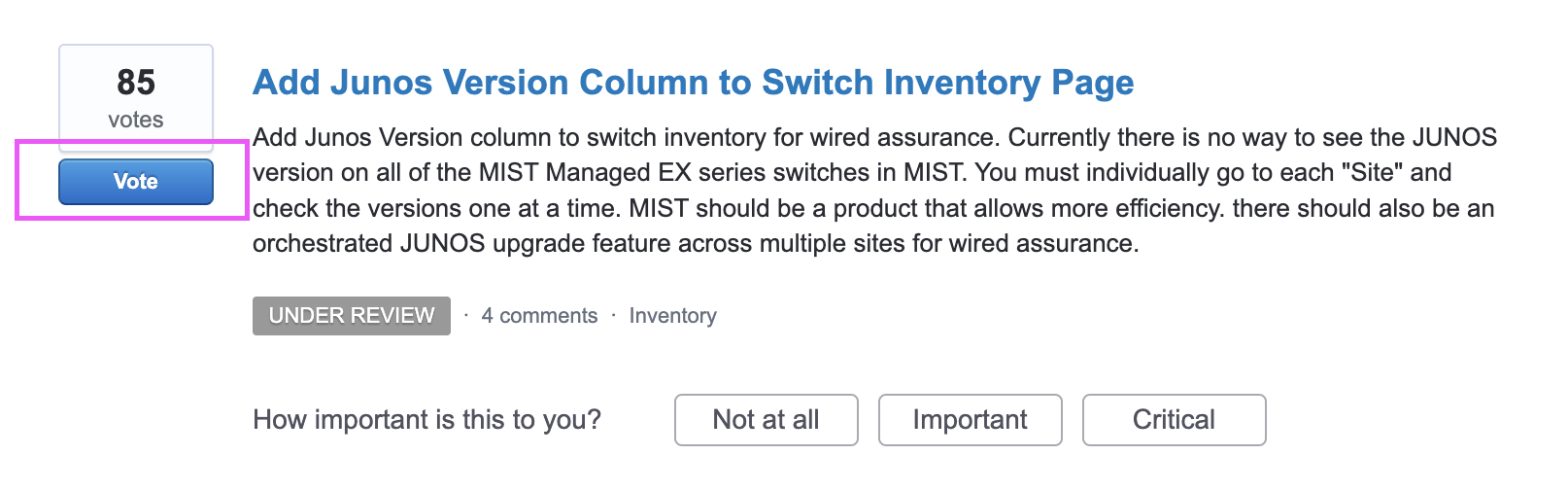
The feature requests are reviewed by our Product Management team for approval and prioritization. Once the review is done, they will get back to you with feedback over the email. You can also come back to this page to check the current progress of any idea.


