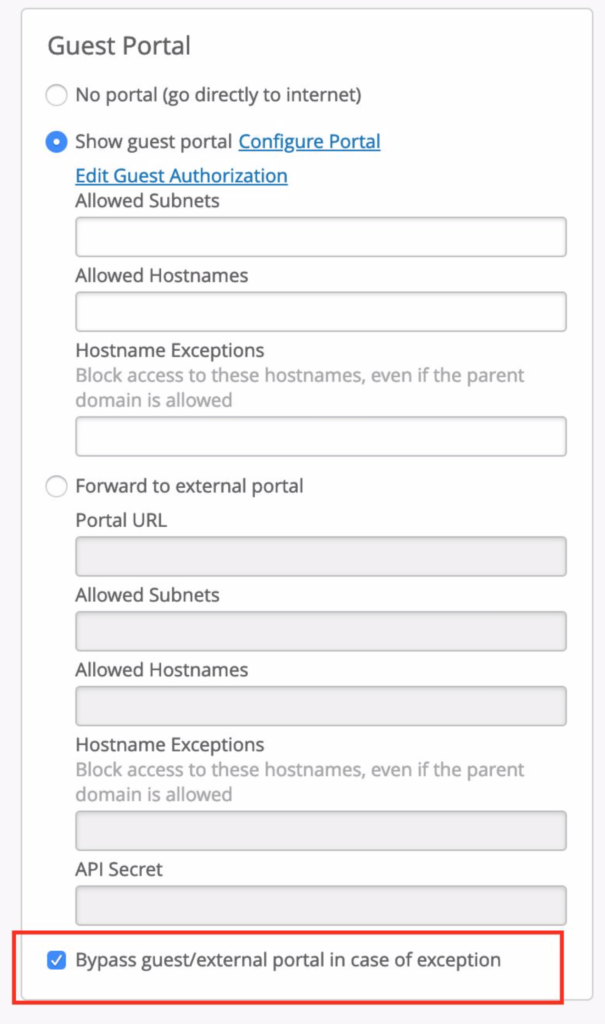- Marvis can be effectively used to look for events associated to a particular WLAN. In this case one can search for all client events pertaining to the Guest WLAN.

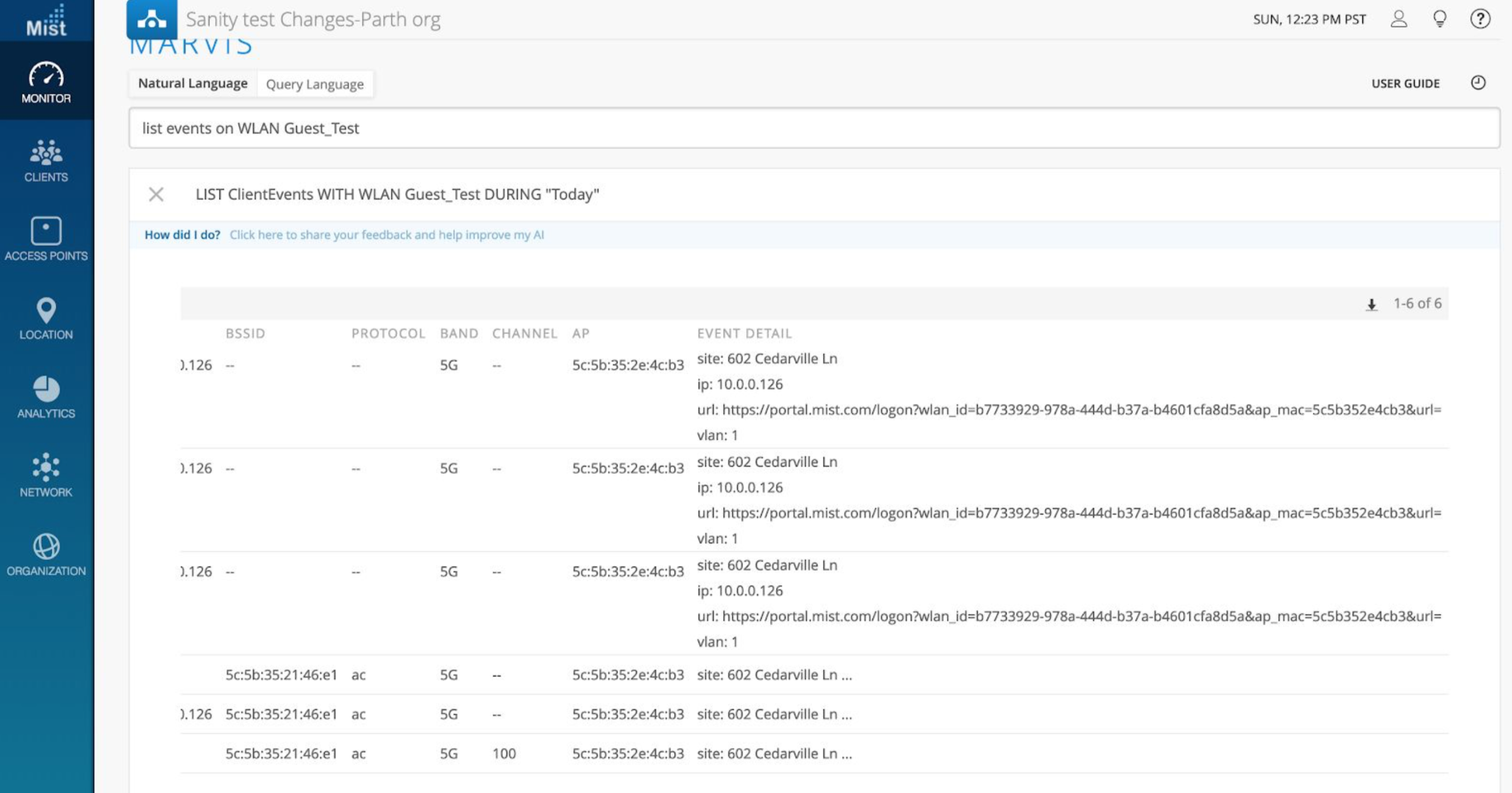 Marvis can give a detailed description of all the events as can be seen from the above including the redirect URL, VLAN tag, AP BSSID. In this case we have used the Mist guest portal but we can also see the redirect URL in case on external portal.
Marvis can give a detailed description of all the events as can be seen from the above including the redirect URL, VLAN tag, AP BSSID. In this case we have used the Mist guest portal but we can also see the redirect URL in case on external portal.
We can look for more investigative data under Client Insights for the failing client. Typically if the issue is with DNS not being able to resolve the external portal redirect URL, you should see DNS failures under client events for the failing client. This coupled with only “Portal redirection” events and no “Portal authorization” events could point to the fact that DNS server is not able to resolve the URL after Mist successfully tried to redirect the client to the URL. If multiple clients report the issue, then you should see a “DNS server failing” warning under Analytics → Events.

If you check for event details on the event “Portal Redirection in Progress” you should see the redirect URL link. In case of an external portal, you can use the below link to verify and check if all the necessary information has been included:
http://portal.mist.com/authorize-howto
If you do see a portal redirection event on the client insights but do not see any Captive Portal (CNA) pop-up on your device, you can try to browse to an unsecured website (http://) since redirection only Port 80 for majority Operating Systems. If you do see redirection to the portal on your browser, you can use the Guest authorization method and see a “Portal Auth Success” event for the client.
One additional check that needs to be performed is to see if the AP has cloud connectivity or not. For guest authorization, the AP queries the cloud to get authorization information about the client. If the AP is unreachable to the cloud, Guest authorization information regarding the client cannot be retrieved.
This scenario can be mitigated by checking the “Bypass portal in case of exception option” under your Guest WLAN configurations as shown below.