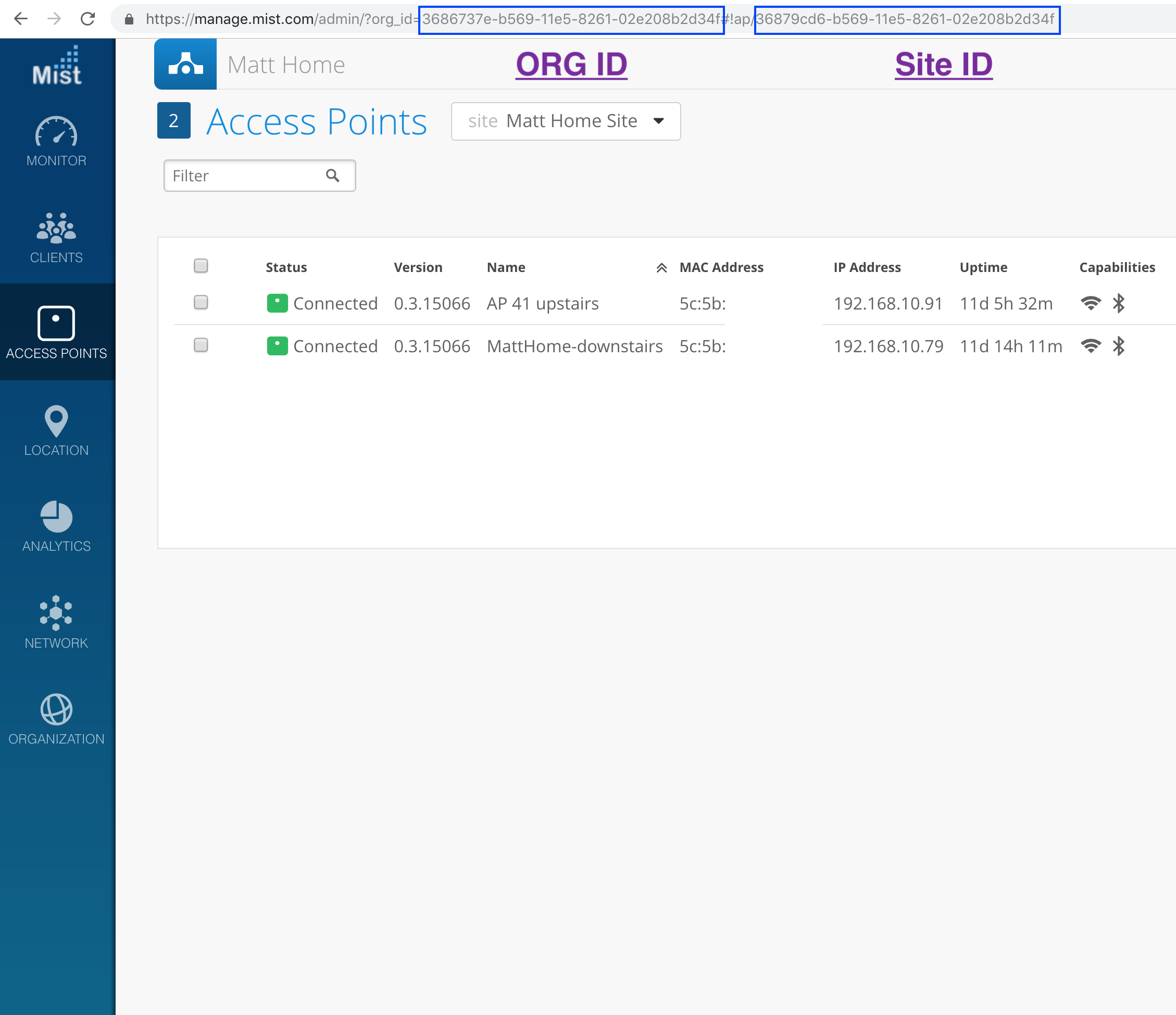To find your org_id or site_id, simply navigate to the Organization -> Settings page (org_id) or the Organization -> Site Configuration -> <Site Name> (site_id). As depicted in the screenshots
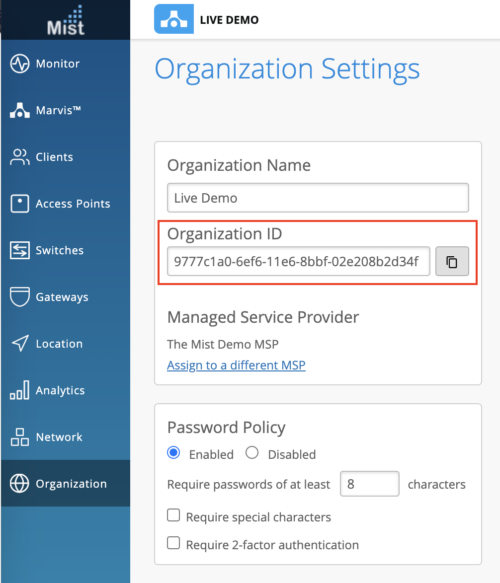
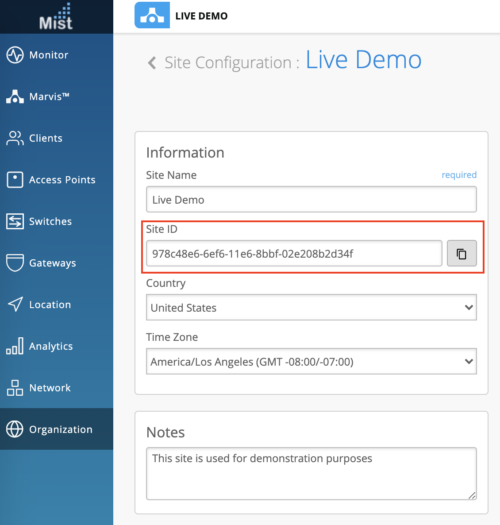
Alternatively, when you are logged into your Mist UI you can find them in the URL as shown. AP page is used as a reference.