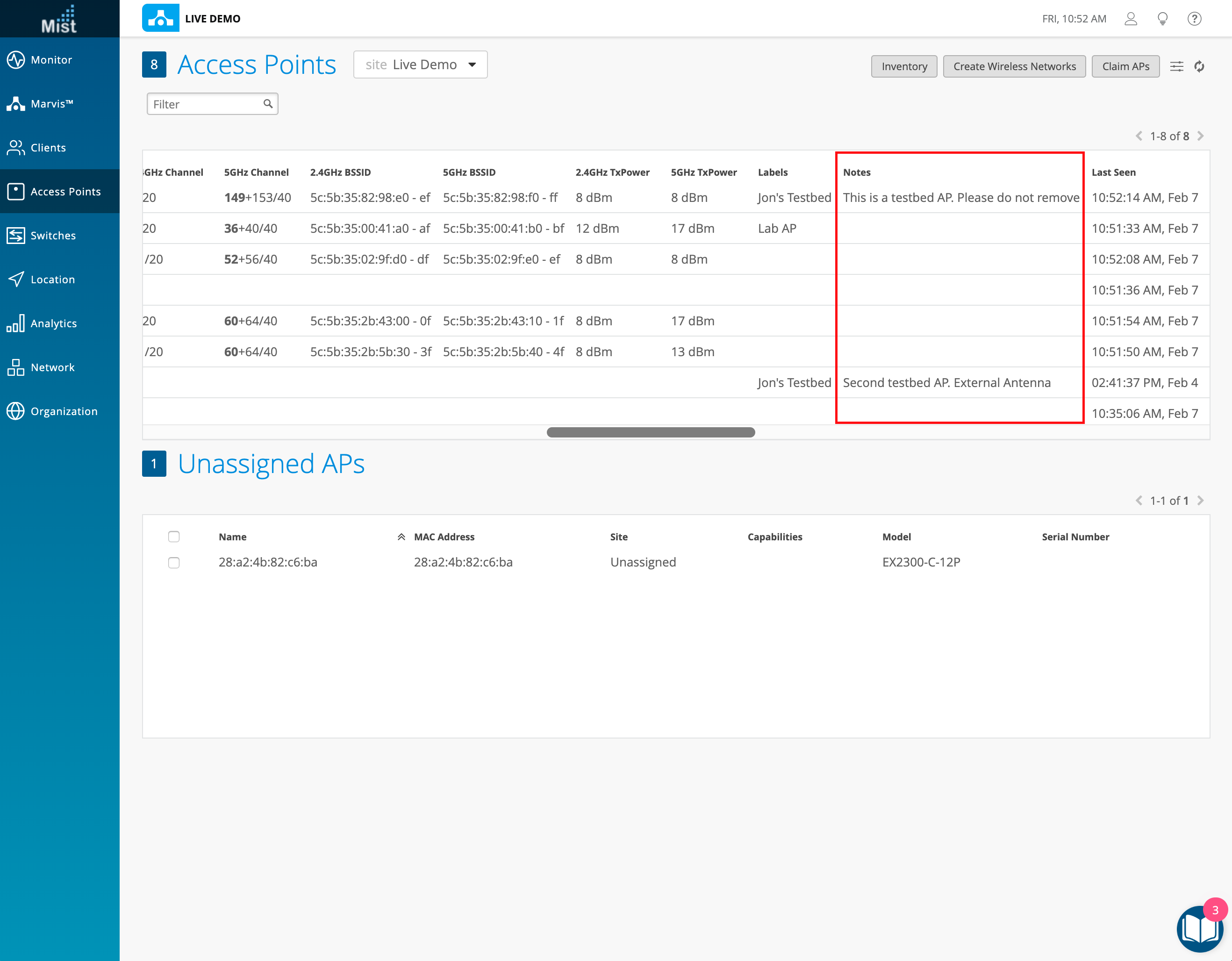Network Programmability
WxLAN Label using IP/Protocol/Port
WxLAN/Policies define a list of rules, restrictions, and other settings that can be applied to devices in order to change how they are treated by the network. This week we are bringing even more customizability when defining policy rules by allowing a new type of label to be used: IP/Protocol/Port. In this label entry, you can enter the specific IP addresses of your client, the Protocol (ICMP, TCP, UDP, Other), and the port or range of ports being used. Use our WxLAN Policy page to filter out clients matching the combination of IP/Protocol/Port as defined by your label.
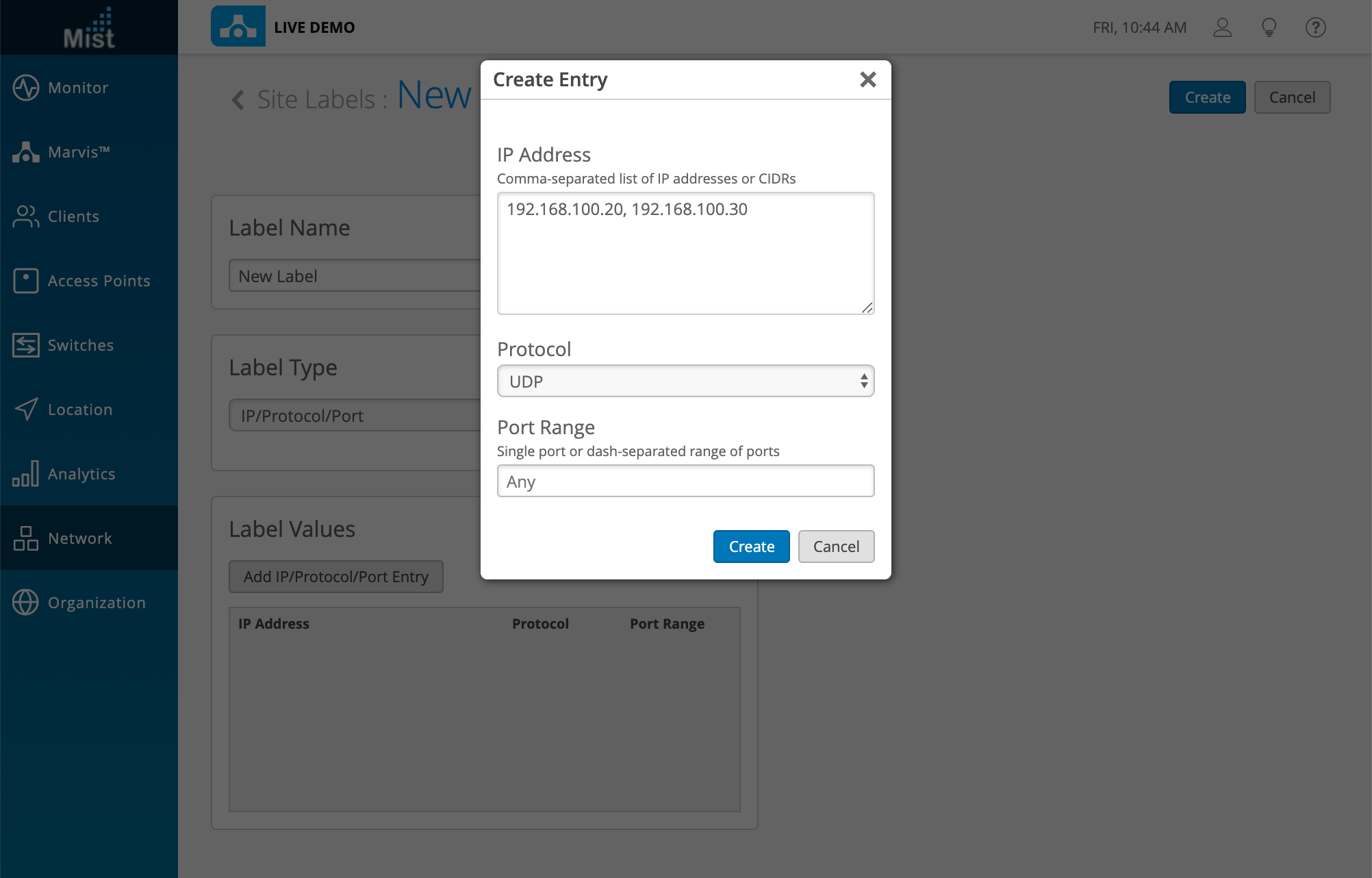
Please refer to this page to learn how to create labels and apply them to your WxLAN policy:
https://www.mist.com/documentation/wxlan-policy/
Simplified Operations
AP Notes
Using our Mist AI app, you can easily view AP inventory and add Labels/Notes directly from your mobile device! We are pleased to announce that the Notes feature is now available, so any notes you saved from the MistAI app will now be visible on the AP List page.
To learn more about the Mist AI app, please refer to this page: https://www.mist.com/documentation/mist-ai-mobile-app/
Create a Note from your app, and make sure that the Notes column is enabled in the AP list settings:
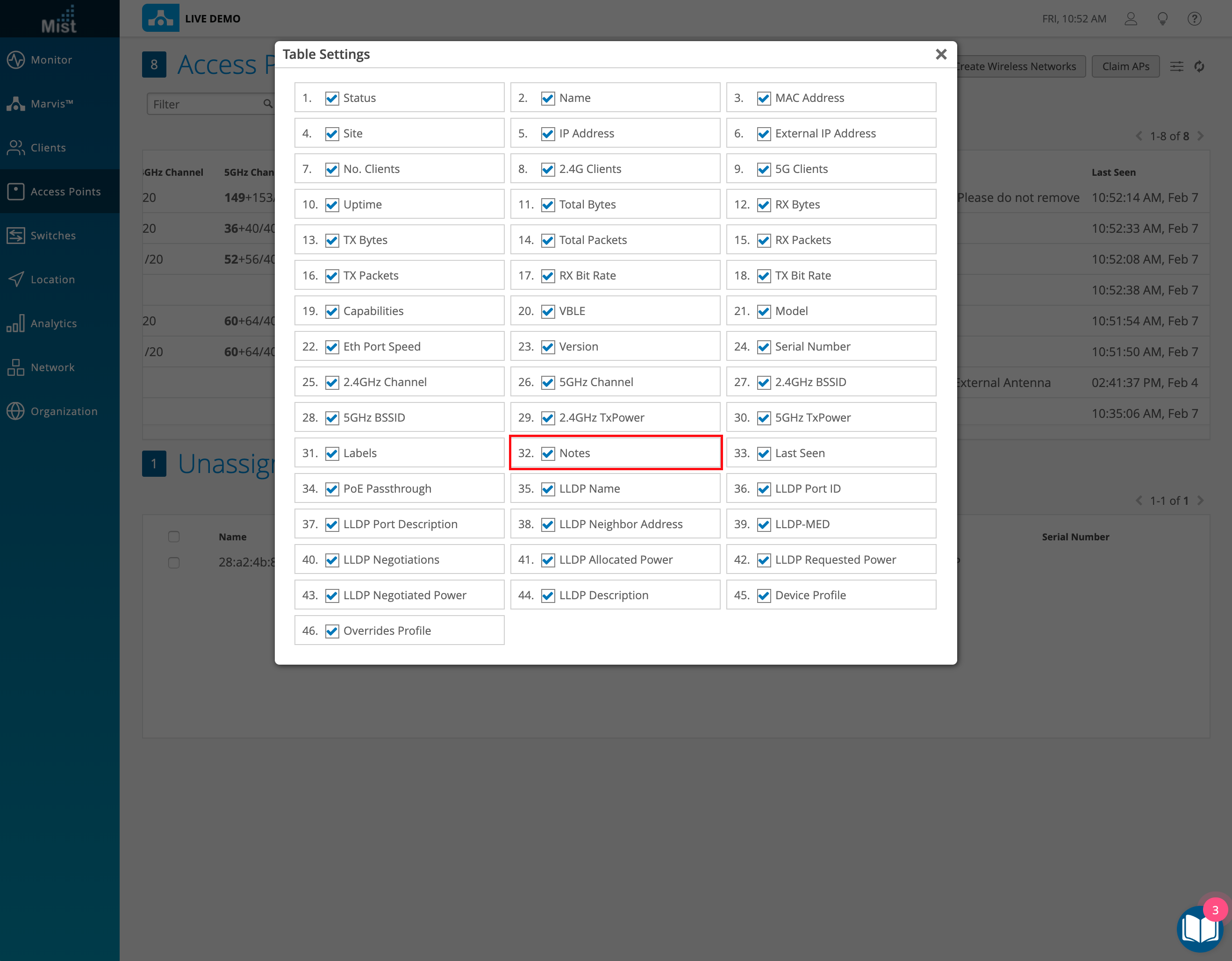
Now you will be able to see Notes in the AP list: