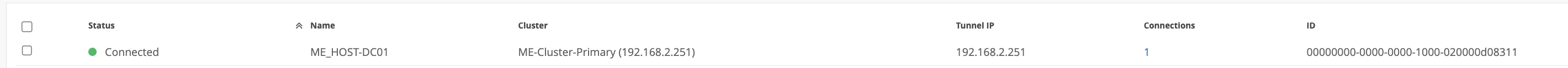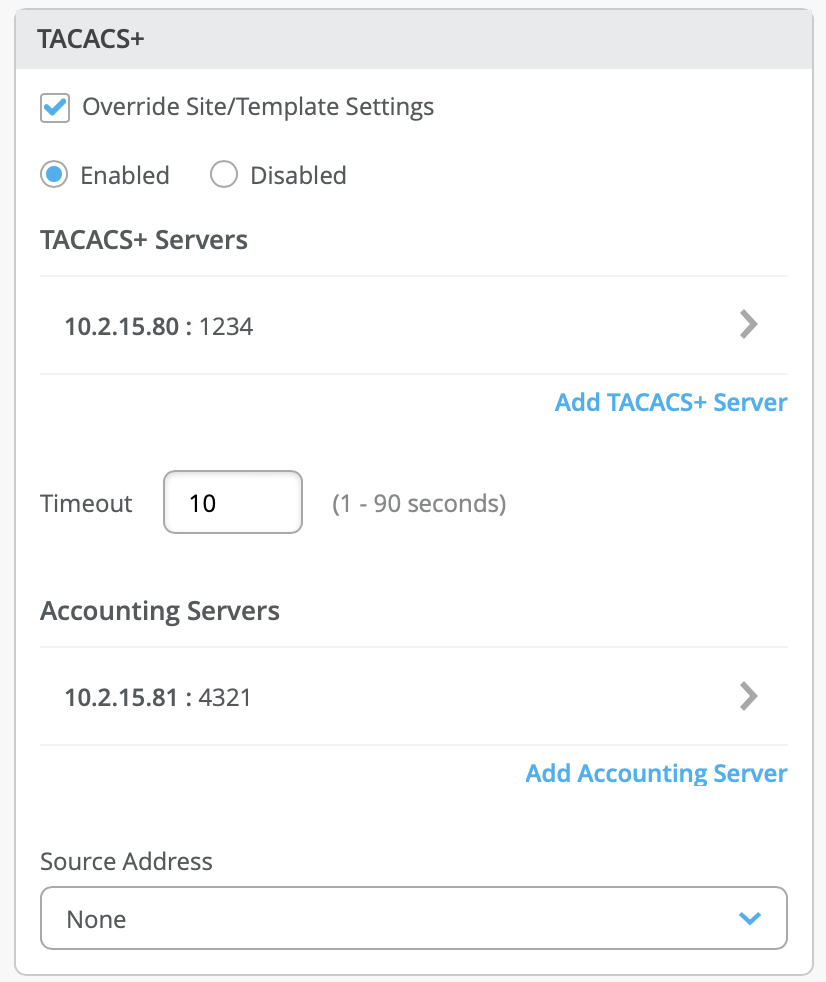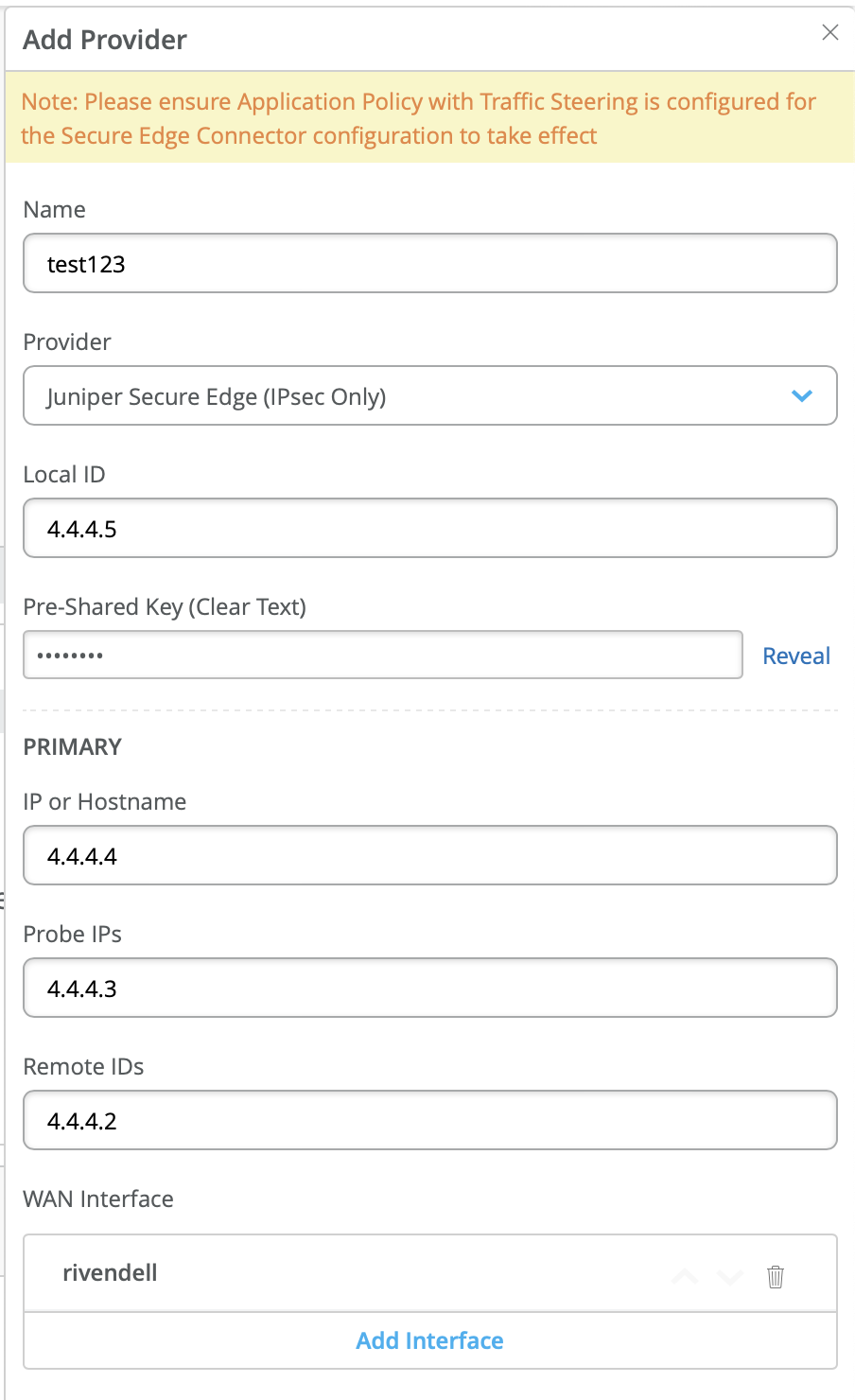Simplified Operations
Simplify WLAN Security Modes
This week the admin UI configuration of WLAN security settings is updated to provide a more concise configuration experience. No new functionality is introduced, it’s a facelift to the existing configuration. WLAN security modes are consolidated by security type and protocol. Selecting the desired security type will then show the supported configuration options for that type.
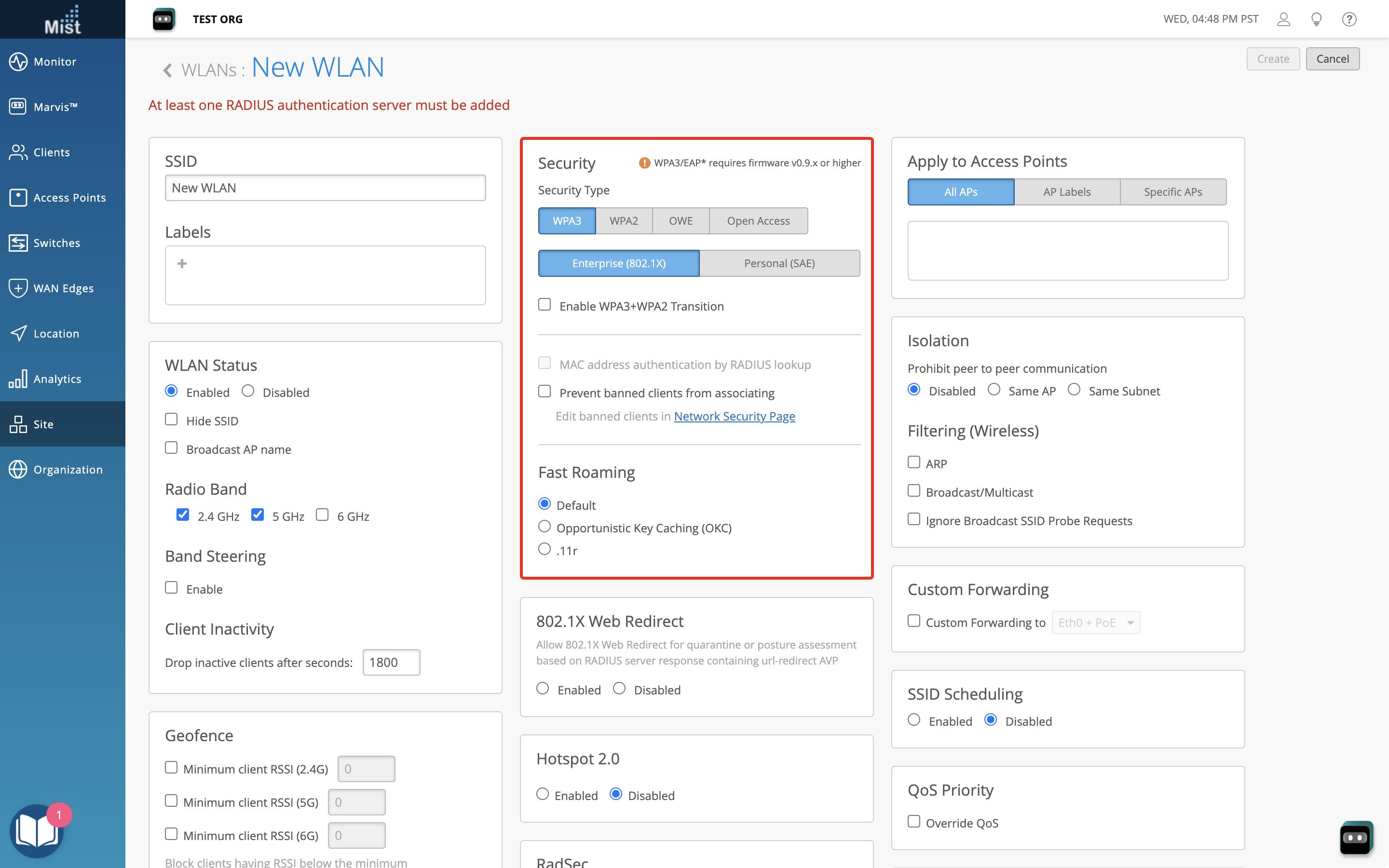
Marvis
Enhance Marvis Actions Details
Marvis now includes additional details for the Switch actions “Switch Port Stuck” and “High CPU”. These actions indicate the Site Name, Switch Name, and Model of the affected switch, as well as the Ports/Processes/PIDs of the relevant ports.
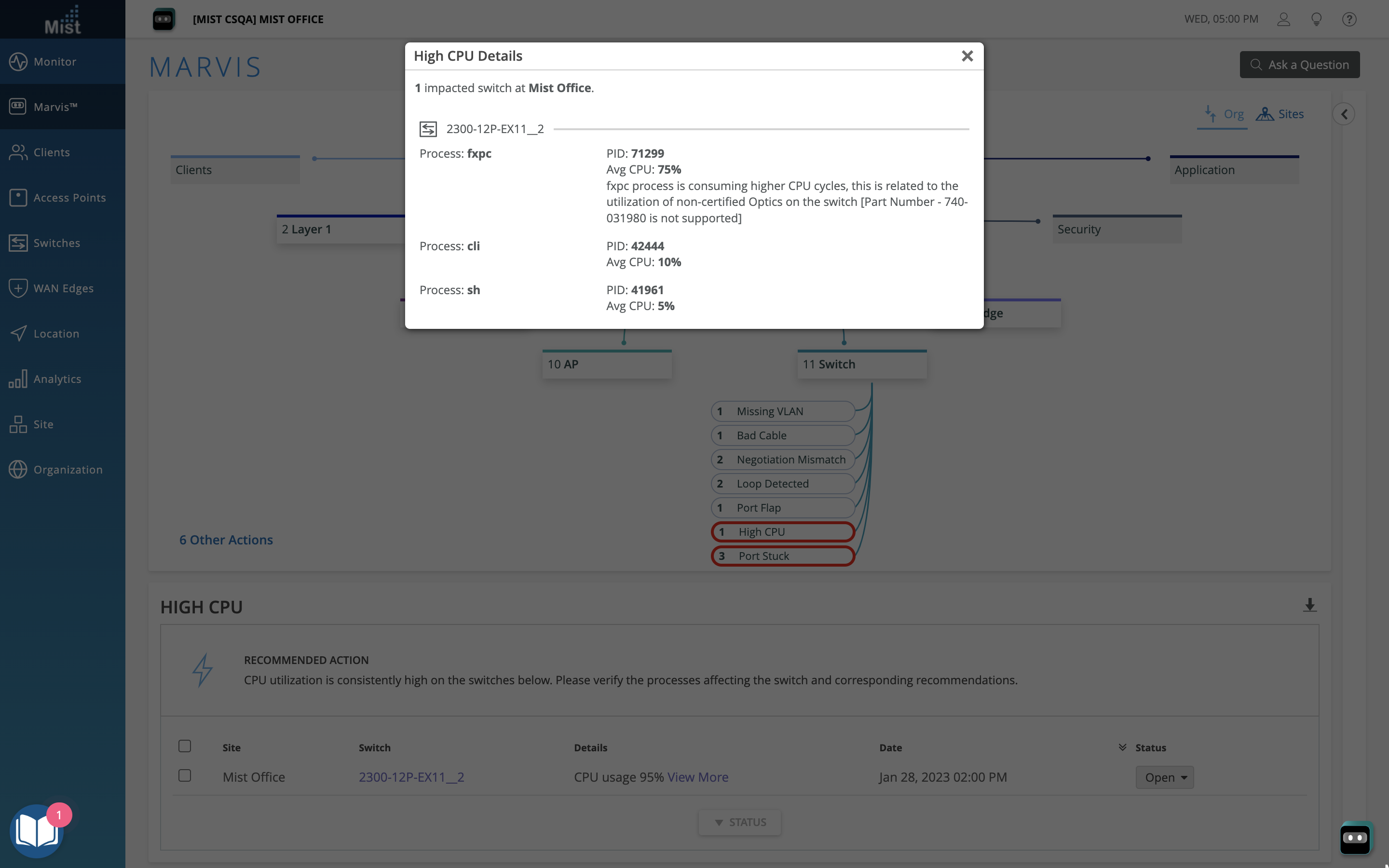
Improve Marvis Virtual Network Assistant CSV Downloads
When downloading list results from Marvis VNA, we now include relevant details in the CSV filename such as the query and date/time. This helps provide more context about the download.
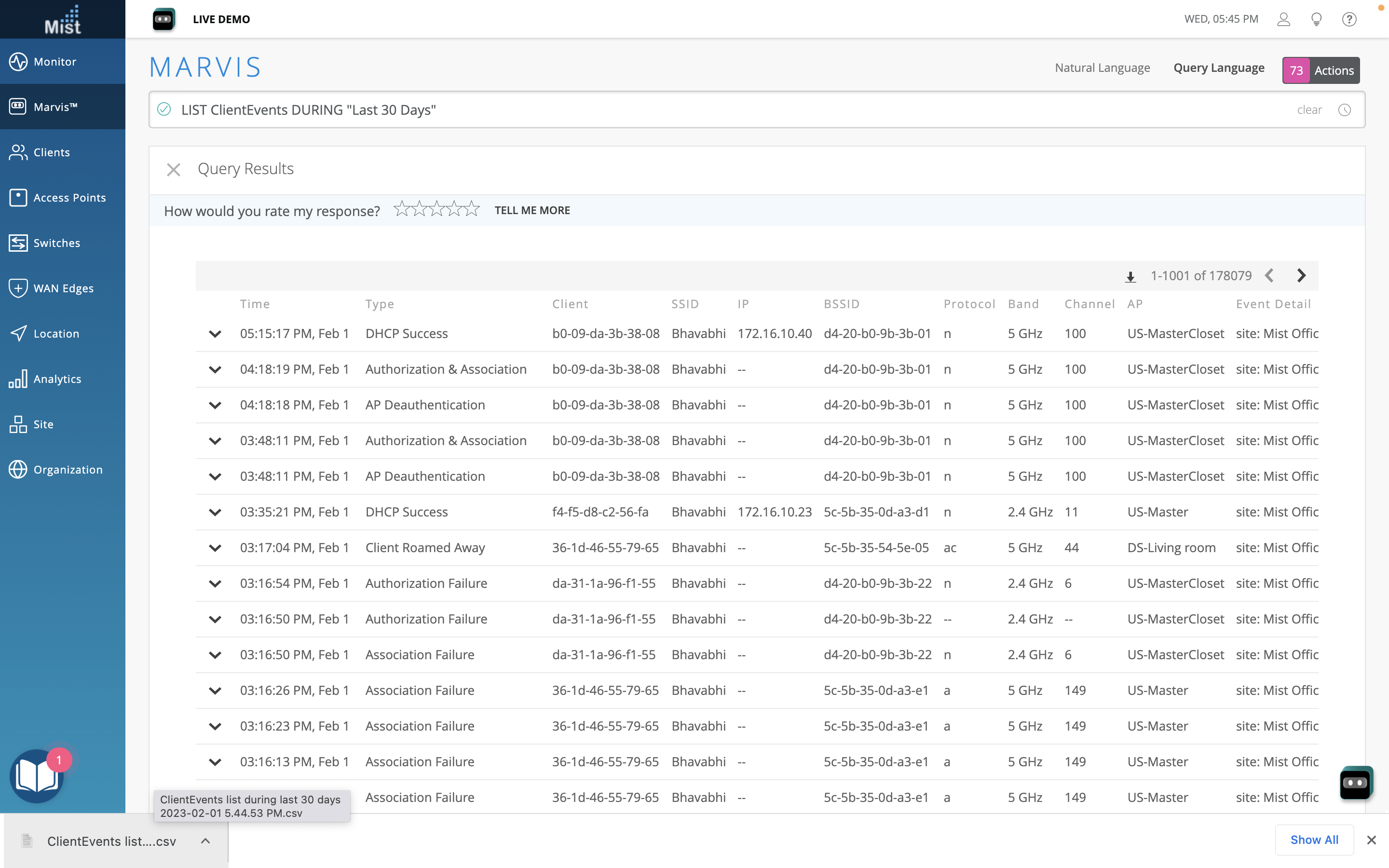
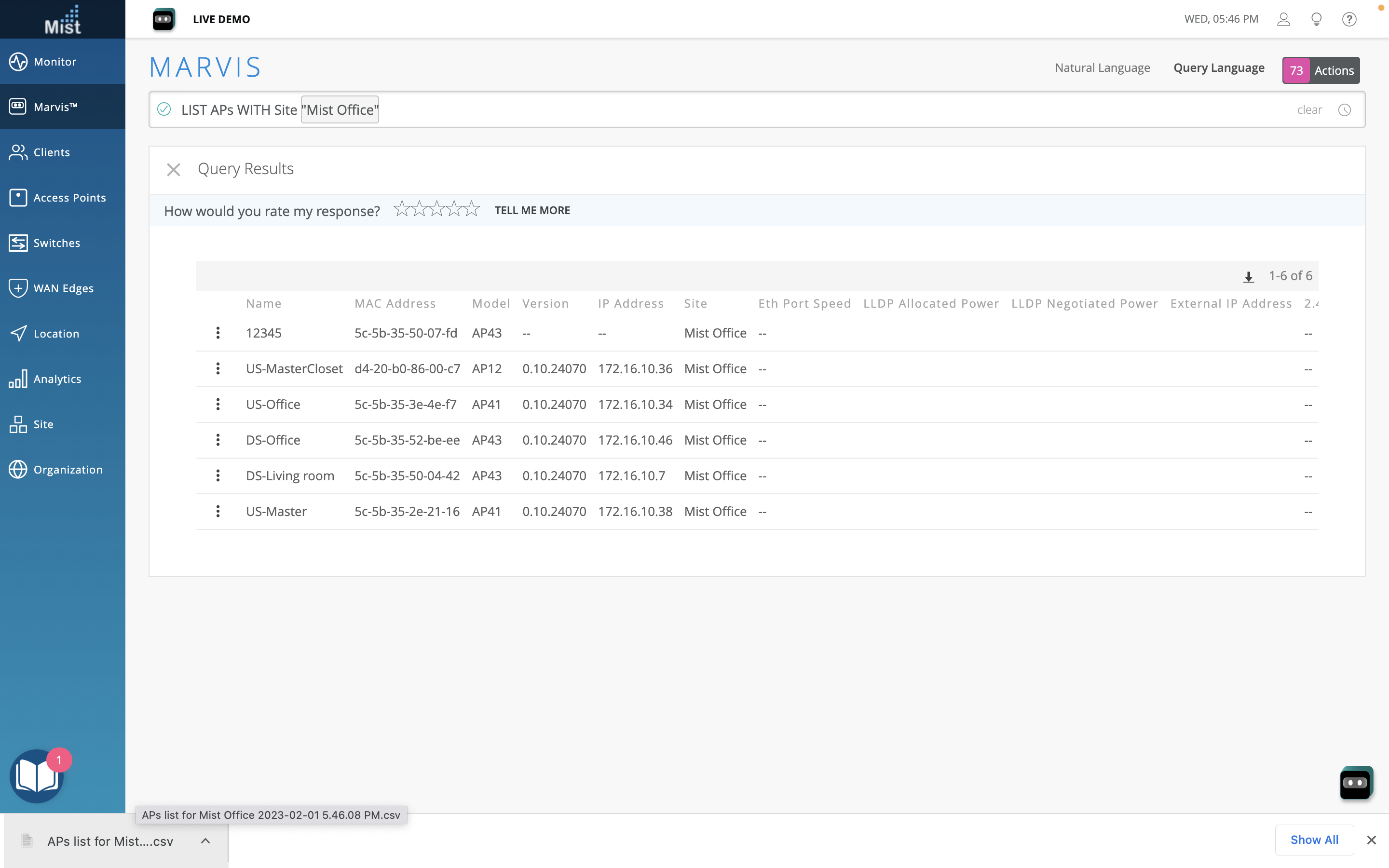
Wired Assurance
Protection of Routing Engine
Protection of routing engine feature allows user to protect the routing engine from unwanted traffic by allowing only essential permitted traffic. Protect RE can be used for the following reasons.
-
Ensure it accepts traffic only from trusted systems.
-
Ensure the Routing Engine is not burning cycles responding to non interesting traffic.
Protecting the Routing Engine involves filtering incoming traffic on the router’s lo0 interface.
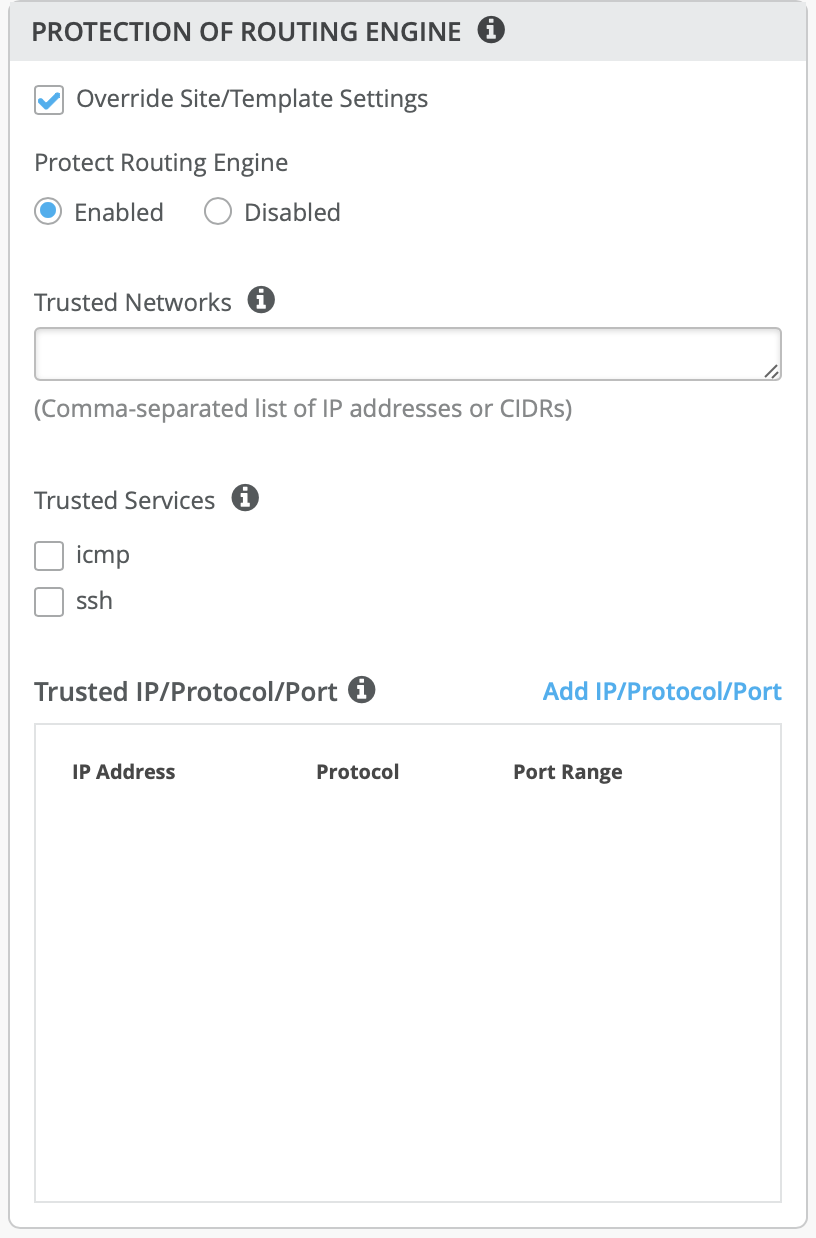
TACACS+
Please note that this feature is hidden behind a tag and available by request only. Please contact support@mist.com to request access.
Customers can now configure TACACS+ server on Mist UI for central authentication of users on network devices.
WAN Assurance
Secure Cloud Connector – JSE (Juniper Secure Edge)
The WAN Edge Configuration on the Mist UI now provides the customers to configure Secure Cloud Connectors. Currently a user can establish a tunnel with JSE via IPSEC protocol and use application policy + traffic steering to send traffic from wan edge device to JSE.
Mist Edge
Expose Mist Edge Sensor Stats
For Mist Edge, we now display various sensor stats such as CPU, Memory, Temperature, PSU status, and Fan Status.
This grants better visibility over the current status of the Mist Edge appliance and helps with validating the current health. The data available varies depending on the Mist Edge model.
CPU:
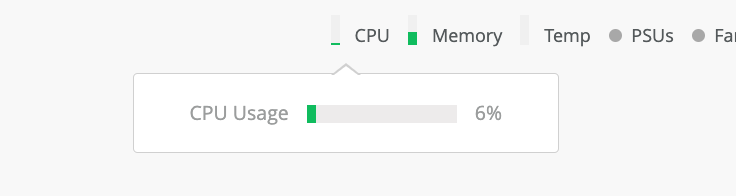
Memory:
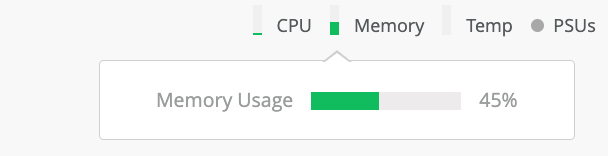
Temperature:
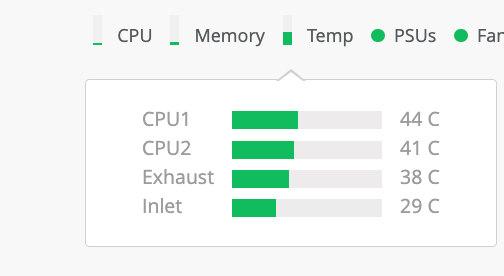
PSU:
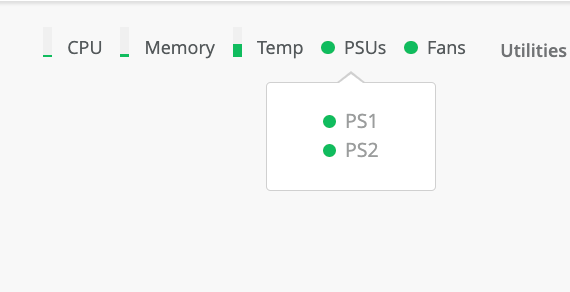
Fan:
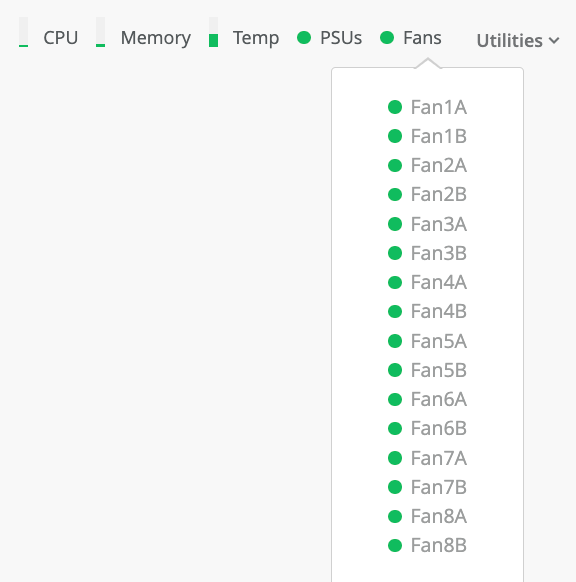
Additional Details in Mist Edge Inventory
The Mist Edge Inventory now has a column for the Mist Edge ID. This is helpful for those automating with the Mist APIs, as it provides an easy way to retrieve the Mist Edge UUID for the desired device.