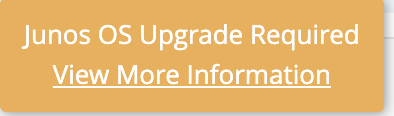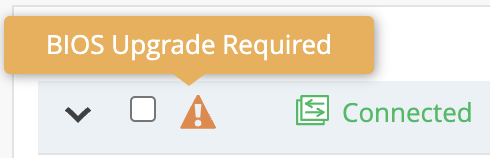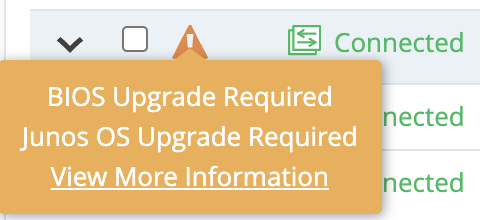There are a few service impacting bugs on the EX4400 platform, which have been rectified now. We suggest you upgrade the BIOS and/or Junos OS on the switch(es) if there are warnings displayed on the Mist UI Switch List or Switch Detail page. This should be done proactively to prevent potential service impact.
Please use the following guidelines to upgrade.
Junos OS Upgrade Warning:
| Warning only for “Junos OS Upgrade Required” on the Mist UI | Next Step | Comment |
| running Junos 22.2R3-S1.11 or below software | Upgrade those switches to the Juniper recommended release 22.2R3-S2. | Customer is advised to schedule a maintenance window as per their earliest convenience and perform this upgrade. Upgrades can be individually or multiple switches. Go to Utilities > Upgrade Firmware on the Switch detail page to upgrade EX4400s |
| running Junos 22.3 (because certain features such as HGoE etc. are only available in those releases) | Upgrade those switches to the Juniper recommended release 22.3R2-S2 | |
| Running Junos 22.4 below 22.4R2-S1 | Upgrade to 22.4R2-S1 |
BIOS Upgrade Warning
| Warning only for “BIOS Upgrade Required” on the Mist UI | Next Step | Comment |
| If a warning for “BIOS Upgrade Required” is displayed on the Mist UI | Request customer to upgrade those switches to the new BIOS version.
On the Switch Detail page, go to Utilities > Upgrade BIOS. Multiple EX4400s can also be upgraded together. Select one or more EX4400s with warnings and select “Upgrade BIOS”. Please refer to TSB71527 for more details. |
BIOS upgrade will require a reboot of the switch. Mist cloud will take care of any special conditions such as when only 2 out of 4 VC members are on old BIOS version, only 2 members will be upgraded. |
Junos and BIOS Upgrade Warning
| Both Warnings | Next Step | Comment |
| If a warning for BIOS as well as Junos OS Upgrade Required is displayed on the Mist UI | Recommendation is to perform both activities in a single reboot to minimize downtime.
Follow these steps: 1. Upgrade Junos without Reboot. 2. Upgrade BIOS with Reboot
This will upgrade both Junos and BIOS in a single reboot. |
This activity can be performed for multiple switches together. On the Switch List page, select one or more switches, click Upgrade Switches (without Reboot) and Upgrade BIOS (with Reboot) following the upgrade of all switches. |
If there are any concerns or questions, please open a ticket with Mist Support team.