Any admin with write access to sites on an organization will be able to subscribe to get email alerts for events occurring on those sites. This includes Network admins and Helpdesk admins.
Pick and choose the specific sites you wish to get alerts for by navigating to 
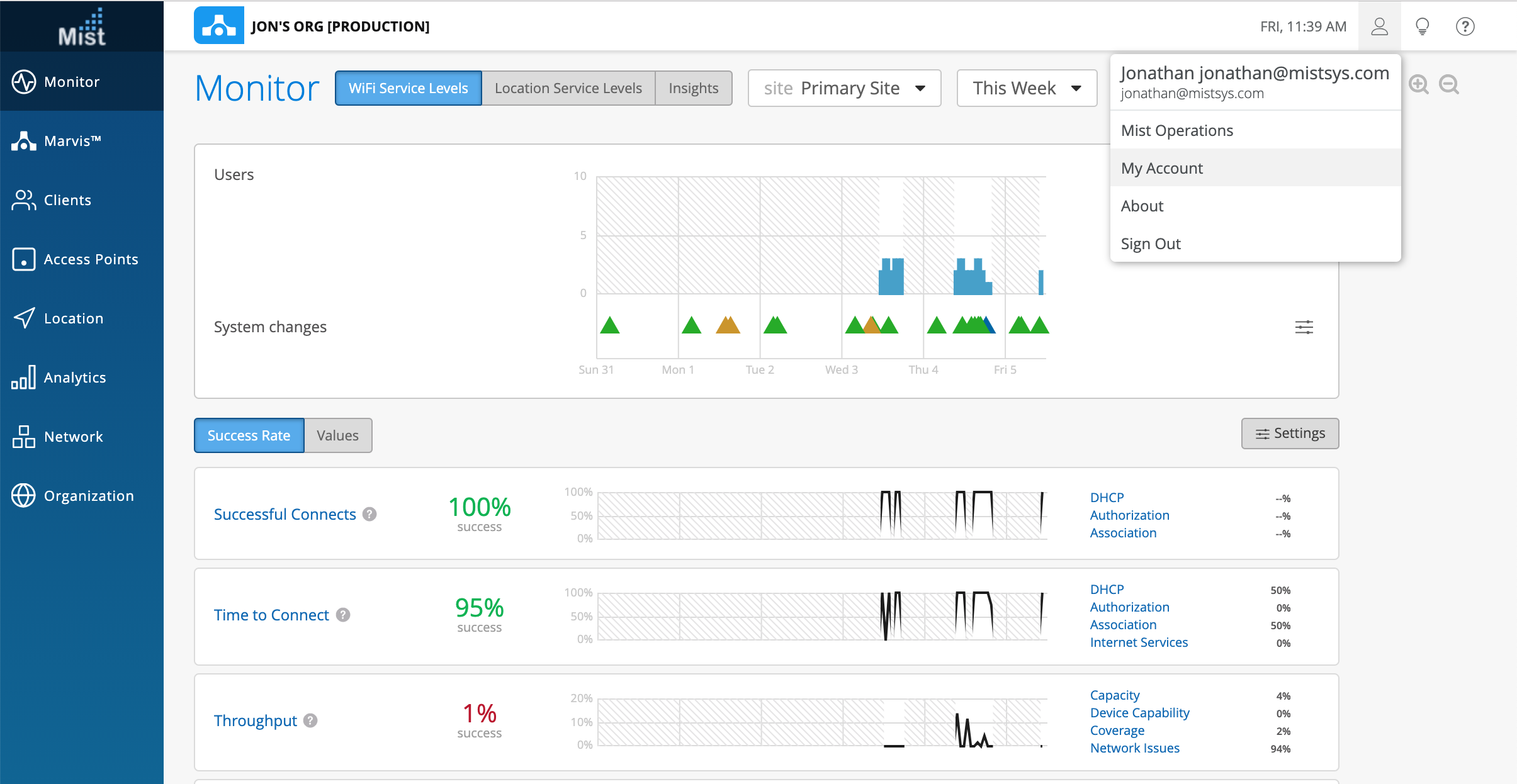
In the Email Notifications box, select Enable.
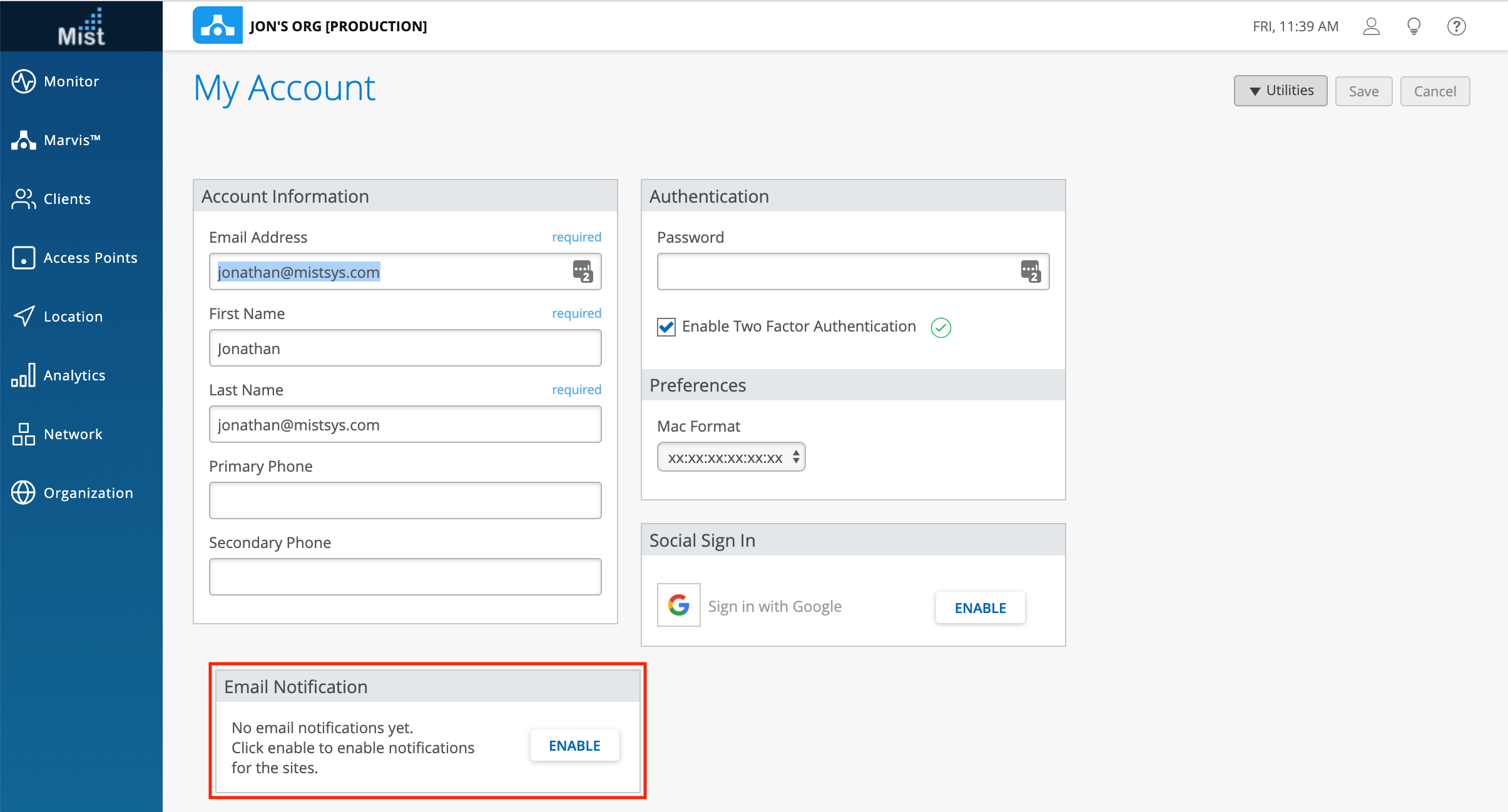
Here, select the sites you wish to monitor and get email alerts for. Only the sites you have write access to will appear here.
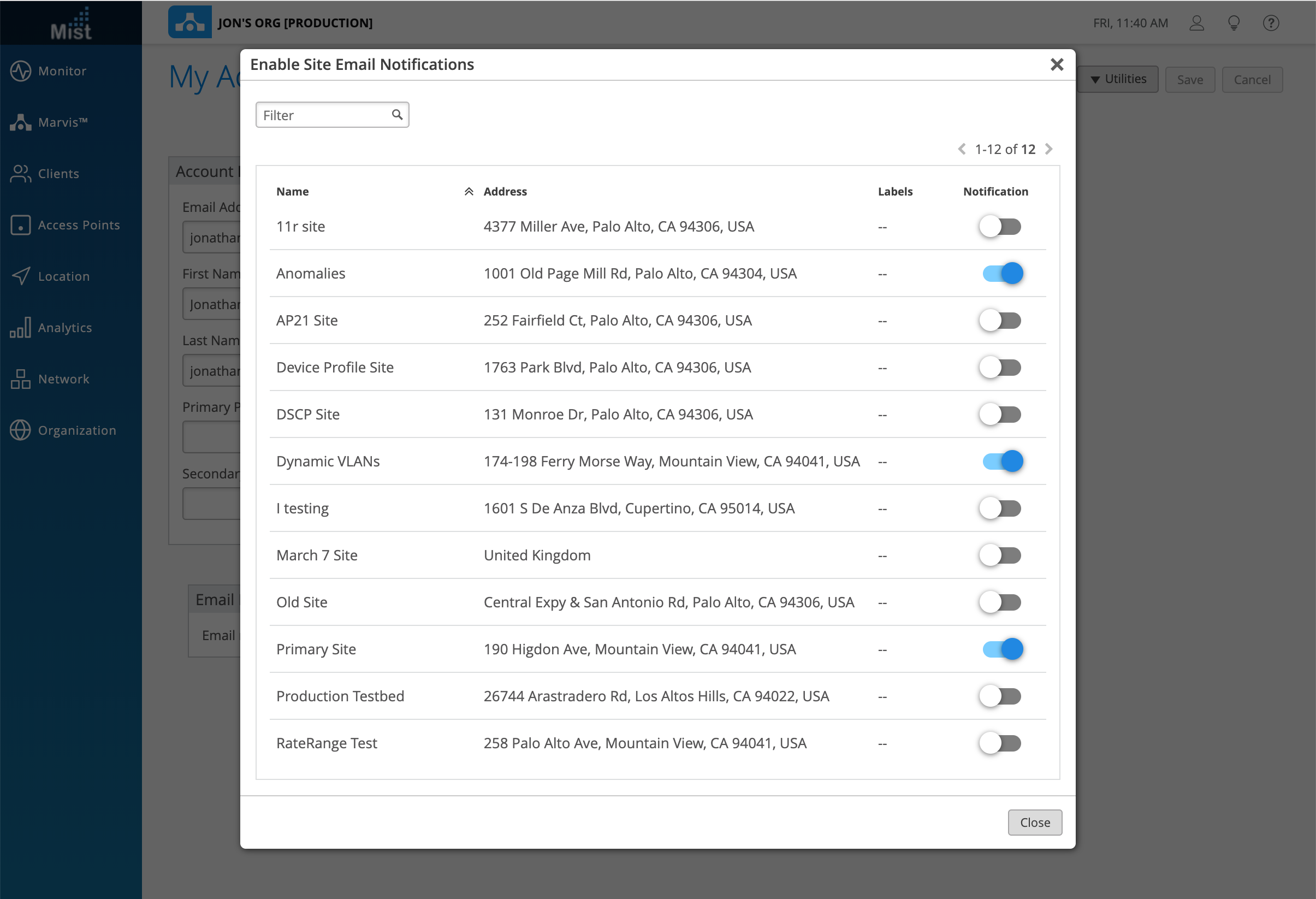
You can also subscribe to site events using our API. Follow these steps to do so:
- Locate your site_id (Site UUID).
- Go to URL https://api.mist.com/api/v1/sites/:site_id/subscriptions, replacing :site_id with your Site UUID.
- Scroll down and click the blue “POST” button.
- You should see a 200 response indicating your account is successfully subscribed to the site notifications.


