In addition to directly visiting our website for documentation, you can also ask Marvis to search through our documentation for you.
Document Search using the Menu
|
1. Click the Marvis icon in the bottom right corner of the screen to open the Conversational Assistant. This shows the menu option at the bottom by default. To search through the documentation from menu, simply click on the ‘Documentation’ option 
|
2. Marvis asks the topic that user wants to search the documentation for. After user enters the topic name, Marvis responds with documents matching the searched criteria
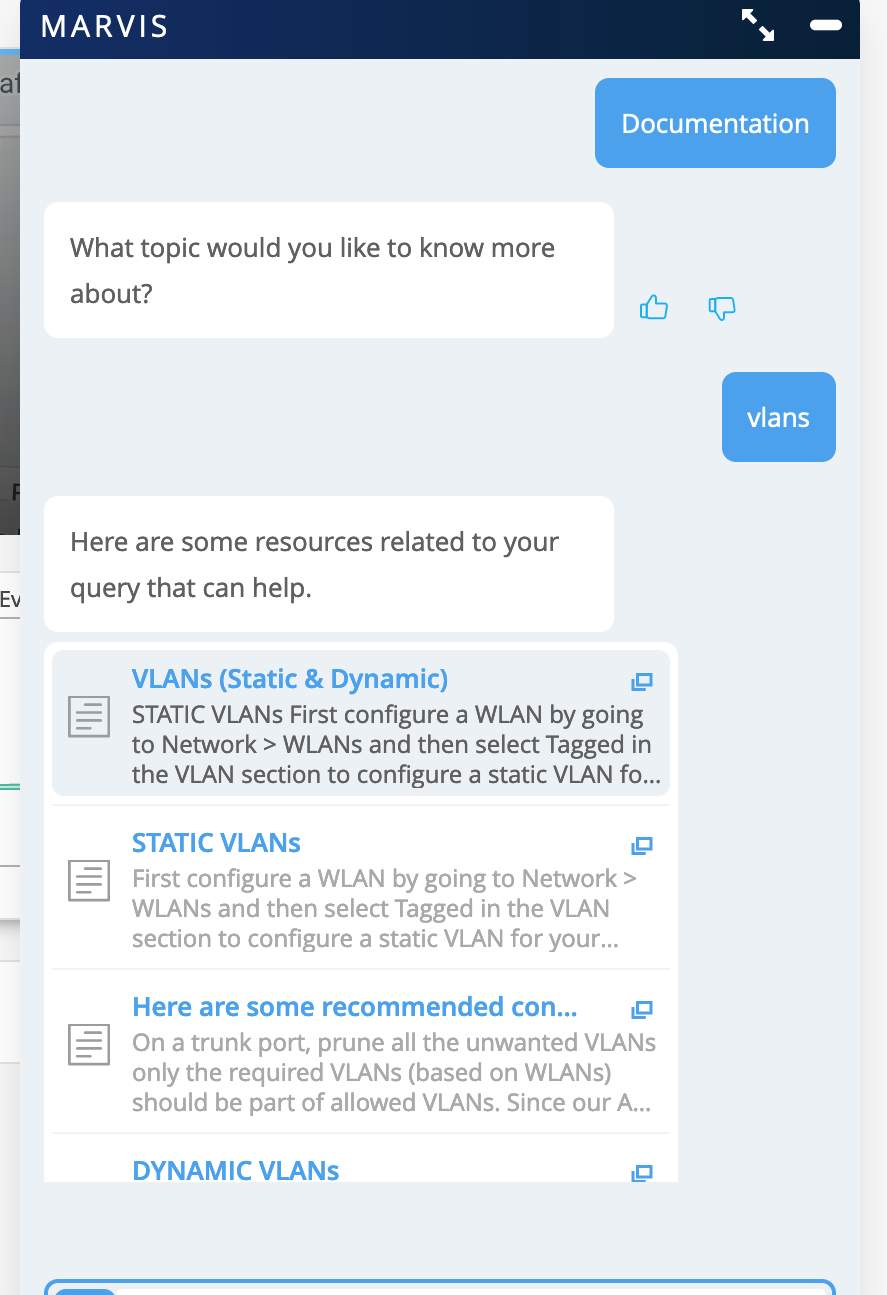 |
Search documentation using natural language
Directly type in a query asking for information
Some examples of searching documents :
-
AP LED blinking
-
What is captive portal
 |
 |


