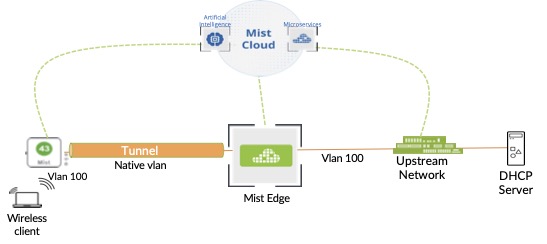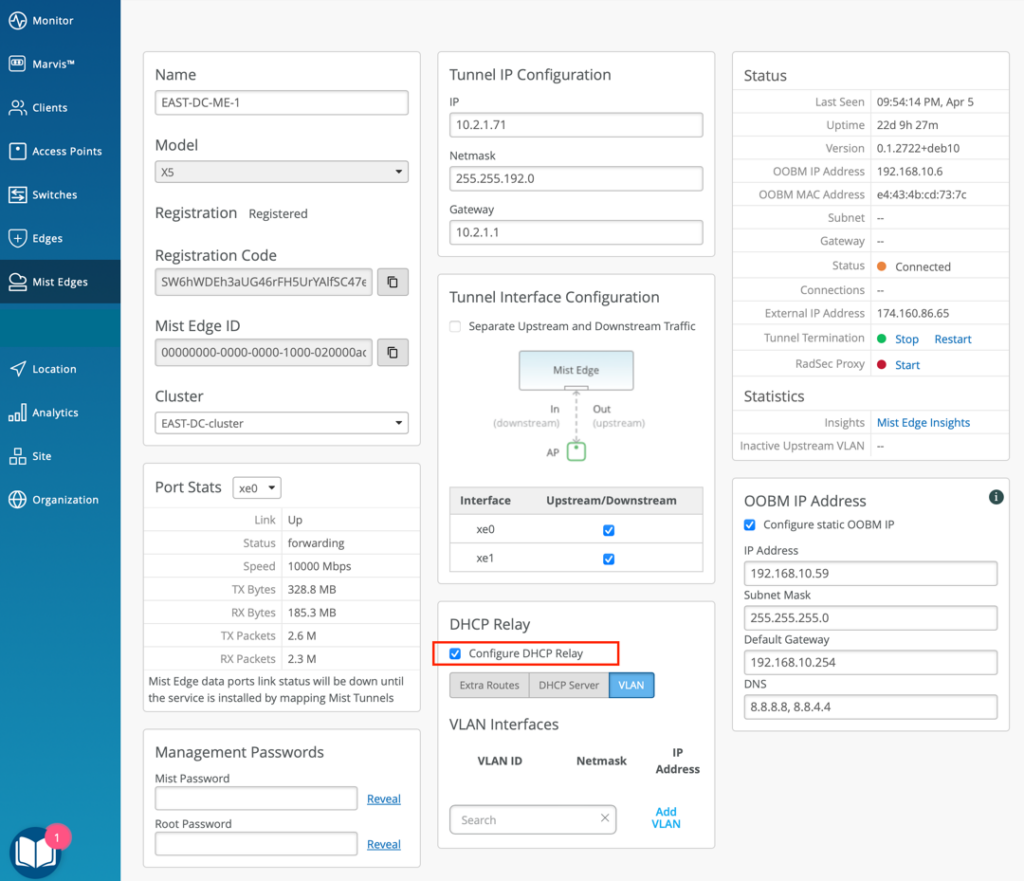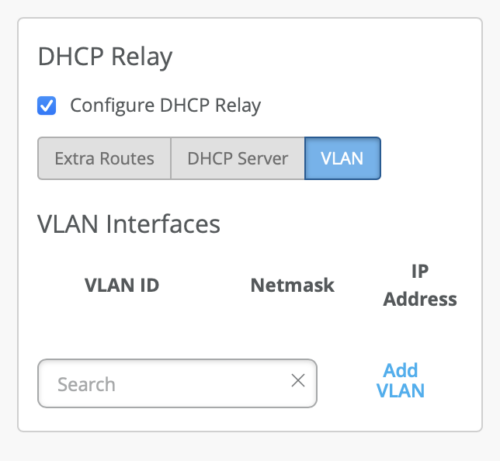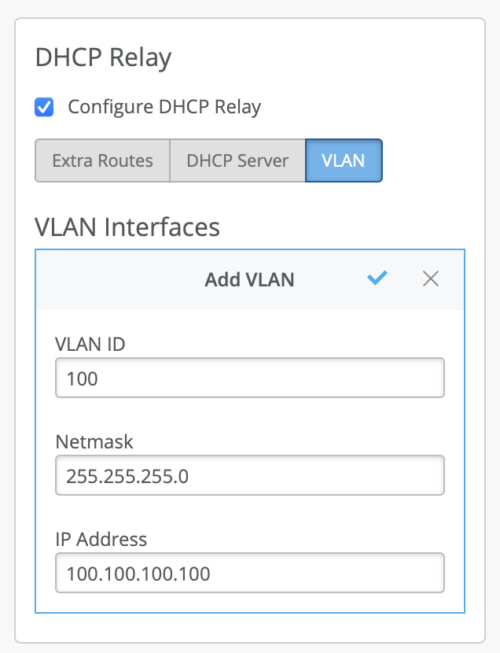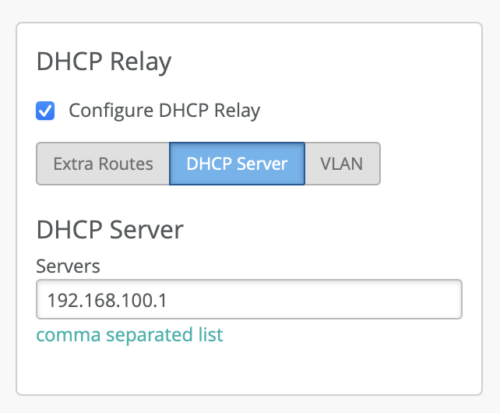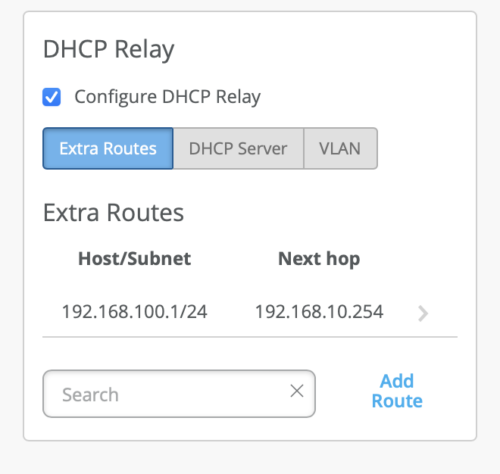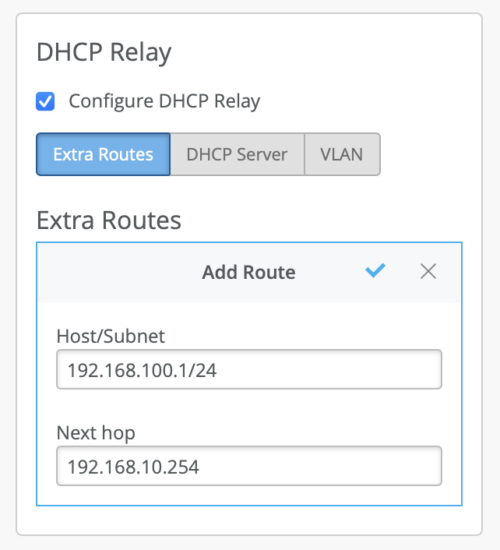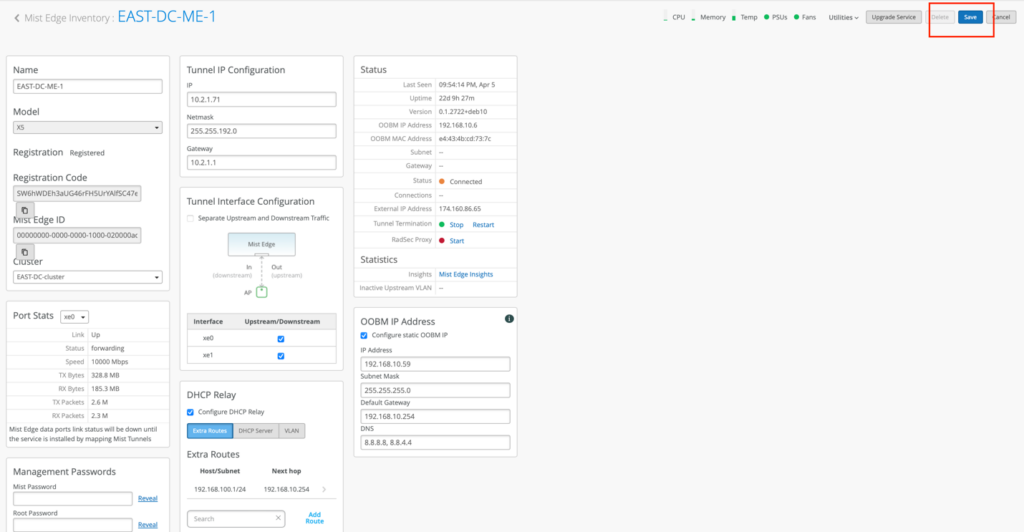Pre-requisites:
The tunnel between the Mist access point and Mist Edge is up and running.
For information on how to claim and configure Mist devices, refer to Mist Edge getting started guide at http://www.mist.com/documentation
Mist Edge Architecture
Mist Edge supplies centralized Datapath for user traffic traditionally performed by legacy wireless controllers, while keeping all the control and management functions in the Mist Cloud, supplying micro services architecture to the campus. With Mist Edge solution customers can keep their centralized Datapath, supplying the same level of redundancy and access to corporate resources, while extending visibility into user network experience and streamlining IT operations through cloud management.
Client Traffic Flow with Mist Edge
When a wireless client associates with a tunneled wlan on Mist access points, all the data packets from the wireless client are tunneled to the Mist Edge through the downstream ports. Thereon Mist Edge will bridge all the data packets from tunneled vlan to upstream infrastructure, including the DHCP packets.
DHCP Relay
DHCP is a client server protocol that automatically provides IP hosts with IP addresses and other related configuration information. A DHCP relay (agent) is a host that sends DHCP packets between clients and servers that are not on the same physical subnet.
DHCP Relay function on Mist Edge, if enabled is only supported for IPv4.
This document describes how to configure DHCP relays on Mist Edge for IPv4.
Basic Configuration
To set up DHCP relay on Mist Edge, you need to supply the IP address of the DHCP server and the vlan the DHCP relay service will be running on and if there is any route needed to reach the DHCP server.
Select the Configure DHCP Relay from Mist Edge configuration page.
Select VLAN tab and click on Add VLAN
Enter the VLAN ID, IP Address and Netmask this interface will be using, Click on Blue checkmark to save.
This will create an SVI on the tunnel interface.
Select DHCP Server Tab and enter the DHCP Server IP addresses separated by comma.
This DHCP server list is common across all the wireless client VLAN configured for DHCP relay.
Wireless client VLAN’s which are not configured under DHCP relay, continue to work with DHCP request going out as broadcast on those VLAN.
Select the Extra routes tab and click on Add Route
If no routes are specified, Mist Edge will use the default route of tunnel interface.
If a route is specified, Next hop needs to be in same subnet as one of the relayed vlan.
Enter the Destination Host/Subnet and the Next Hop. Click on Blue checkmark to save.
Route configuration is common for all wireless client VLAN.
Once all configured, click on the Save button to save this configuration on Mist Edge
DHCP option 82
DHCP Relay service on Mist Edge adds following suboptions to DHCP option82:
- Suboption 1 (Agent circuit id): This field holds the interface on Mist Edge, where this DHCP packet was received. For ex – kni0.500
- Suboption 5 (link selection): This field holds the ip address of the interface, where this DHCP packet was received. For ex – 11.11.11.11
Mist Edge does not supply a possibility to add/change the option82 suboptions.
DHCP Relay Configuration using API.
DHCP Relay service on Mist Edge can also be configured using the API.
API endpoint: /api/v1/orgs/{{org id}}/mxedges/{{MistEdge id}}
API Payload: