We are constantly working to deliver great experiences at Mist. To that purpose, every week you will see new features added via the Mist Cloud.
Below are the updates for December 6th, 2018:
Marvis – Virtual Network Assistant
Status summary boxes
This week we are introducing an easy way to get a quick glance at your overall site performance through Marvis. When using the troubleshoot command, you will now see a general status overview of any issues involving Authorization, DHCP, and AP at the top of your search results. The color of these boxes correspond how problematic they are – green means healthy, yellow means some failures, and red means serious issues. Hover over these boxes to see the exact percentage of failure observed. These stats are taken from our SLEs, so selecting Investigate on the desired metric will display full details relating to the issue.
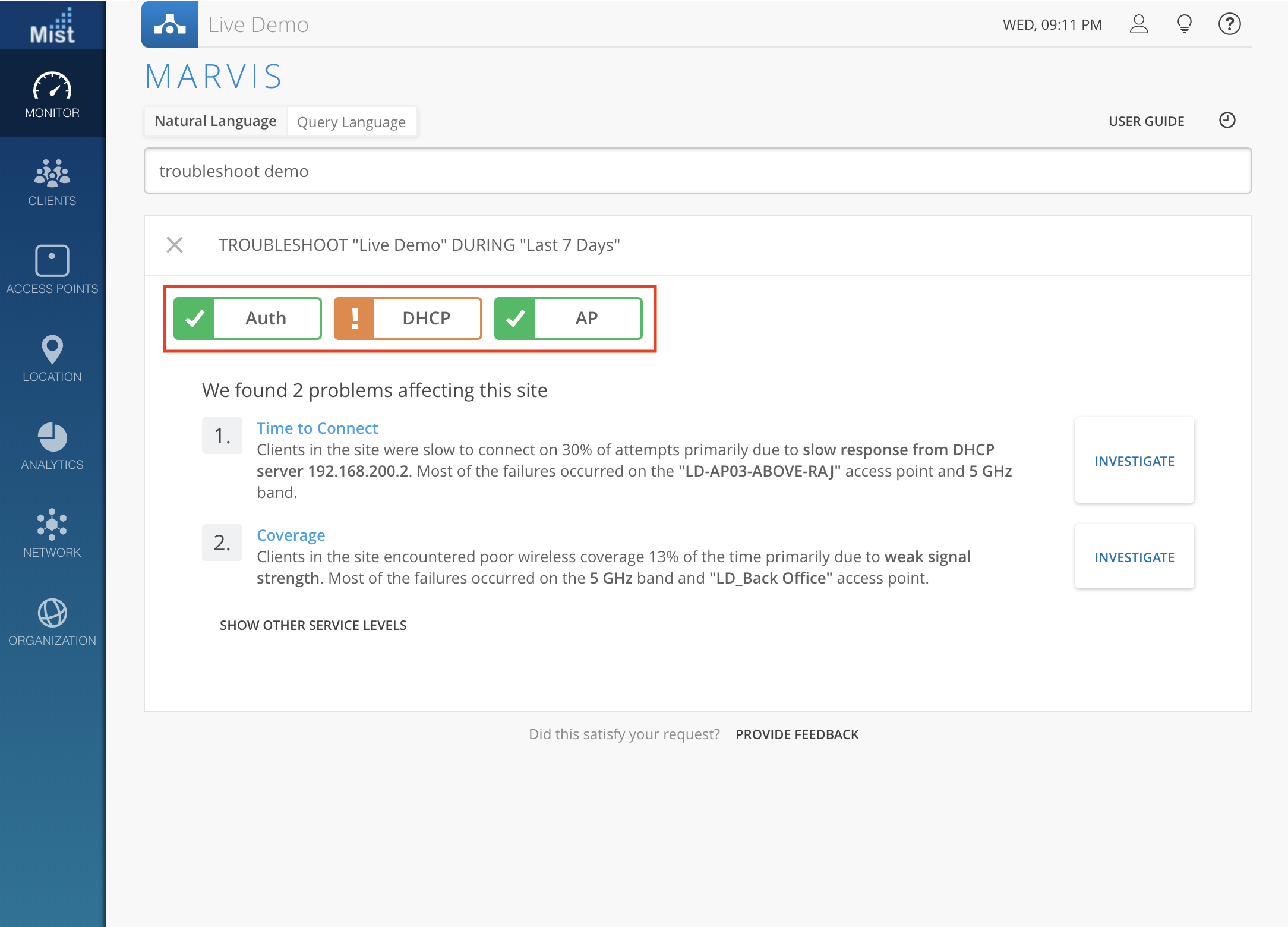
Timestamps on clients
You can now see timestamps when searching for clients in Marvis. Grab a list of all users on the site, with the timestamp included for each client and download it as one CSV file to easily generate a report. A use case for this would be: If an IP address at a particular time is identified as doing something wrong, you can search for all clients which were assigned to that IP in the past and match the timestamp to find the one culprit.
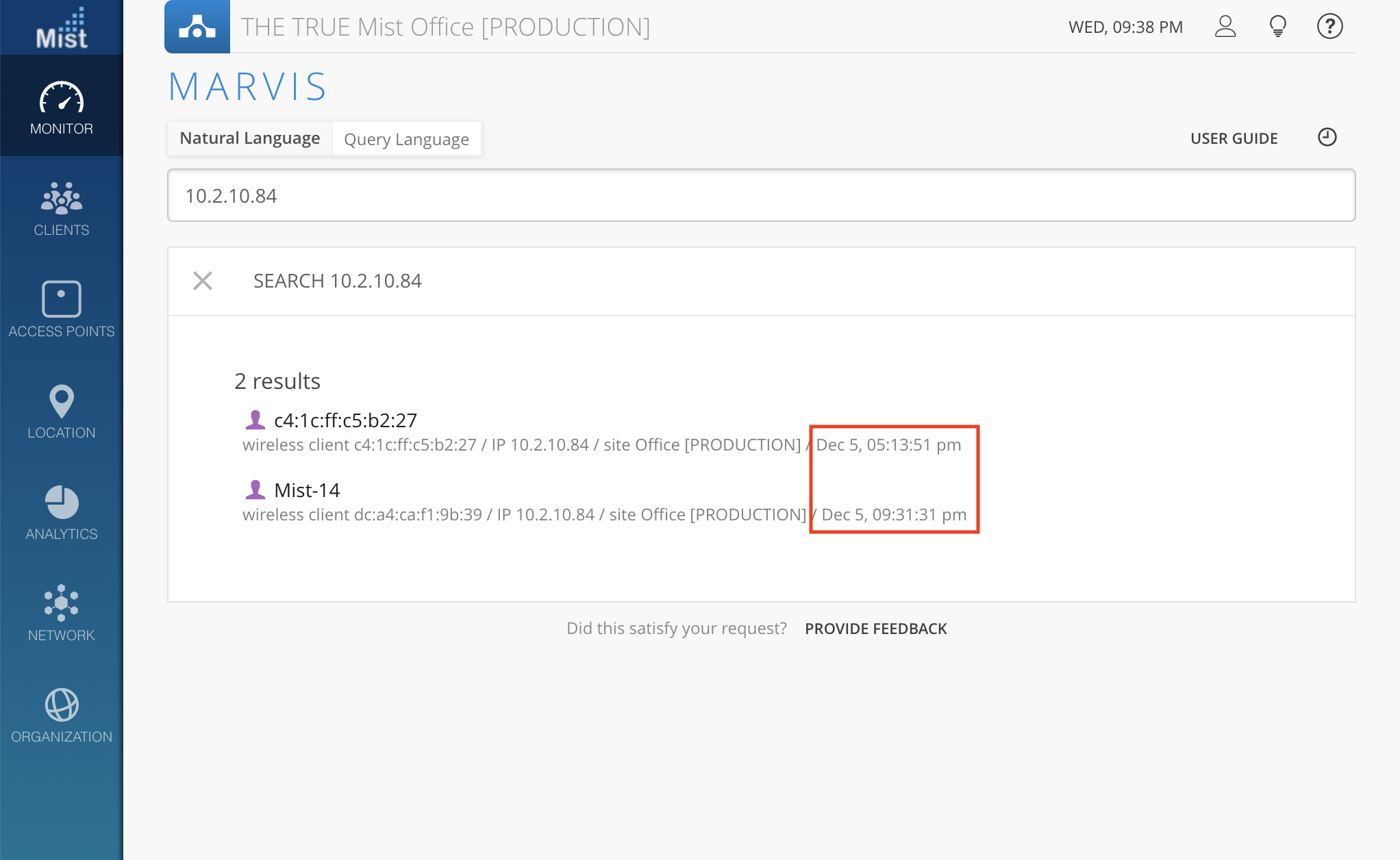
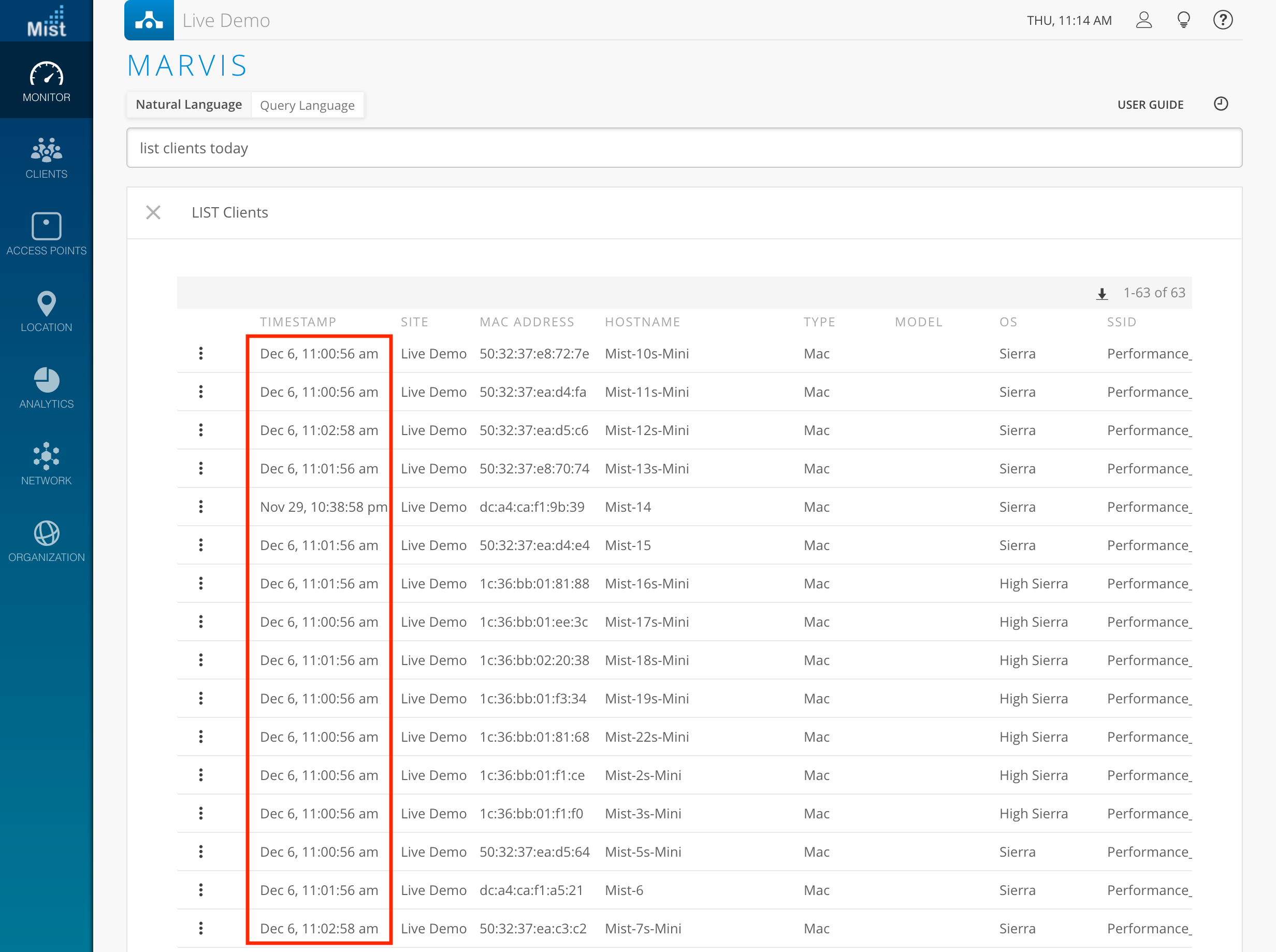
Simplified Operations
Require Static VLAN ID – UI change
Dynamic VLANs are useful for separating users with different credentials onto different subnets of the network. By default, when selecting a Dynamic VLAN configuration, the Static VLAN ID is set to an unused one (in our case, 999). Previously this value was always set, but not displayed in our UI. Now, since we require a Static VLAN ID to be set when using Dynamic VLANS, we will display the default 999 Static VLAN. Note, that this will not change the behavior of any Dynamic VLAN configs already present on your site – this is just a UI change showing what the default is being set to. Feel free to change the Static VLAN ID as you wish, just note that we just require a value to be set for Static VLAN ID.
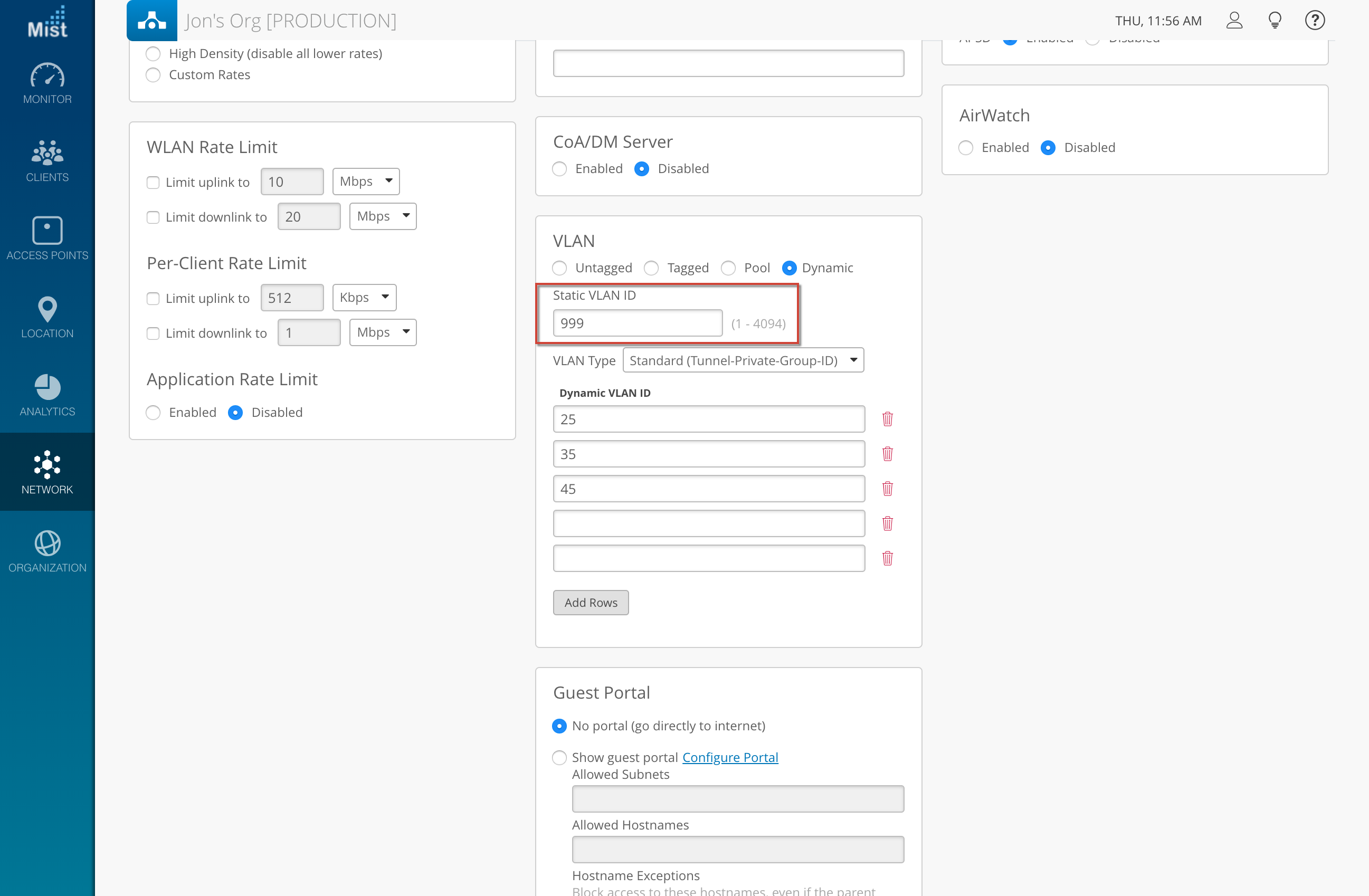
SSO – Multiple Attribute values
This week we are making a slight change in the format for accepting multiple AttributeValues and merging permissions in regards to SSO (Single Sign On). Please double check to make sure your SSO roles configuration follows the correct formatting.
We no longer support comma-separated SSO roles, such as:
<saml2:Attribute Name="Role"> <saml2:AttributeValue>Mist-RW-Site1,Mist-RO-Site2</saml2:AttributeValue> </saml2:Attribute>
Now we read all “Role” attributes and then merge them:
<saml2:Attribute Name="Role"> <saml2:AttributeValue>Mist-RW-Site1</saml2:AttributeValue> <saml2:AttributeValue>Mist-RO-Site2</saml2:AttributeValue> </saml2:Attribute>


