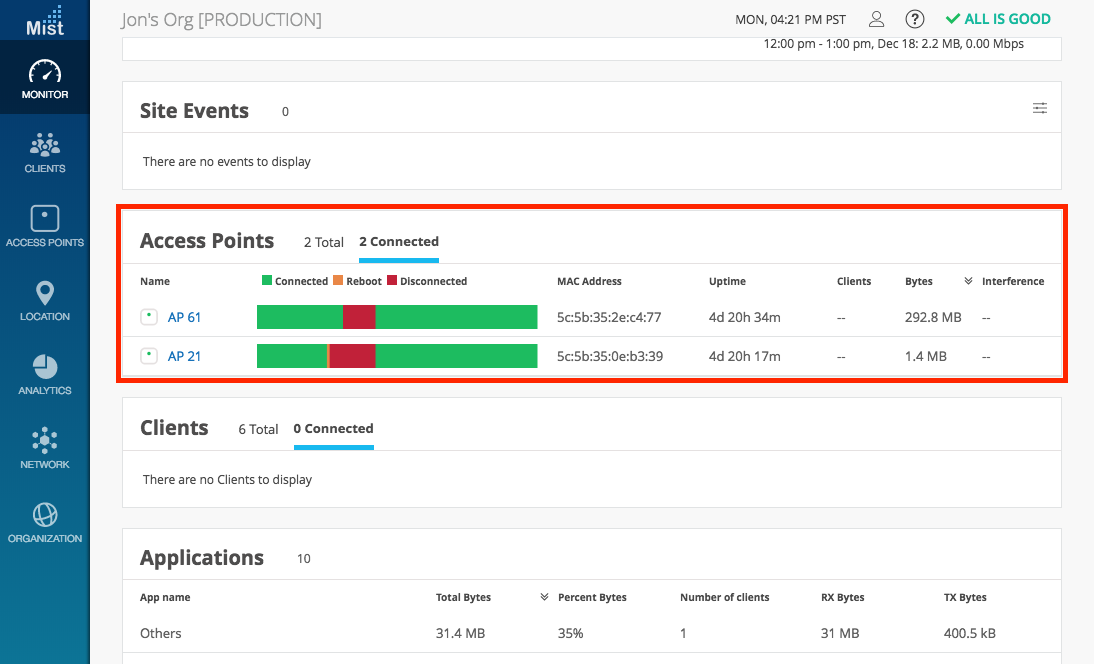We at Mist are constantly working on making the Mist experience the best possible experience. So every week you will see new and updated cloud features. Here are the updates for December 22nd, 2017.
Network Programmability
Helpdesk role
Administrator roles can help separate the different types of users and access granted for people on your network. Limit specific components to administrative roles, while allowing everyone to access the general features. This week, Mist is adding the Helpdesk role, which falls between an Observer and a Network admin in the permissions and use cases. Helpdesk users can view the designated sites, reboot single APs, and send AP logs to Mist.
Access the different user roles by going to Organization -> Administrators
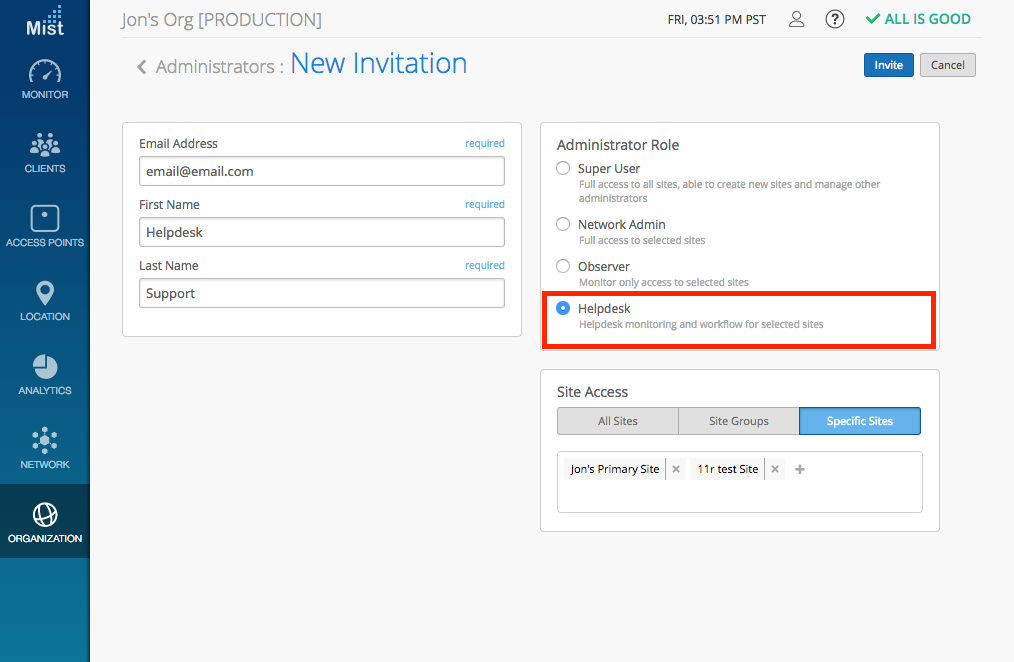
Display LLDP neighbor IP
Mist allows you to view the details of your network by displaying AP settings, Ethernet, and Switch Properties in the AP Details page. Now, we are providing the LLDP neighbor IP information to give a more detailed outlook of your switch layout.
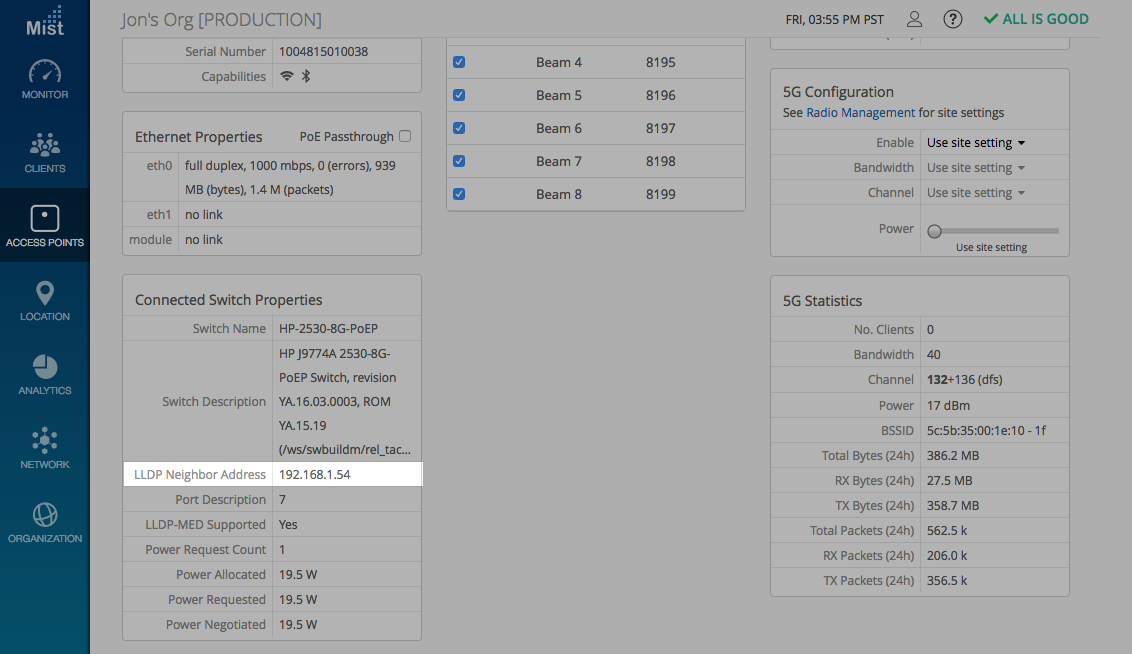
Simplified Operations
Rename/Reassign AP
This week we are updating the visual workflow for renaming and reassigning APs. Access these functions in the same place as before in the Access Points page. Select the APs you want to rename/reassign and click on the More dropdown box to choose your action.
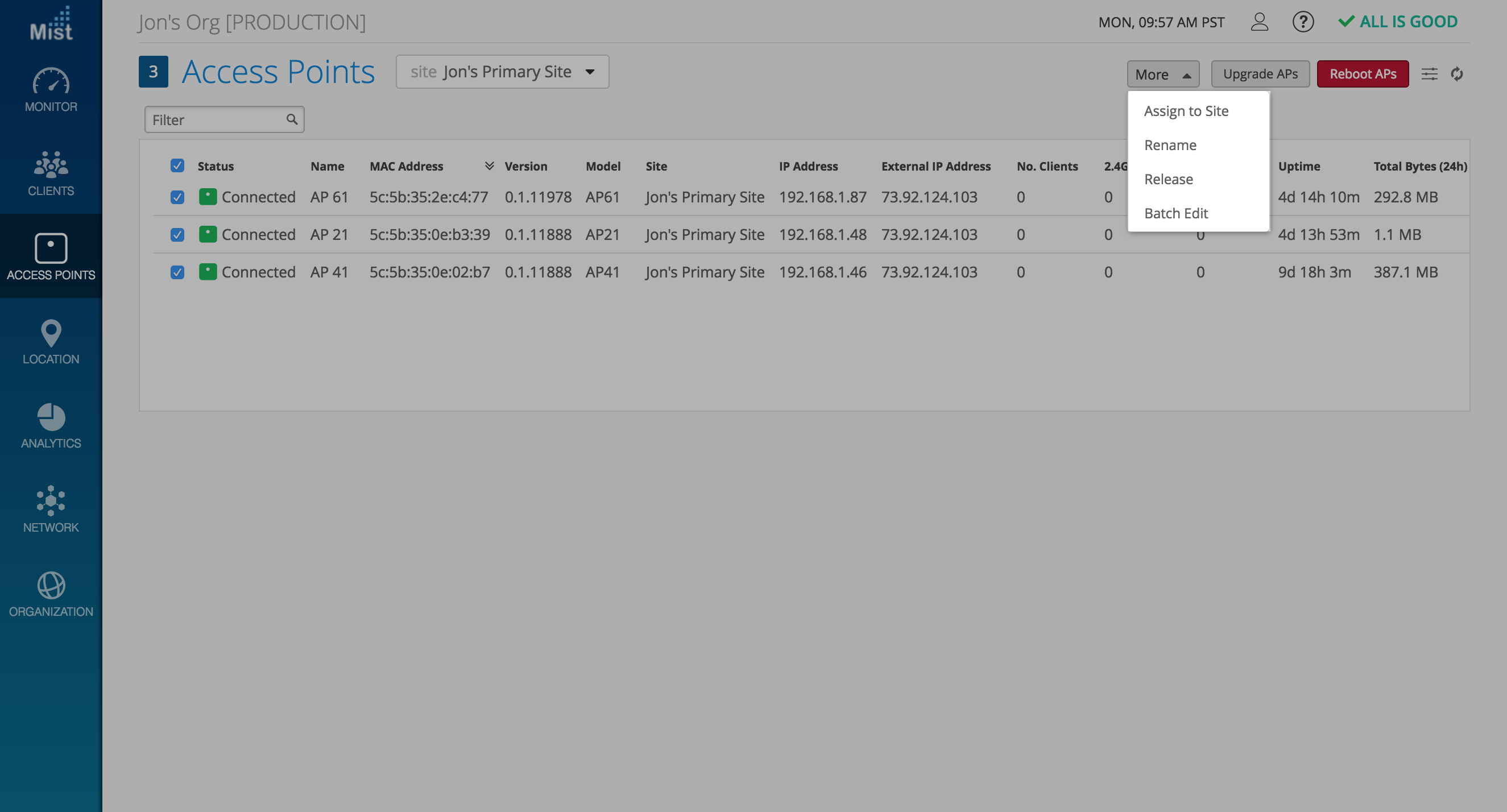
Select the site you would like to reassign your AP(s) to, and click Assign to Site
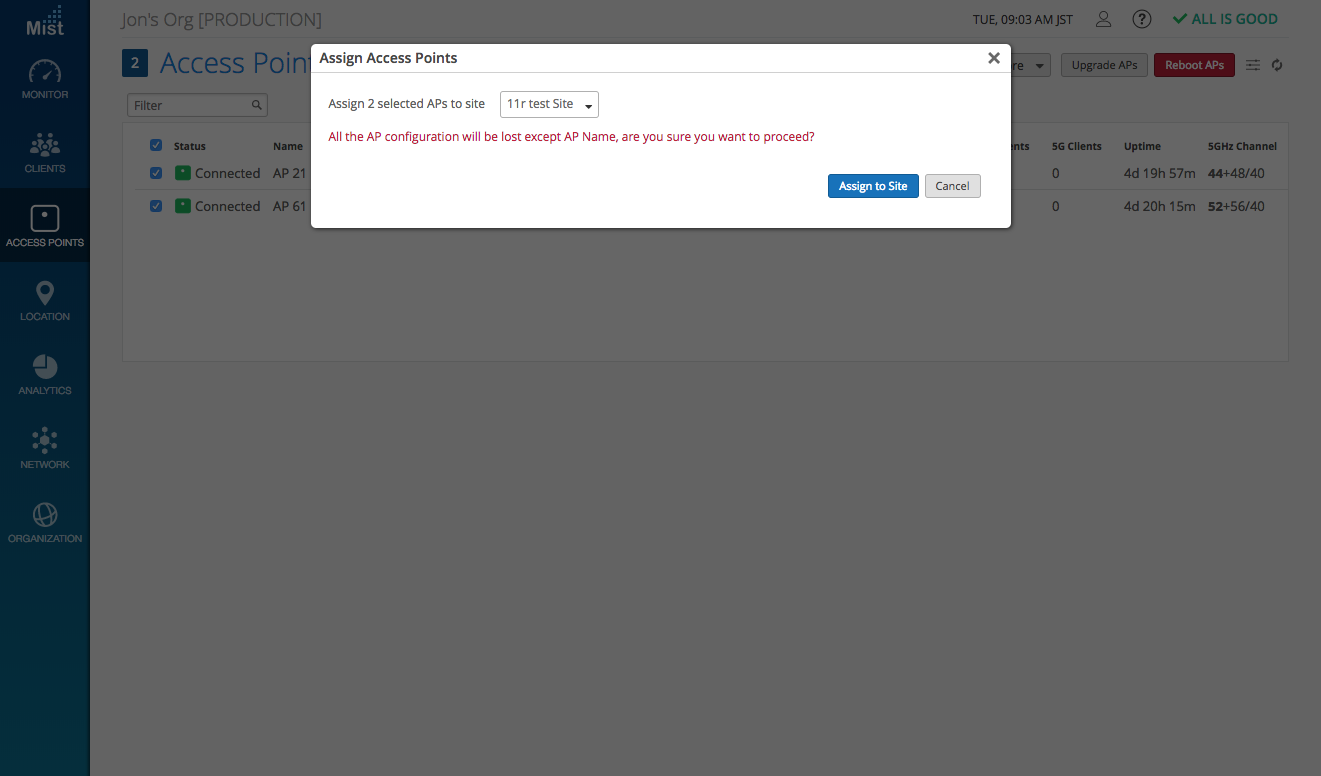
Or, if you would like to rename certain APs, follow the supplied naming conventions, including site names, counters, and MAC addresses.
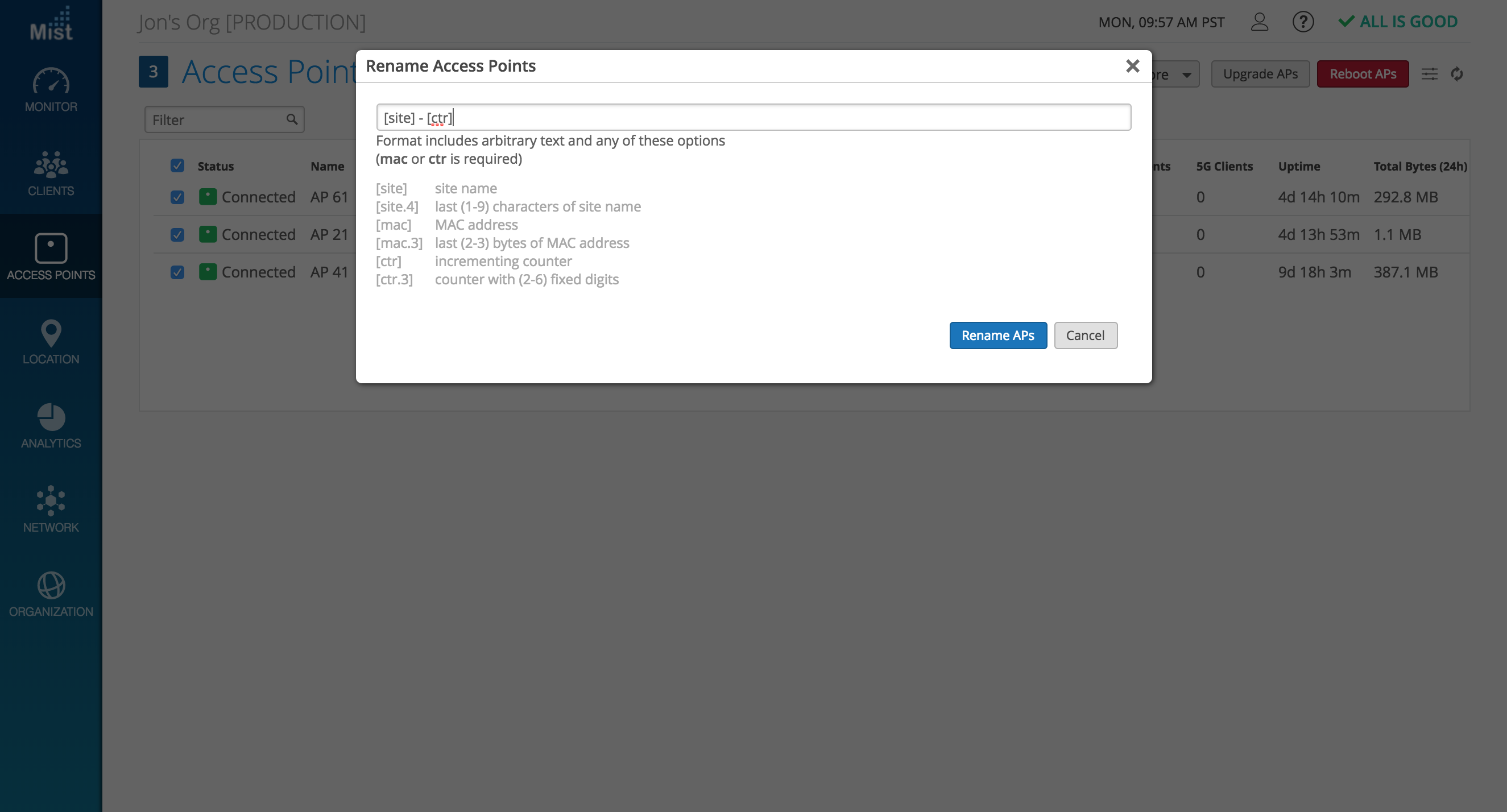
AP Uptime Graph
We are updating the Access Points status colors in the Insights page to provide a more detailed overview of their behaviors. With the inclusion of a red “Disconnected” color, the dashboard now shows reboot events (Orange) as separate from actual AP Disconnects. This gives a more comprehensive overlook of the AP’s behavior history.
To see the changes, go to Monitor -> Insights and choose your desired site