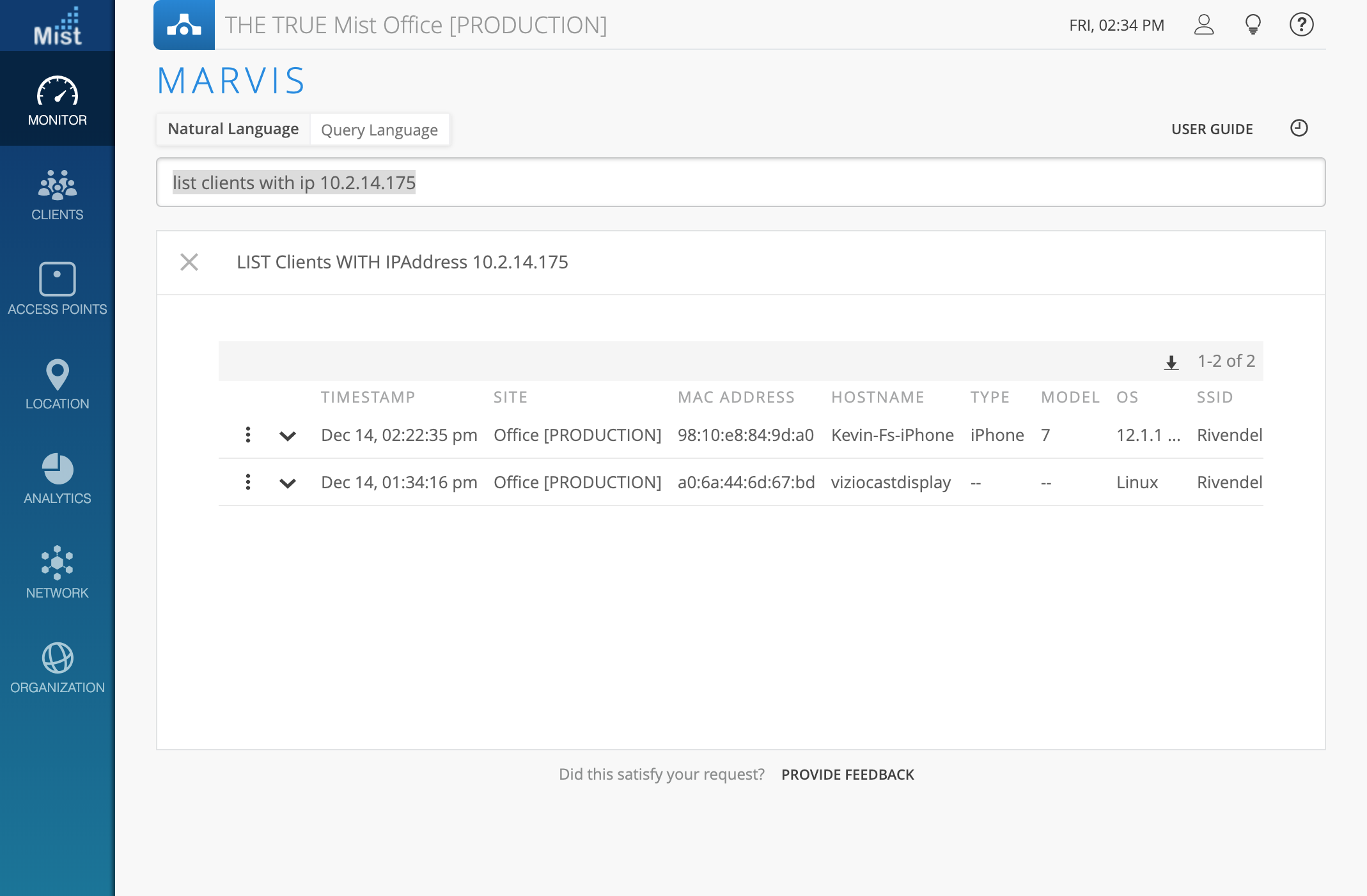We are constantly working to deliver great experiences at Mist. To that purpose, every week you will see new features added via the Mist Cloud.
Below are the updates for December 14th, 2018:
Marvis – Virtual Network Assistant
Search for attributes of a device
This week we are introducing an easy way to get more detailed information from a device by searching directly through Marvis. The new Attributes query allows you to display client or AP details without navigating through our dashboard to find your answer. These are the supported attributes you may search:
Client attributes: Site, IP address, WLAN, VLAN, device type, device model, OS, RSSI, data rate
AP attributes: Site, firmware version, IP address, connected clients, channel, power
Here are some example queries you may use to search for device attributes:
“Who is connected to [ap]”
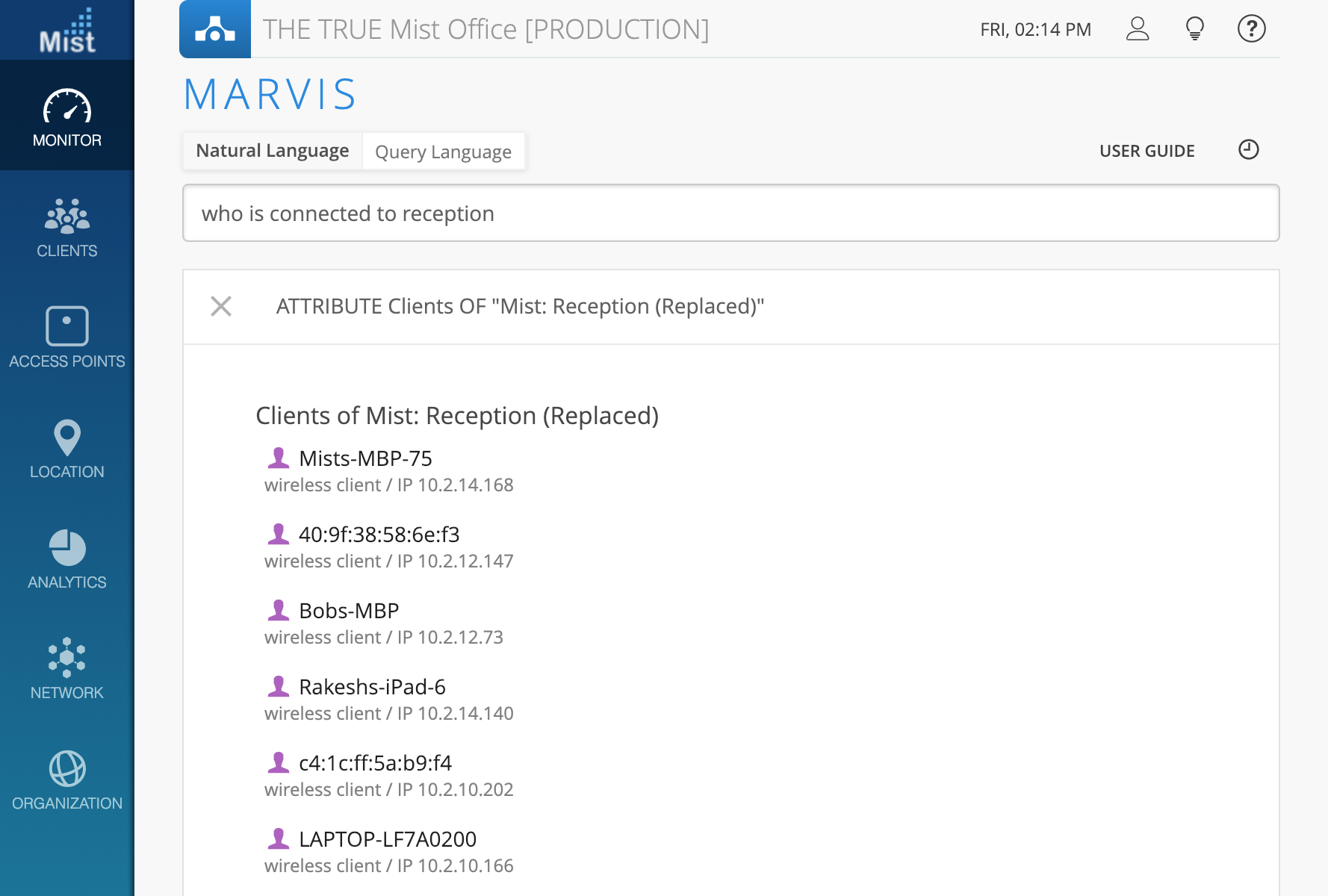
“What is the IP of [client]”
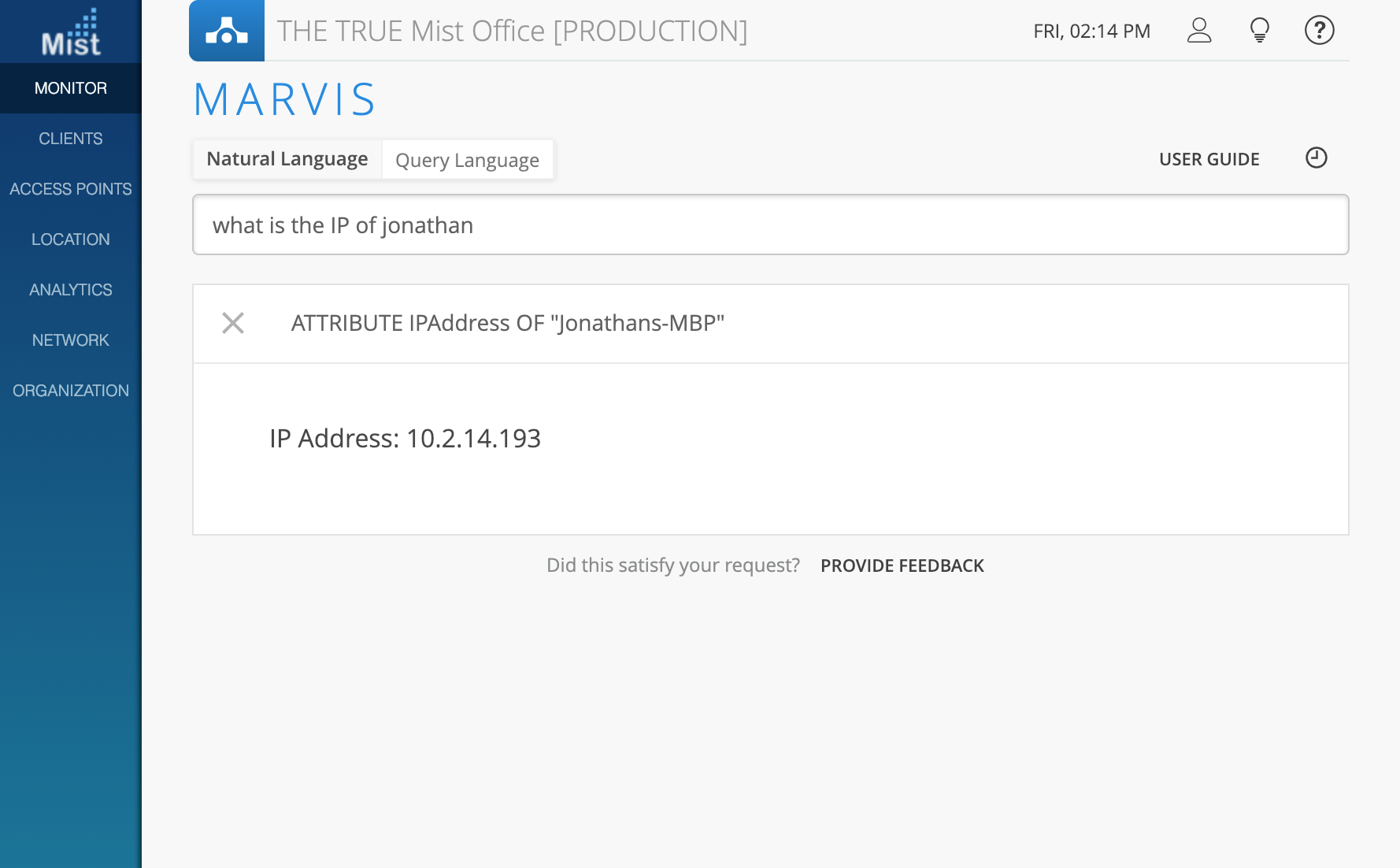
“What WLAN is [client] connected to”
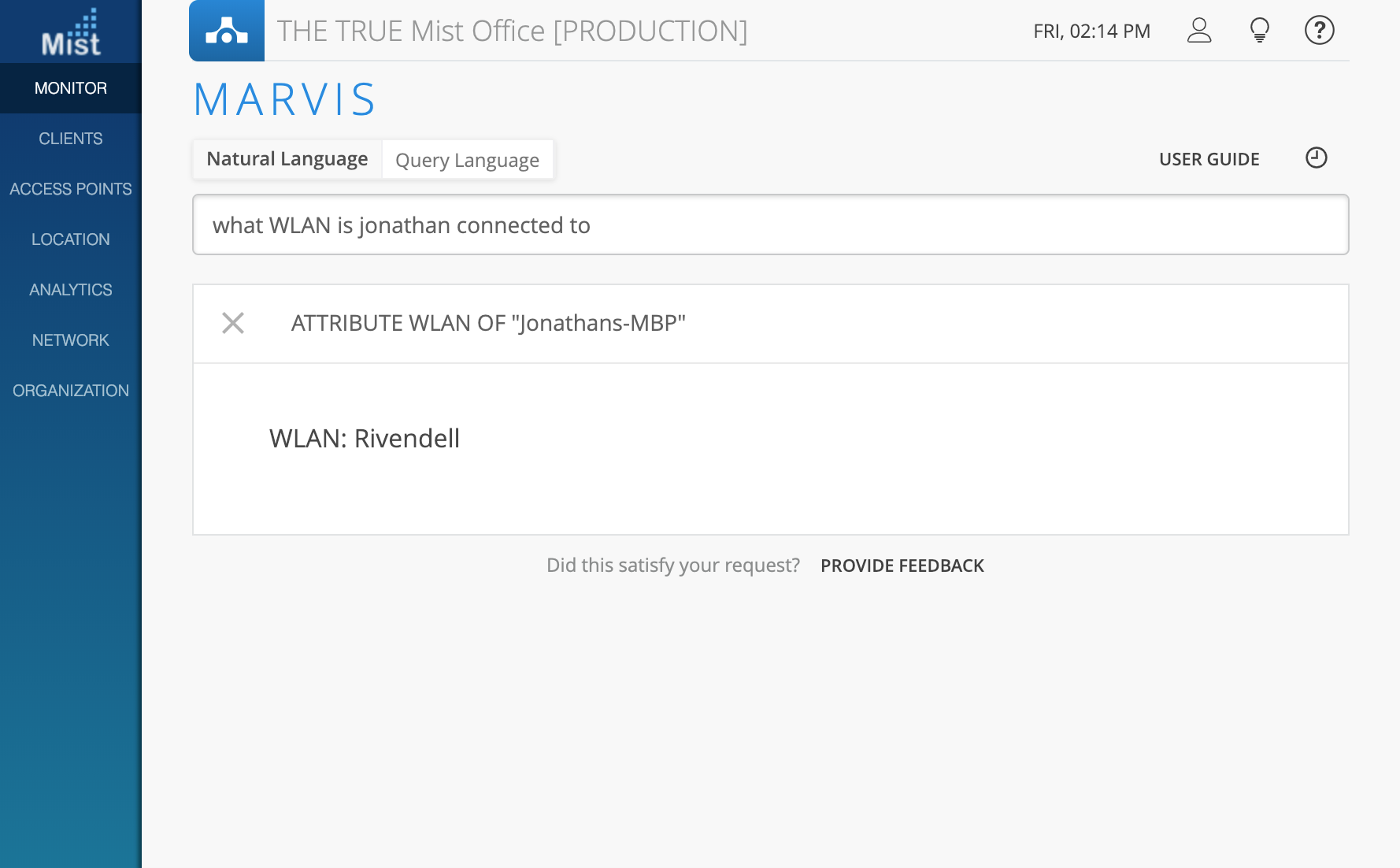
“What is the firmware version of [ap]”
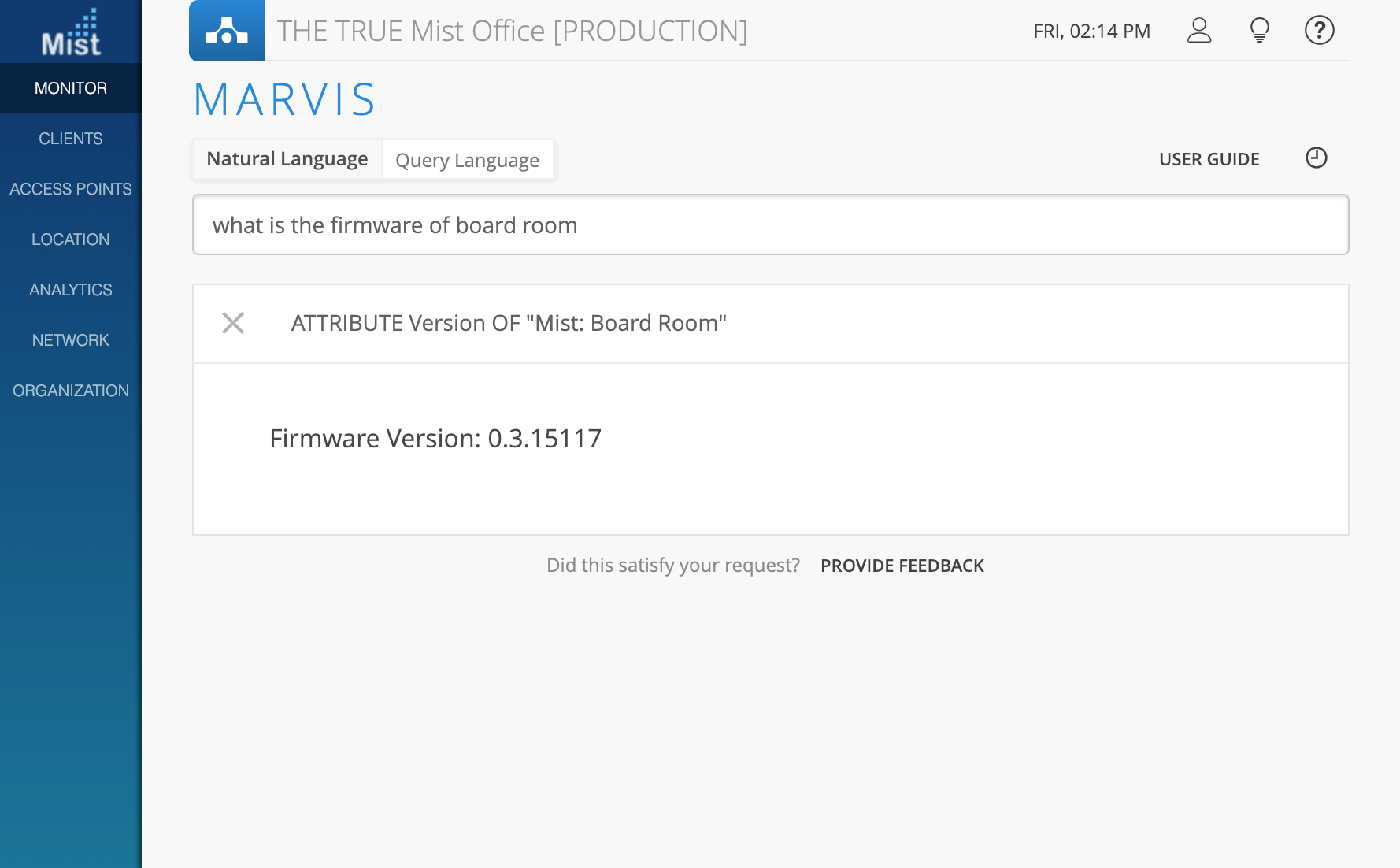
“What is the VLAN of [client]”
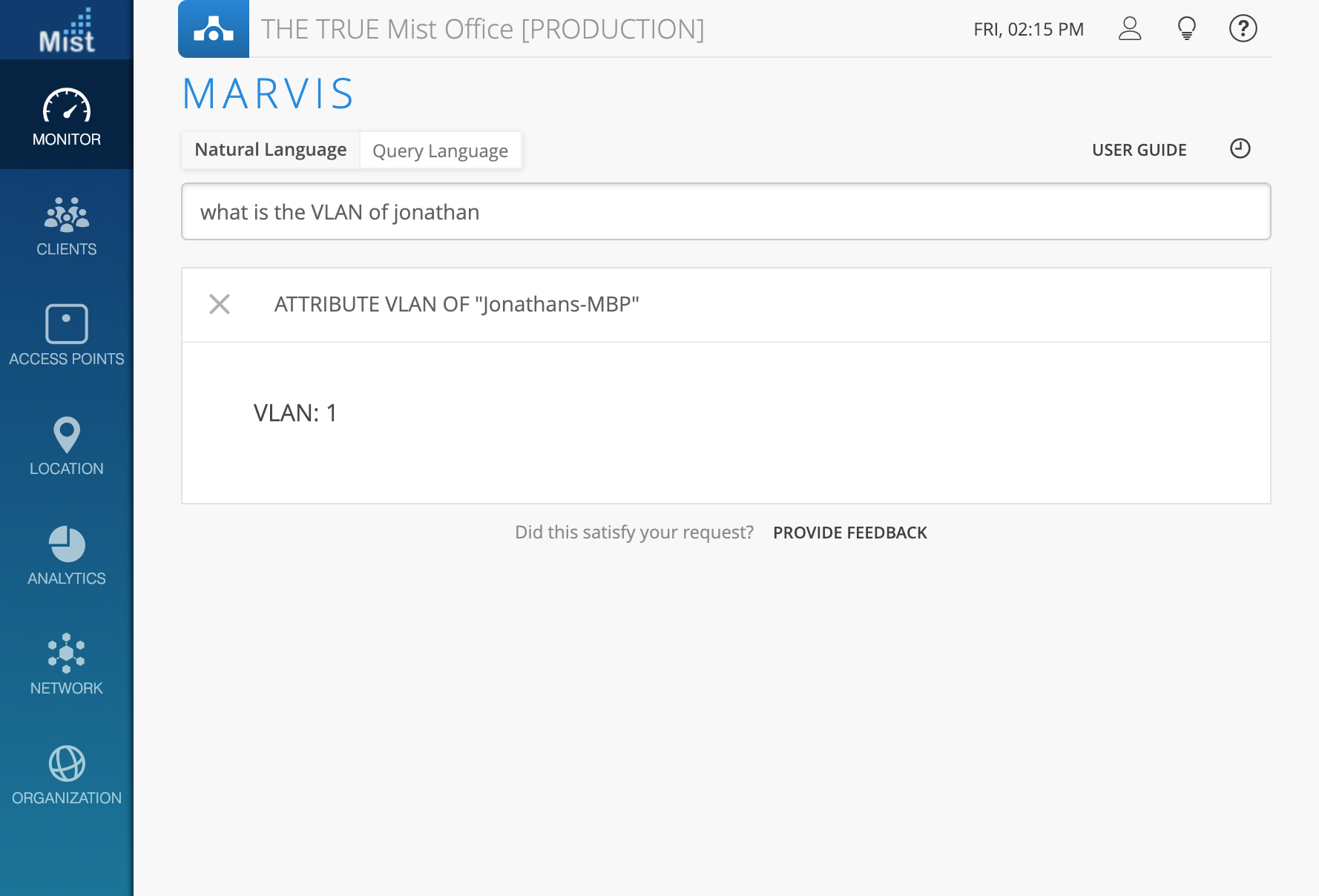
“What channel is [ap] on”
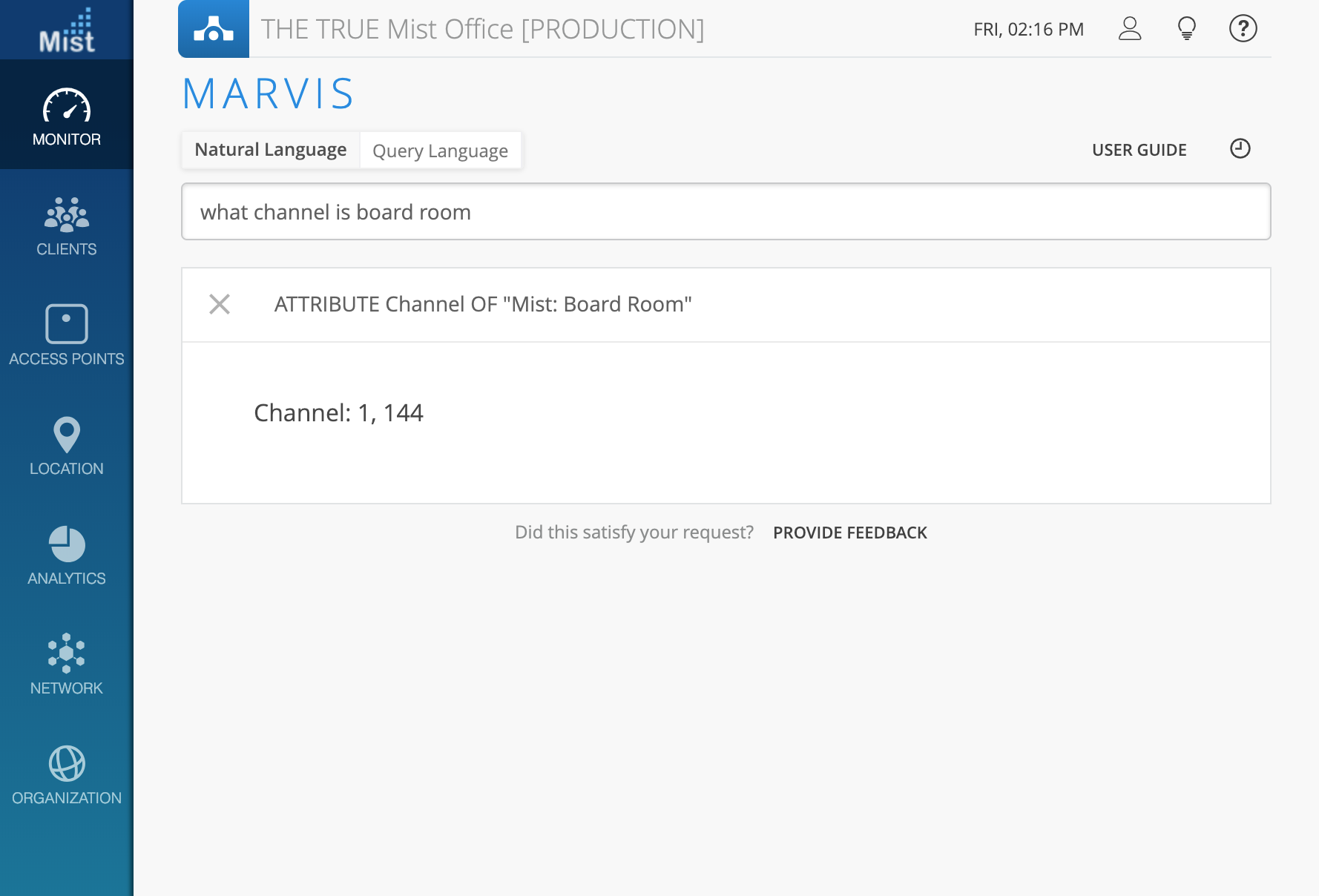
Search IP Addresses
This week we are adding support for searching by IP addresses in Marvis. Searching for clients with a certain IP will get you a list of all clients who have been assigned this IP. Look at the Timestamp column to identify the specific client which matches the IP at an exact time.
“List clients with ip [IP Address]”