
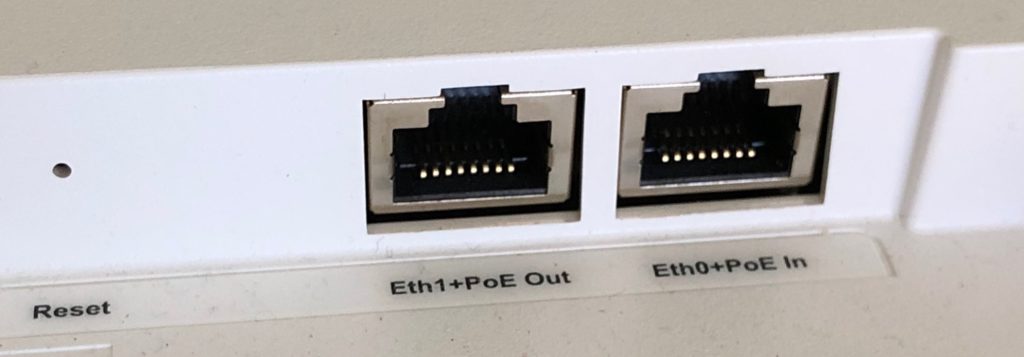
Location, especially wayfinding (which usually involves long hallways), can benefit from daisy chaining for power. This saves switch ports.
To get four units as shown below, you need AT power either from an LLDP enabled switch (Cisco disables by default), or a 30-watt power injector for the first unit in the daisy chain. If it detects AT power then you should be able to power 4 units.

This is what the first BT11 in the chain will see if connected to a switch with LLDP enabled.
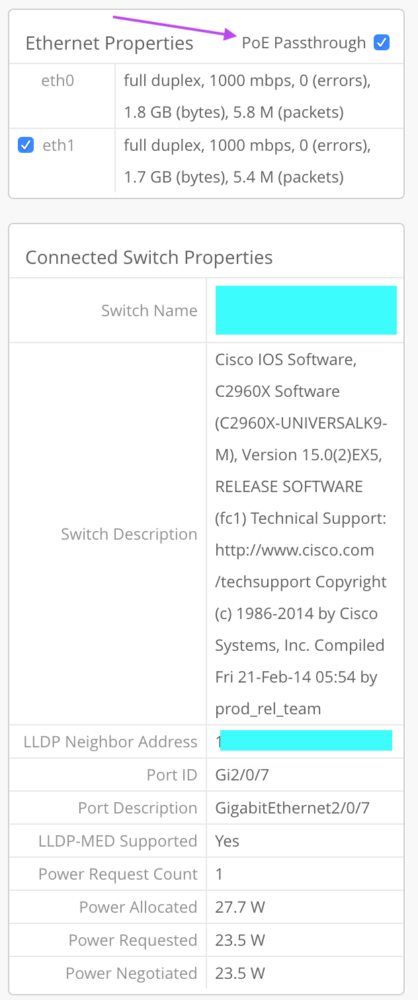
If the first BT11 doesn’t detect AT power, it assumes AF (15 watts) and you could create a 2-unit daisy chain.
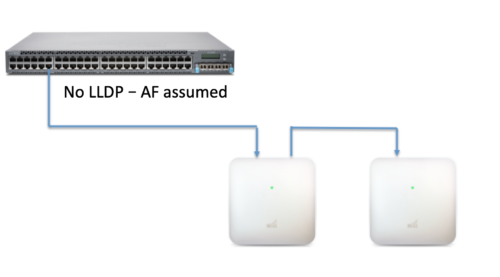
We have some very successful sites using daisy chaining, but there are a few things to be mindful of:
- The BT11s down the chain don’t know what power was negotiated, so it is up to installers to confirm the first BT11 has AT power.
- If not, if you try BT11 3 and 4 you will see them reboot in sequence so it is pretty clear
- The same thing occurs if you add a fifth BT11 to an AT scenario.
- Be mindful of the length of the cable run for the first unit because you lose 4.5 watts every 100 meters.
- This should not be an issue for most people.
- Make sure the switch doesn’t have limits on per-port MAC addresses. If so, limits will need to be increased.
- If you want to see a daisy chain map (MAC addresses), you can email support@mist.com and we can generate it for you.
- Upgrading firmware for a site will take a little longer because each BT11 will need to do its own upgrade.


