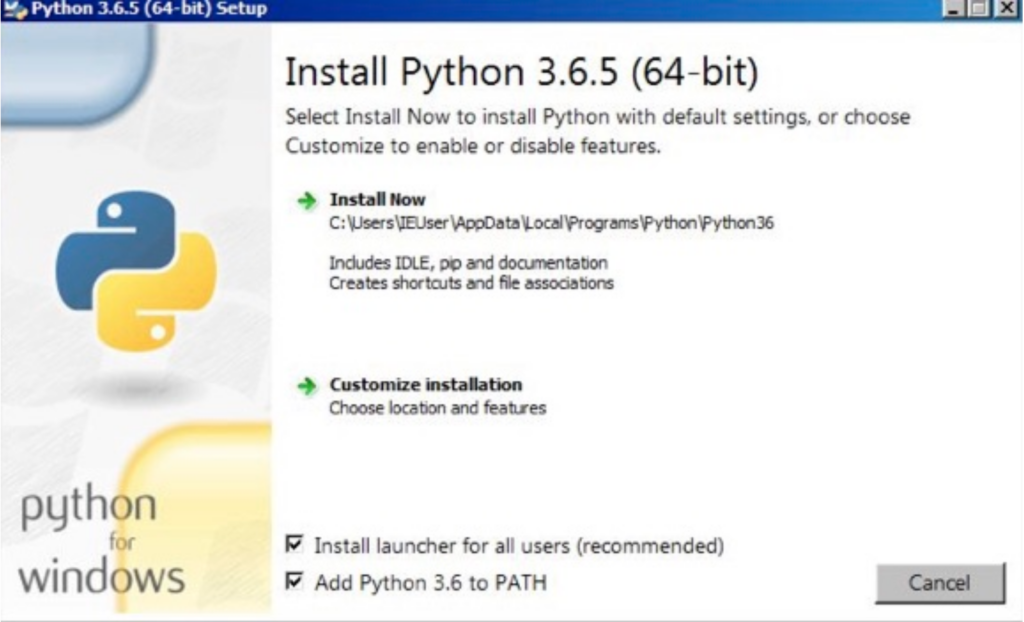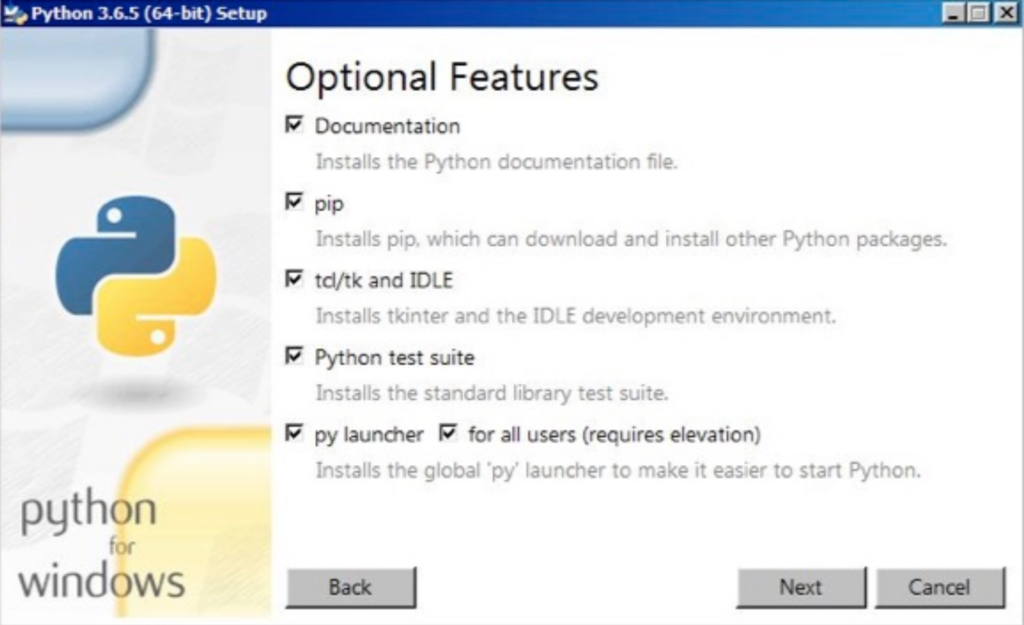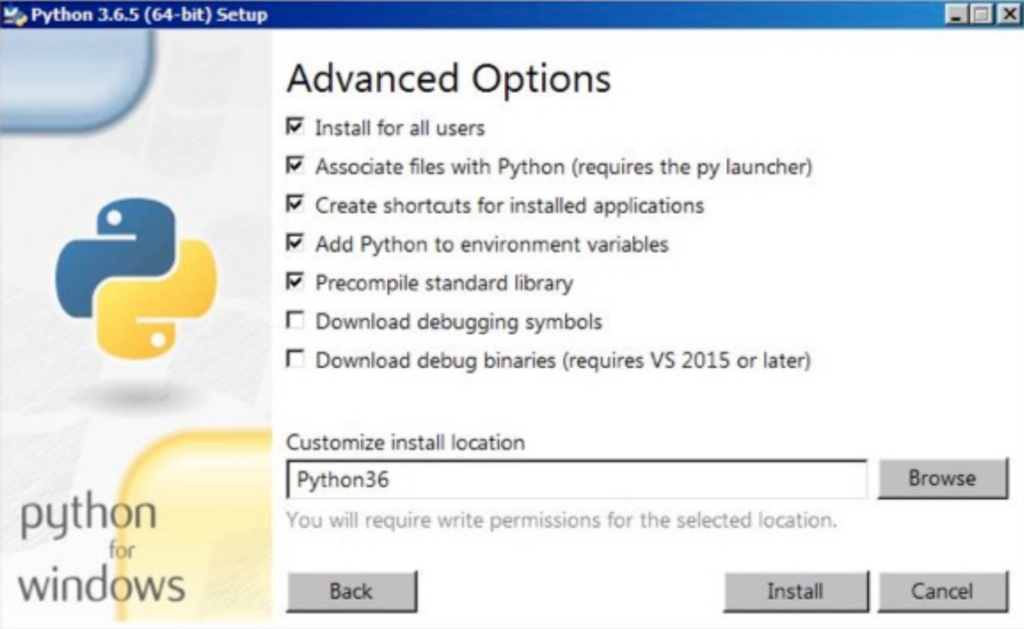Overview
Install Python 3 following the installation guide:
OS X
Install HomeBrew
Go to http://brew.sh. Copy the Homebrew bootstrap code under “Install Homebrew”.
Launch the Terminal.app application to open a console window. Paste the Homebrew bootstrap code and begin the installation.
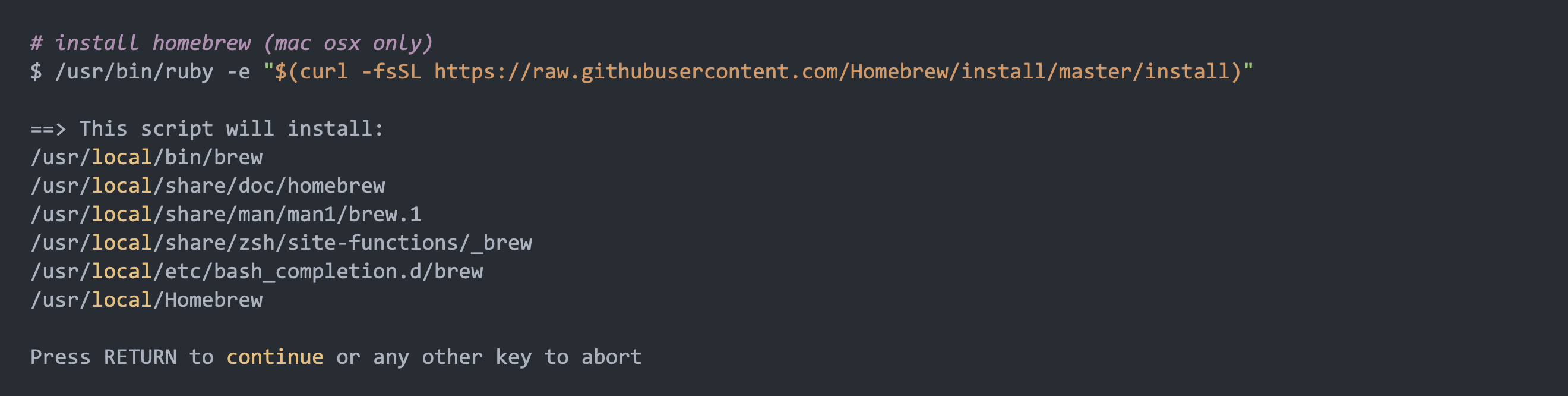
If prompted to install Apple’s “command line developer tools,” confirm by clicking the Install button.
Follow the prompts to complete the Homebrew installation.
Install Python
In a console window, run the following command to install python3 on Mac OSX:
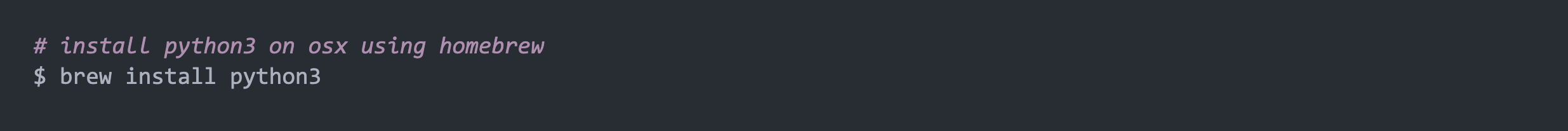
Check if the pip3 python package manager is installed by the running the following command:
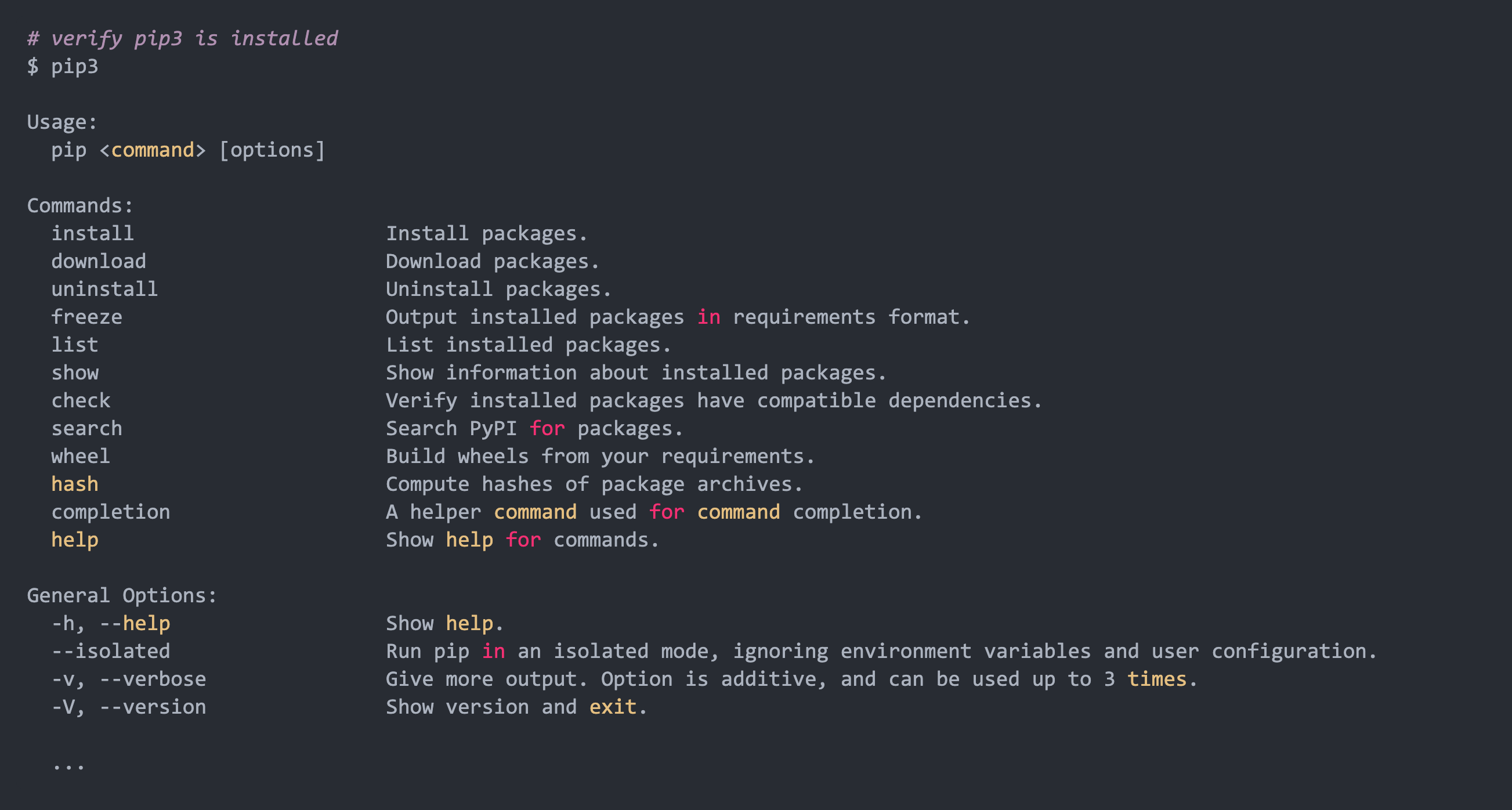
Check if Python 3 is installed by running the following command:
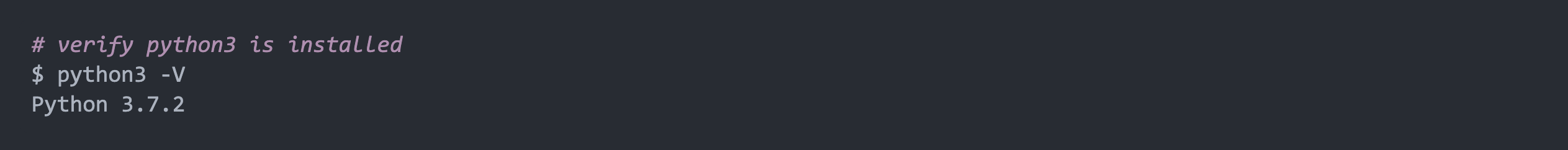
Windows
Install Python
Go to https://www.python.org/downloads/windows.
Click the Latest Python 3 Release - Python 3.x.x link.
Download the appropriate installer at the bottom of the page (Windows x86-64 executable installer for a 64-bit OS, or Windows x86 executable installer for 32-bit).
Run the installer and follow the prompts.
Note: Ensure the Add Python 3.x to PATH checkbox is selected so the interpreter is placed in your execution path.