Connectivity Actions are divided into four types of failures: Authentication, DHCP, ARP, and DNS failures. There are two stages of failures that get captured by Connectivity Actions.
The Anomaly Detection model detects when things are starting to go bad on your site – when multiple clients are failing with the same reason. These failures are seen across most, but not all devices on your site. With the Anomaly detection details card, which you can open with the ‘View More’ button under the Details column, you can see which component most likely resulted in your failure: WLAN, AP, or Band. Learn more about the Anomaly Detection event card here: https://www.mist.com/documentation/anomaly-detection-event-card/
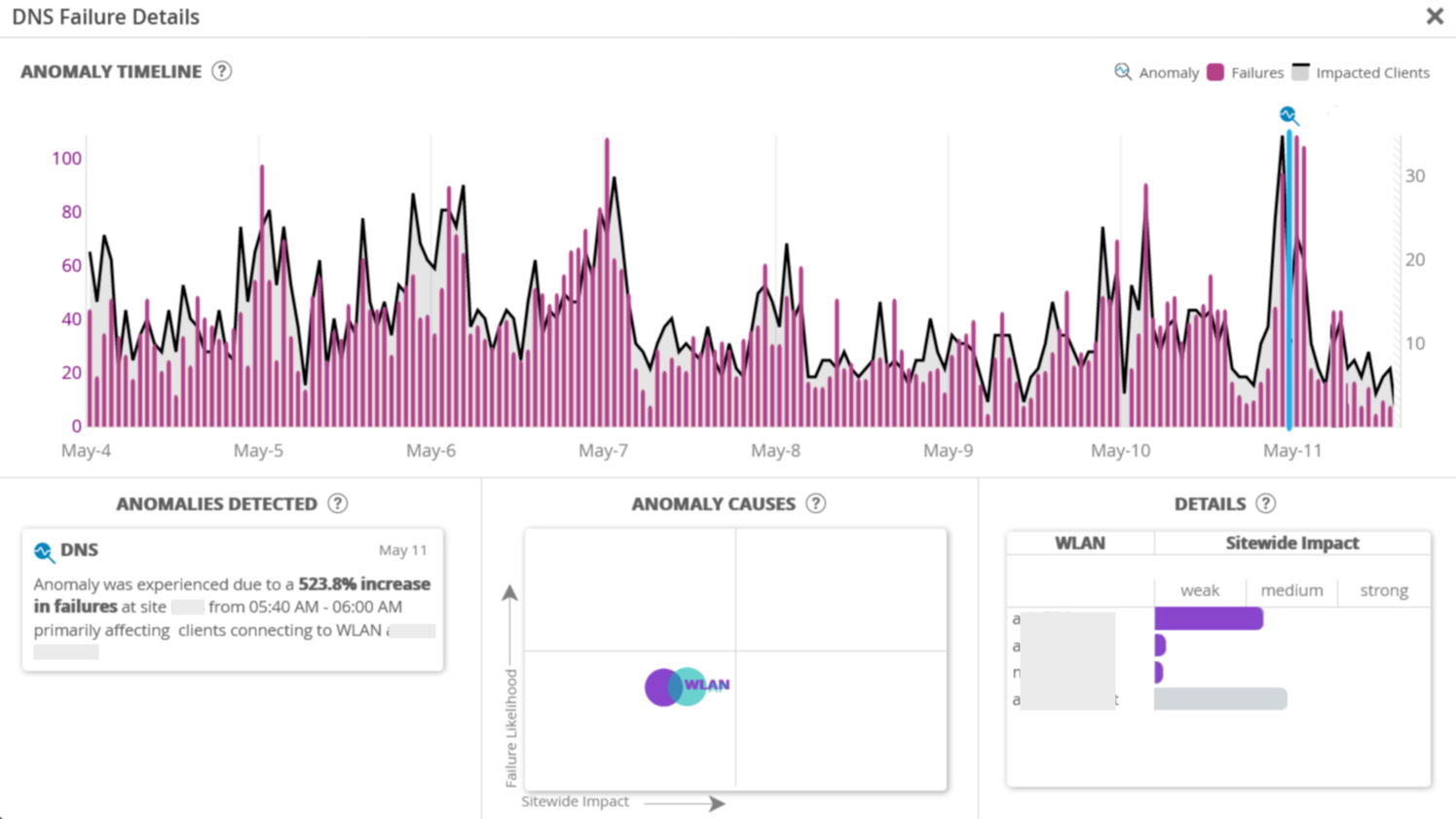
When there is 100% failure across all clients on your site, we will perform a scope analysis on the issue to best determine the root cause for such failure. These types of failures will not have an Anomaly Detection card, but instead will plainly state the issue that needs to be fixed, whether it be a RADIUS/DNS/DHCP server, WLAN, or an AP.
Here we can see different scenarios where scope analysis is providing the suggestion on how to fix your failures. We see instances where All WLANs are failing on all sites, All WLANs are failing on a single site, RADIUS servers failing on all sites, and AP failing on a single site:
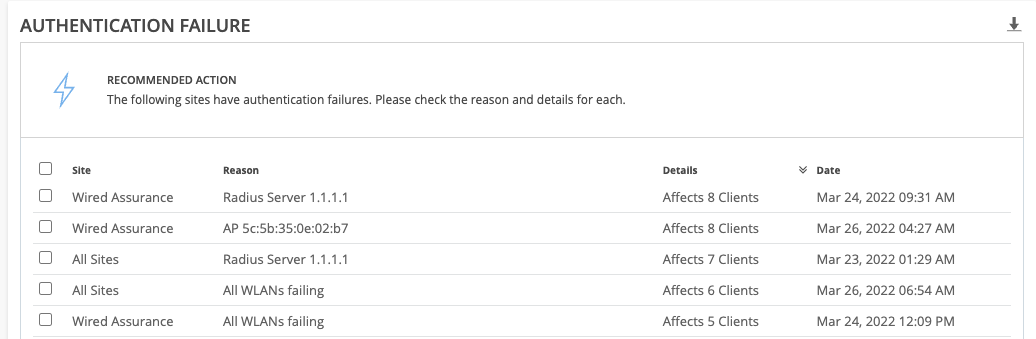
Authentication Failure
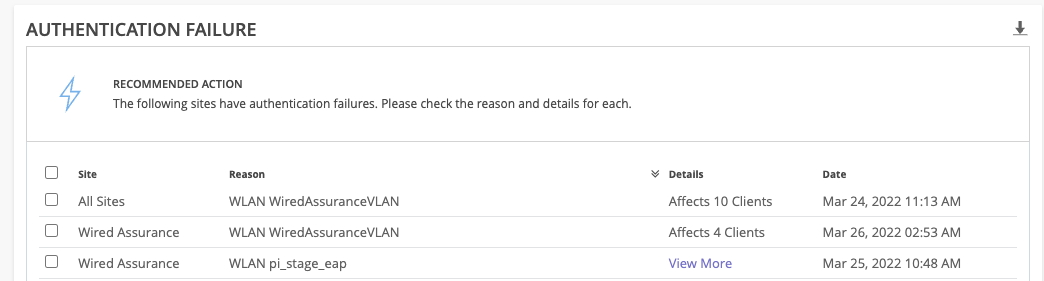
The two main types of failures captured by this action are 802.1X Failures and PSK Failures.
802.1X Failures
802.1X Failures can include the following types:
Radius Server Missing events will be triggered when a Radius server at a site is not responding to EAP requests, based on a high number of clients failing 802.1X authentication on the WLAN. Failures may be detected across multiple APs broadcasting the same 802.1X WLAN, indicating that a Radius server is either configured wrong or missing from the network. Please check if it is online and reachable.
Radius Missing AP events will be triggered if certain APs on your network are missing as a NAS client on the Radius server. This failure will be detected when a WLAN with a Radius server configured for EAP Authentication is failing client authentication on some APs, but succeeding on others. This indicates that on the Radius server settings, not all APs on the site are configured as allowed NAS clients. Please add the missing APs on the Radius configurations in order to resolve the issue.
PSK Failures
PSK Failures are detected when an unusually high number of clients are failing to authenticate to a PSK WLAN due to a PSK mismatch. Please check the PSK of your WLAN and clients to make sure the correct passcode is being entered.
DHCP Failure
DHCP Failure Actions appear when there are DHCP failures found on your sites caused by offline or unresponsive DHCP servers. In the Action Dashboard we will expose the specific DHCP servers causing issues for you to quickly troubleshoot and resolve the problem on your network. We suggest that you ensure that the DHCP servers are online and able to lease IP addresses.
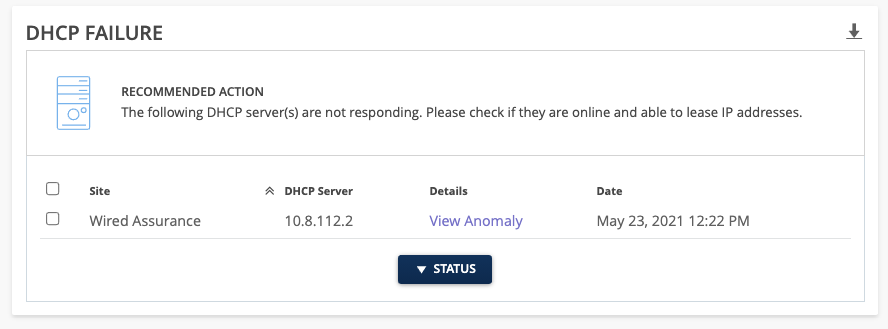
ARP Failure
ARP Failure Actions will appear when an unusually large number of clients are experiencing issues with the ARP gateway. These include Gateway ARP timeout and excessive ARP. When you see an ARP Failure Action, be sure to check that the gateway is online and reachable. Also make sure that there is no congestion in the network.
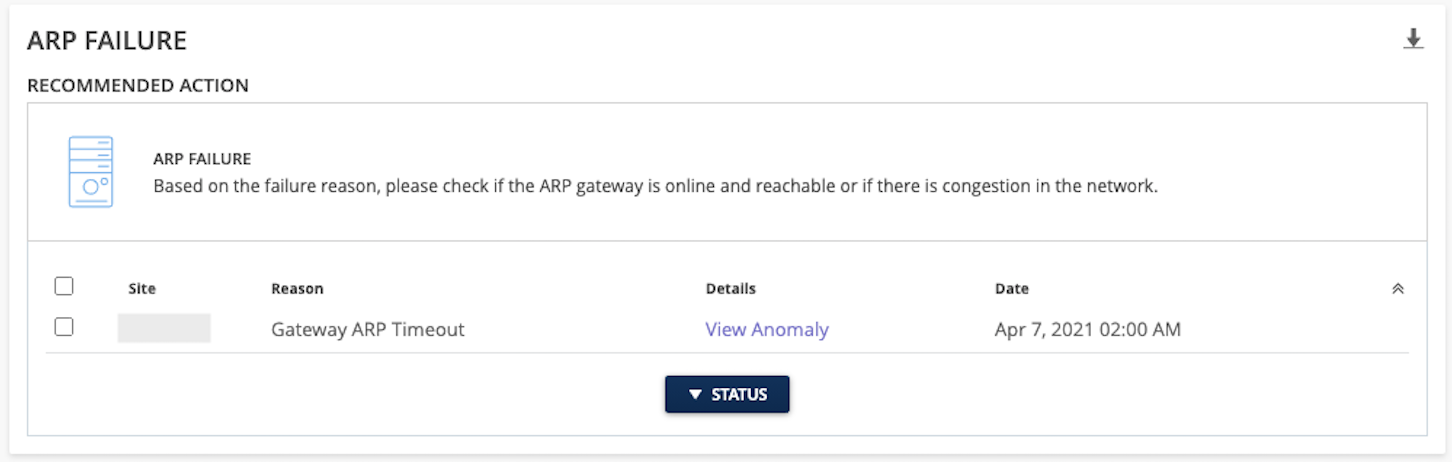
DNS Failure
Marvis Actions will detect unresponsive DNS servers on your site if there are a large number of clients experiencing DNS errors when connecting. Make sure to check that all of your DNS servers are online and reachable if you see this Action on your Dashboard
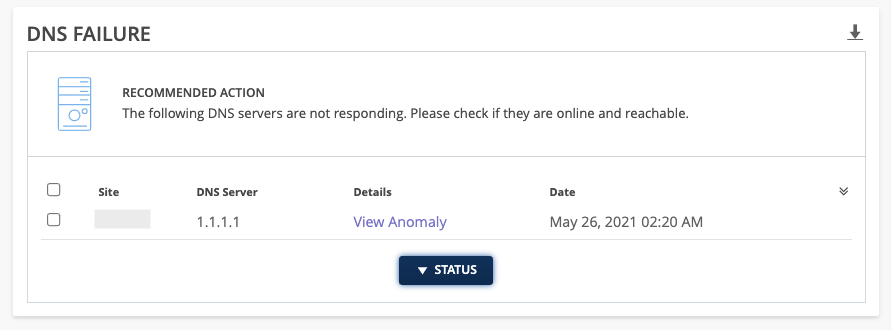
Auto Resolution of Actions
After fixing issues captured with Anomaly Detection on your network, these actions will auto resolve and appear in the Latest Updates section within 24 hours of the resolution.
Fixing issues captured as a scope analysis failure (scenarios with 100% failure) will auto resolve the actions within ~1 hour of the resolution. Once resolved, these actions will also appear in the Latest Updates section


