Configuring a network with your CoA/DM server is an easy process with the Mist dashboard. Just follow the steps below – all you need is the IP address and shared secret of your server.
Create a WLAN with EAP (802.1X) security by navigating to Network > WLANs and selecting Add WLAN. Enter in your RADIUS server IP and secret.
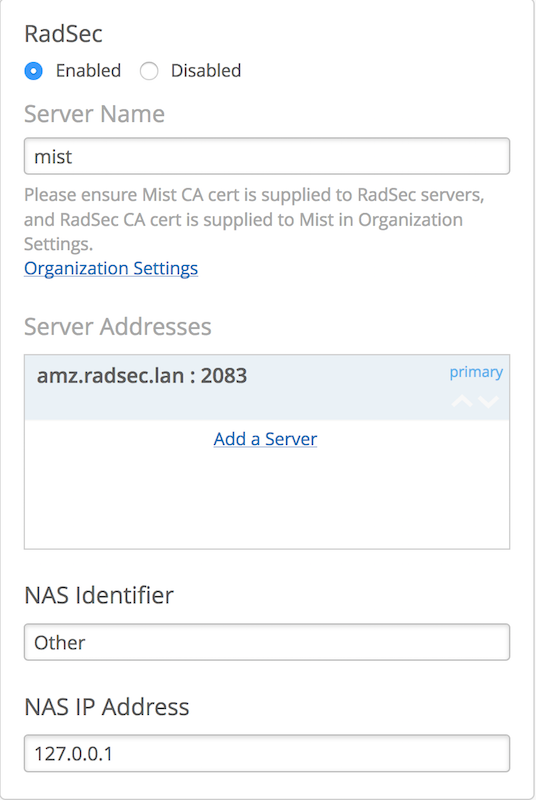
Next, scroll down to the CoA/DM servers section and select Enabled. Here, enter your server IP and shared secret. Click Save or Create (if making a new WLAN) to finish.



