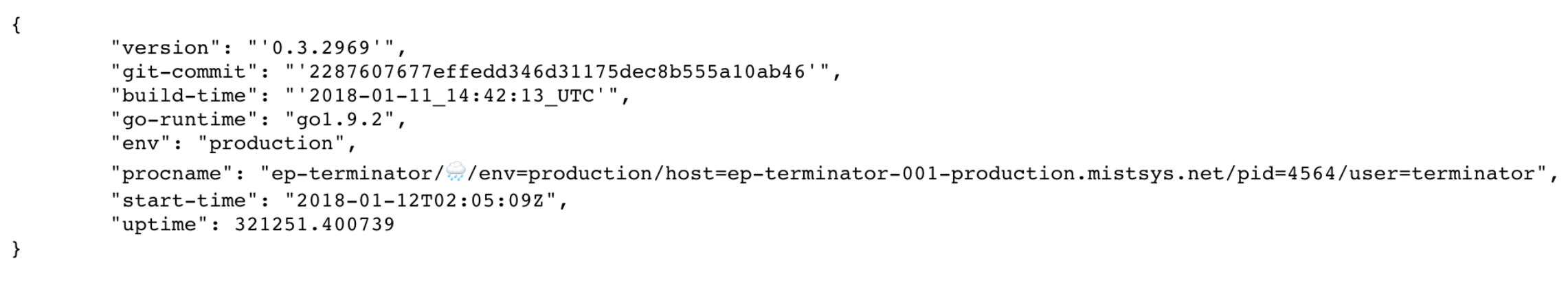To ensure your Access Point has access to the Mist cloud, please make sure firewalls aren’t blocking port 443 – this needs to be open in order to reach the cloud. Plug in your laptop on the AP management VLAN, and try to access this link: https://ep-terminator.mistsys.net/about
Your laptop will not have our certificate, so you will need to accept the exception on your browser in order to continue. This is an example of what the page will display if you are successfully connected to the cloud: