Mist invented the patented vBLE dynamic array, and as with any new technology, much has been learned by doing. The following thoughts are not requirements, just interesting practices learned “by doing” by Mist, our partners and customers.
AP Orientation:
In this event, 300 BT11’s were pre-mounted on tripods and had to be deployed over a 24-hour period. The Ethernet drops were already arranged, but there were concerns about getting the orientation correct. Because the tripods would mostly be against a wall or support post (to stay out of the people flow), we decided the LED would be aimed away from the wall or post. This worked out extremely well because one could walk down the hallway and visually see if any mistakes were made. We also used the Mist AI app to do the verification rather quickly.
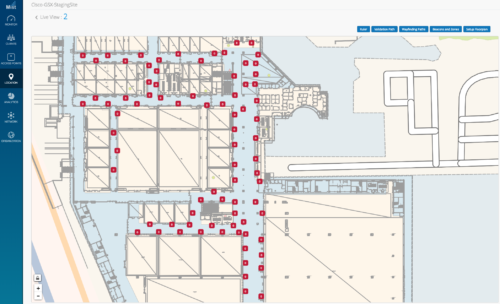

With wayfinding sites with long hallways, it is usually easiest to tell the installers to point LEDs in a certain direction that is easy for them to identify. If a mistake is made, it is easy to correct for it in the UI, but much easier to have a couple of outliers than for each AP to have a customer orientation.

Blue Dot Fixation
As we watched all these fascinating use cases develop we saw a common syndrome develop: blue dot fixation. Even though the use case was wayfinding from a lobby to a waiting room in a very large hospital, we observed the testing teams lose sight of the goal and waste huge amount of time “chasing the dot”. This video was a funny attempt at reminding folks on how people actually use their devices and what the goal was. Like the GPS in your car – when you turn down the street and hear “destination is 500 feet on your right”, you usually turn it off. Please don’t fall into this trap; test your use case.
Mission Creep
This can be somewhat inevitable and obvious, but if you deploy for wayfinding you will have APs up and down hallways. If later an asset tag use case is proposed and you need in-room accuracy, you will need to add APs to those rooms. Seems obvious, but each use case might have different design requirements, so keep that in mind when you start to design.
One idea in this case would be to create zones in the hallways so if you need to find an asset, you could know the last zone that saw it, and this would give you a good idea of where the asset is.
The other common scenario is a successful WiFi deployment who later wants to explore BLE. Typically WiFi will not be dense enough to be a 1:1 successful location experience and BT11’s (BLE only) will needed to be added in a ‘salt and pepper’ type approach.
Not All Devices Are Created Equal
One huge learning was the variability of BLE capability of different devices.
Apple has tight control over iOS. We create a default PLF for the current series of devices going back 2 years. So when a new iOS device is seen, machine learning will start to compare reality versus the default and over time the PLF will be adjusted as it sees more samples.
Android and other devices display a bit more variability, and Mist tries to test the popular devices and create a default PLF. If we see a new device, we assign a base PLF to it, and as we see more samples we “learn” the new device.
Some device cases are magnetic, which can affect the characteristics of the the device.
The quality of the sensors available will affect the dead reckoning performance if WiFi or cellular coverage is spotty.
Live View Not Intended to Be a NOC Screen
The live view is designed to create and scale your floorplan and to place APs and vBeacons. Yes you can see SDK clients and Wifi clients but if there are a large number of clients the browser will slow considerably. We don’t recommend using the NOC screen for this purpose.


