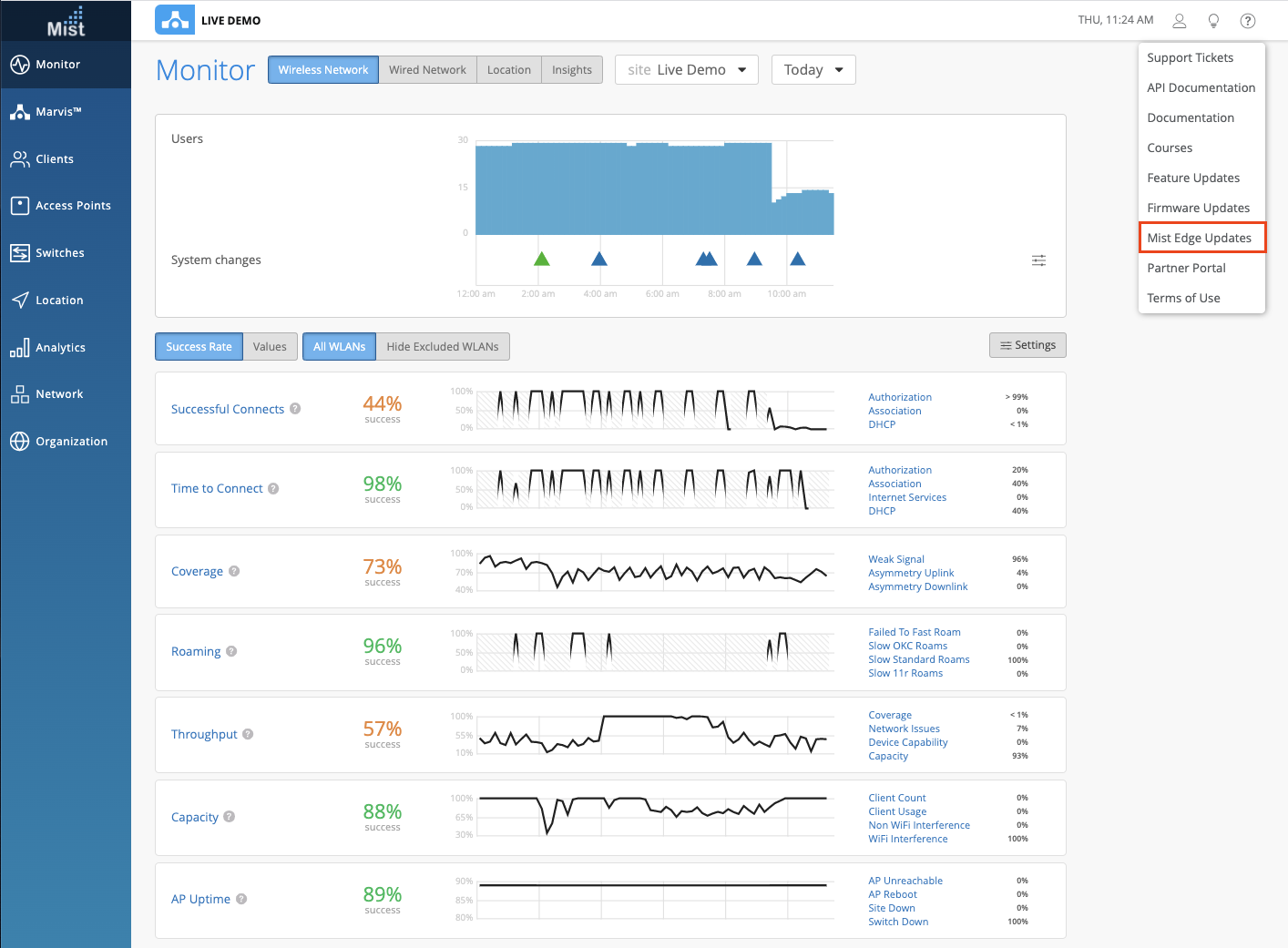Marvis
Download Actions List
It’s now easier than ever to get a full list of your entire Org’s Marvis Actions with our new download feature in the Marvis Actions Dashboard. Download either just the list for a specific type of failure i.e. Switch, AP, Authentication, or DHCP, or download the entire list of recommended actions by selecting the download button in the Latest Updates column. You will be able to see all of your resolved actions (either manually or AI validated), as well as all of the current active suggestions. Downloads will be in a .CSV file format for easy viewing.
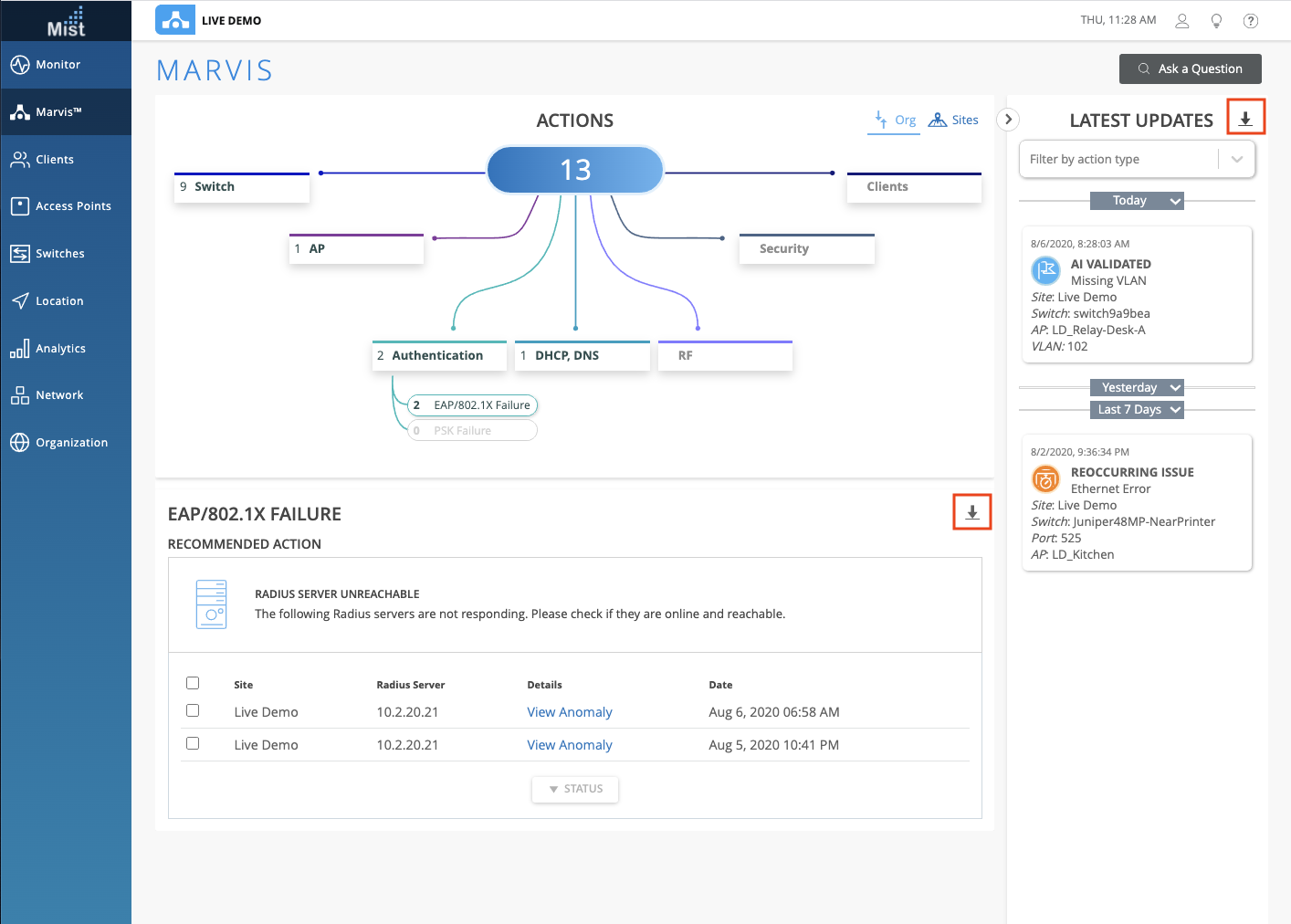
Sample CSV file:
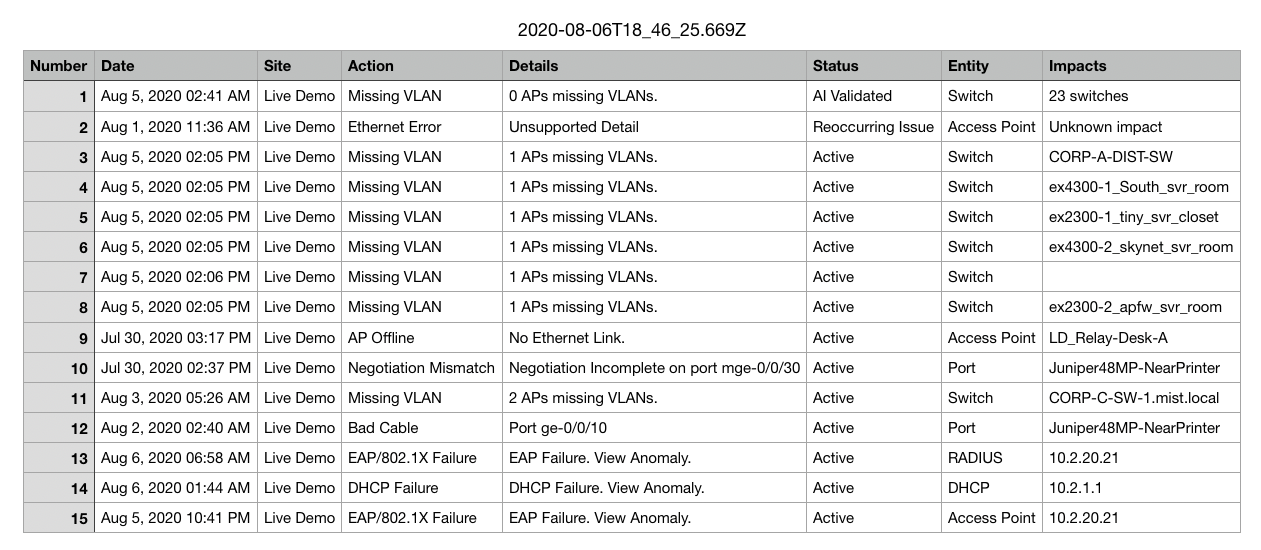
Partial IP Search
Easily search for partial IP addresses of your clients in our Marvis search bar using the Query Language. Using the “LIST Clients WITH IPAddress” and “LIST ClientEvents WITH IPAddress” queries, start typing in a partial IP and end with a “*”. Our search will return all IP addresses with your partial IP entered. For example, LIST Clients WITH IPAddress 192* returns all clients with IP addresses starting in 192. Use this to quickly search for clients in specific subnets.
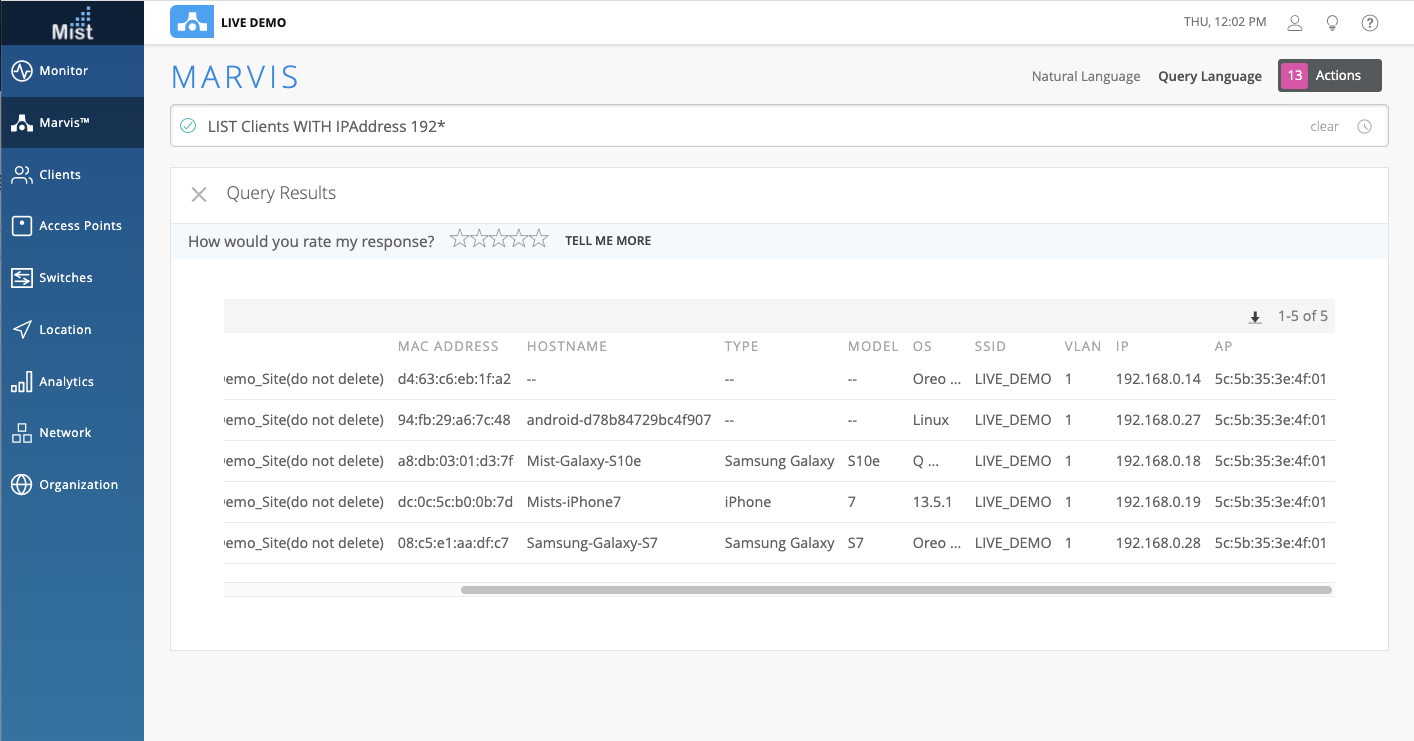
Network Programmability
Multiple CoA Servers (needs rc1 firmware)
We are excited to announce the support for configuring multiple CoA servers for your EAP/.1X WLANs! Set up is in the WLAN configurations page (Network > WLANs). After selecting WPA-2/EAP (802.1X) as the security type for your WLAN, the CoA/DM Server section will appear. Select Enabled and start adding your CoA servers by providing the IP address, Port, and Shared Secret. Keep in mind that this feature requires your APs to be running the rc1 firmware or newer to work properly.
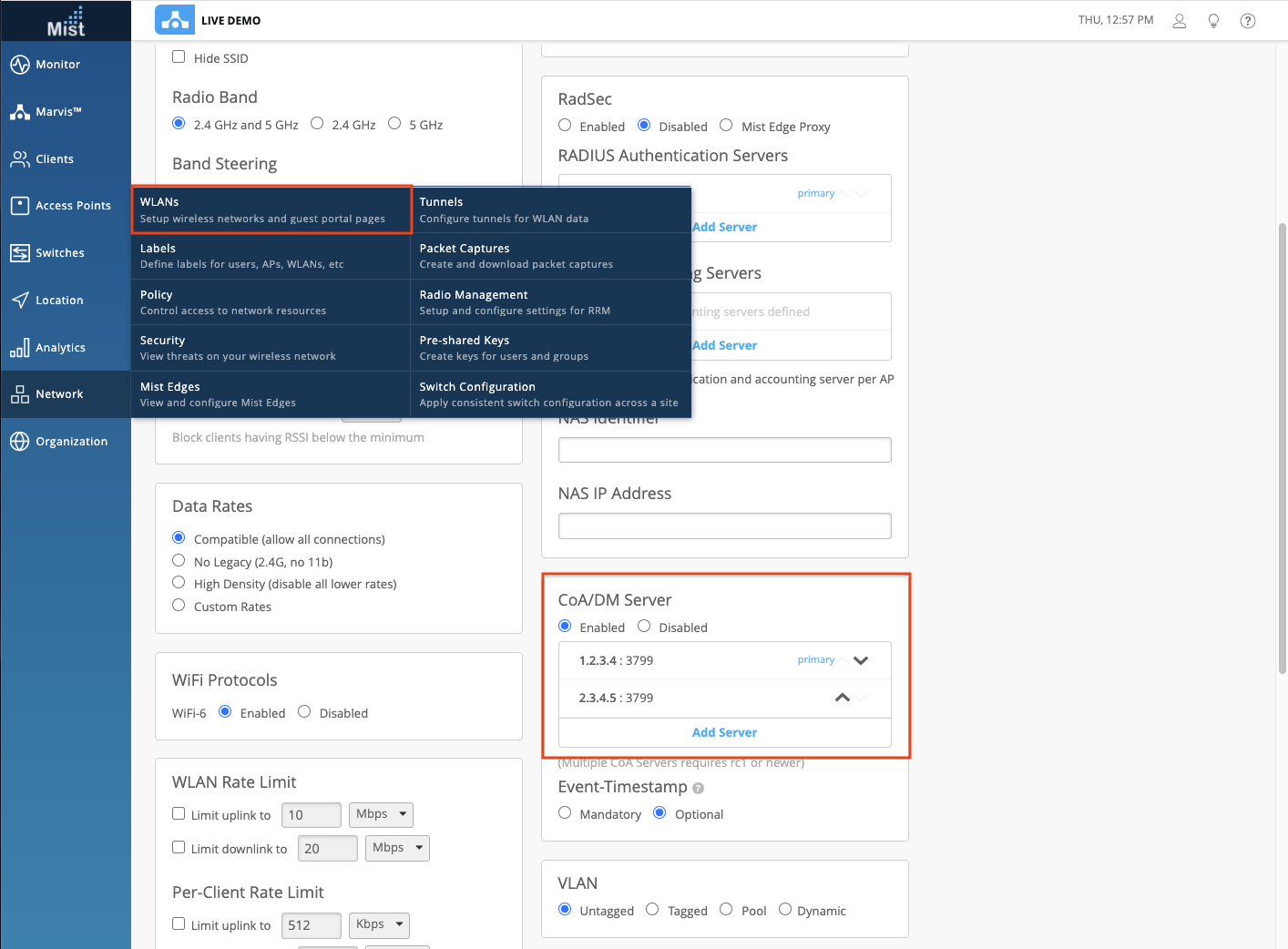
Wired Assurance (requires tag)
Switch Improvements
We are always updating and improving our system to help you have the most complete experience with your switch setup when making configuration changes and viewing stats through our Mist dashboard. We are happy to announce even more functionality in our Switches page with these new features:
Even more port attributes in the port profile: PoE enable/disable, speed, duplex, and MAC limit:
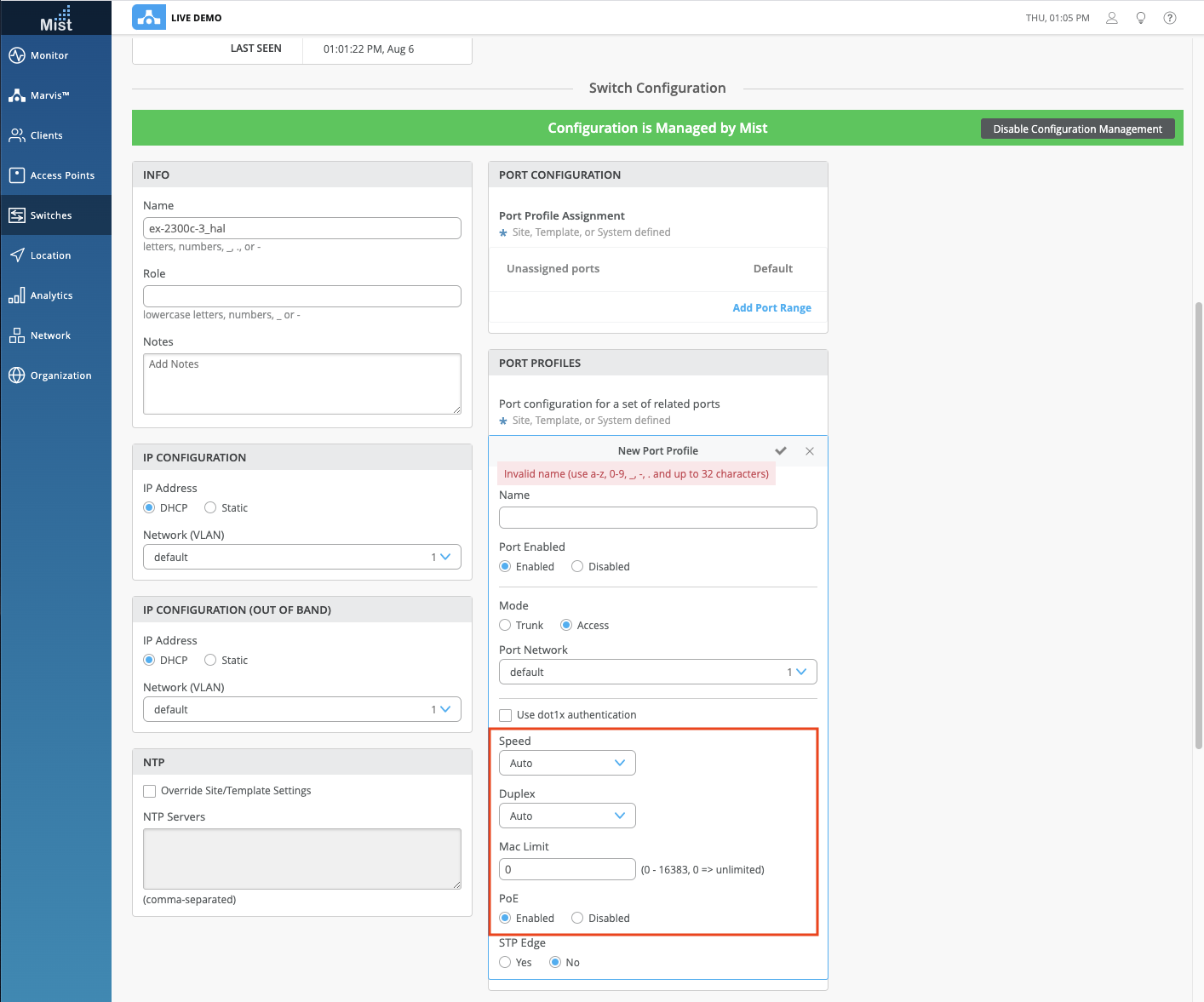
Similar to our ‘Send AP Logs’ option on the AP page, we now have a Send Switch Log to Mist option under the Utilities tab in the Switch configuration page. When experiencing any issues with your switch, use this feature to send your switch logs to Mist so that when we help you troubleshoot your problem we can have a more complete picture of what is going on in the background and give you the best service we can.
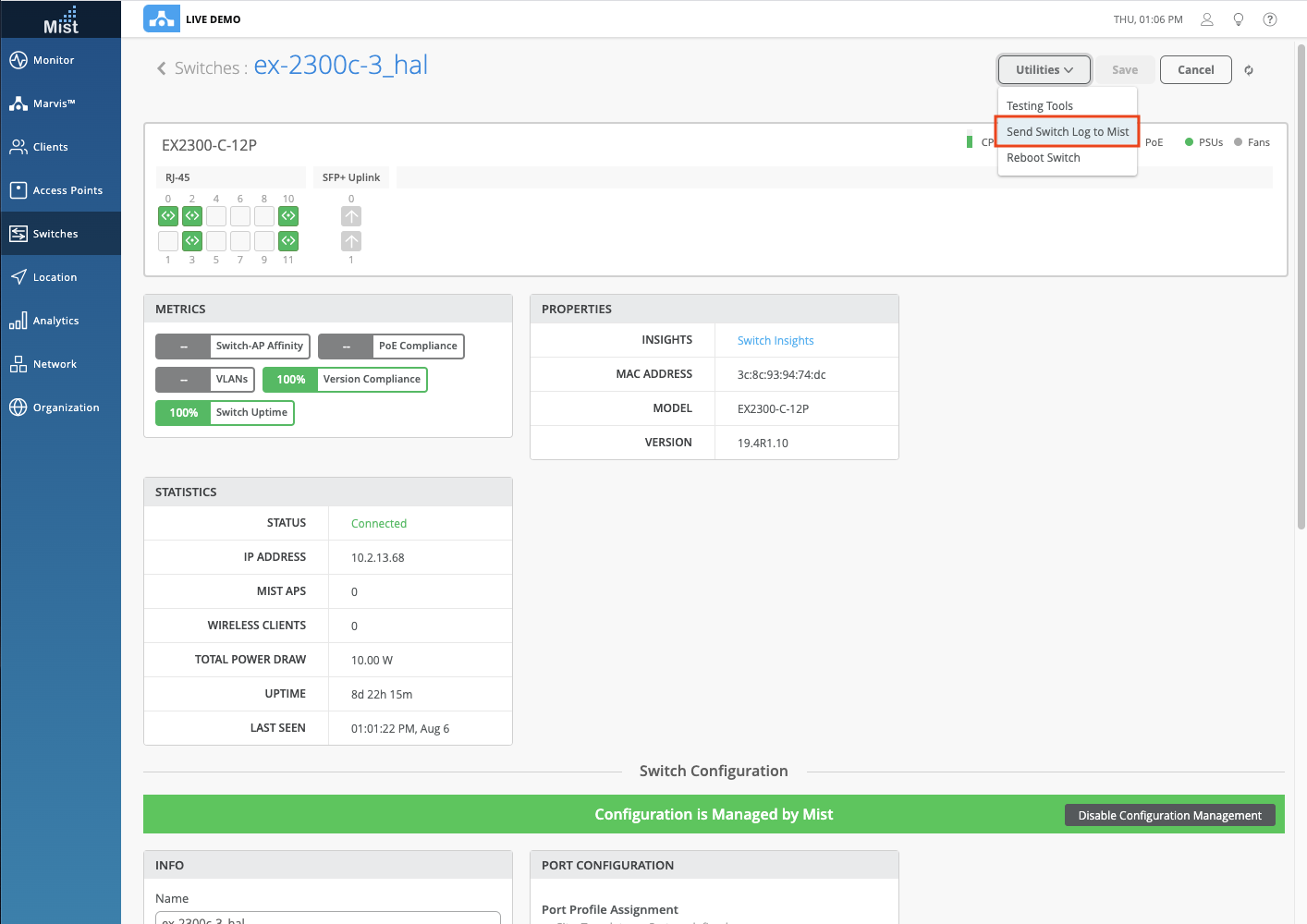
We now show even more information for Wired Clients connected to the switch. Just hover over a Wired Client icon and the pop up will now display speed, duplex, and the .1x username information.
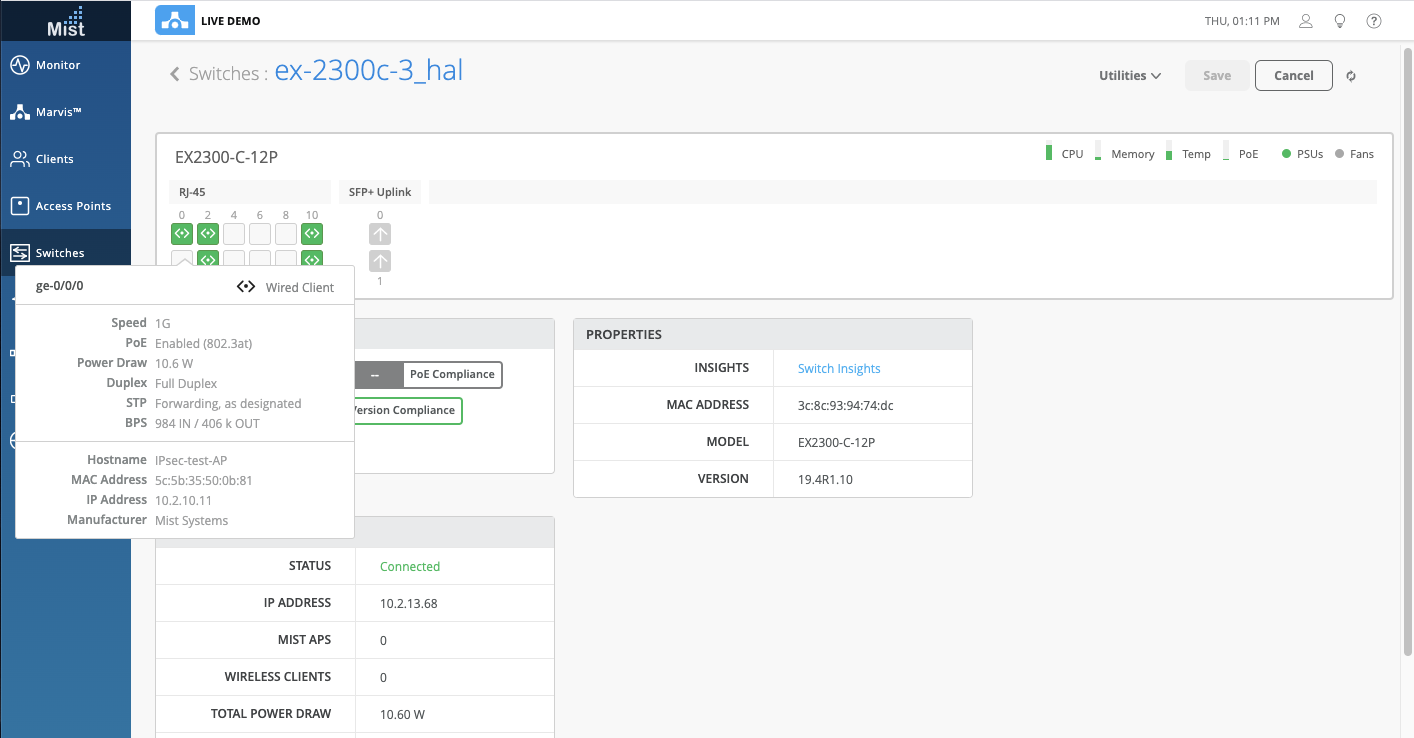
In our switch inventory page (Organization > Inventory > Switches tab), we now have a Top Stats section showing a summary of all switches on your site. See the count for each Switch model and number of Virtual Chassis as well.
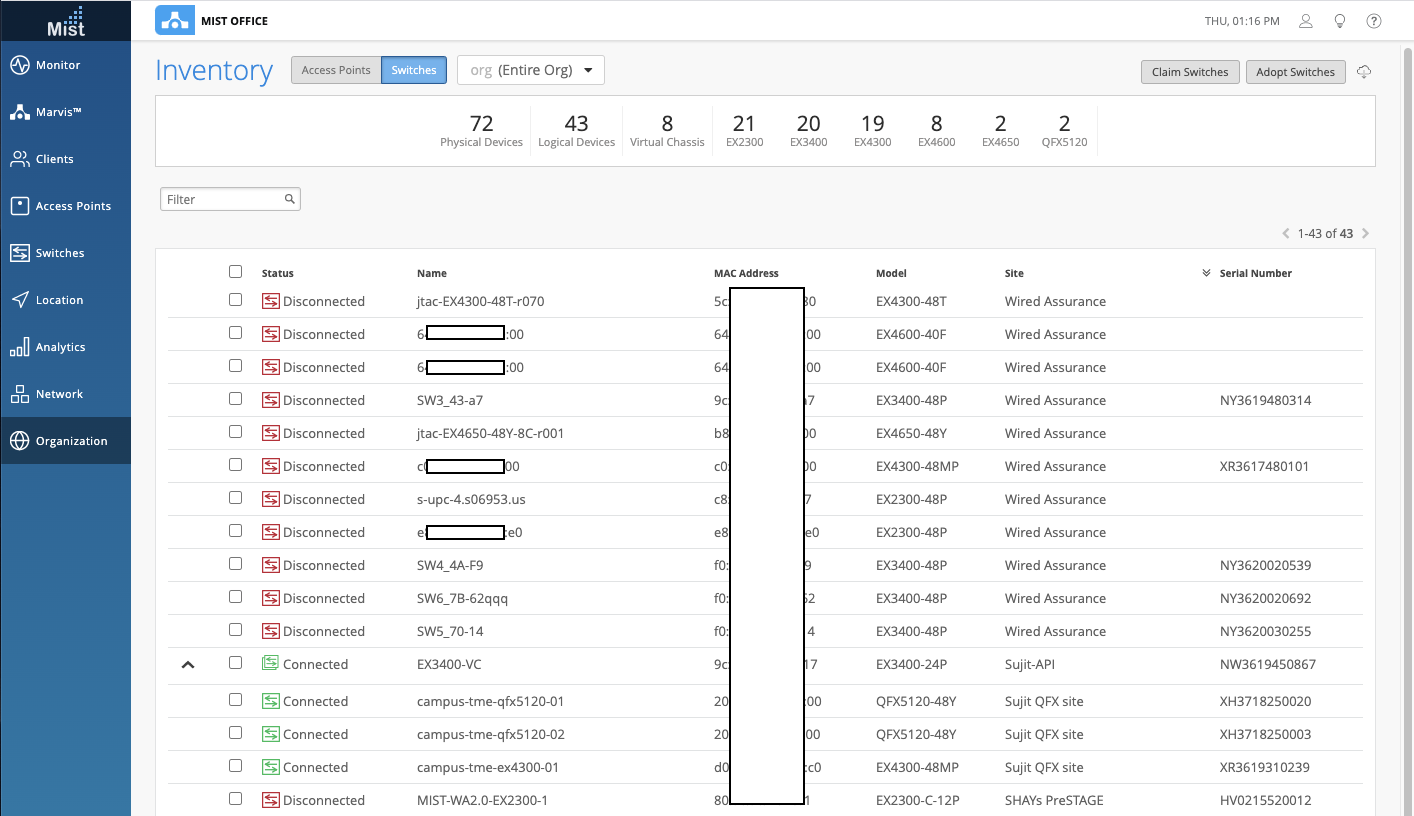
Currently Wired Assurance features are available by request only. If you would like access, please reach out to us and we will be more than happy to help you get set up.
Mist Edge
Mist Edge Updates Page
Keep up to date with our Mist Edge versions and updates with our new Mist Edge Updates documentation page. Similar to our AP firmware page, you can find these updates in the dropdown menu under the ? button in the top right of your Mist dashboard. Click on Mist Edge Updates to get redirected to the document. Keep in mind that this is only accessible through the Mist dashboard, and not by copy/pasting the URL directly into your web browser.