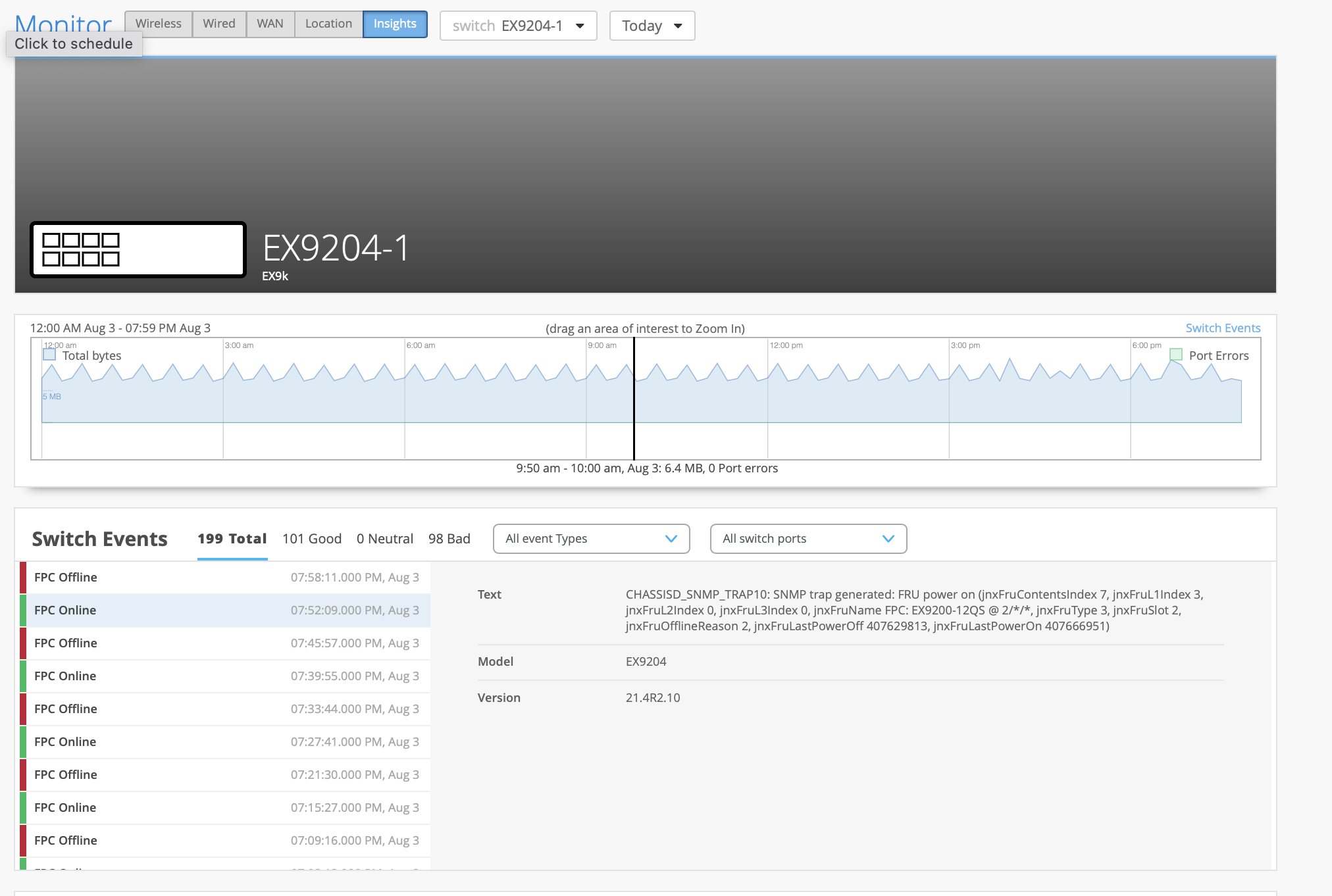Simplified Operations
Streaming PCAP (AP Wired/Wireless) – BETA
This week we are introducing an improved mechanism for manual packet captures, where packets are live streamed into UI for realtime analysis. Once the PCAP is completed, a full PCAP file will be generated which can be downloaded and opened in a packet analysis tool such as Wireshark for detailed analysis.
-
With the previous manual packet capture, one couldn’t be sure they were actually capturing the desired packets. Streaming PCAP eliminates the uncertainty because packets are streamed to the UI in realtime.
-
The UI can be used for basic analysis, with a variety of display columns and filtering available. Once the packet capture is stopped or completes, a PCAP file will be generated which can be downloaded and opened in something like Wireshark for detailed analysis. The trailing 20MB of a PCAP will be saved to file.
-
We have added pre-canned filters for commonly captured packet types as well as continue to allow manual tcpdump expressions to be used for advanced captures.
-
Wireless Streaming PCAP performs radiotap capture from the data radios, without taking the radios out of service.
-
Wired Streaming PCAP captures from the eth0 interface on the APs.
-
Streaming PCAP is available for the Wired and Wireless interfaces on Access Points within a site. APs must run 0.10.x firmware or newer for streaming functionality. With older firmware less than 0.10.x, ‘local capture’ option must be selected. 0.12.x firmware is required to capture beacon frames.
The feature is available under Site -> Packet Captures.
Navigate to ‘Wireless’ section for capturing wireless frames. The usage details for various params shown below:
Streaming Wireless PCAP (0.10.x firmware or newer):
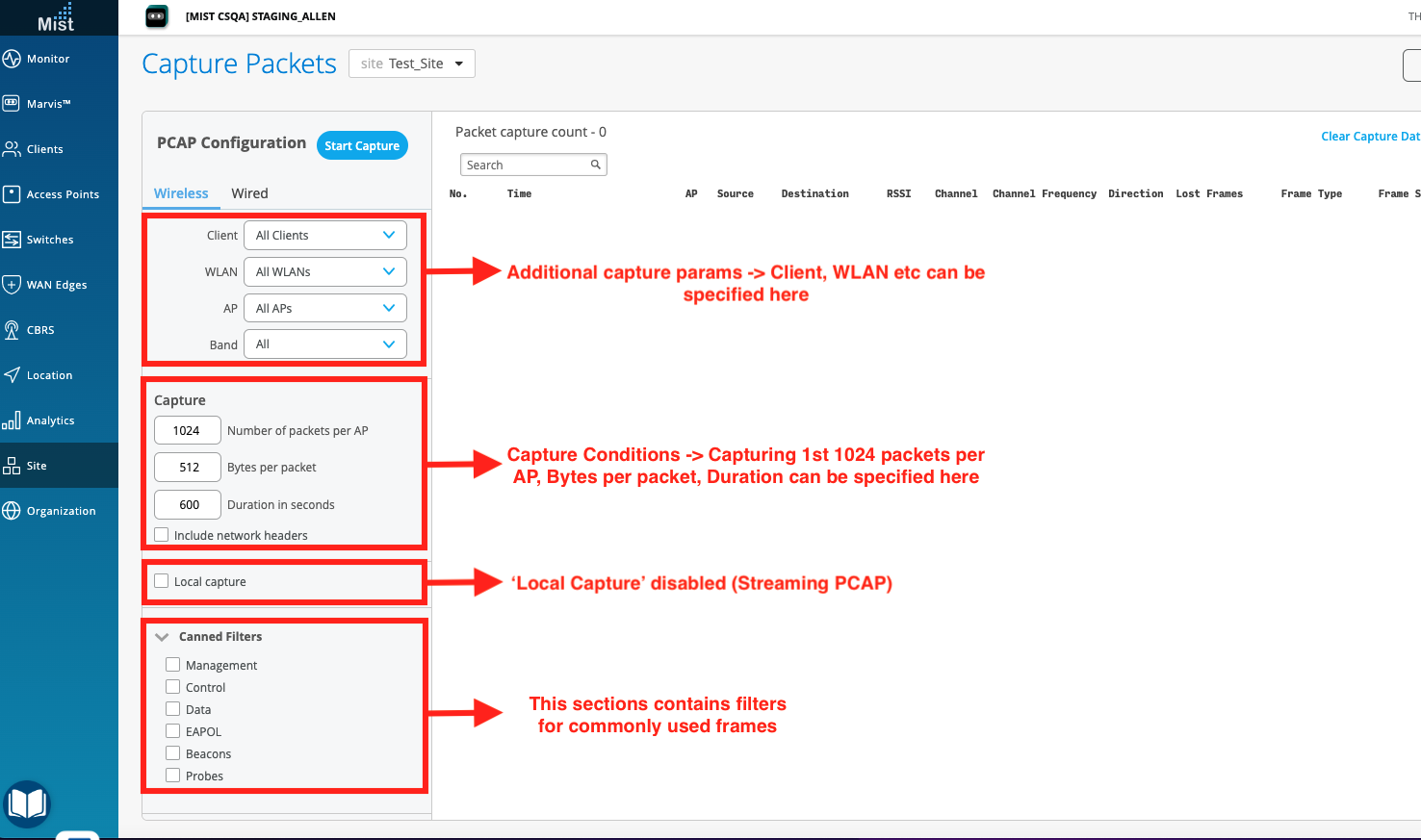
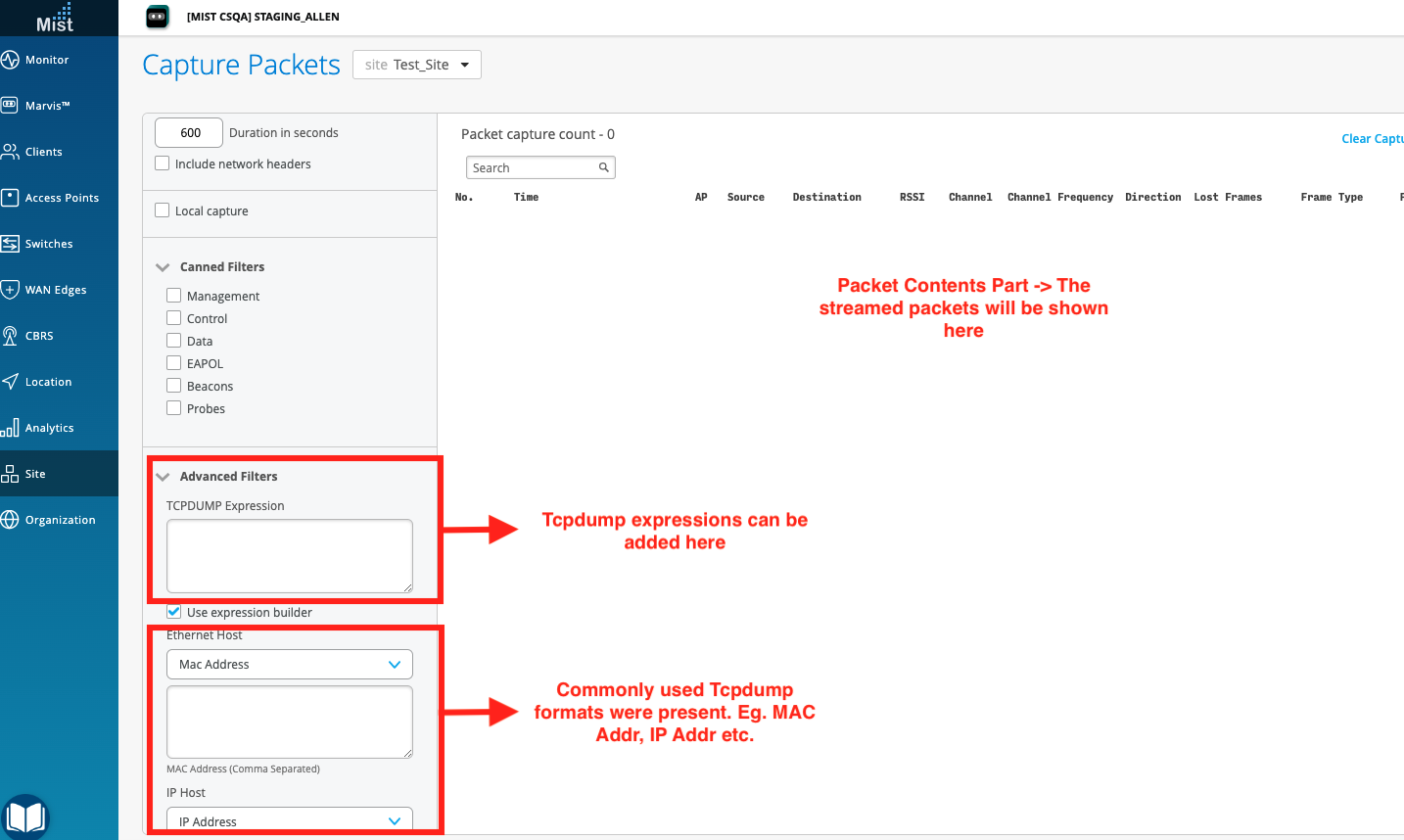
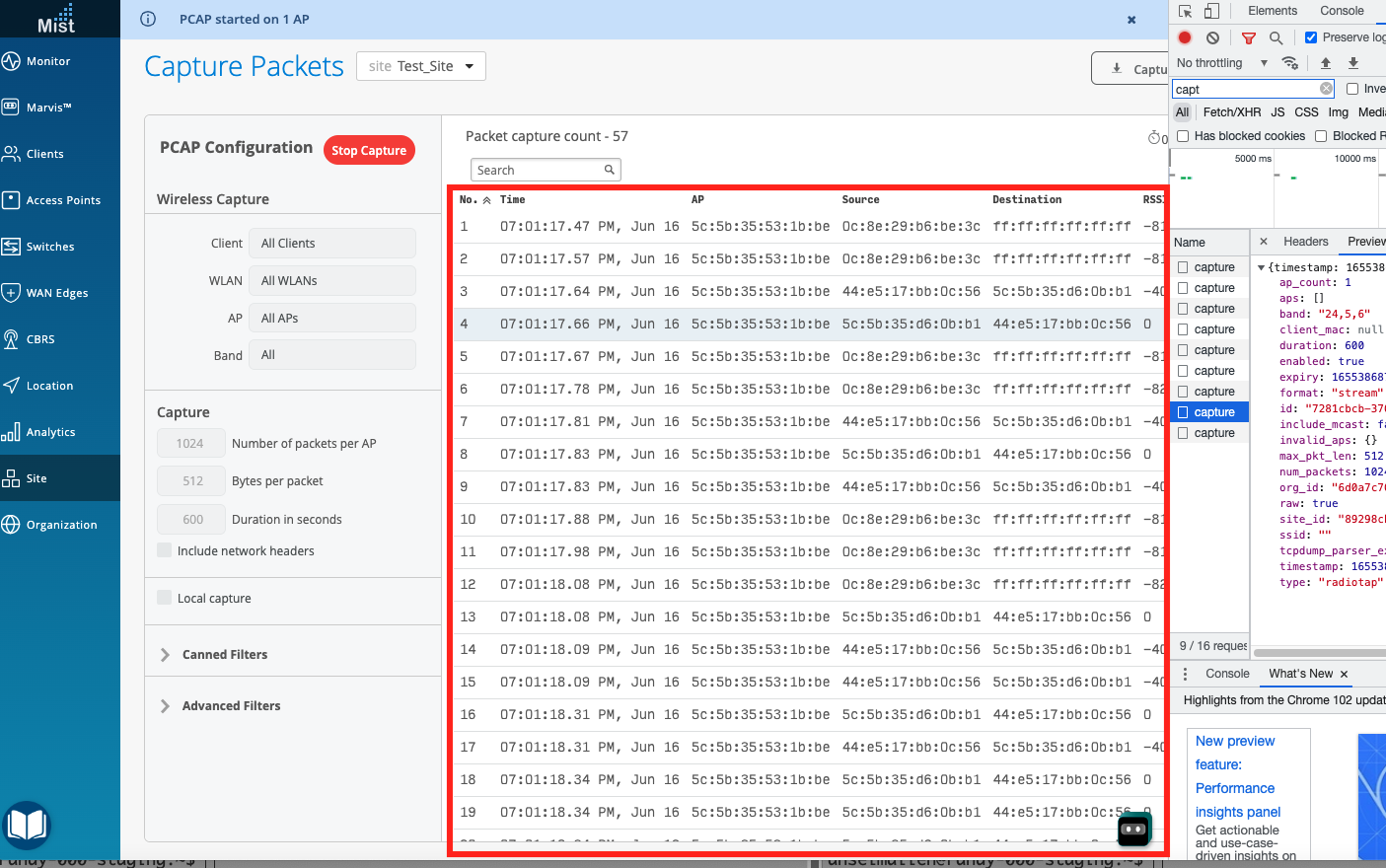
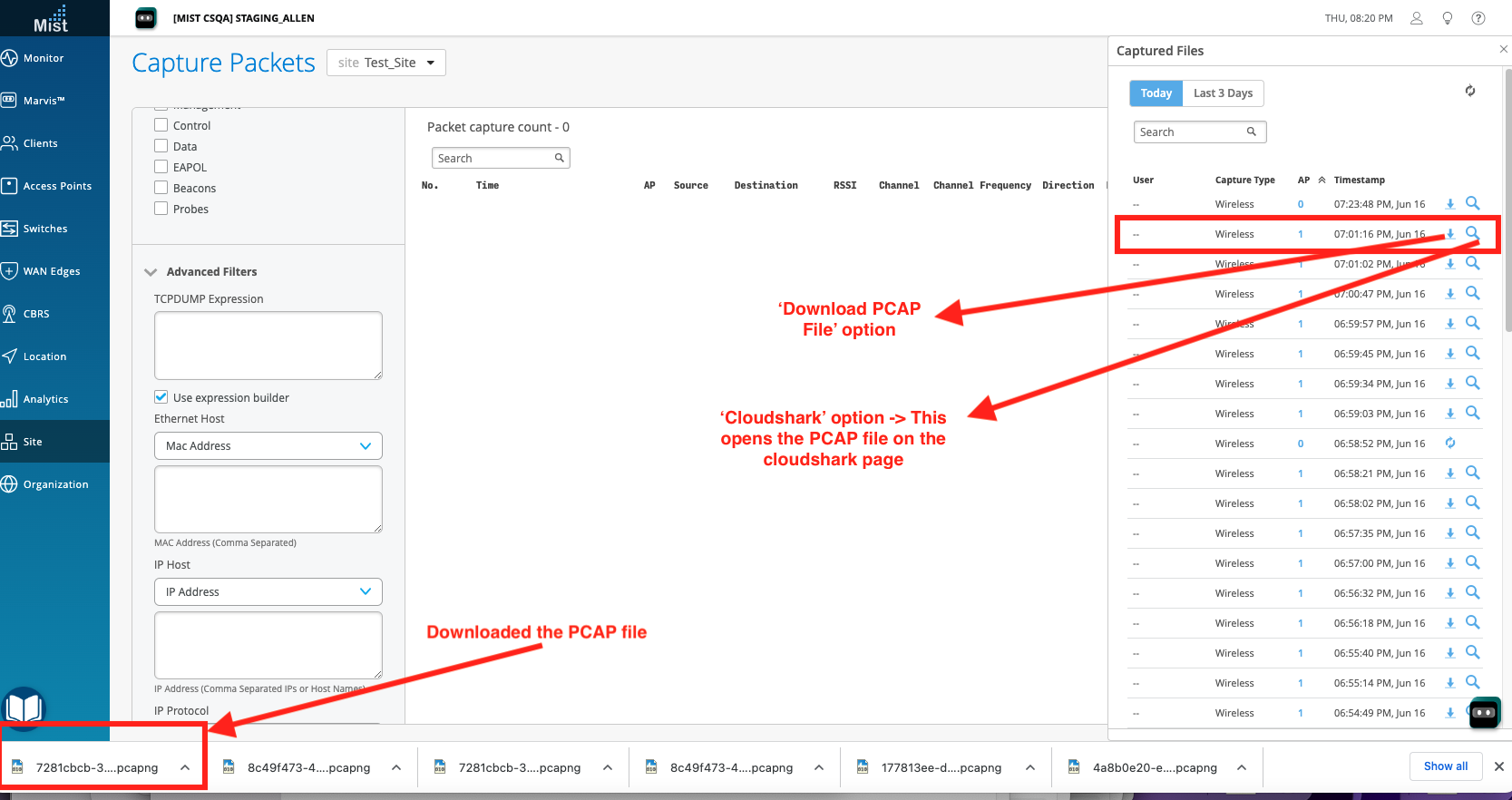
Wireless PCAP for firmware than 0.10.x:
Packet capture for APs with firmware less than 0.10.x remains remains unchanged as a local capture
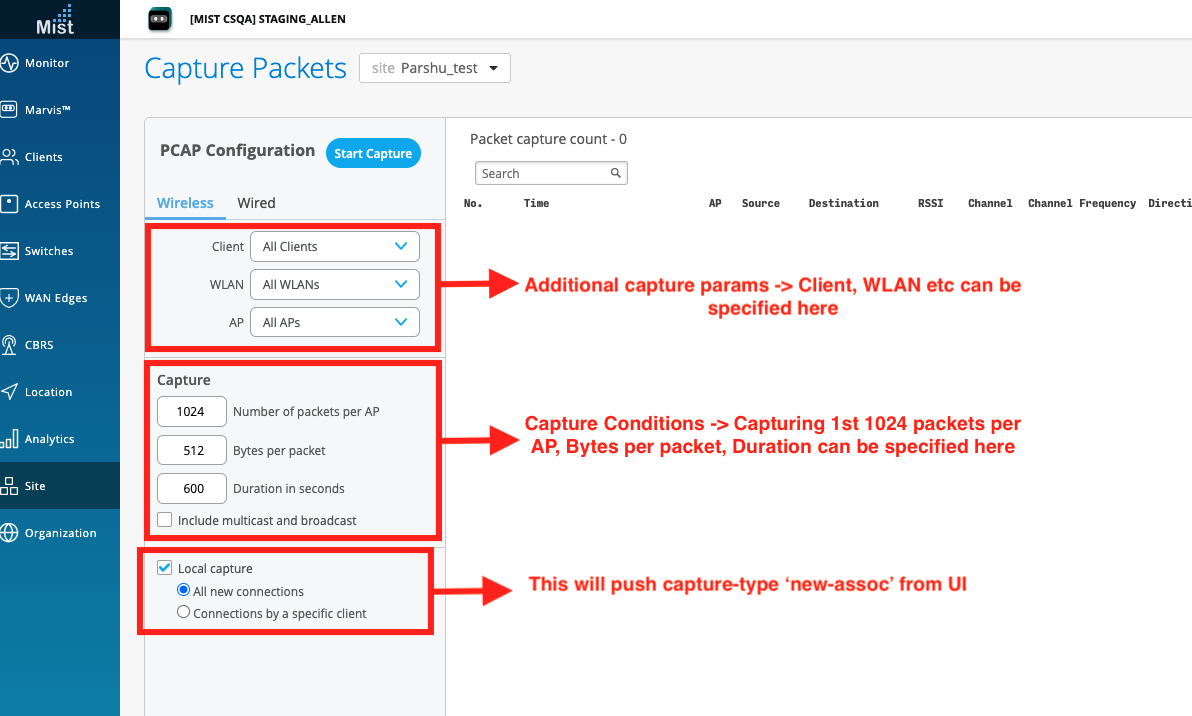
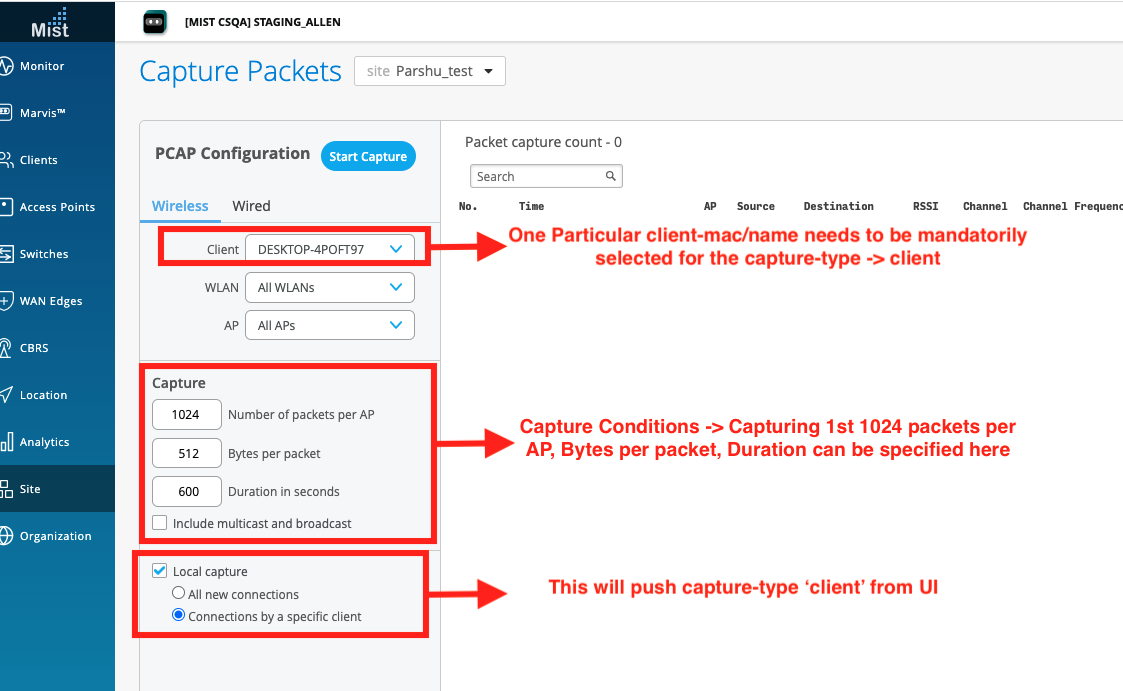
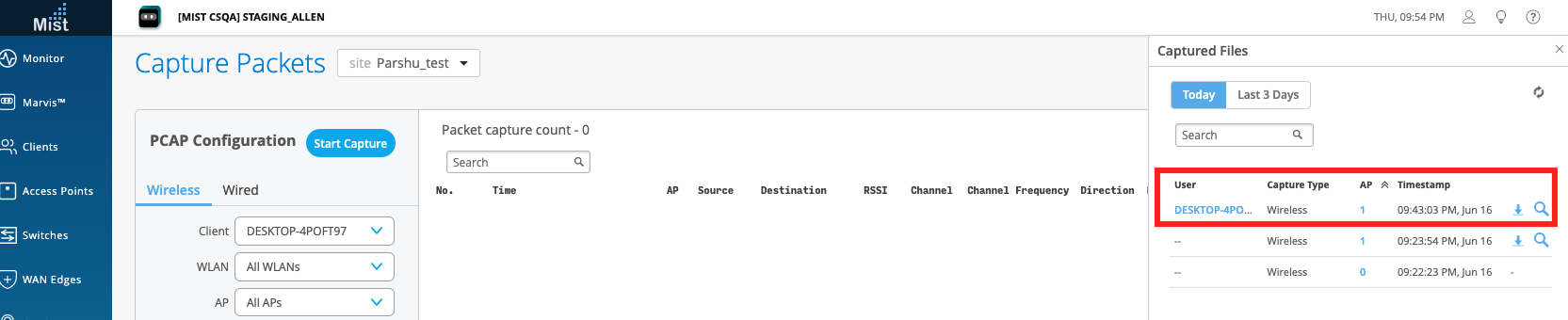
Navigate to the Wired section for capturing wired frames. The usage details for various params shown below
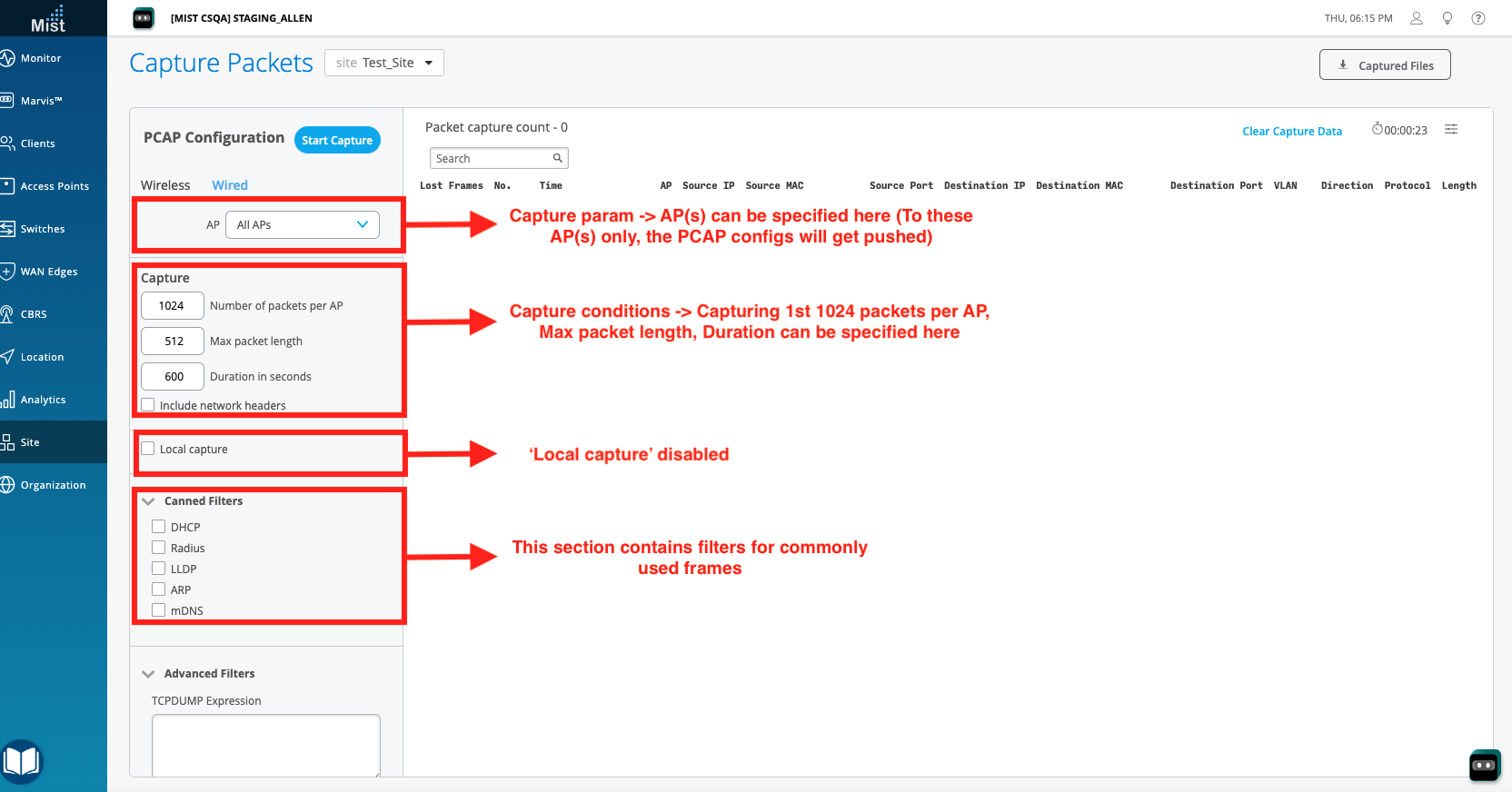
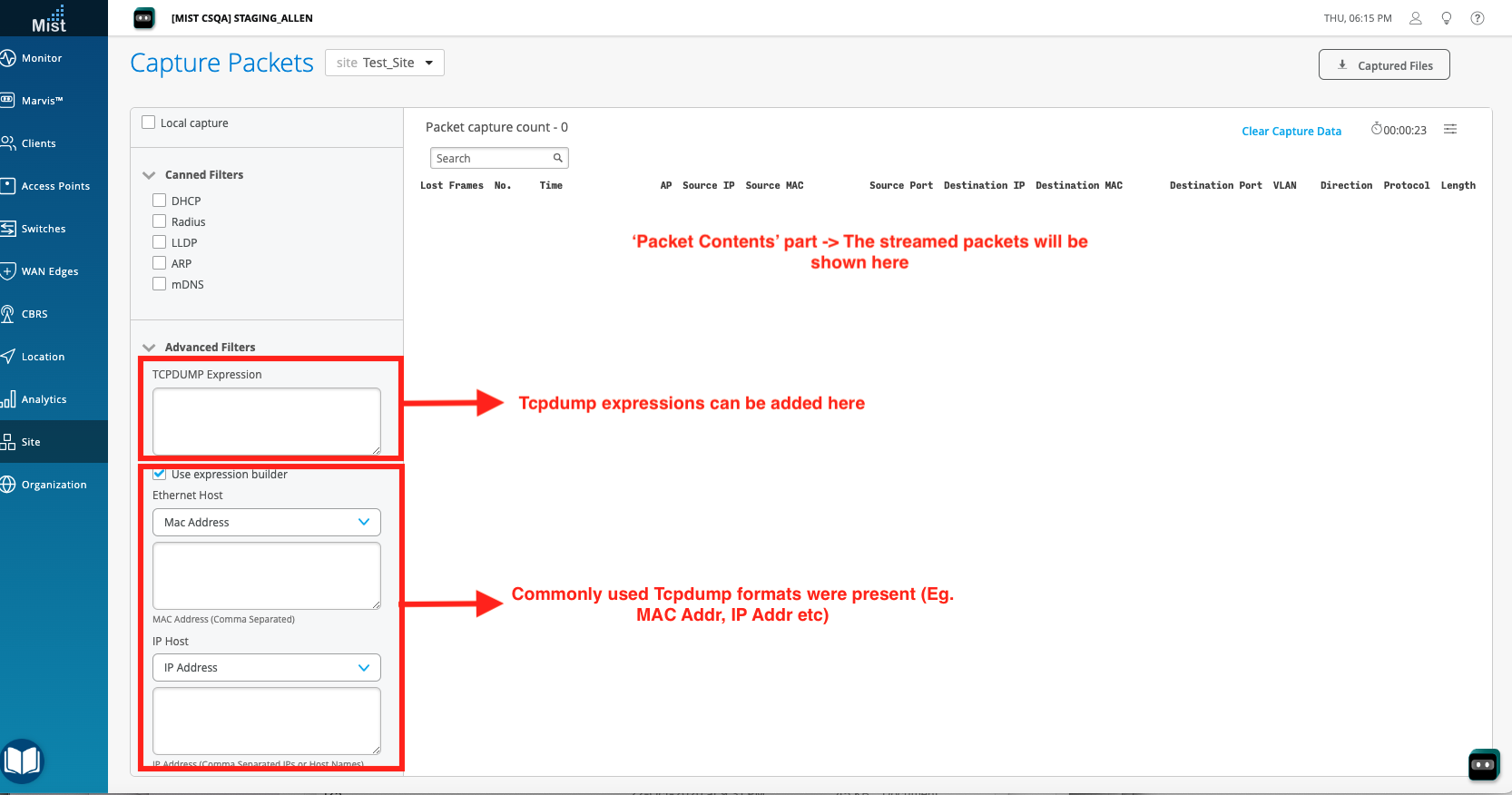
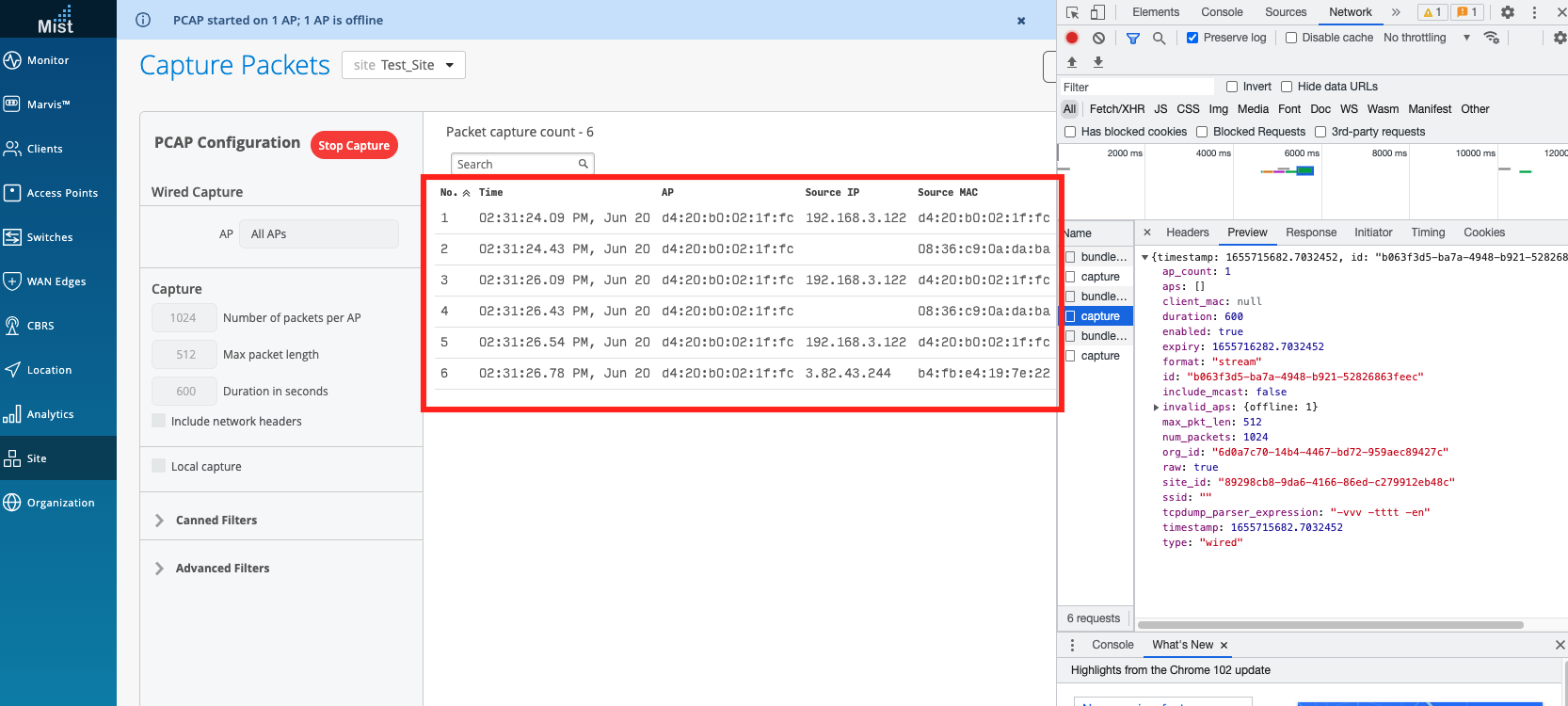
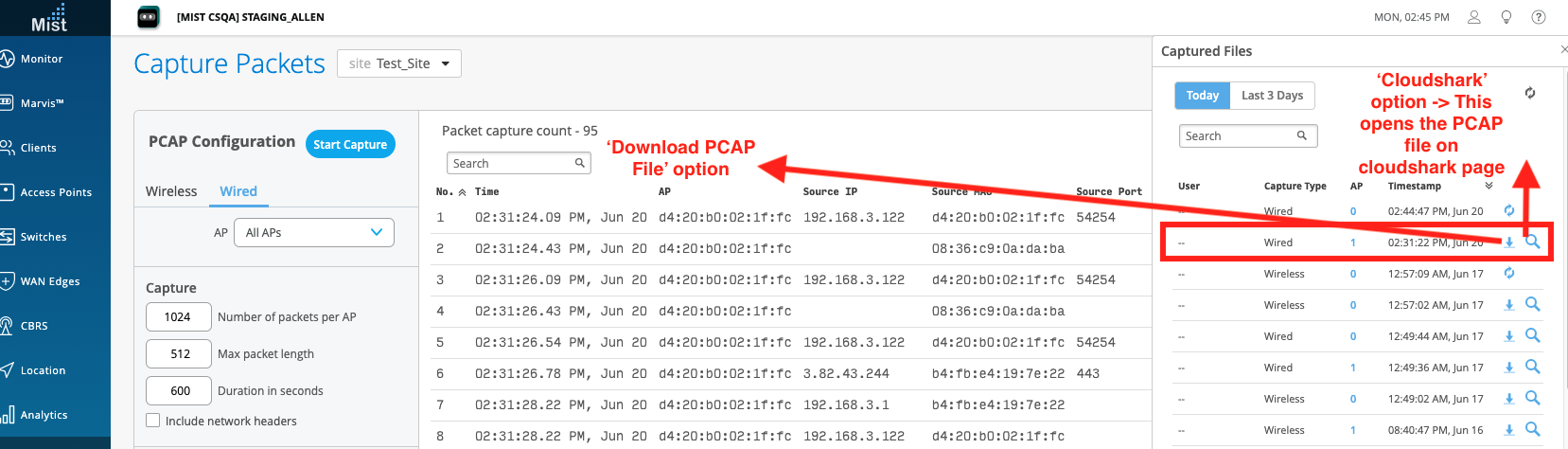
Email Notifications for Pre-Shared Keys
We have been working to enhance the creation and management of Pre-Shared Keys. As part of this effort, we are re-introducing PSK email notifications. A Pre-Shared Key can now be configured to send a notification to the specified email when creating or updating the PSK.
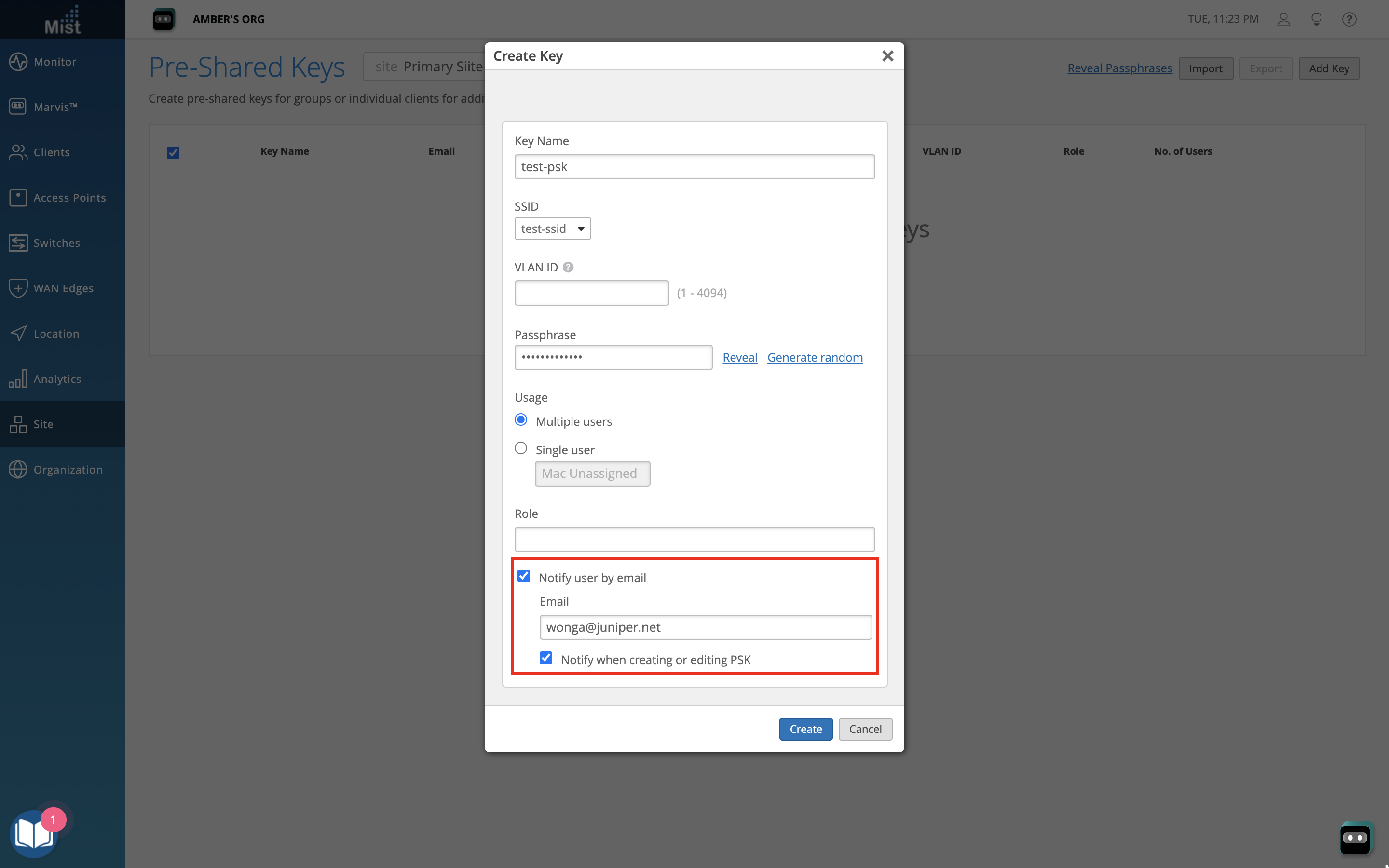
Stay tuned for more enhancements to Pre-Shared Keys!
Custom Logo for uMSPs
uMSP customers with the advanced MSP tier can now upload their own company logo under the “MSP Information” page on the MSP dashboard. This custom logo will appear in place of the Mist logo in the upper-left corner of the MSP and its Organizations.
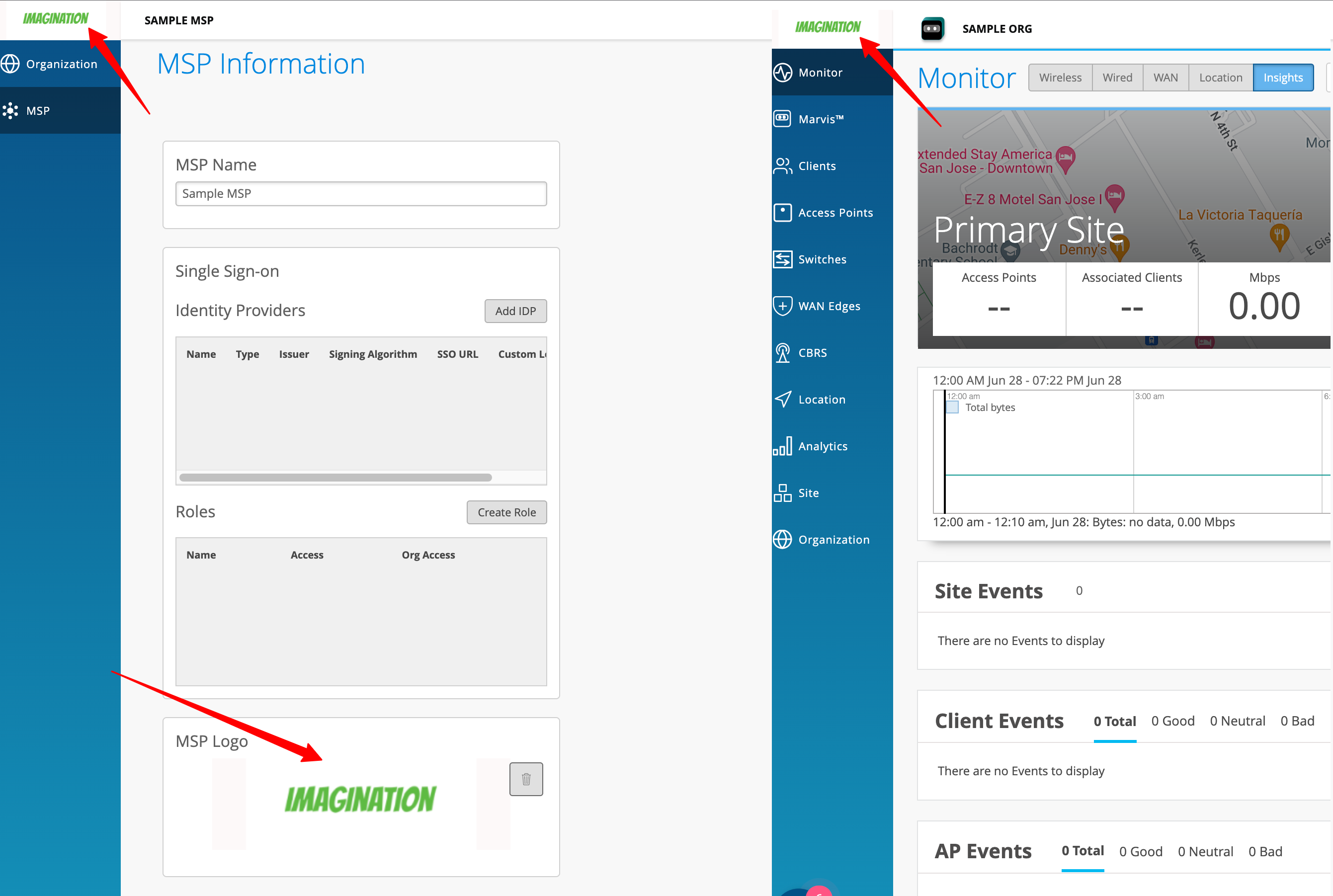
Wired Assurance
Switch Configuration Revert Timer
The configuration revert timer allows the user to change the default timer (10 mins) to a range between 3-30 mins. Reducing the timer from 10 mins to 5 mins will rollback the configuration change on an EX or QFX device in 5 mins if the switch loses connectivity to the cloud. This option is available on the Switch Details view, Site Switch Configuration, and Org Switch Templates with override option.
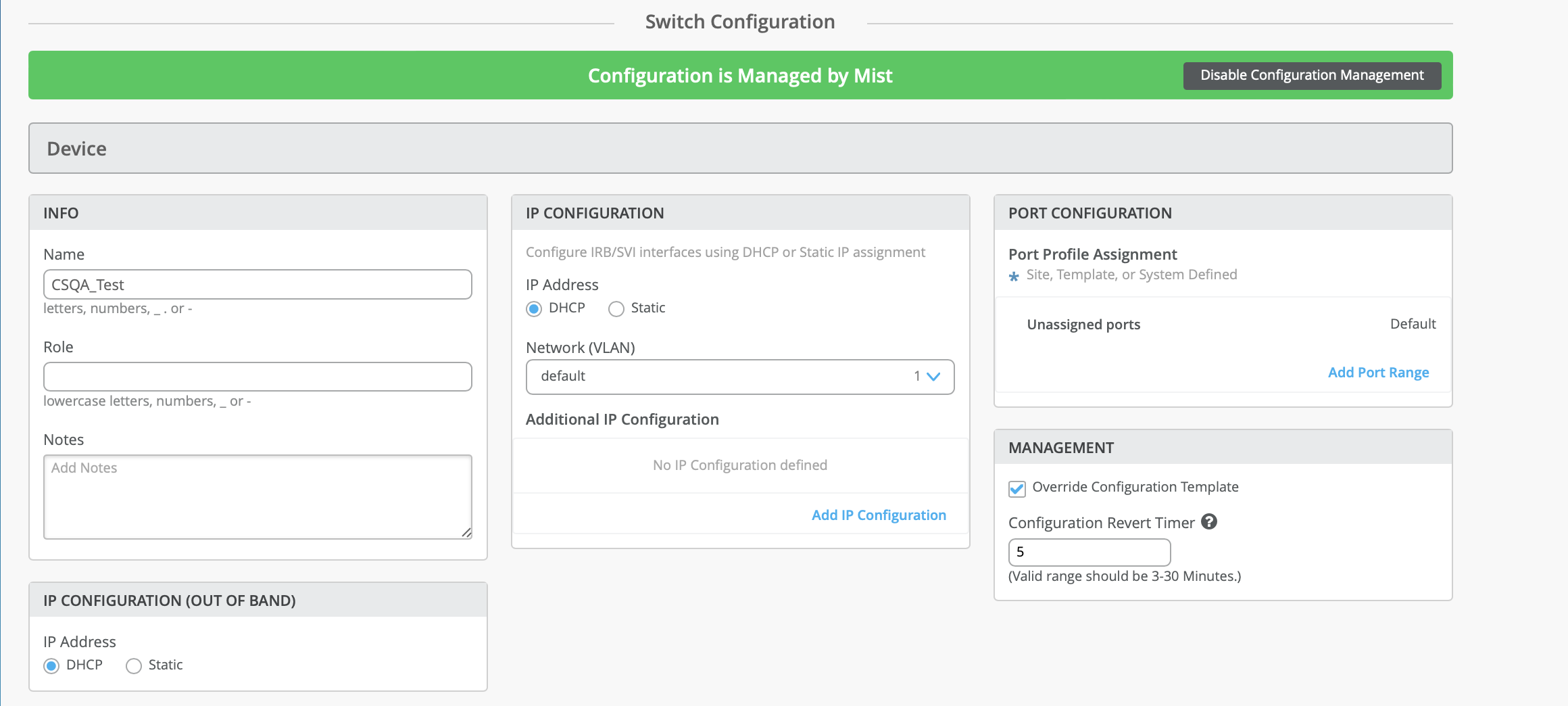
Switch Insights: DDOS & FPC Events
On EX9k series & QFX devices: The Switch Insights page now provides DDOS protocol violation events for monitoring
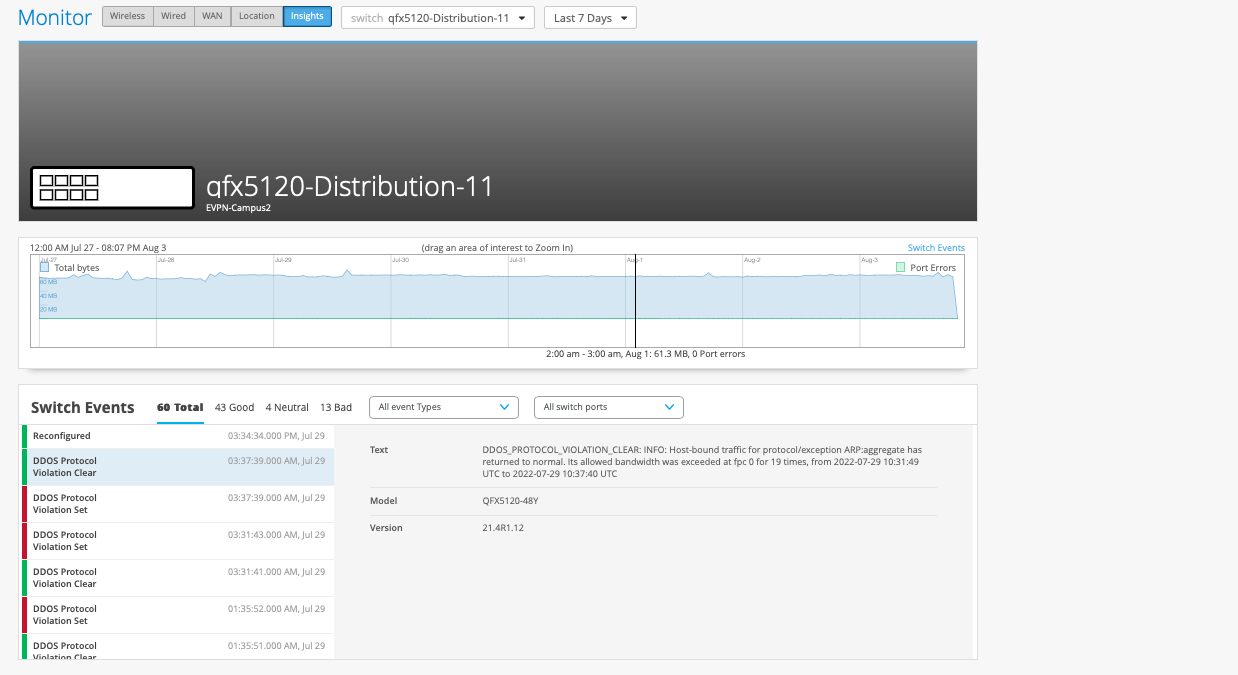
For EX9k series devices only: The Switch Insights page also provides FPC Online and FPC Offline events.