We at Mist are constantly working on making the Mist experience the best possible experience. So every week you will see new and updated cloud features. Here are the updates for August 2nd, 2018.
Simplified Operations
Subscription Page
We are pleased to announce a brand new page in our Mist dashboard to help with keeping track of your purchased licenses. View the list of subscription types you have access to and assign specific sites to enable these services on.
The Entitled column shows how many APs you can enable the subscription for and Usage lets you see how many APs are already using the service. In the Detail tab, view your site list and see how many APs on the site are using your purchased subscriptions.
Currently phase 1 of this feature is used mainly for getting a general overview of your organization and having a visual for your sites and the features enabled on them. In the next phase we will be adding an Activation Code functionality which will allow you to claim multiple APs onto the organization with just one activation code that would be emailed to you when you have new orders. The activation code will be associated with your APs and subscriptions, and will make bringing up large sites an easy, seamless process.
To view your subscription page, navigate to Organization > Subscriptions. The Summary tab shows a list of your subscriptions and the Detail tab shows your list of sites.
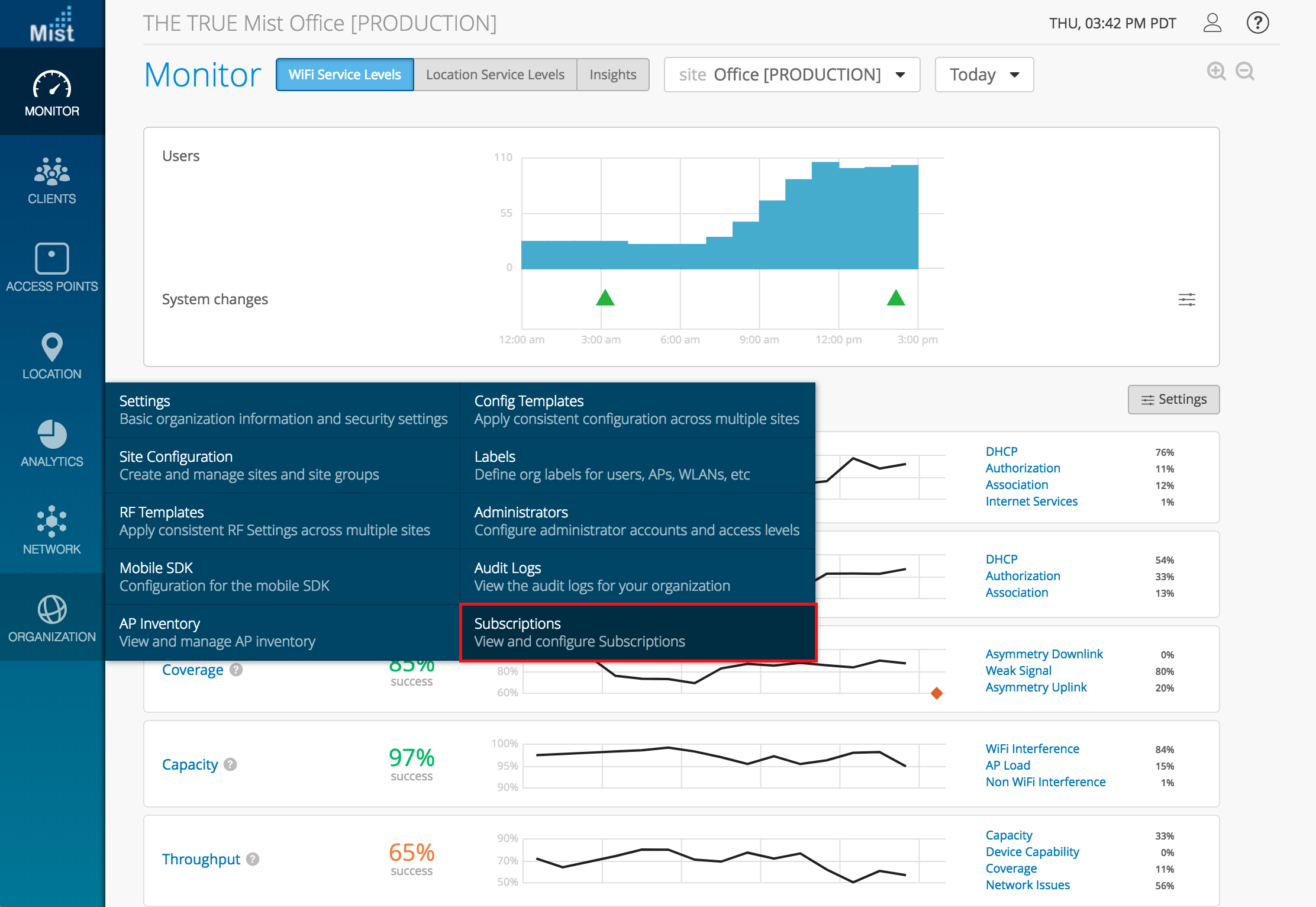
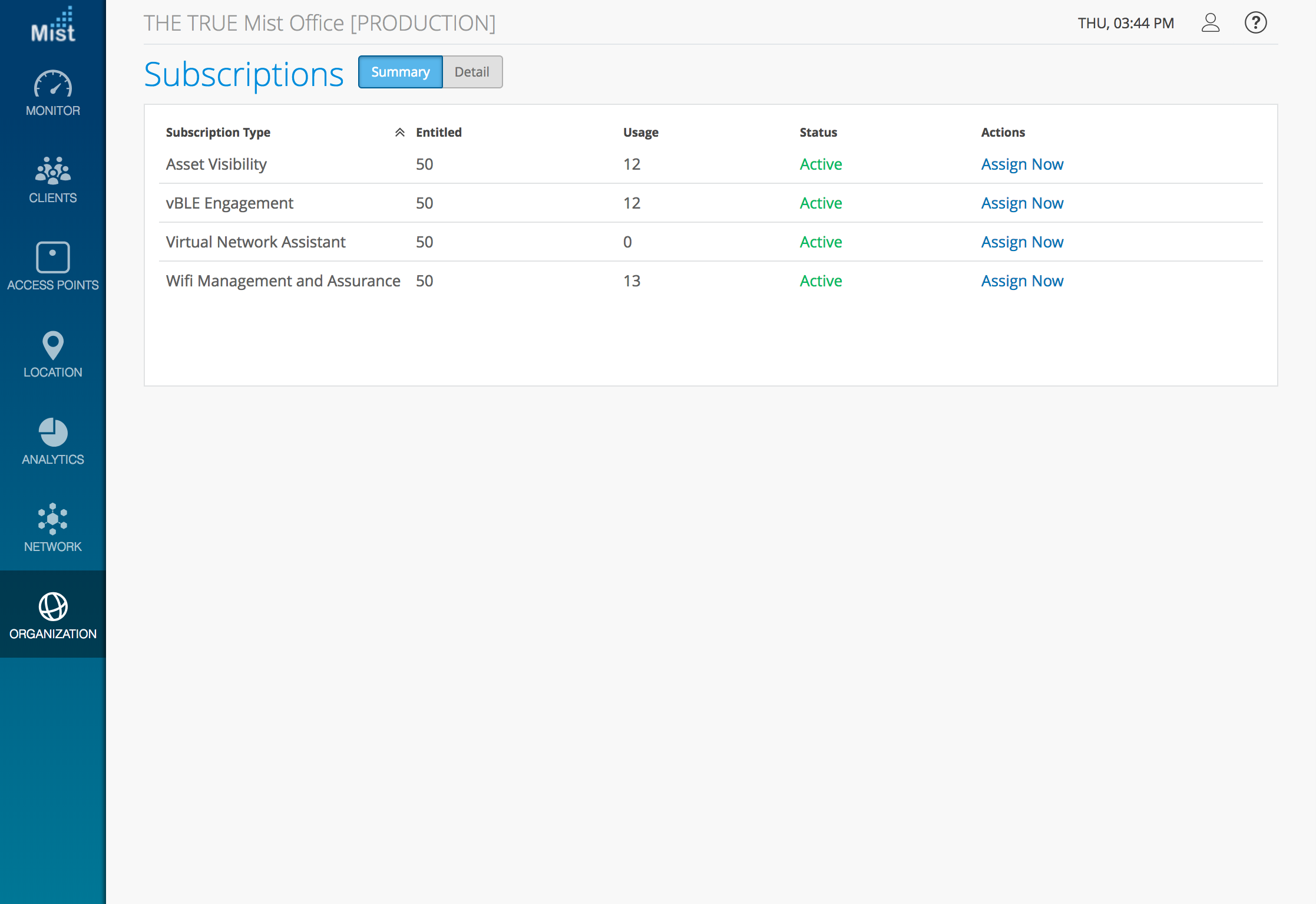
Click on a subscription type to view the Subscription Details
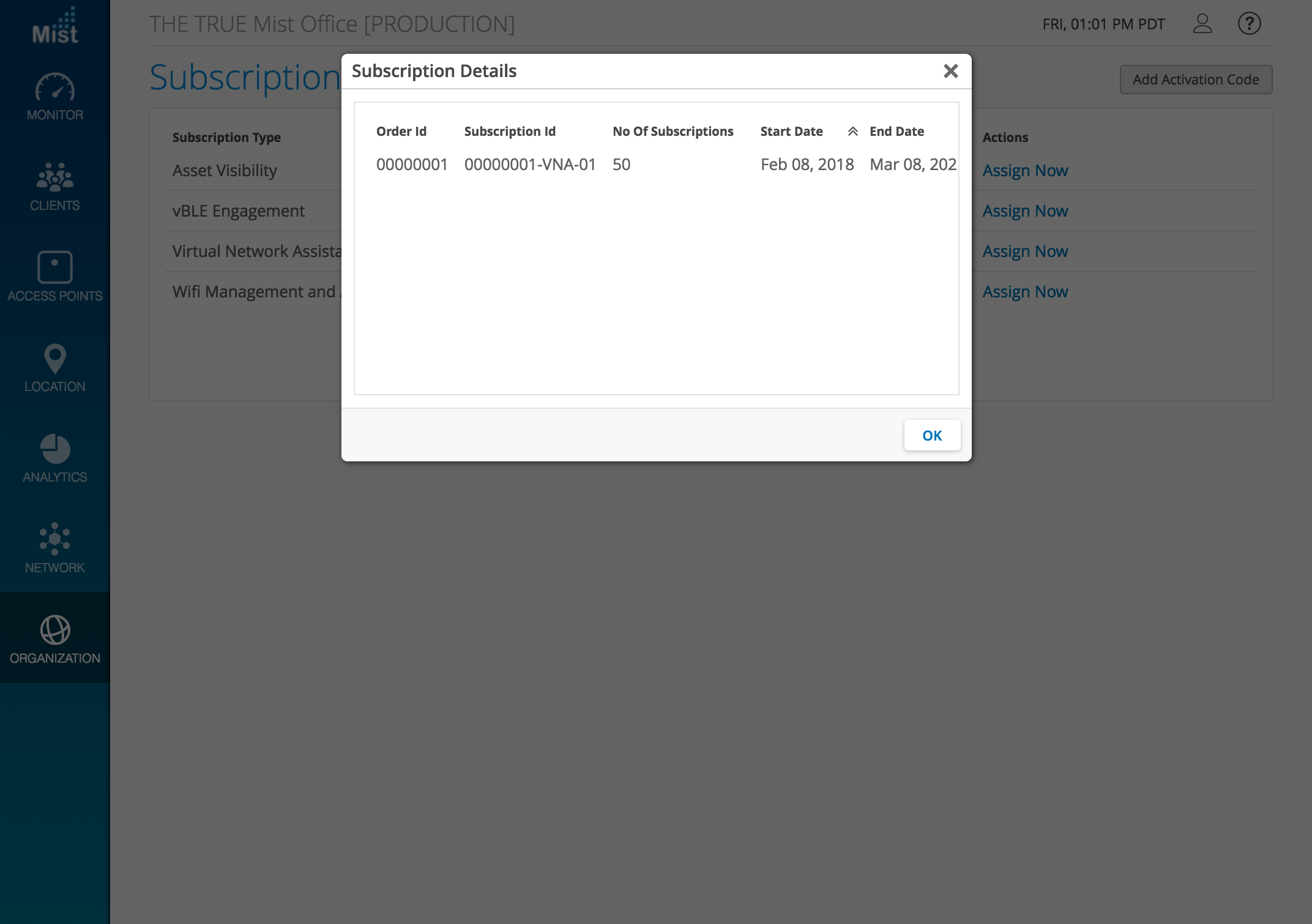
Selecting Assign Now allows you to choose specific sites to assign subscriptions to:
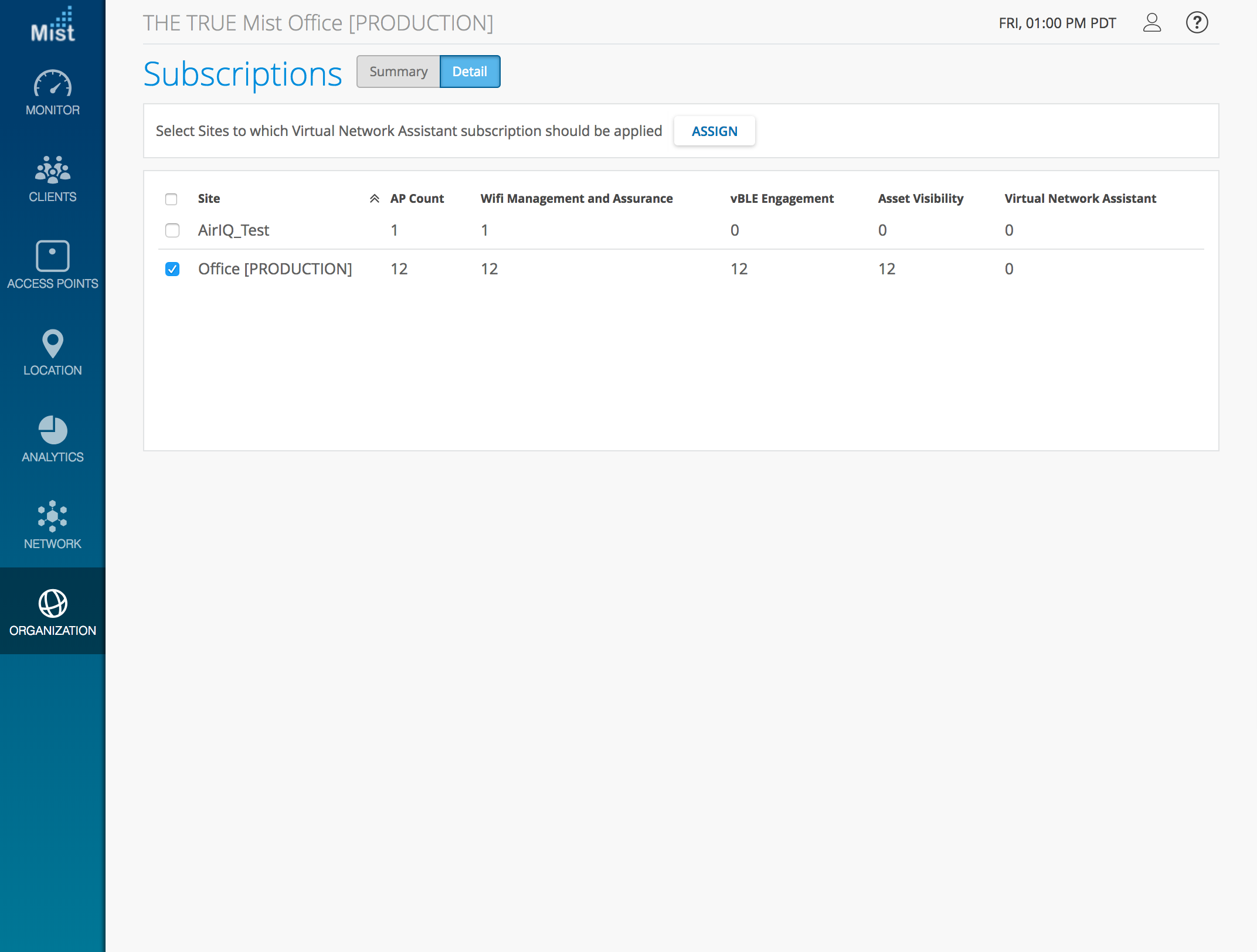
View your site list and their subscriptions in the Detail tab
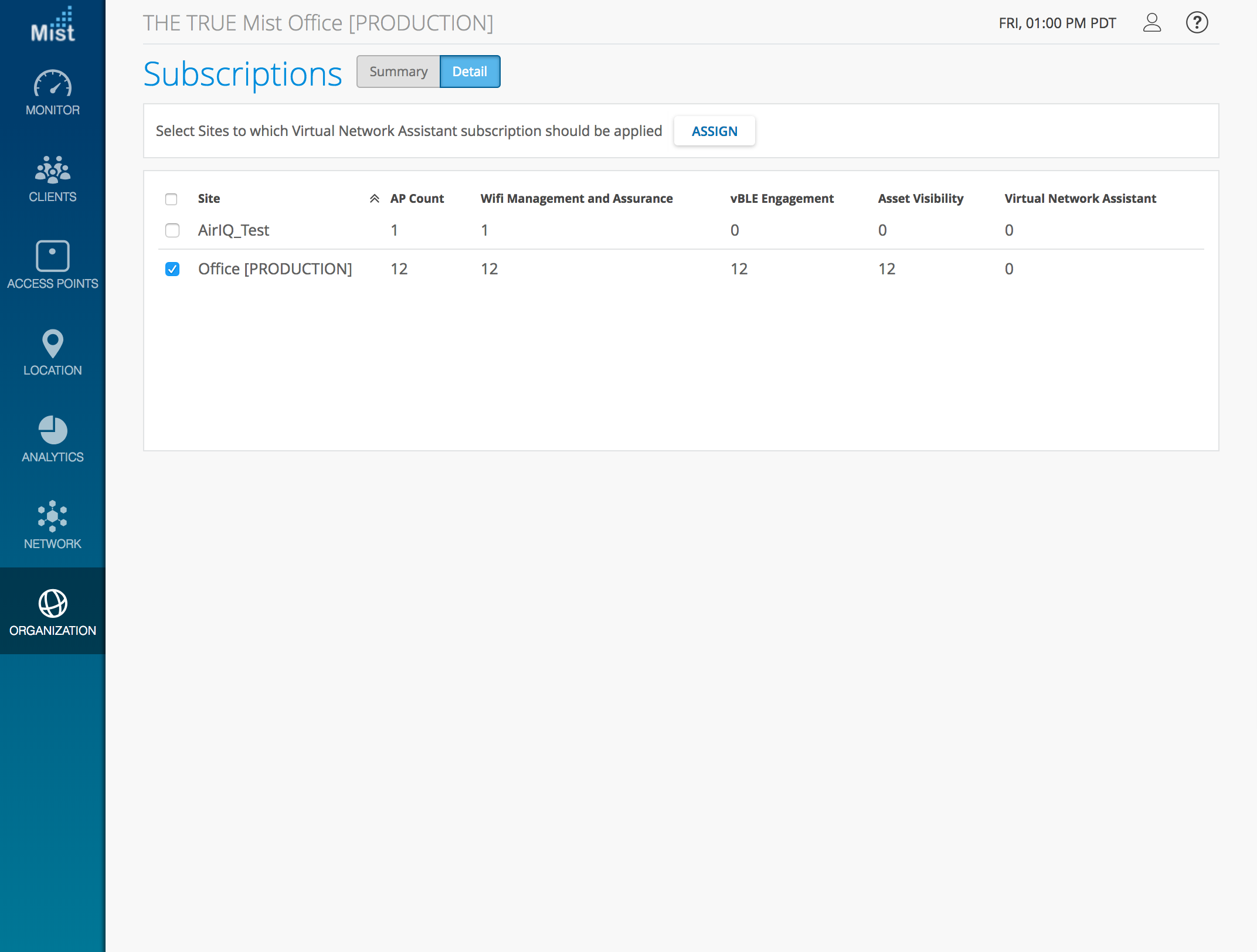
Audit Logs Enhancements (API only)
Audit logs allows you to have more traceability in configuration changes on your network. Recording administrative activities limits the guesswork when rolling back on changes or enforcing configuration compliance.
We are improving Audit Logs by providing more details to your site activity by including object_id and src_ip information in the API. APs, WLANs, etc. are each assigned a unique object_id, which will not change even if these items get renamed. Easily follow a stream of events by tracking individual object_ids in your audit logs.
In addition to showing which admins are making changes on the network, we are also including the src_ip field, which shows the external IP of the individual making the configurations. Use this field to keep track of who and where admins are making their changes from.
Search Filter improvements
This week we are improving the search filter flexibility by allowing for different formatting on MAC address searches. Now when using the search option on any page, you may search for MAC addresses in formats such as xxxxxxxxxxxx, xx-xx-xx-xx-xx-xx, and xx:xx:xx:xx:xx:xx
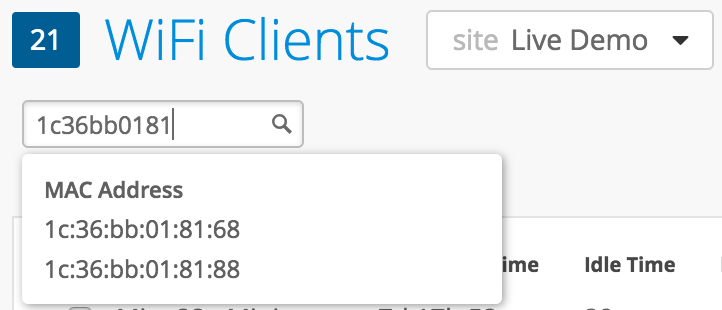
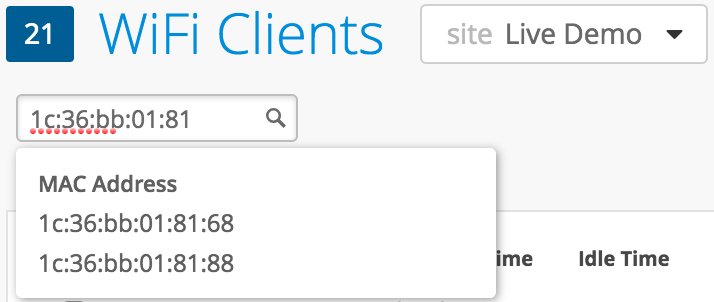
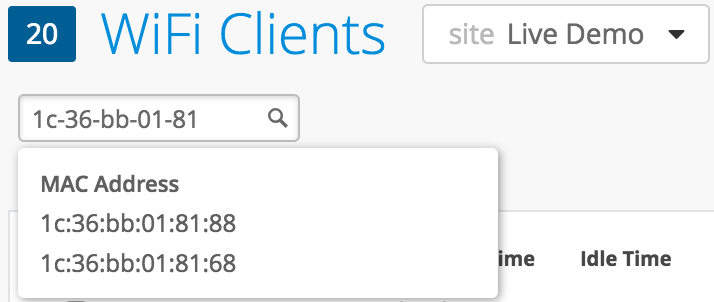
Network Programmability
Allow mDNS (beta users only)
Note that this feature requires rc2 or newer firmware
Mist allows you to filter out all broadcast and multicast packets from your network. If you still want mDNS packets to be enabled while broadcast/multicast are filtered out, then select the Allow mDNS checkbox, which will only appear if you have the broadcast/multicast filter enabled. When selected, this option will allow mDNS packets to transmitted through the specified interface. This includes IPv4 and IPv6 mDNS. If not selected, then the Broadcast/Multicast filter will treat mDNS frames just like any other broadcast/multicast frame, and block them.
To access this filtering option, navigate to the WLAN you want to configure (Network > WLANs) and select the Allow mDNS check box when the Broadcast/Multicast box is also checked.
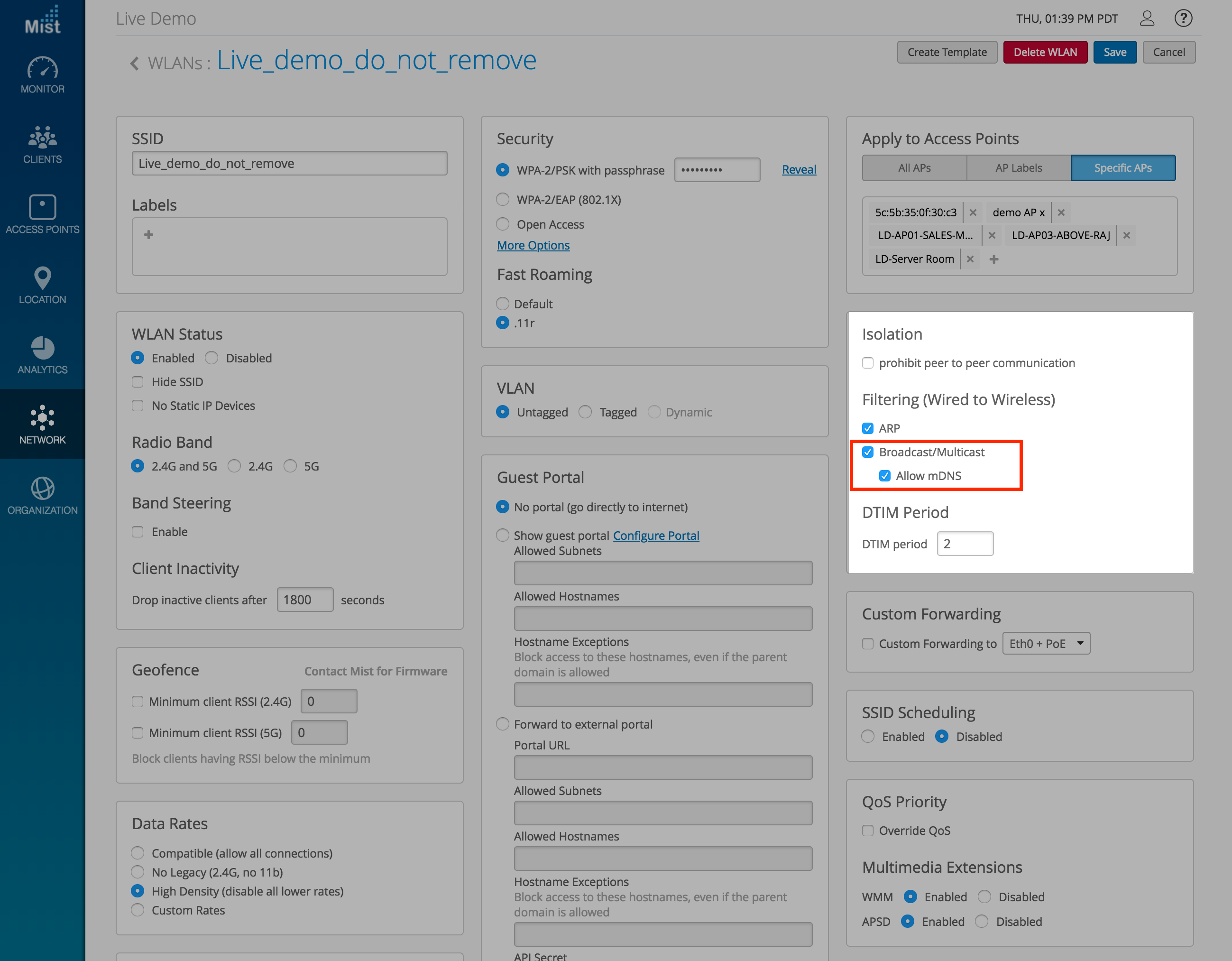
RSSI limits for Neighbor AP detection
Neighbor AP detection is a useful tool for viewing all nearby APs beaconing out WLANs. To prevent this list from being flooded by too many APs with very low RSSI values, we have increased the minimum neighbor RSSI value to be set at -85 dBm.
To configure your Rogue and Neighbor AP thresholds, navigate to Organization -> Site Settings and select your site to make changes.
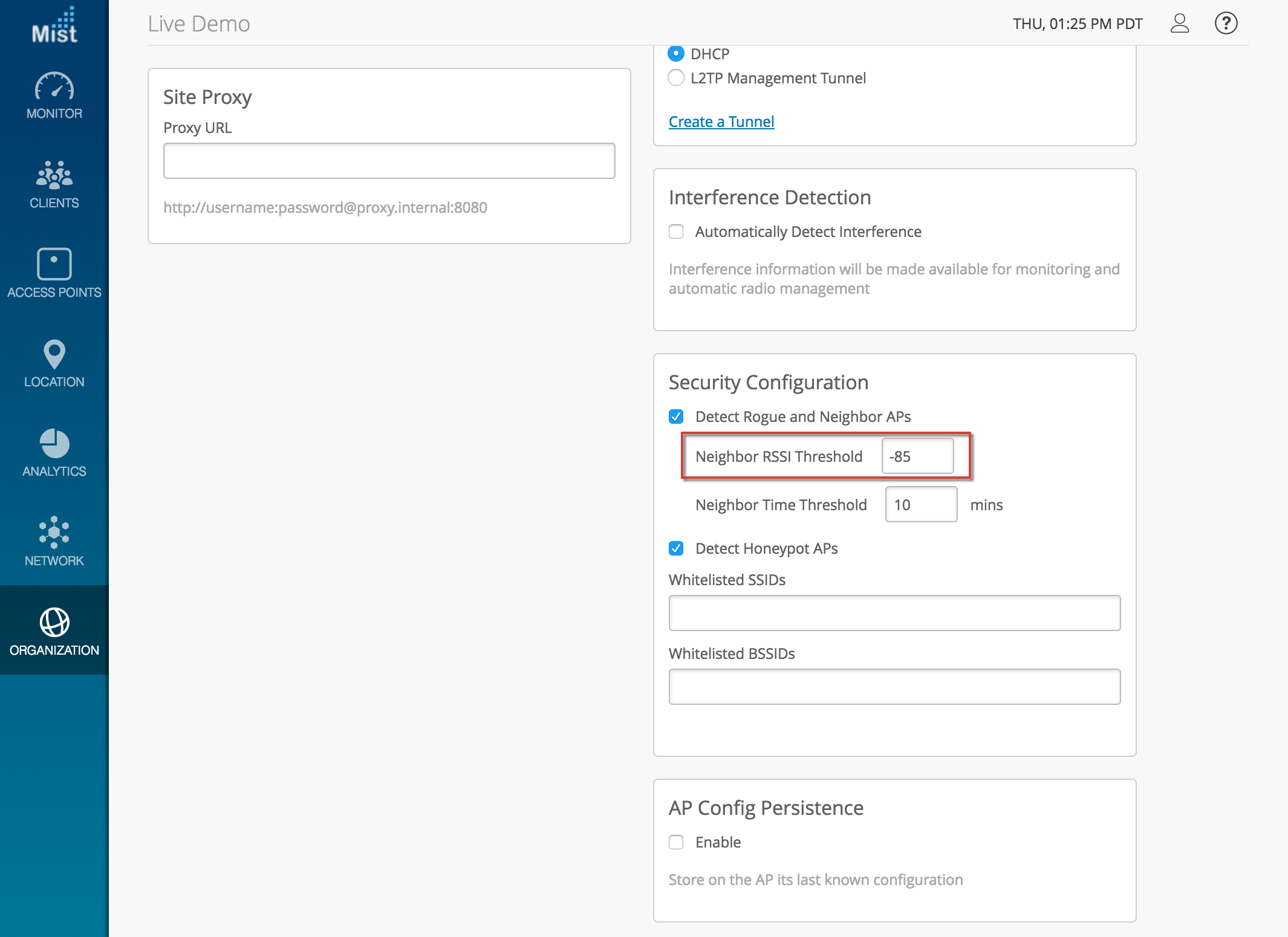
Marvis Updates
Troubleshoot APs
Marvis is a useful tool in troubleshooting your network issues by asking questions using natural language or guided queries. We are always looking to improve and add new functionality to our Marvis virtual assistant so this week we are introducing the option of troubleshooting APs. Similar to the troubleshoot clients and sites function, the troubleshoot AP command provides insight into behaviors of individual APs on your sites.
When typing in a query, select the AP from the dropdown menu and click on Investigate to expand on the troubleshooting tools available.
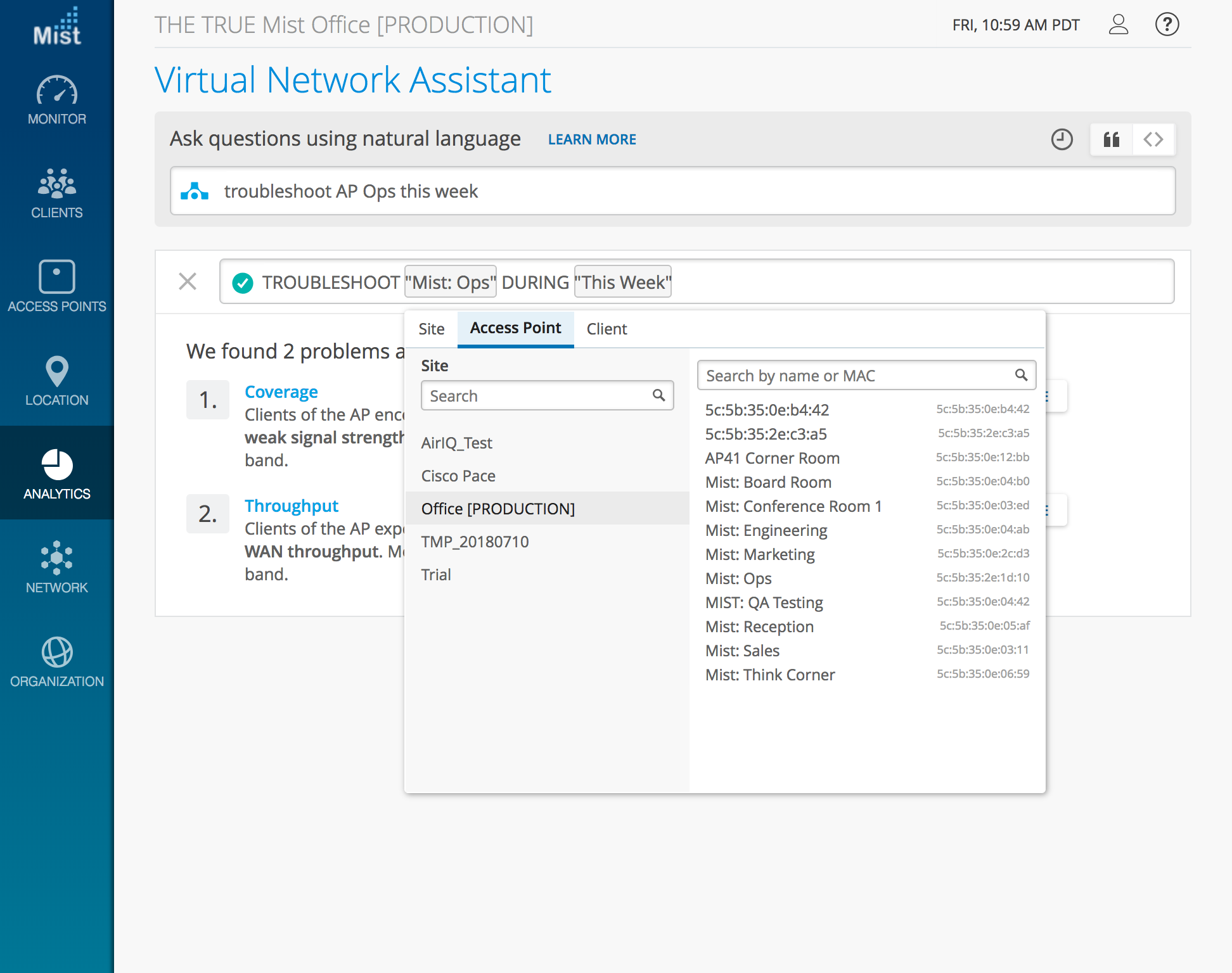
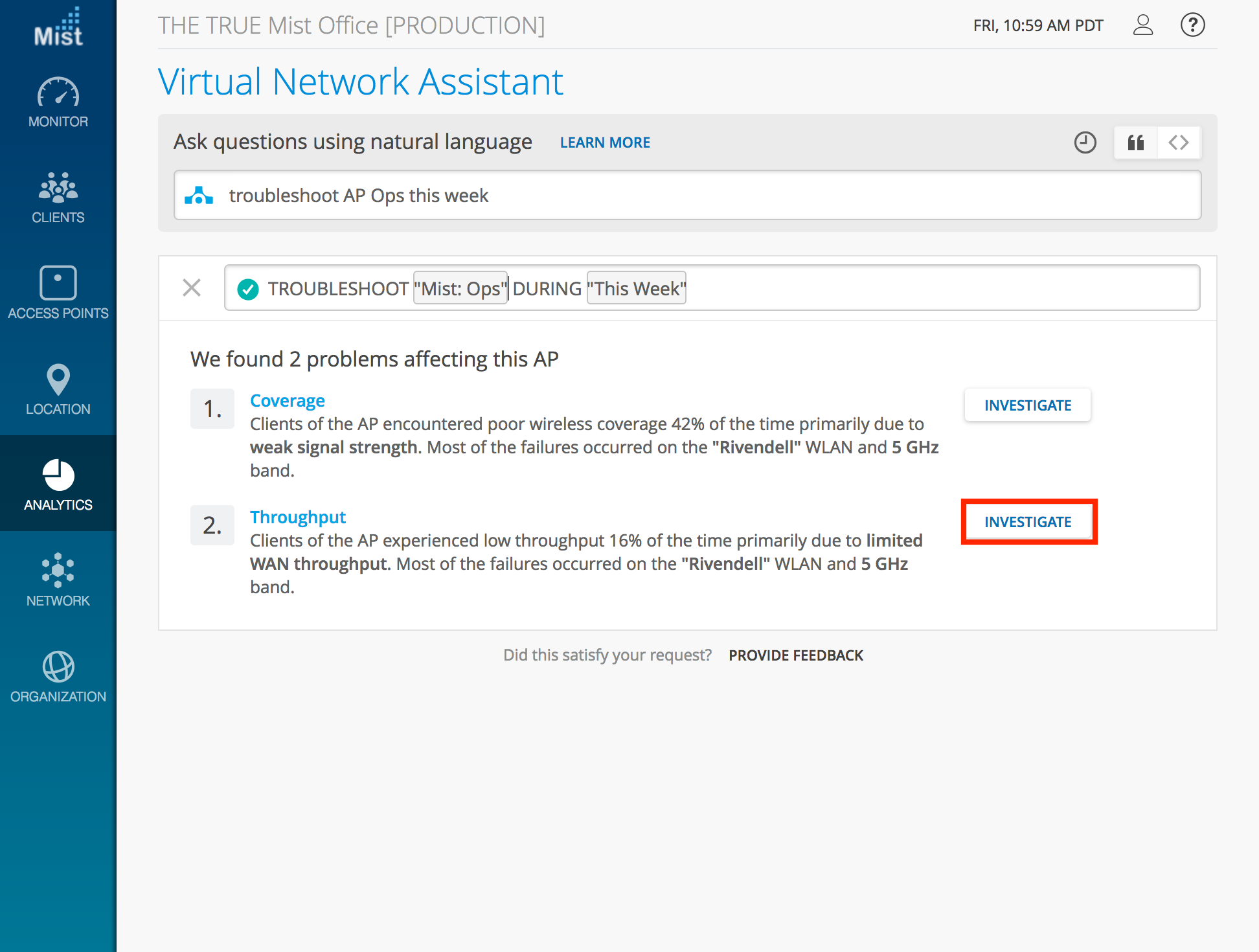
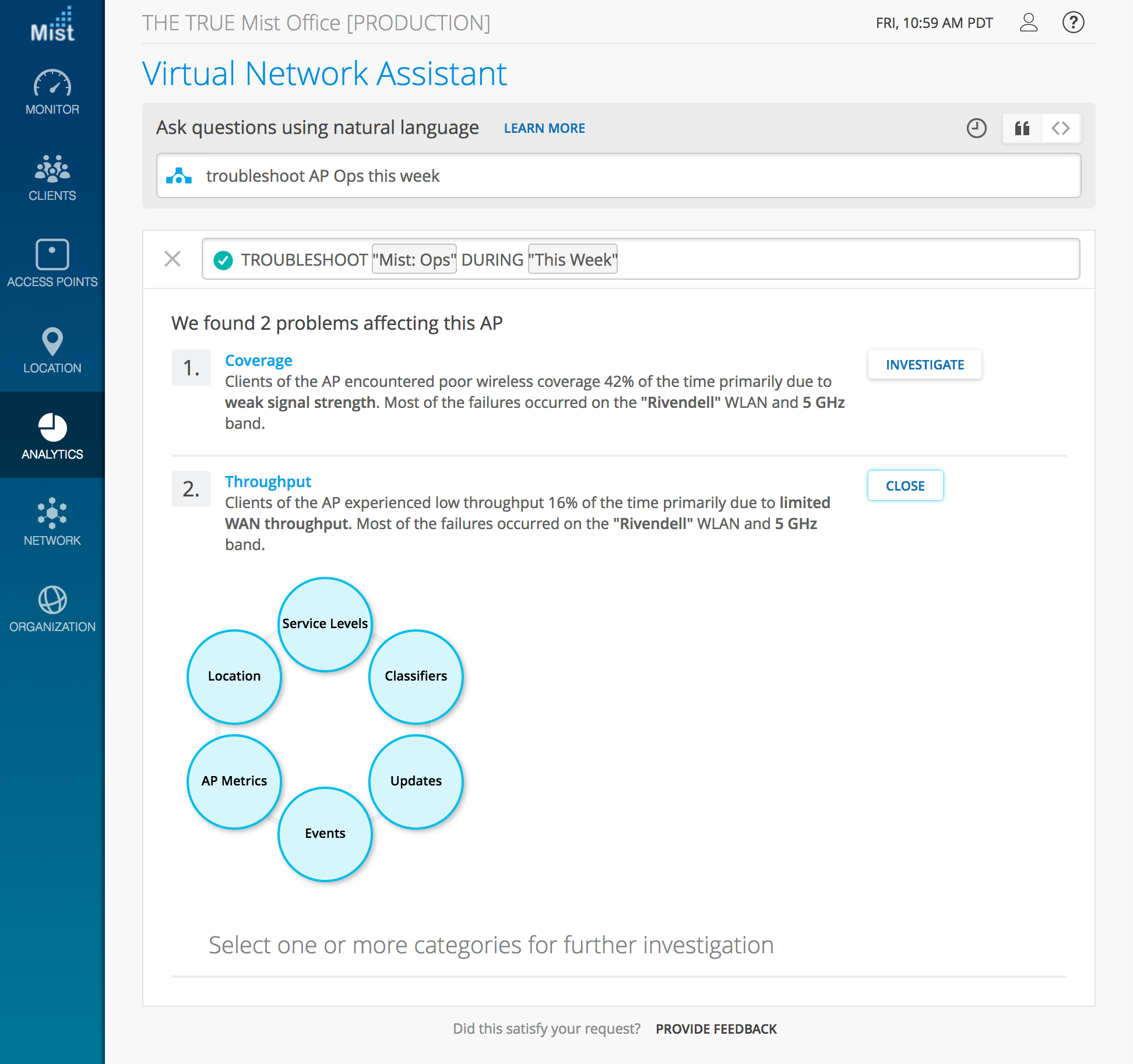
Select each bubble to expand on their data. View Service Levels, Classifiers, and Updates, which should all look familiar from Site and Client troubleshooting.
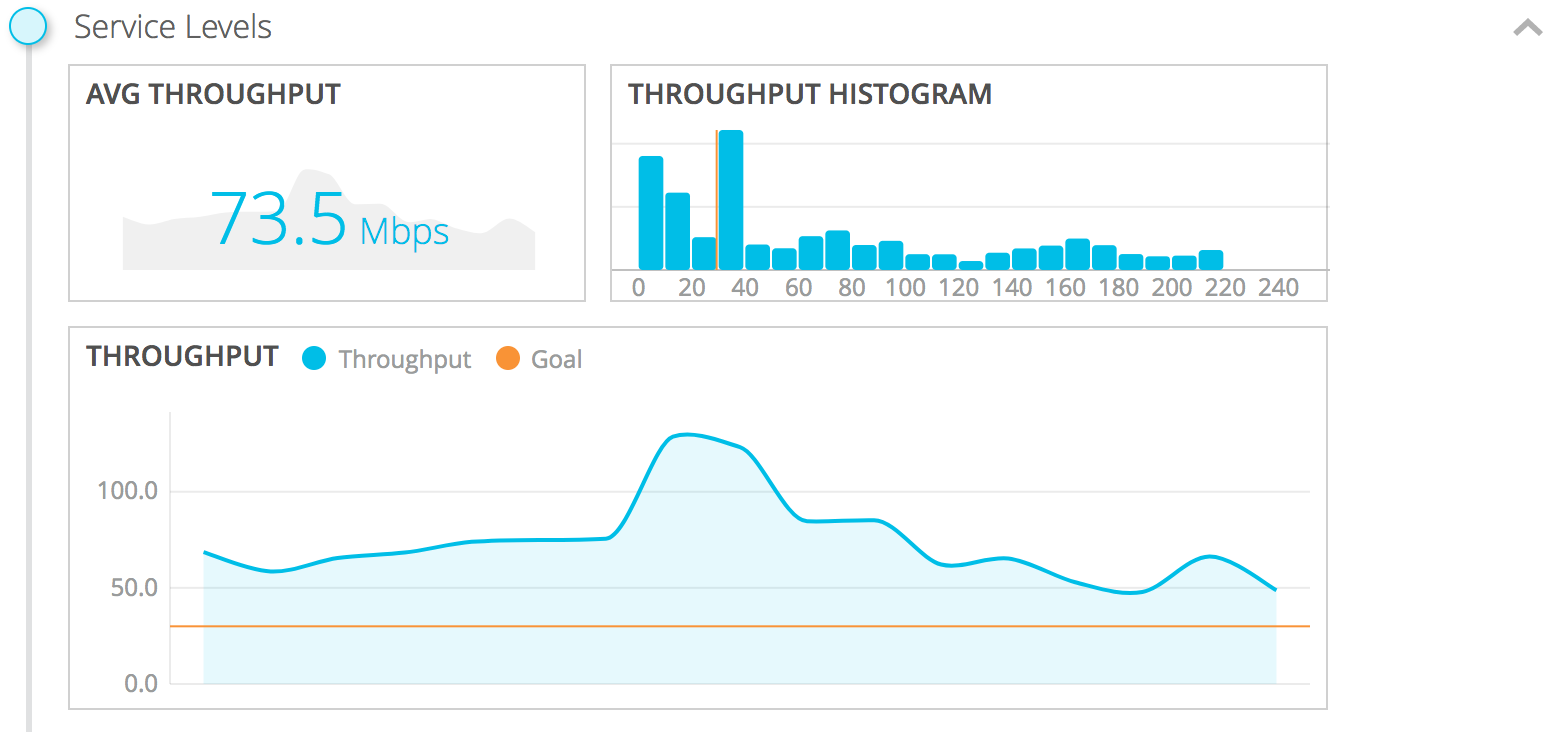
New to the troubleshoot AP query are Events, AP Metrics, and Location. Events show a timeline view of all client events which are associated to the AP. In this visual, easily pinpoint the exact time where multiple clients started experiencing issues. Click on the individual clients to jump directly to their SLE or Insights page, as well as query a VNA results for “Troubleshoot Client” on that specific device. Below the Client Events section is the AP events section as well, where you can see the timeline and list of AP events.
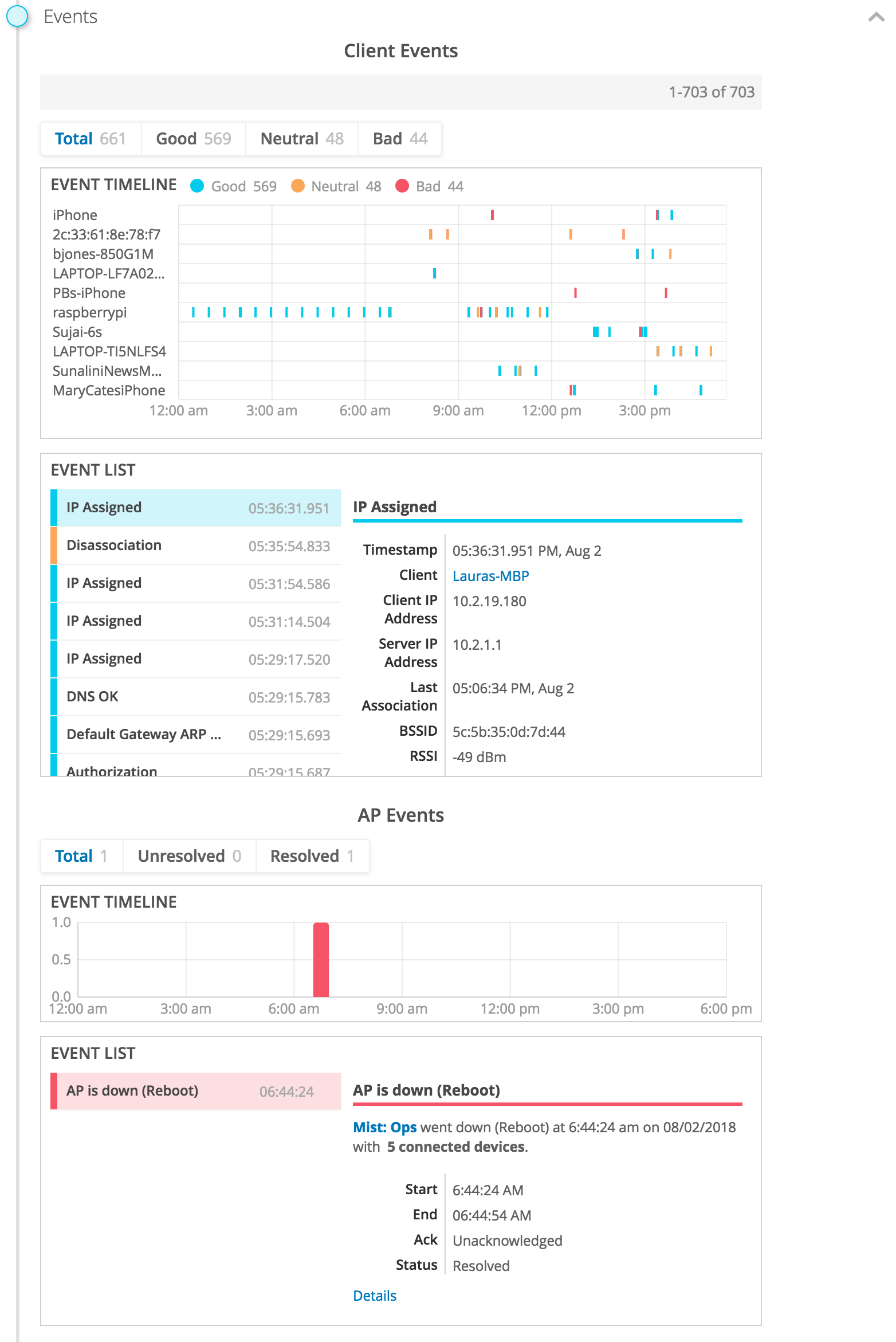
AP Metrics gives a timeline visual of the client count and channel utilization in the specified time range.
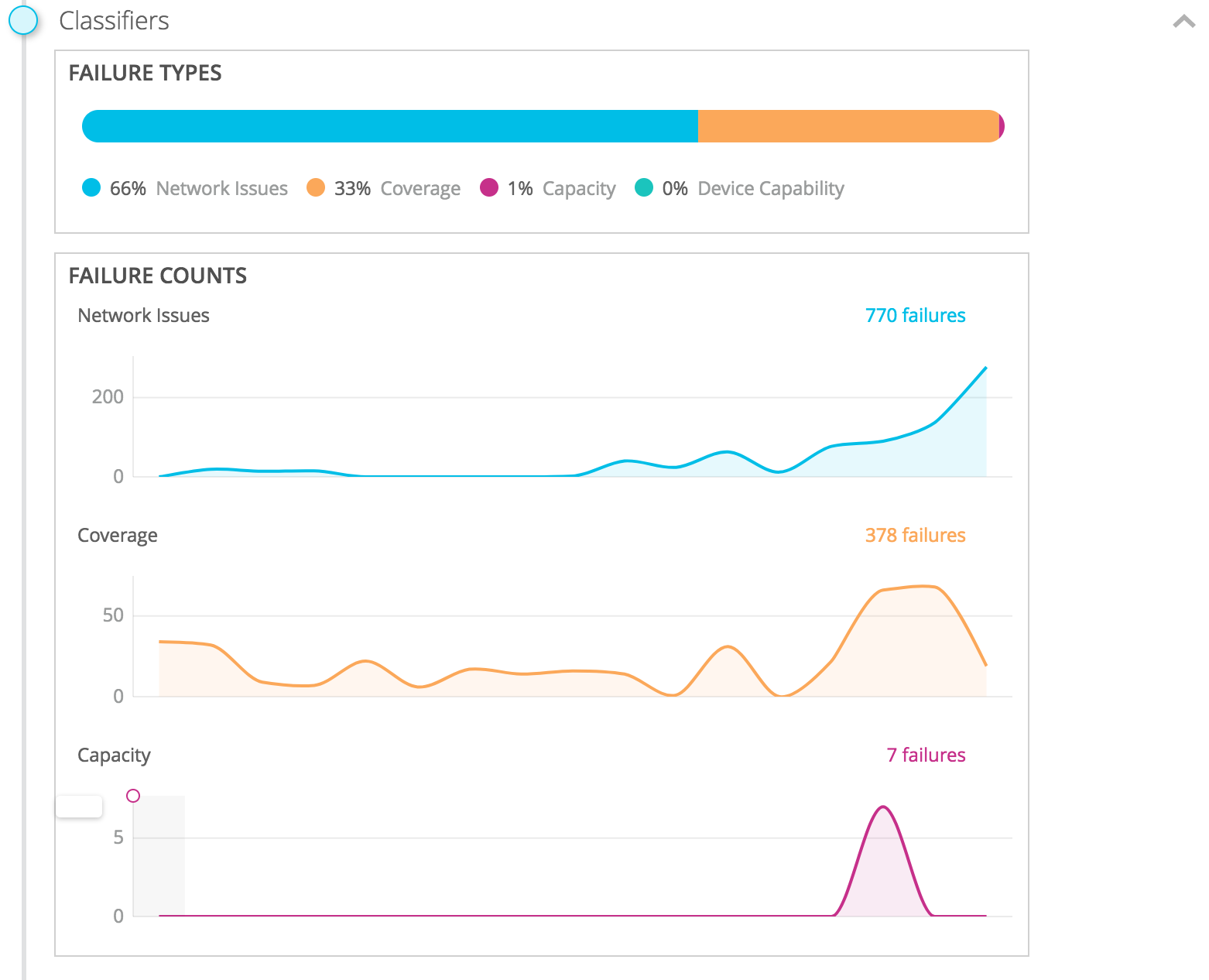
Location shows you where the AP is on your map, and shows you a status of either Good, Degraded, or Bad depending on the success rate of the SLE on this particular AP.
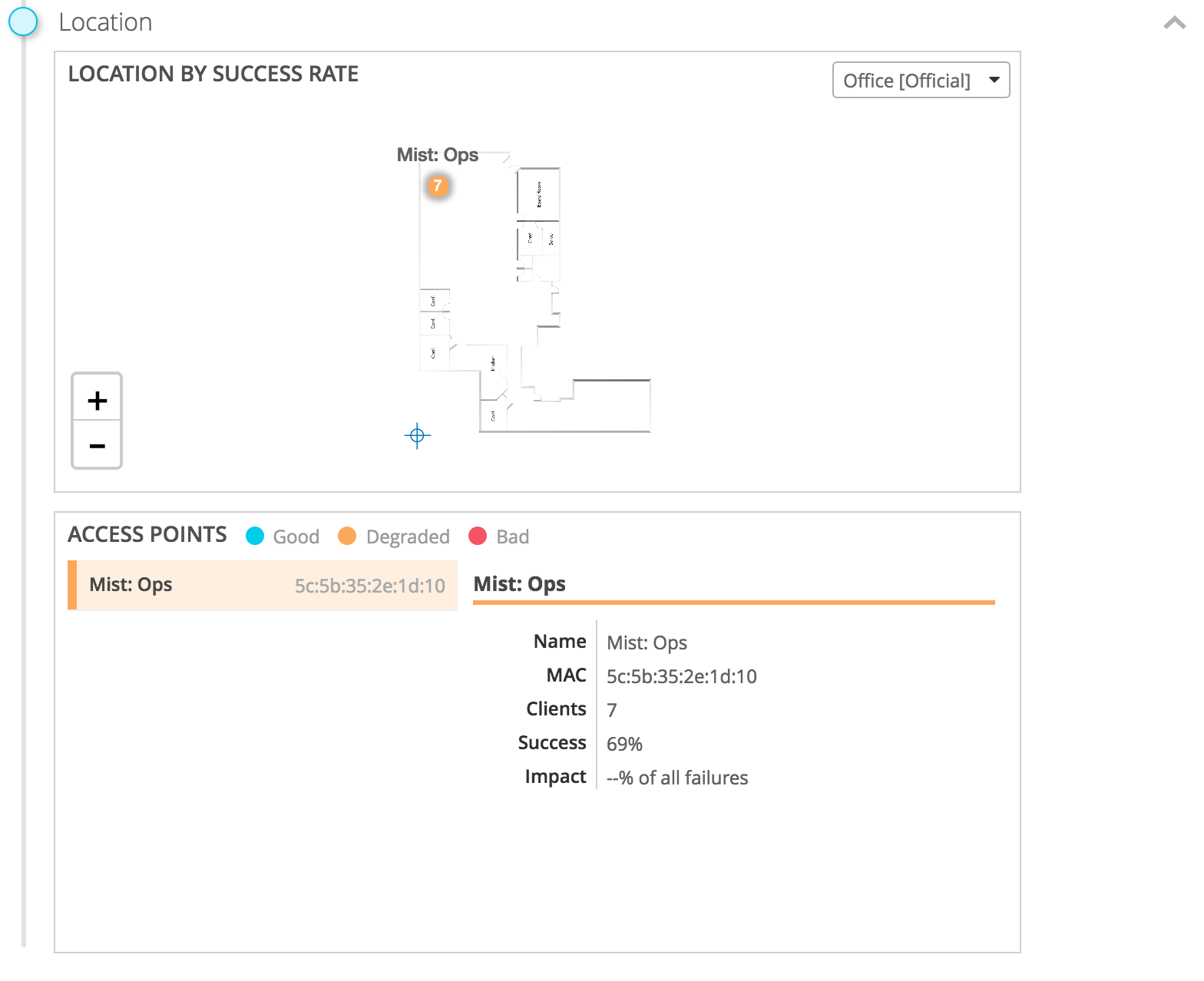
Reference the Troubleshoot Access Points section on our vna doc to see more commands available for APs: https://manage.mist.com/admin/vnadocs.html
Site-Level Admin access
Mist is excited to announce= that all administrators can use the Marvis virtual assistant to troubleshoot and pinpoint network issues. For now, only Super Users can see results which involve the entire organization (for example, “List Clients” will show all clients on all sites). Other admins can use the same queries, but will need to specify the site at which these commands are given.
To learn more about Marvis, please visit the section in our support portal: https://www.mist.com/documentation/category/marvis/
Please note that Marvis is an additional service on top of your standard Mist subscription, and will require further payment. Email support@mist.com for more details or to sign up today.
Bug Fixes
Claiming APs as MSP Admin
Claiming APs using the claim code scanning method redirects you to a page which allows you to select which organization to claim to. The drop down list on this page only showed organizations which you had admin access to, but not organizations contained in the MSPs you have access to. This issue is now fixed so that the drop down list will display all organizations, even if they are under your MSPs.
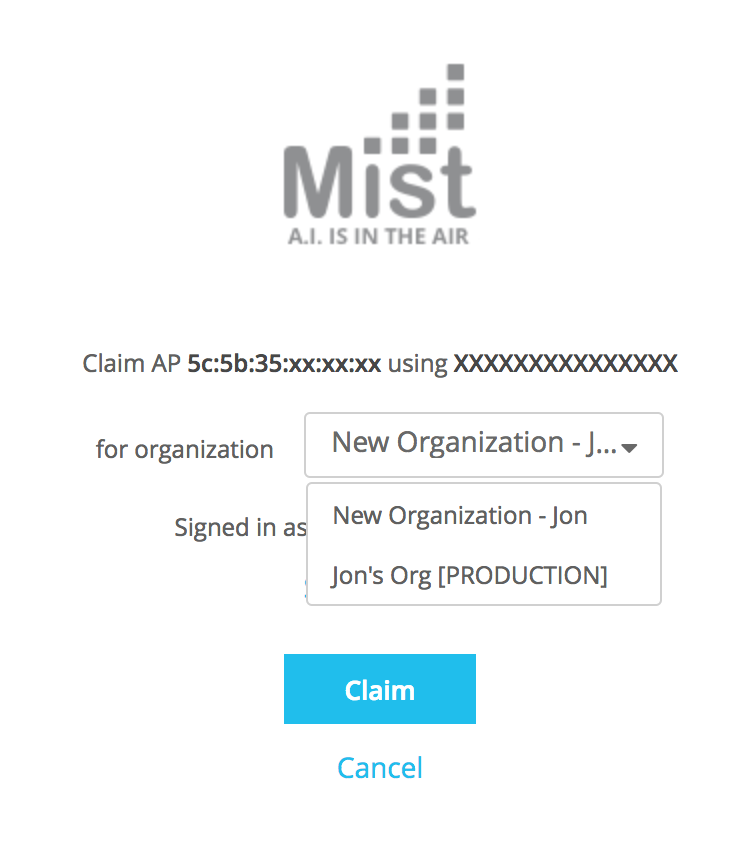
Static VLAN assignment
We have fixed a bug dealing with Static VLAN values when configuring a dynamic VLAN setup. Previously, when configuring a dynamic VLAN network, the Static VLAN assignment was not getting set to the correct value (instead by default it was always set to 999). Now, when a client signs on and doesn’t use any of the dynamic VLAN logins, it will be put on the correct static VLAN ID the user defines.
To configure dynamic VLAN, navigate to Network > WLANs and select WPA-2/EAP (802.1X) as the security type. To learn more about dynamic VLANs, please refer to our portal page here: https://www.mist.com/documentation/vlans-static-dynamic/
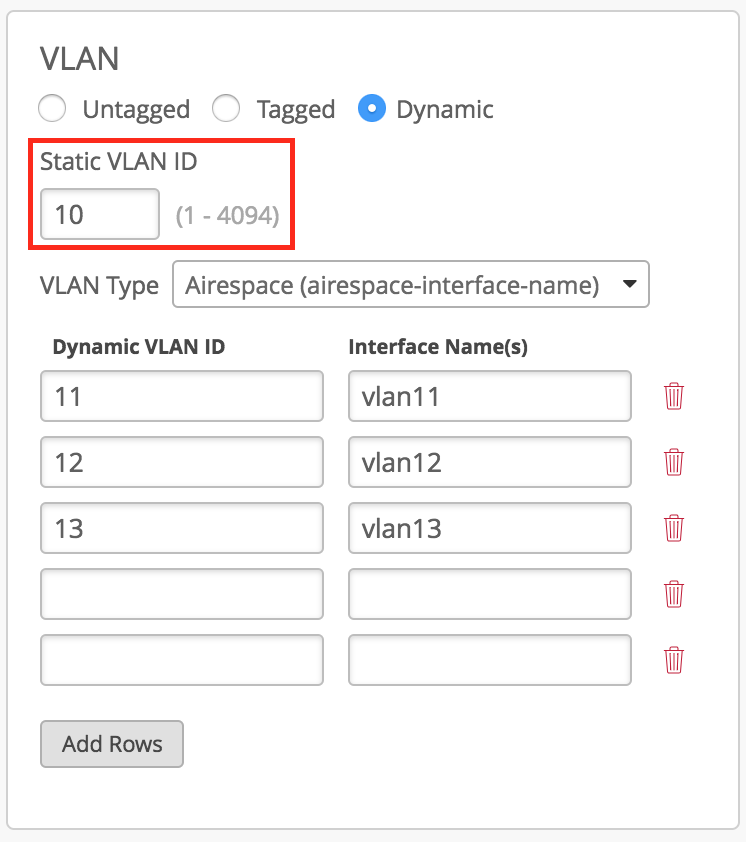
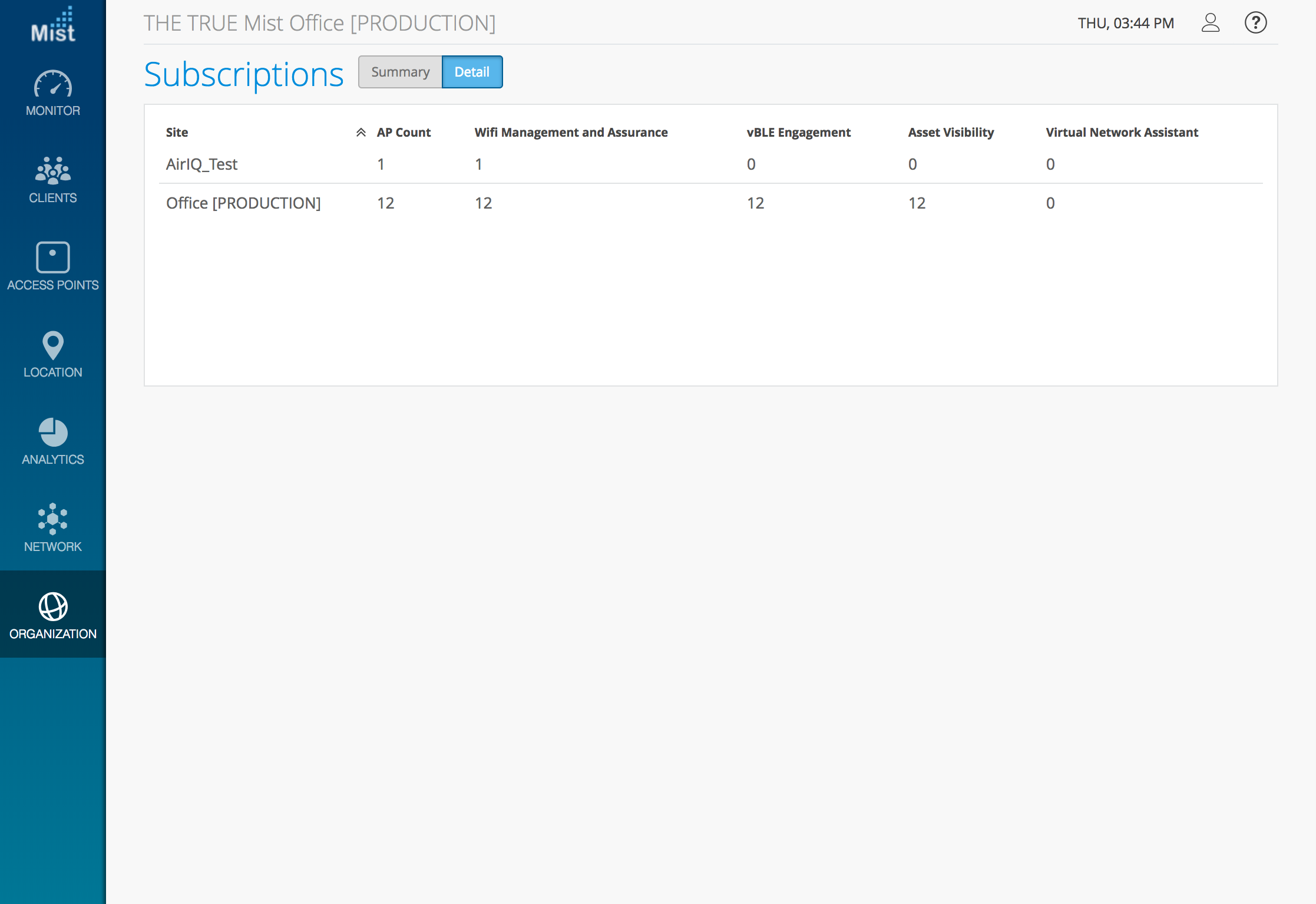

If you would like access to beta features or custom firmware, please contact support@mist.com and we can help grant you access.


