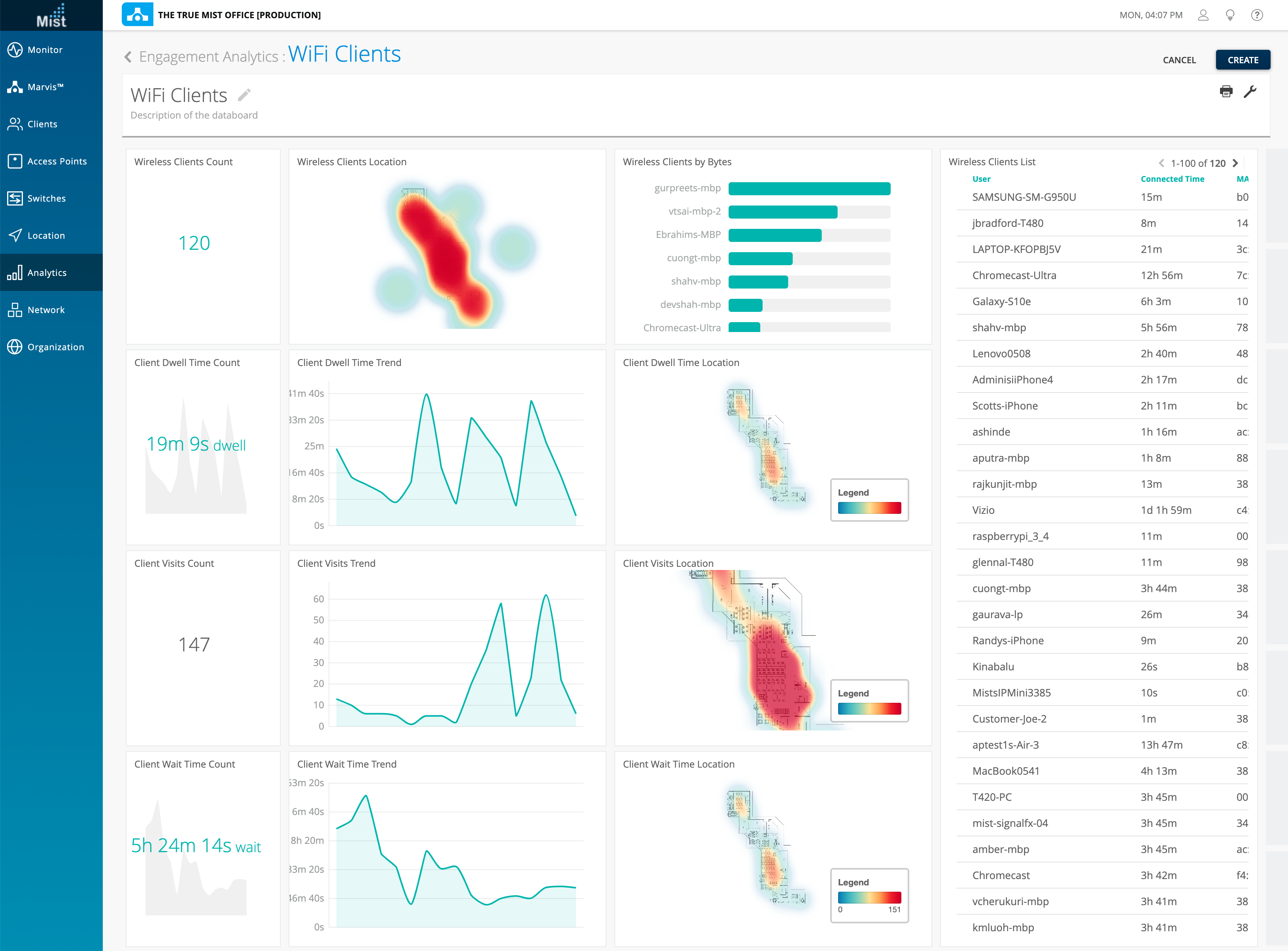Simplified Operations
Remove Invite Code for New Accounts
To make your account creation process simpler, we have removed the previously required invite code for new users. Now, when creating a new account with Mist we will just send you a verification email for you to confirm; no more hassle with copying the invite code from the email and pasting it in the login page. The new user procedure will be as follows:
1. Enter your information after clicking Create Account on https://manage.mist.com
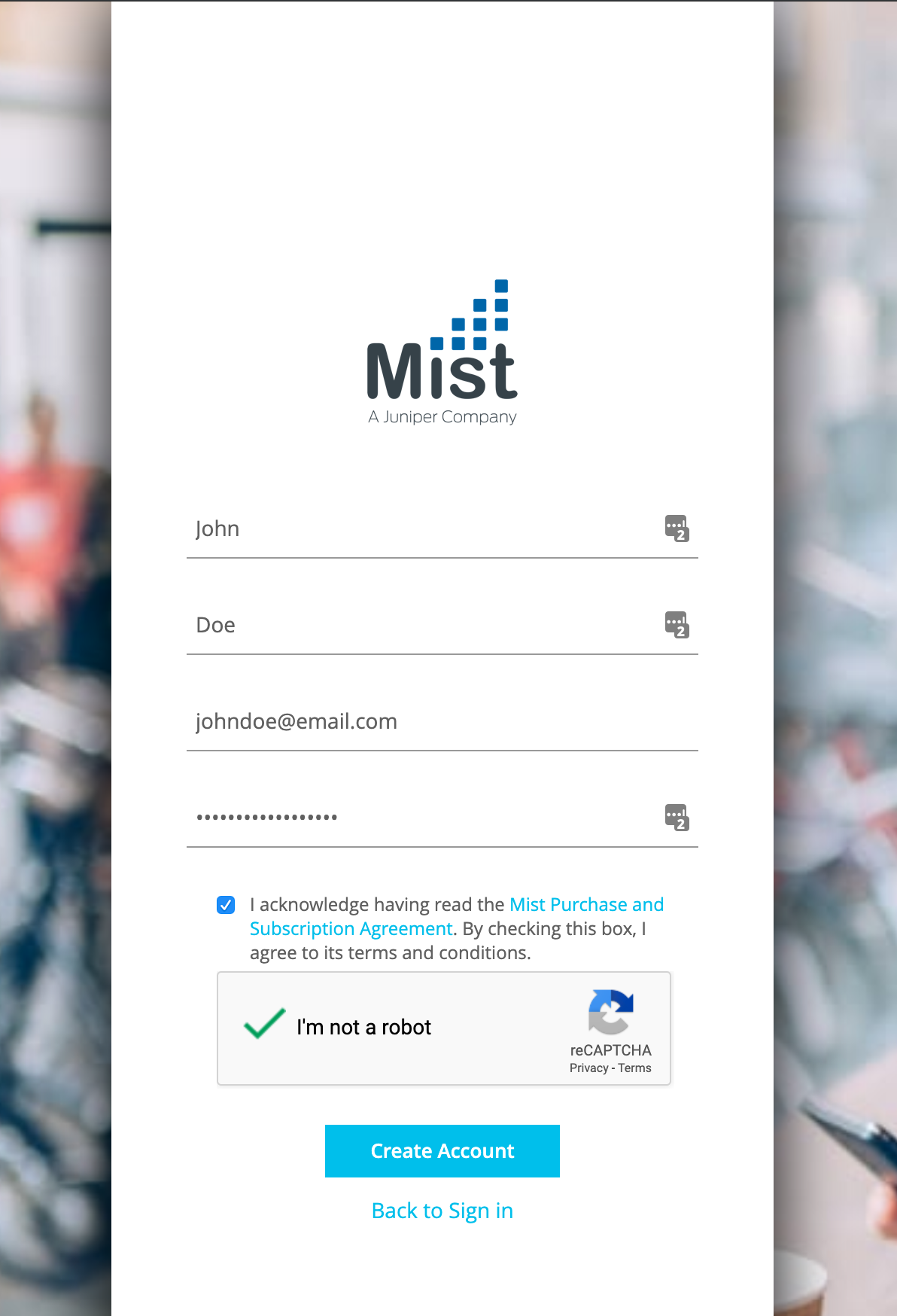
An email will be sent to you after completing the account creation:
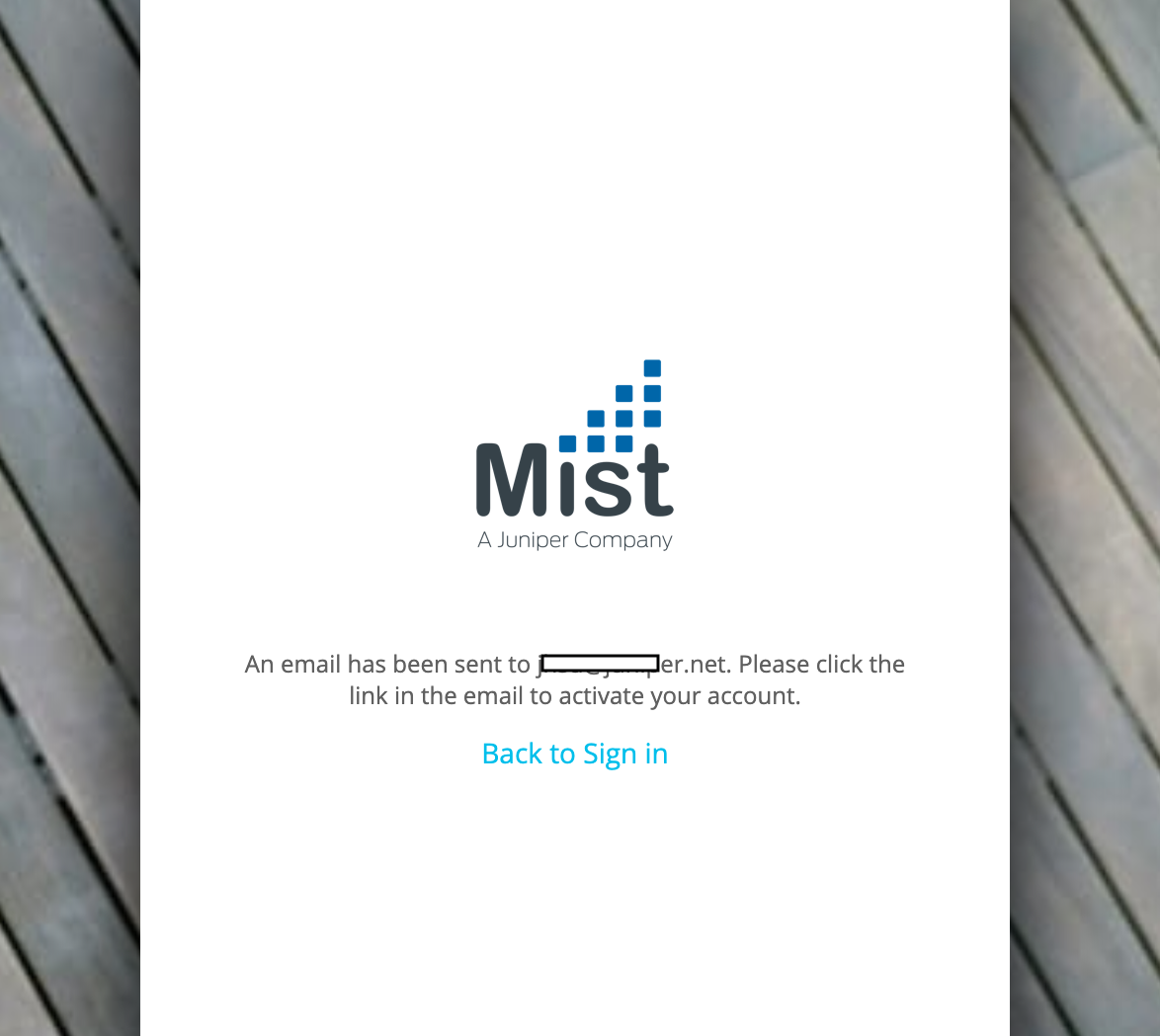
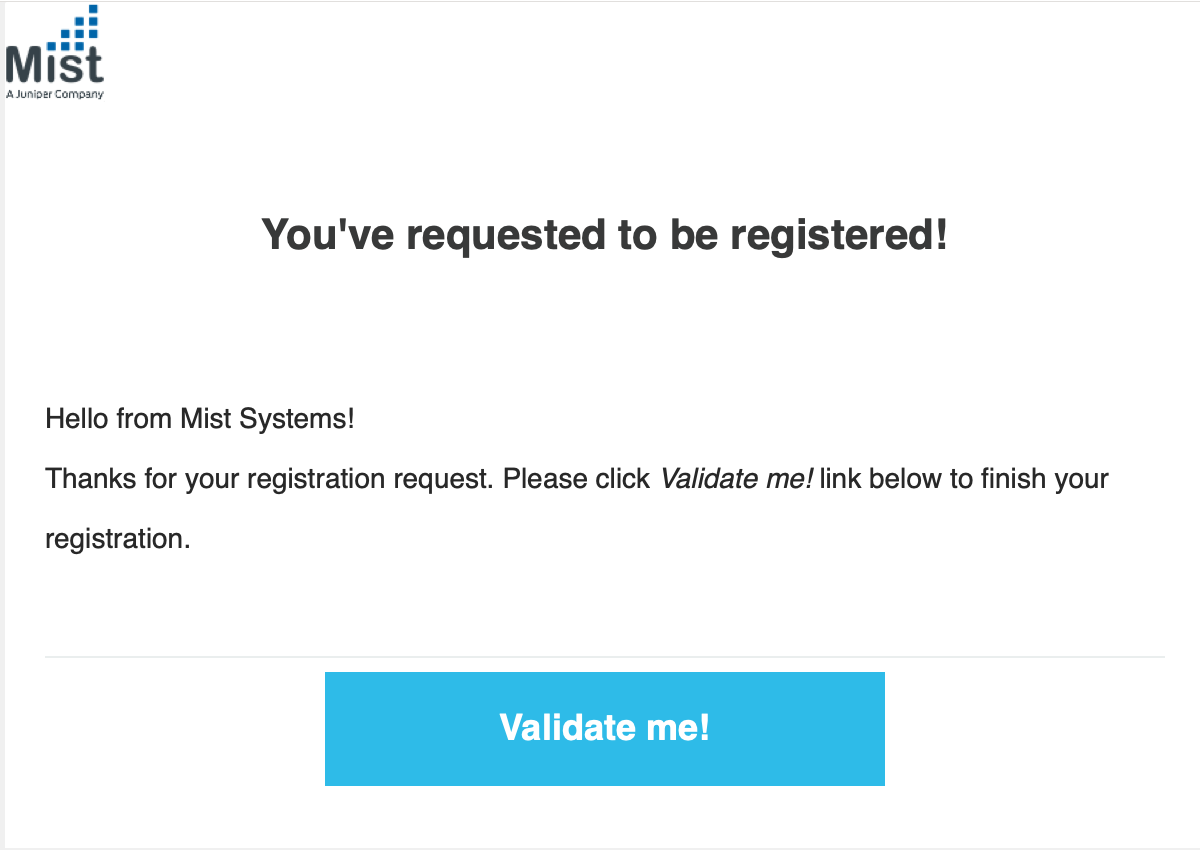
After clicking on Validate me! Your account will now be active.
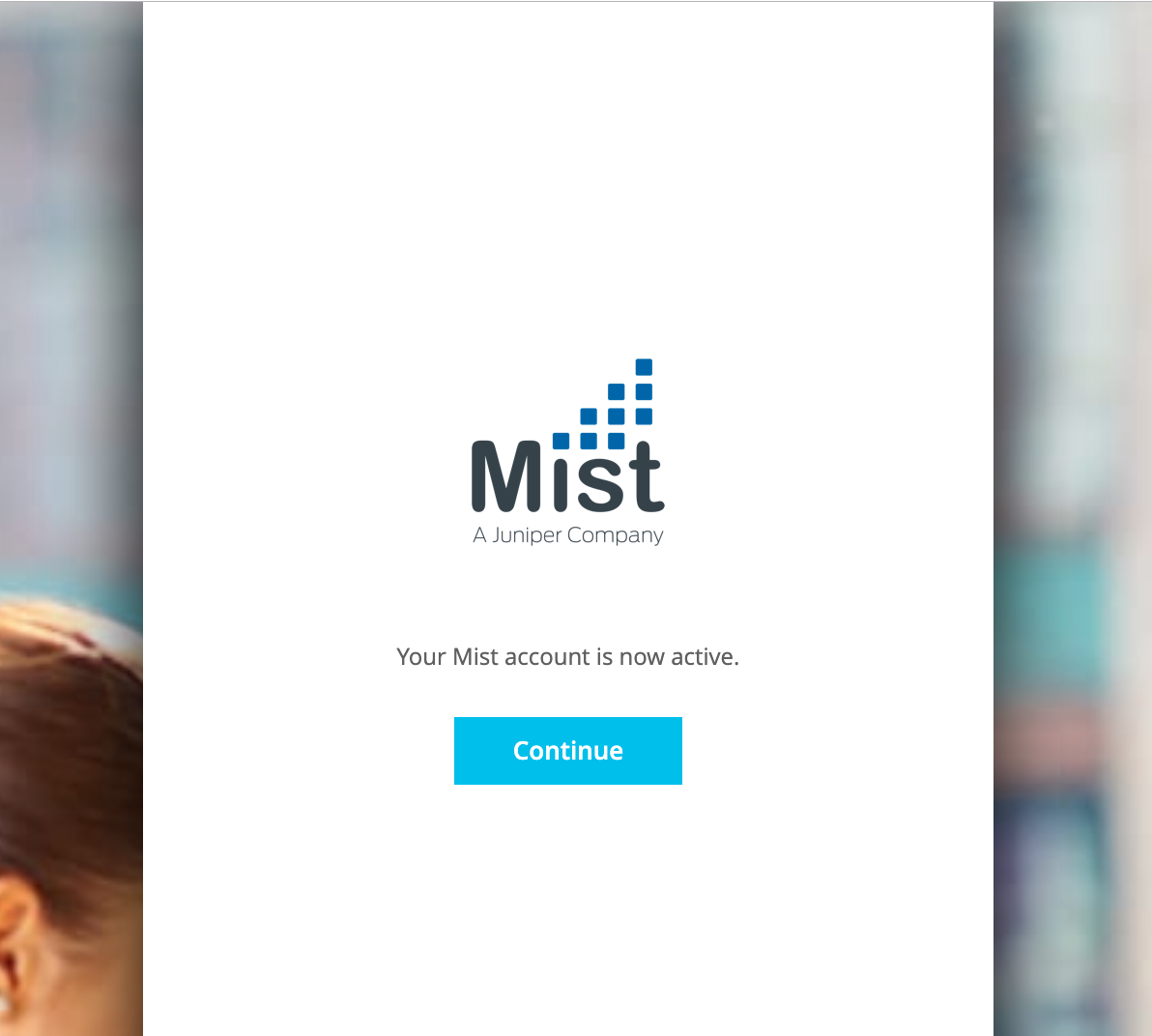
WiFi Location on AP43
This week we are adding more functionality to the AP43 by including WiFi Location when in the Location Live view map. With this inclusion, you will be able to see connected WiFi clients and their WiFi Location in the Live view map. To access Location Live view, navigate to Location > Live View and select your map. To see WiFi clients, make sure to place the AP on your map and enable the Show WiFi Clients setting. To learn more about setting up location services, please see this page: https://www.mist.com/documentation/category/location/
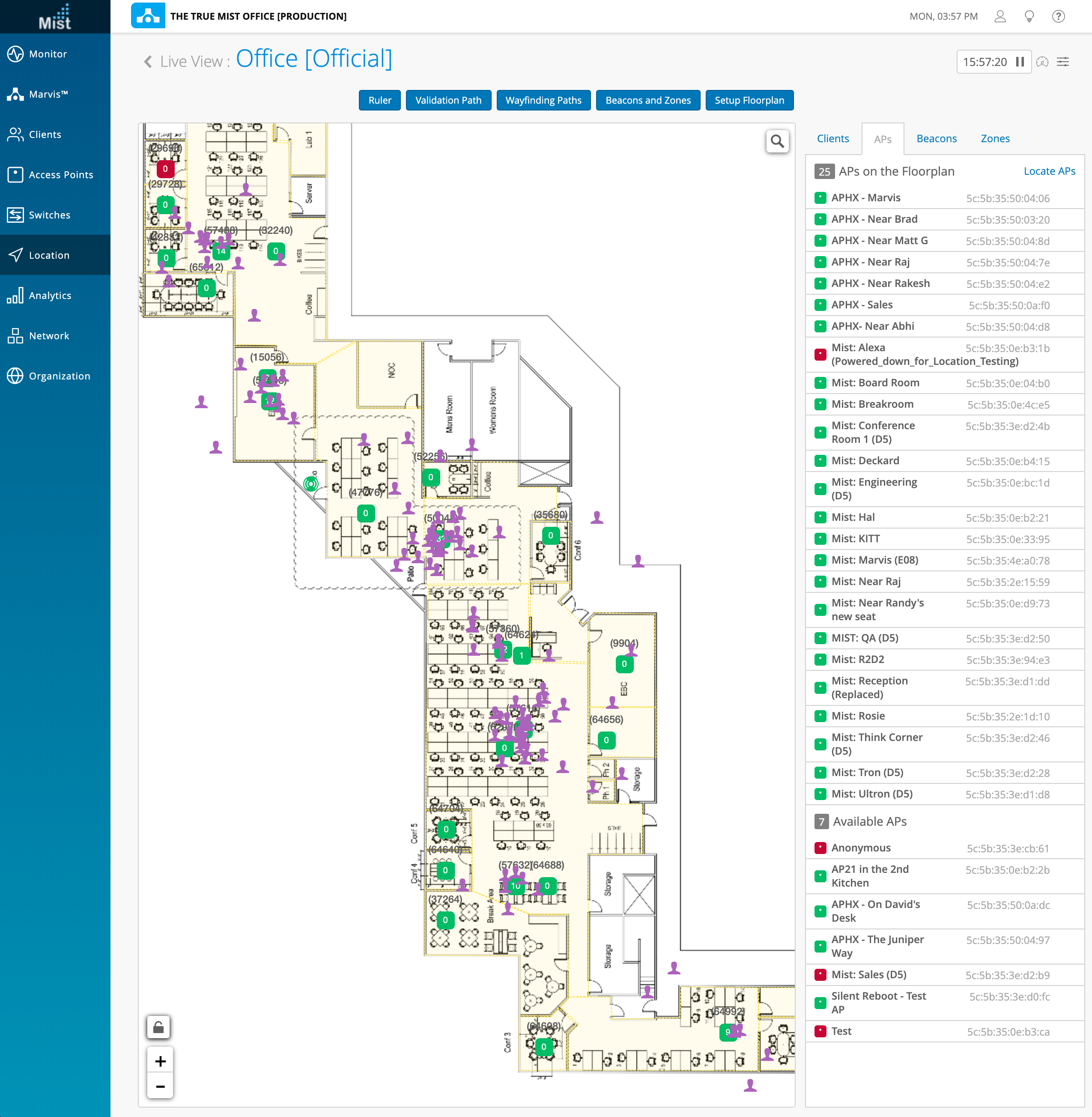
This data can be fed into Engagement Analytics (on GA soon) under Analytics > Engagement Analytics