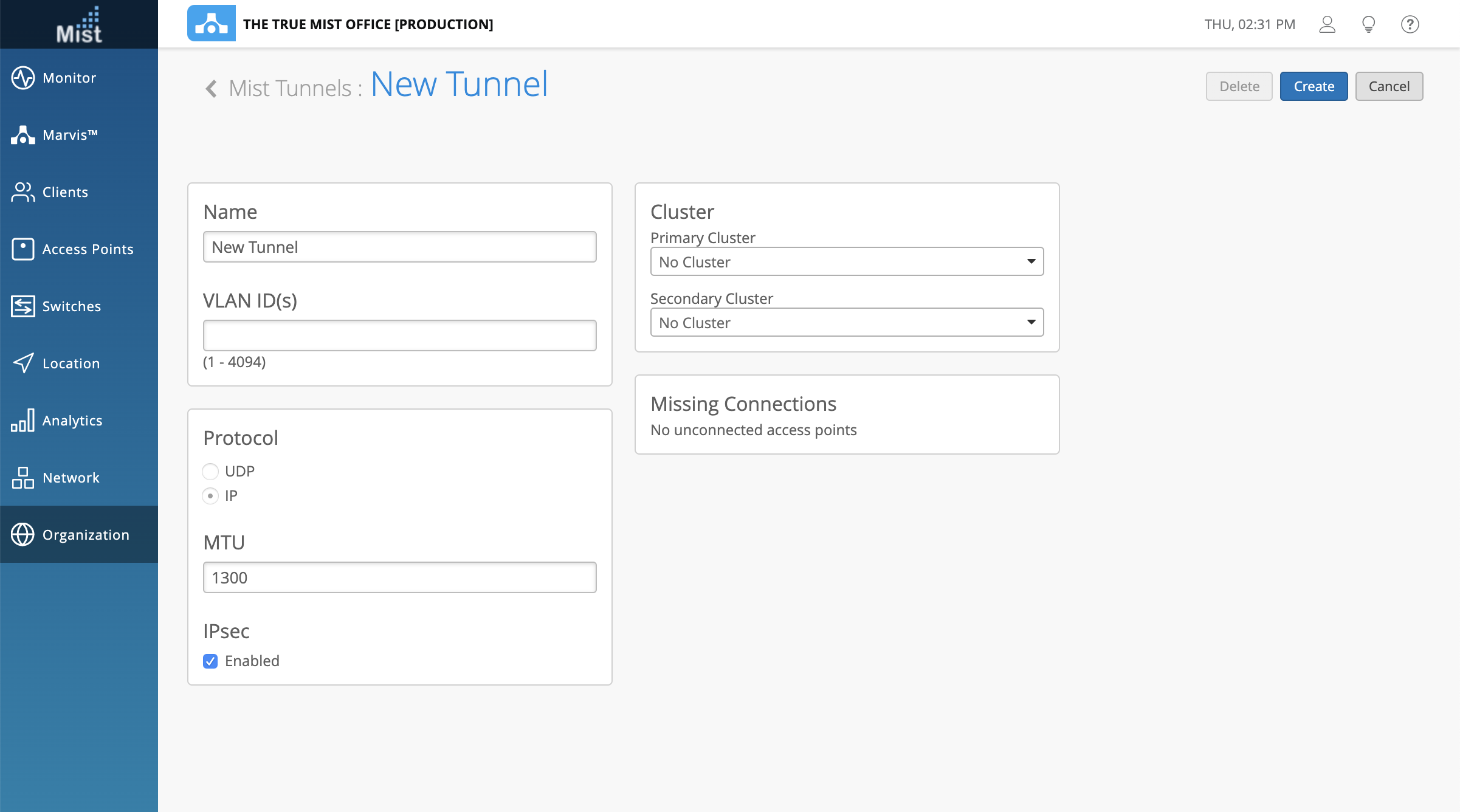Marvis – Virtual Network Assistant
Built-in Documentation Search
Searching for answers in the Mist documentation site is easier than ever now that we have the documentation search bar built right into Marvis! If you ever have any questions about how to use our system or make configurations, simply type in “Search” followed by your search query. Marvis will return a list of relevant pages in our documentation site to help guide you through your questions. Here, we want to find out how to configure a guest portal WLAN so we entered in the query “search guest portal.” Click on any of the links to get taken to the article page on https://www.mist.com/documentation.
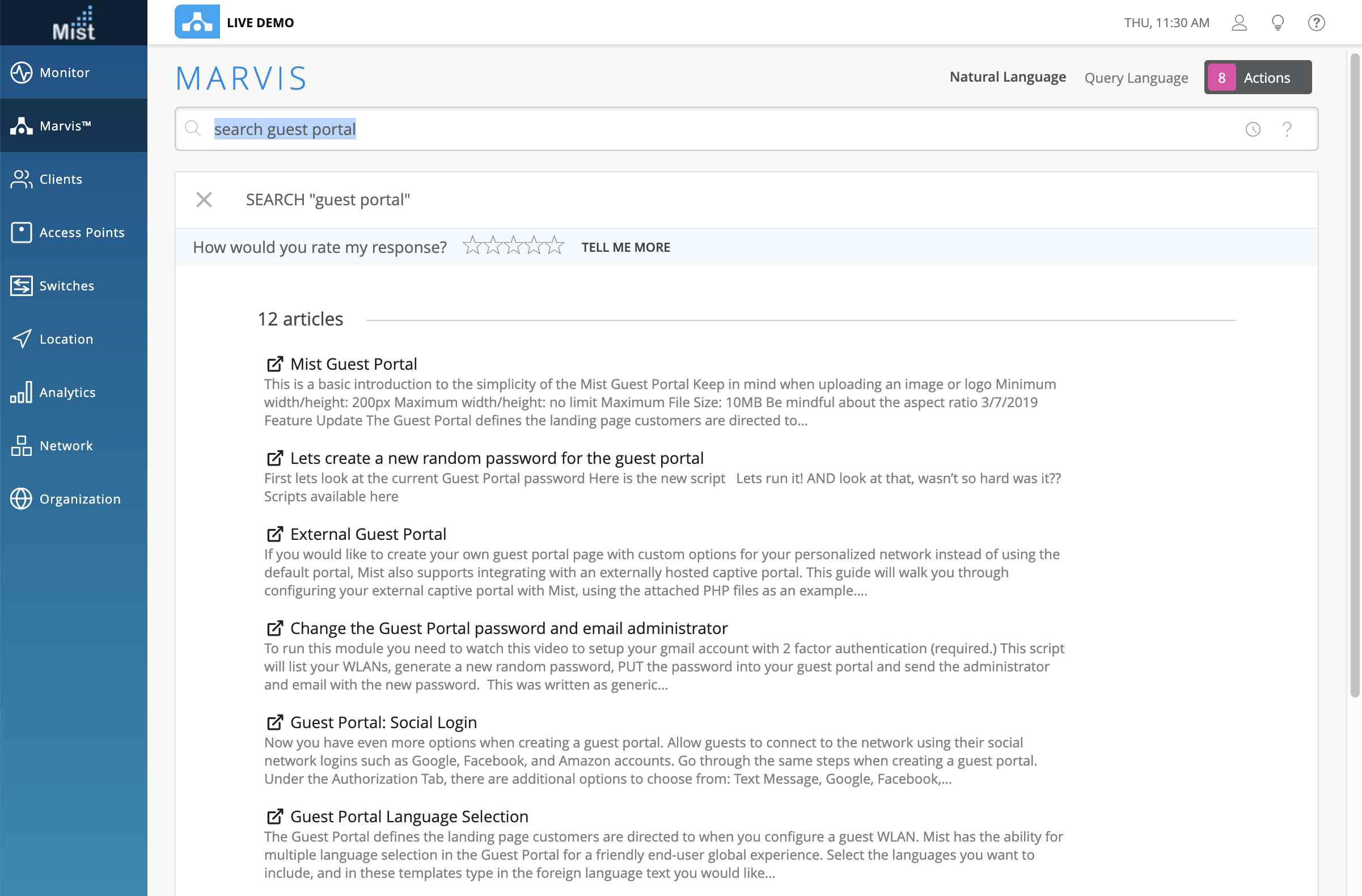
More Details for AP Uptime
We are always working towards providing more useful data in our Marvis search results, so this week we are excited to announce improvements for the Summary details of AP Uptime! If your AP was in a disconnected state for any reason you will now see the duration of downtime and a reasoning for why it was disconnected. Use our troubleshoot AP command in the search bar to examine APs which experienced downtime. Here, we can see that the AP was disconnected for 11 hours and 16 minutes due to unreachability.
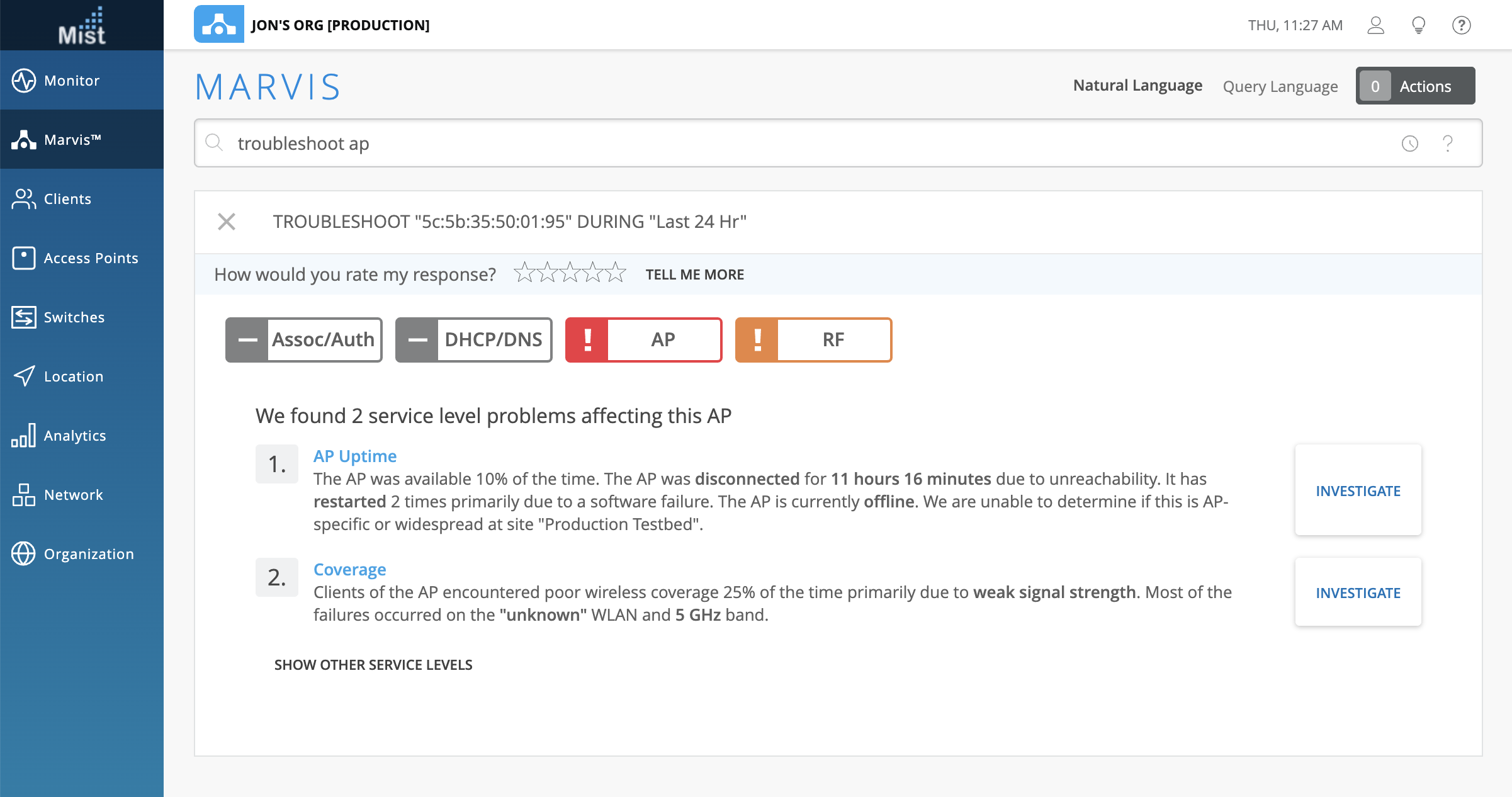
Feedback for Marvis Search
Please let us know how we can improve! We depend on feedback from you to prioritize the new enhancements that you see in our product every week. Our goal is to provide you with the best AI for IT solution, and to do so we would like to take your comments into consideration and improve our services accordingly. By default our new Feedback window will appear each time you navigate away from our Marvis page if you made a search query. Give us a star rating and a comment about your search experience. And on the bottom of the window you can customize the frequency of how often this feedback will pop up. Set it to either each session, once a day, or turn it off completely.
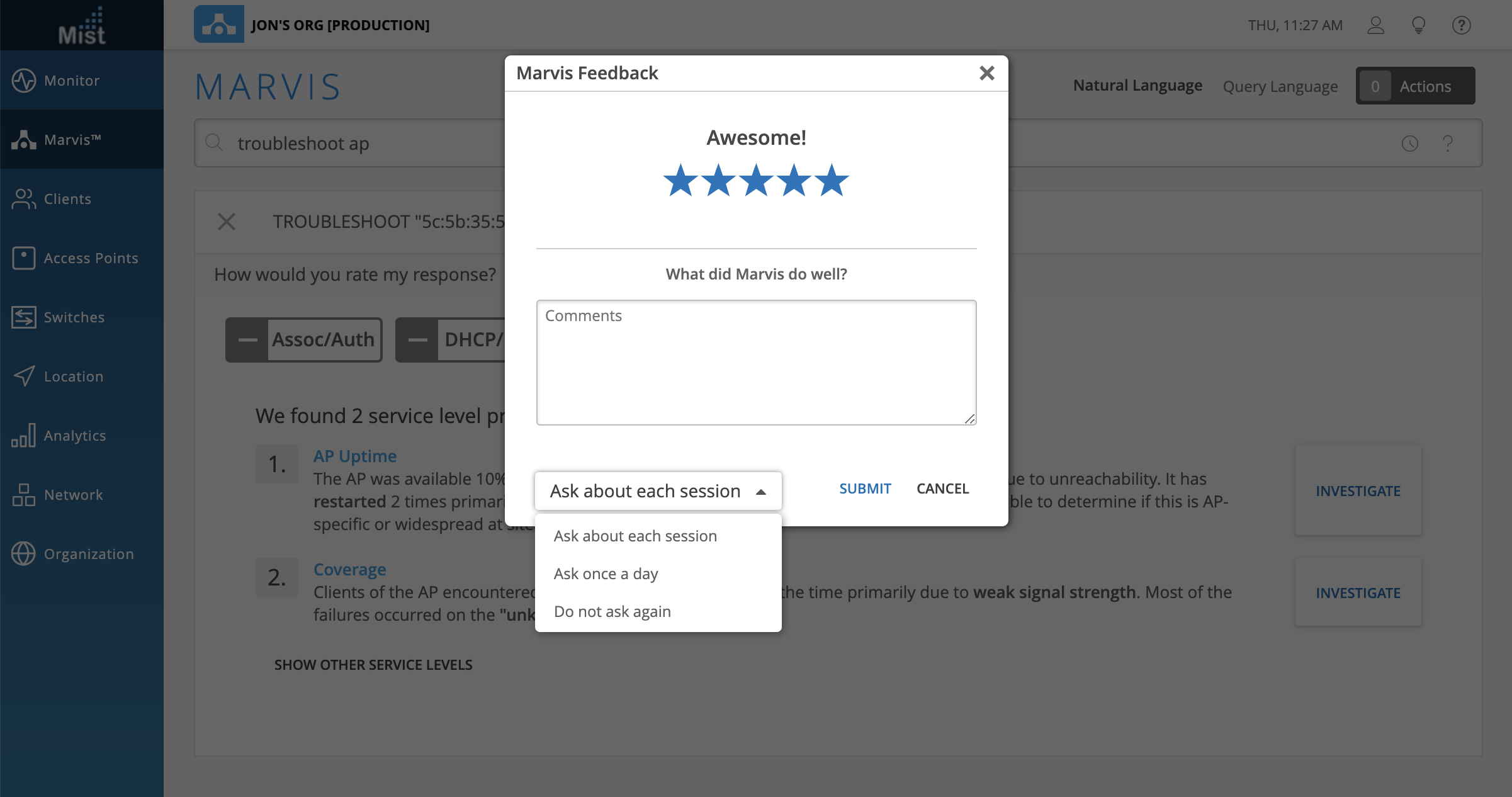
Wired Assurance
Display Serial Number
You can easily view the entire inventory of switches on your organization by going to the Inventory page (Organization > Inventory) and selecting the Switches tab. In an effort to provide a comprehensive view of your devices, we now display the Serial Number of your switches in its own column.
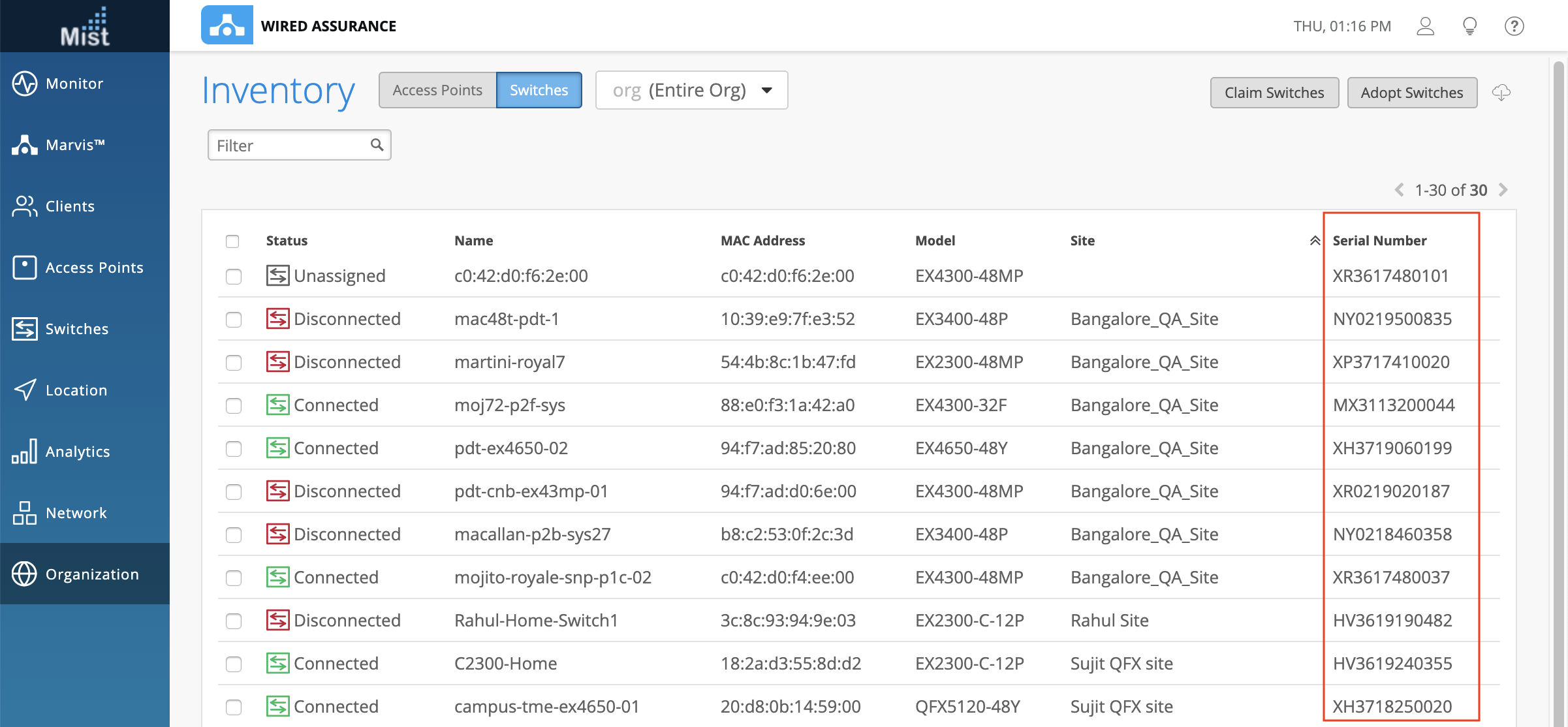
Mist Edge
Configurable MTU
To set up a tunnel configuration, go to Organization > Mist Tunnels and select Create. When setting up a tunnel, enabling IPsec now automatically selects IP as the Protocol and sets the MTU to 1300. From here, you may change the MTU to your desired value. Please note that the 0.7.19944 firmware supports IPSec and you may upgrade your APs from the UI to this version.