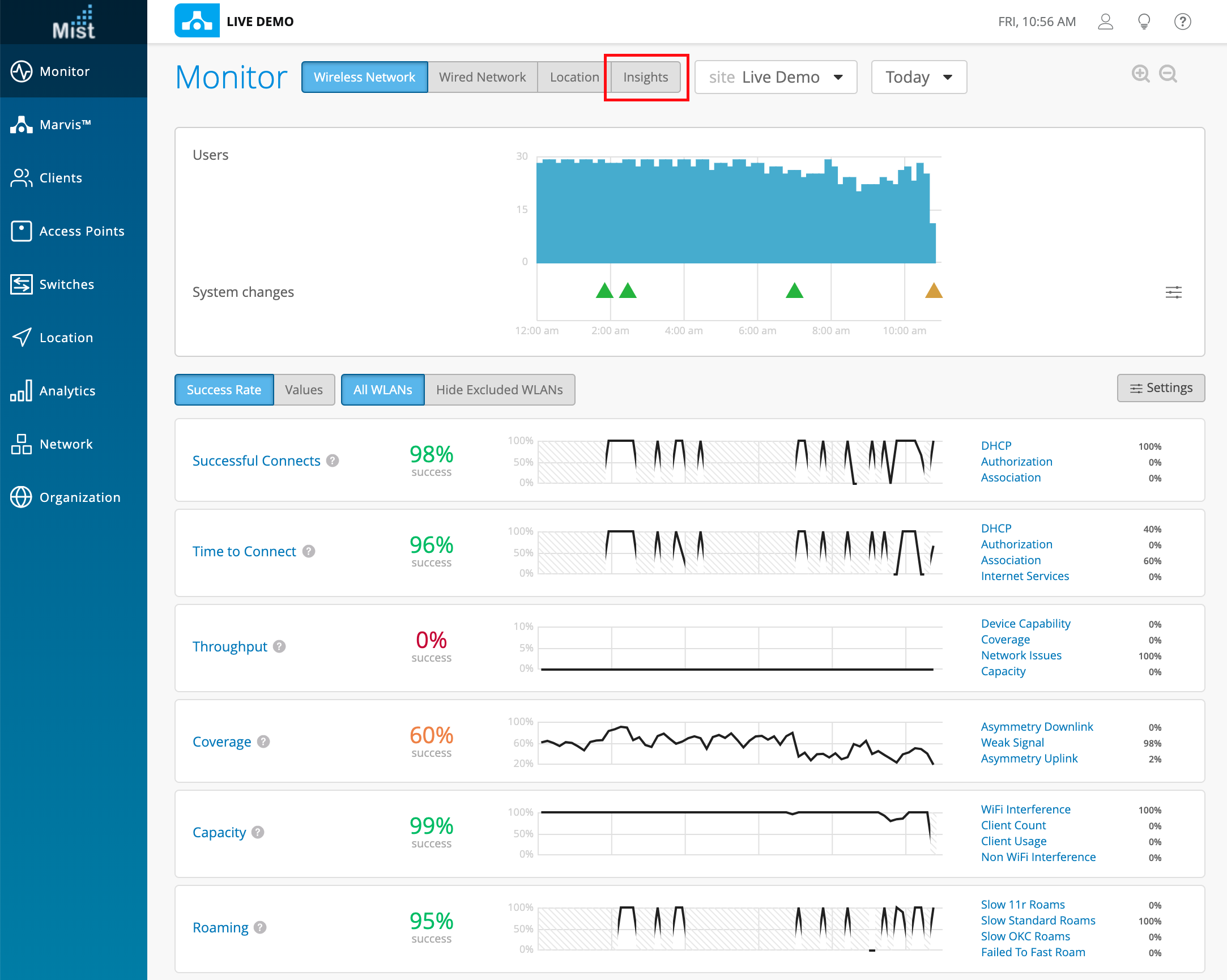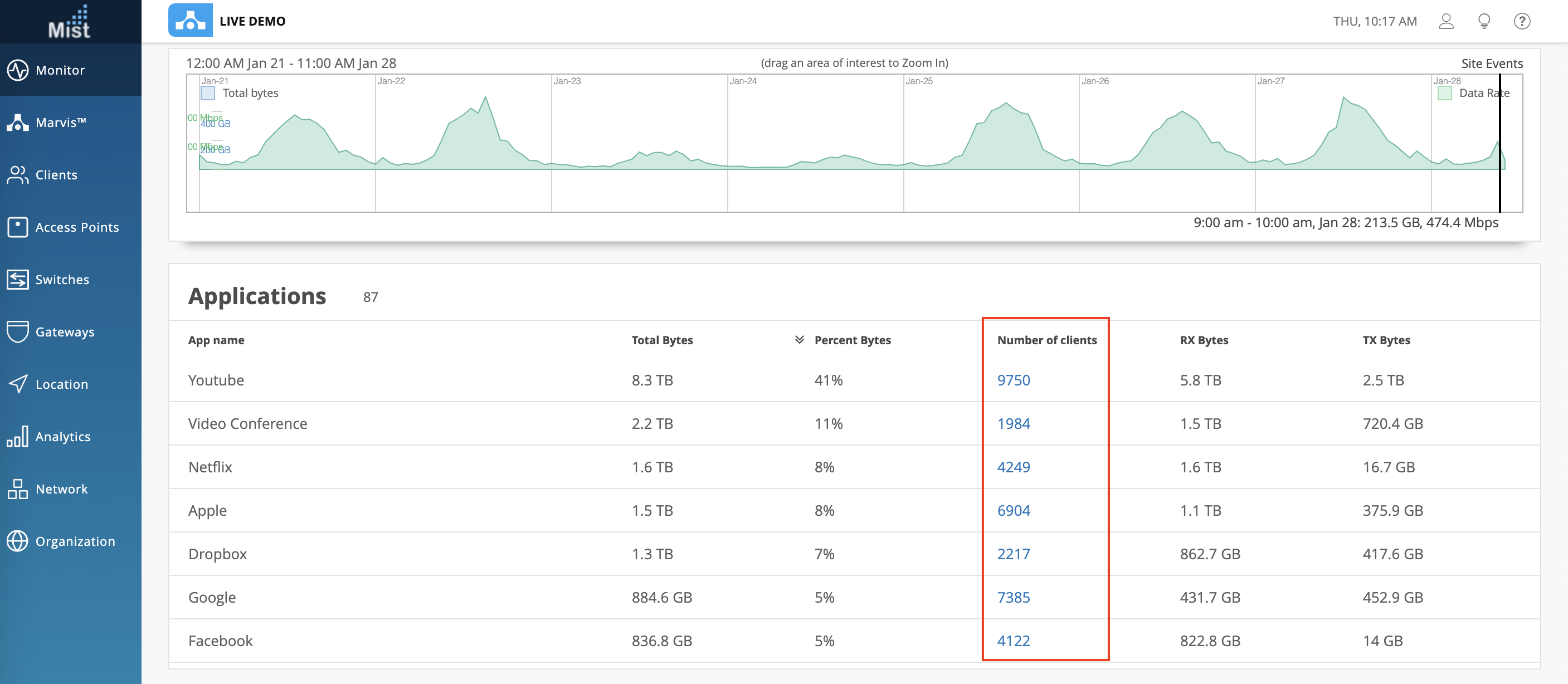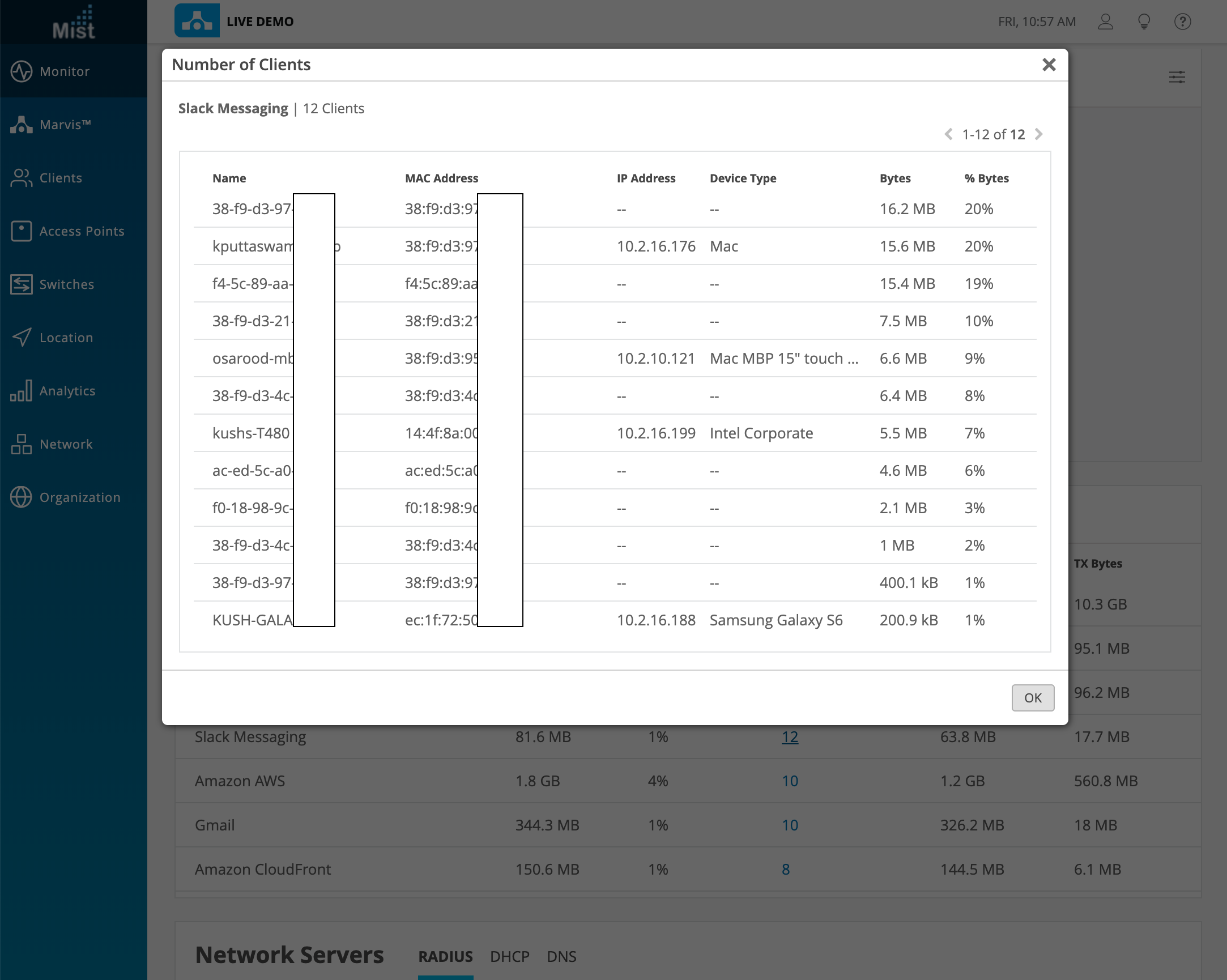View List of Clients per Application
The Insights page gives network experience overview across an entire site, including a detailed view into WLANs, AP’s, Switches, and Applications. View the Insights page for your Site, Access Points, or specific Clients. From the Applications section on the Insights page, for each application the full client is displayed. Use this view to monitor application usage on your network down to the client level. See Application usage per client in both Site level and Access Points level insights.
To view the Applications section, navigate to your Insights tab by selecting Monitor > Service Levels. From here, select the Insights tab at the top. In the Applications section, you may click on the number in the Number of clients column to view client usage details.